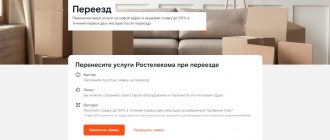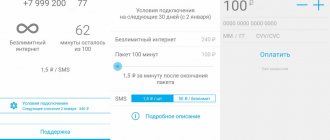The cellular operator Yota has been working on the site of the mobile operator Megafon since October 2013, sharing a common network with it. The company provides subscribers with many services, constantly launches new promotions, and offers profitable tariff plans. One of the services is changing your number to Yota.
There are many reasons to part with the old combination of numbers and get a new one. This may be a desire to get recognizable numbers, which is important for organizations and entrepreneurs, a way to get rid of calls from scammers and third parties. You want to carry out the procedure quickly, without wasting time or money, and for this the company provides a number of opportunities. Let's look at how to change the number, what needs to be done, how much it will cost and how often the manipulation can be done.
Ways to determine your Yota number
Here we will describe several methods that will help you easily determine your phone number, no matter from which device you activate the SIM card! Here is a list of possible methods:
- Request via USSD command
- View in Android, iOS application
- View in your personal account on the website
- Calling another phone
Before describing all the above methods, it is worth noting that your default number should be sent in a message when activating the SIM card. What is needed for this? You simply insert a new Sim into the phone, turn on Internet data transmission for Yota, for example, 3G, 4G, and within 1-5 minutes the card is activated, after which a message is sent to your device with an activation notification and your number.
Request a number using USSD command
The mobile operator Yota, like any other company with similar services, has a special team with which you can find out your SIM card number at any time. To do this you need to do the following operations:
- Dial the command on your phone.
- Press the call key and wait for the SMS notification.
- In the response message you will be sent the phone number from which the request was sent.
Viewing a phone number in the app
Almost all services are currently provided by Yota through specialized applications for the Android and iOS operating systems. SIM cards are ordered through them and many services are paid for.
- Download and install the program on your smartphone.
- Launch it, then go to settings.
- It will display information about your phone, remaining packages and tariffs, current balance and much more.
Attention! To log into your personal account through an application on iOS or Android, you do not need to enter any data, for example, login, password. The system automatically reads the SIM data and connects in the program. The only condition is to enable data transfer on the Yota SIM card (3G, 4G).
View the number in your personal account on the website
On the website https://my.yota.ru you can log into your personal account using your account and password. The following data can be used as an account: phone number, email address, custom user name. The password is generated in the smartphone application from Yota.
It is also worth considering that only those users who have a SIM card inserted into their router or modem can use their personal account through a browser. For tablets and communicators, a standard application for Android and iOS is used.
Calling another phone number
Oddly enough, the easiest way to find out your yota phone number is to call any of the numbers, not necessarily the same cellular network. Your number will appear on the other party's phone screen.
Why do you need to change your number?
The very first and obvious option is that the current numbering is simply boring, the subscriber wants to get at his disposal a beautiful number with a neat sequence of numbers. Most often, this is necessary for entrepreneurs who want to make their contact number more recognizable and memorable. In addition, a beautiful sequence of numbers is well perceived from the surface of advertising materials.
The second option is that Yota’s current number has become the target of calls from scammers or annoying people. In an effort to get rid of the barrage of calls, subscribers block them through blacklists. But the easiest way is to change the numbering, getting rid of annoying calls once and for all. A typical example is a girl avoiding calls from her ex-boyfriend, as a result of which she dreams of changing her contact information.
How to change yota phone number
As mentioned earlier, for this operator all numbers are randomly generated when the SIM card is activated, so the user may simply not like the number. What to do in this case? You can change it, and you don’t have to go anywhere to do it! However, you must meet the following conditions:
- You must have a positive balance and no debt.
- More than 10 days have passed since the last number change.
Go to the application and click on your number. A tab will appear in which you will need to select one of several dozen or hundreds of options. The change will occur within 1-5 minutes.
There are also a few more nuances:
- The first time a number change will be provided free of charge, but subsequent ones will be charged in denominations of 100 rubles.
- As soon as you change your number, after 183 days it will go back to the general database of numbers and users will be able to activate it for themselves.
- All numbers offered to you in the general list will have a common mask similar to your number. Moreover, you can only choose from your region! For example, if you purchased a SIM card in Volgograd, you will not be able to view the list of numbers available for change in the Moscow region.
- The general list includes both paid and free options. The price varies from 1000 to 100,000 rubles.
As you can see, finding out your yota number is not so difficult! The main thing is to choose one of the most convenient methods, depending on the device and capabilities. If nothing works out for you, then go to the official website of the cellular operator and online support. This can also be done through a special application for Android and iOS. It is provided for free!
Change Yota tariff on your phone using the application
To change the tariff through the application, you must first download it to your phone. This is done in the official stores of your operating system. If you use an Android smartphone, then take the Yota application from here. If your phone is an iPhone, then download the Yota application from here.
Great! you have installed the application. The SIM card is already inserted into the smartphone, now let’s launch the application and see what’s in it.
On the main page you will see all the main up-to-date information on your tariff plan. You can see how many minutes and gigabytes are left until the end of the month and when the next debit will be.
By clicking on the “Change conditions” button (this is exactly what we need to change the tariff through the application), we go to a new page where, by moving the sliders, you configure the parameters to suit your needs. Can:
- Change the number of minutes + Internet traffic per month
- connect unlimited SMS
- choose mobile applications whose traffic will be free
By default, all calls within the Yota network are free. I guess that's all. Now you can manage the parameters of your tariff plan. In addition, you can ask any question to the support service and top up your account.
How to change tariff plan without the application?
You can change your tariff for Yota quite simply and quickly using the mobile application, but if you don’t have it, you can open a section on the company’s website, select a new package and switch to it.
After changing the package, it will work automatically. The subscriber must ensure that he tops up his account without delay.
Payment always occurs at a clearly established time, automatically. If the required amount of funds is not available, the subscriber loses the opportunity to continue using the services until he pays the required amount again.
On a smartphone
The company offers many specific combinations with which you can perform various operations. For example, it is possible to hold SMS and calls.
To find out and change tariffs, you need to open the dialing window on your phone, enter the special ussd, press the call button and wait for a response message.
You can check your Eta balance by dialing *100#. The remaining traffic and minutes are found out if the subscriber dials *101#. To find out your number, you need to dial *103#.
Several other necessary ussd:
- "Call me back":
*144*89*********#;
- Blacklisting: ;
- Connecting unlimited SMS for 50 rubles: ;
- Connecting an additional 5 GB traffic package: .
On a tablet
Yota offers different packages for customers depending on their traffic needs and devices used. To change the tariff on your tablet, you need to study the official website, where all the information is available. There is no charge for changing the package.
When an offer is changed, the paid period also changes. You can find out how to switch to a different tariff from a consultant on the company’s website.
It is useful to be interested in the operator’s news, and if he offers new tariffs, get acquainted with them immediately. If the conditions are right, you can take a few seconds to visit the site and take advantage of the new offer.
How to hide a number from everyone?
Subscribers quite often resort to the caller ID service; this function is one of the most needed in the world of cellular communications. Each device displays an incoming call differently; the words “unidentified number”, “private number” or “denial detection” may appear.
In any case, this can only mean one thing - you won’t be able to call this number back.
The main reasons for hiding your number:
- for private purposes;
- when calling strangers;
- during mass work calls;
- when calling help desks.
The reasons can be very different. For example, everyone has encountered situations where, at one point, they called an online store or a company that provides various services, the number ended up in the database, after which the person was called for a long time by employees of different companies to advertise the product/service.
The situation can be the opposite - having called to inform the client, for example, about a promotion, you subsequently have to change the number due to the wealth of calls with different questions. To avoid such a problem, almost everyone prefers to use an anti-identifier.
Those Yota clients who use a SIM card in tablets or phones can take advantage of the opportunity to hide their own number. Unfortunately, not all ordinary devices have this function.
If the mobile phone has a similar option, then when it is turned on, the number will be classified when dialing completely to all subscribers. You can get rid of this only by turning off the function.
If the called client is not currently in the coverage area, or his phone is discharged, then after switching on he will receive a message only about the fact of the call. He will not be able to see the name or phone number of the caller and, accordingly, call back.
In addition, such hiding of a digital composition is only relevant for voice calls; when sending text messages, the number will be visible.
If a person who received a call from a hidden number orders a detailed printout of calls from the operator’s company, he will receive classified information. That is, this method of anti-number identification works only on the cell phone monitor specifically when making a call.
In order to hide your own phone number from everyone in the device settings, you need to go to options, select the number identification section and select the “Hide number” column. The default options involve defining a number track.
The rest of the menu items may be relevant for different phone models, but the principle is the same for all.
Yota hotline – phone 8 800
The problems of clients of a mobile communication provider often require an urgent solution, and in emergency situations they are provided with assistance by the Yota hotline, whose operators provide advice around the clock. What free phone number 8-800(...) should I dial to ask Yota questions, and how can I contact a company specialist in another way?
Yota – toll-free hotline
A customer-oriented company must publish the call center number for free calls on its website, placing the numbers in a prominent place. But visitors to the Yota website, having searched the “Contacts” and “Support” links, find only the hotline number of the Eta operator for business clients - 8-800-55-049-55.
Is it true that the operator ETA does not use a hotline for private clients? No, subscribers can call the provider using the universal toll-free number 8-800-55-0000-7. To contact the company, these numbers can be dialed either from a smartphone with a Yota SIM card, or from the number of another Russian operator or landline phone.
Please note: a phone call is hardly the best way to contact a support employee. It is futile to expect that the operator on the line will immediately answer the client and give comprehensive advice.
Instead, the subscriber will hear an answering machine that will offer to get the necessary help without connecting to a specialist at all - through the voice menu. Before asking a question to a Yota employee, the client is forced to press different buttons several times, selecting the necessary items in this menu and traveling through thematic sections. If you try to bypass this procedure and immediately “call” the operator, you will first have to wait a very long time for a connection with a general consultant, then also waste time waiting for a response from a highly specialized specialist to whom the subscriber will be switched.
So, by “hiding” the 8-800(...) hotline number, the cellular and Internet provider shows a kind of concern, offering to use more convenient options for communicating with support.
Subscribers who like to write and read SMS can also contact ETA by sending a message to a simple short number 0999. This free way to contact support also suits the other side: if the Yota operator has “hidden” the hotline number for calls, then for SMS - indicated on the website in the private client support section.
It is recommended to think over the text of the message, in which you need to state your problem briefly and clearly.
Yota specialists either send a response SMS or call the client themselves and advise on the question asked.
Important: this communication option is not available to subscribers of other mobile providers - you can only send a message to 0999 from a Yota phone.
How else to call/contact the Yota operator for free
If you have no opportunity and/or desire to either call or send SMS, you can resort to other options:
- online chat;
- Yota mobile application;
- Email;
- official Yota VKontakte group;
- point of sale.
If problems with cellular communications arise while you have access to the Internet, a Yota subscriber does not need a hotline to call - it’s easier to go to the website yota.ru and contact support via online chat.
To request a solution to a problem online, you should:
If you have any questions, please let us know
Ask a Question
- click the “Support” link in the site menu;
- on the page that opens, select what the employee’s question is related to - a smartphone / tablet or a modem / router;
- on the next page, click on the “Contact Chat” link located at the bottom left of the sidebar;
- in the chat window that appears in the lower right corner of the screen, enter your name, location, question text and click “Ask”;
- get an answer much faster than through a hotline.
Please note: the provider recommends contacting technical support via online chat.
At the same time, a company specialist can also chat 24/7, which is available to any subscriber who has downloaded the Eta mobile application.
If the solution to the problem can wait a little, and the most convenient communication channel for the client is email, you can formulate the question in writing in a little more detail and send the text to
The official VKontakte group is, in a sense, an additional hotline of the Eta operator. Company employees willingly communicate with its participants, including responding to requests for help/consultation.
Finally, a client who prefers to resolve issues through live communication can find the nearest point of sale on yota.ru, go there and talk with a sales consultant.
Call to yourself
Yota also offers alternative ways to contact technical support. The first is to send an SMS to the operator to the toll-free number 0999.
The best alternative way to contact Yota technical support is the online chat located on the operator’s official website. When you enter the site, you need to click on the “Support” button, then select what you are having problems with “Phone/Tablet” or “Modem/Router“. After this, you will be taken to a page where reference materials are collected. The menu on the left will contain links to sections with frequently asked questions.
If you do not find a solution to your problem, then to contact the operator, click on the “Contact Chat” button at the very bottom of the menu and wait for a text message from the first available operator. As soon as the operator gets in touch, you can freely communicate with him via text messages and solve your problem.
How to find out your number on Yota? Without the application, you can use the help of contact center specialists. You need:
- Call 8-800-550-0007.
- Transfer the call to a specialist.
- Wait for an answer.
- After connecting, ask to clarify the number.
- The employee will help the client and provide the relevant data, or can send them via SMS.
Another option to quickly find out the number is to call the person who is currently nearby. This circuit is simple:
- Make a call.
- Wait for the call to complete.
- You can now press the reset key.
- On the second phone you need to go to the call log.
- Find the last missed call from you.
- Rewrite the number.
At this point you will read how to find out other things that may interest you when using Iota mobile communications.
Probably the easiest way to find out your number, which many people forget about, is to simply dial the phone number of another subscriber, and it doesn’t matter which operator. Surely you know by heart the combinations by which you can call your family members? Call your parent, spouse, or friend and your phone number will appear on the display of their device. If you have two devices, you can connect to your second number, then the participation of another person will not even be needed.
Read about operators: Tele2 offices - addresses of Tele2 communication stores
This is relevant if your smartphone has two SIMs installed, one of which is Yota. How to find out the Yota card number in this case? We just call from Yota to our second phone number (it’s advisable to know it) and during the incoming call the necessary information is displayed on the screen. Elementary! No requests or third-party help are needed, everything is done without an application. But in the case of the iPhone, this option will not work - while Apple gadgets are in no hurry to acquire an additional slot for a second SIM card.
There are other ways to get help from company specialists. You can contact via online chat, which is contained in the “Support” tab on the organization’s website. Using it, the company's subscriber will see that the chat is no different from the dialog boxes familiar to the eye. You should enter your name and start using it.
In most cases, the section redirects to frequently asked questions (faq). But if the user is sure that his problem is not among those available, he can use the button to contact an online consultant. As soon as one of the operators is free, he will enter into a dialogue with the consumer. Happens within a few minutes. Thus, the client, using the correspondence mode, receives the necessary advice and recommendations for comfortable use of cellular communications.
Re-issuance of a SIM card in the presence of the owner
The simplest and most reliable way to re-register a number requires the presence of the owner. Moreover, many operators do not even have the opportunity to re-register a number without the presence of the owner. If you have the opportunity to come to the operator’s office together with the owner of the number, then no more problems will arise when renewing the contract. At the operator’s office, both parties must sign an act of acceptance and transfer of rights and obligations.
To re-register a number you must:
- Appear with the owner of the number at the nearest operator’s office (both parties must have a passport with them);
- Fill out an application for re-registration of a number;
- Pay for the service. The cost of re-issuing a number will differ depending on the operator (MTS - 340 rubles, Beeline - 50 rubles, MegaFon - 150 rubles).
- Attention
- If at the time of renewal of the SIM card there is a debt on the number, it must be repaid. Re-issuance of a number with a negative balance is not possible.
As you can see, there is nothing complicated about changing the owner of a number. Before renewing your SIM card, we recommend that you go to the operator’s official website and familiarize yourself with the nuances of this procedure. You can also get specialist advice by calling the customer support center. In addition, you can ask a question in the comments, most importantly, indicate your operator.
Problems with number renewal may arise for those who, for certain reasons, cannot come to the operator’s office along with the owner of the SIM card. If the owner of the number is in another city and you cannot meet, he can issue a power of attorney to re-register the contract at any office of the operator. It is much more difficult to re-register a number if the owner has died.
In the event of the death of the owner of the number, the following documents will be required to re-issue a SIM card:
- Russian passport;
- original death certificate of the contract owner;
- certificate of entry into inheritance rights.
If none of the above options suits you, you can only hope that your operator provides the opportunity to reissue a SIM card without the participation of the owner.
Go to iota with online number
Modern people have practically no free time. Eta has made every effort to provide services without visiting the operator's branch. To switch to servicing them via the Internet, just use the following algorithm:
- Download a special program from the application store and install it.
- After installation, open the cell that appears.
- On the main screen, select that you are using a smartphone.
- Wait a little while the system collects and prepares information about the possibility of switching and the most suitable tariff plans.
- In a special window, enter how much traffic, minutes and SMS you need per month.
- Check the required additional packages.
- Check that the entered data is correct.
- Activate the issuance of a new SIM card.
- In the window that appears, indicate that you want to keep the existing number.
- Please indicate how you would like to receive the card.
That's it, the process of ordering a new SIM card from Iota is complete. You can receive it through free delivery within the city or at your nearest office.
How to re-issue a SIM card without the owner of the number
It is not always possible to come to the operator’s office together with the owner of the number. Unfortunately, many operators do not provide the opportunity to re-register a number without the presence of the owner. You can understand the operator, because the absence of such restrictions would attract many scammers. However, some operators still have the opportunity to re-register a number without the participation of the owner, however, subject to certain conditions that allow the operator to make sure that you have been using the SIM card for a long time. For example, Beeline provides a similar opportunity.
To register someone else’s number, the following conditions must be met:
- There should be no debt on the number;
- You need to store 10 incoming calls and 10 outgoing calls;
- It is necessary to save the date of the last 5 deposits;
- You need to answer calls from Beeline if you receive any.
Conditions may be slightly different depending on the specific case. In any case, you need to contact the operator’s office and declare your intention to change the owner of the number. A salon employee will tell you how to reissue a SIM card. It is not possible to re-register a number remotely (without visiting the operator’s office).
Change of owner
Sometimes it is necessary to change the owner of the SIM card. Unfortunately, the company does not provide such services as of November 2021. There is no way to re-issue a SIM in the presence of the current owner or without him. Perhaps the operator will add this feature soon.
It is more convenient to change the number in the mobile application. Almost all sequences of numbers at Eta are paid. Their price ranges from 100 to 29,000 rubles. Unfortunately, it is impossible to transfer a Yota SIM card for a phone from one subscriber to another.
Why can’t I go to status.yota.ru?
Unfortunately, sometimes when you try to access the modem’s web interface, various problems may appear. Most often, the page at status.yota.ru or 10.0.0.1 simply does not open. An error may appear stating that “the page is unavailable” or “the site cannot be accessed.”
A few tips to try to solve this problem:
- Disconnect the Yota Wi-Fi modem from the computer and reconnect. If it is not a USB modem, but a Yota Many, then simply turn off and turn on the power.
- If you are trying to go into the settings of a modem that is connected via USB, you can try connecting to its wireless network and accessing the control panel via Wi-Fi.
- Try logging into status.yota.ru from another browser or device. You can even do it from your phone or tablet. Just connect it to the Wi-Fi network of your Yota mobile router.
- If the modem is still not available
(including at address 10.0.0.1), then you need to check the network settings on your computer
(if you are trying to log in from a computer)
. It's not difficult to do.
Checking network parameters
Go to "Network Connections".
Next you need to open the properties of the connection through which you are connected to the Yota modem. If you are connected via Wi-Fi, then this is the “Wireless Network” adapter (in Windows 10), or the “Wireless Network Connection” adapter (in Windows 7). If the modem is connected via USB, then it will most likely be a “Local Area Connection 2” or “Ethernet 2” adapter (the number may be different).
Just right-click and select “Properties”. For example, I am connected to a mobile router (aka modem) via Wi-Fi:
Next, we set automatic acquisition of IP and DNS for the IPv4 protocol.
If this does not help, or automatic receipt of addresses was set there, then you can try registering static addresses:
IP address: 10.0.0.2
Subnet mask: 255.255.255.0
Default Gateway: 10.0.0.1
DNS can be specified as 8.8.8.8.
After these settings, the page at IP address 10.0.0.1 should definitely open.
If nothing helps, then it is quite possible that this is some kind of software or hardware failure of the modem.
I hope you were able to go into the settings of your mobile router from the Yota provider and change the necessary parameters. If you still have any questions about this article, feel free to ask them in the comments below.
Setting up a router for your provider
How to report a new number to Megafon
Let's look at how a similar service is implemented in the Megafon network.
To do this, this provider has such an interesting option as “Your new number”. Here the implementation of this feature is performed at a high level and allows this option to work in two modes -
- “Two-way” notifies all your contacts from the old number with the message that this number has been changed by the owner but is new and you can now contact using a certain set of numbers. Connection - * 270 * 2 #
- “Notify only me” in this case, when you try to call the old number, you receive a message whether you should tell this contact your new data. Connection - * 270 * 1 #
To manage this service for free, you only need to have a positive balance on your Megafon SIM card
Connection
By dialing * 207 * the old number of 11 characters # (after these steps you will receive a message with the service number. If the old SIM card is left in another phone, dial * * 21 * service number from it. You can disable this service by dialing * 270 * 3 # if There are several old numbers, then we turn off all * 270 * 3 * 9XXХХХХХХХ # only for one. Enabling the notification mode about a new Megafon number. The service works by default for 3 months, but after the end of the period it is possible to connect it again.
Advantages of YOTA on Android:
- uniform price on trains and at home;
- full control over operator expenses;
- unlimited Internet without restrictions on volume and traffic;
- simple interface;
- unlimited calls within the network;
- YOTA personal account;
- support for network standards; 2G, 3G and 4G;
- possibility to change number;
- possibility of connecting auto payment;
- application in Russian;
- choose the period of Internet access - for a day, a month, a year;
- manage mobile operator services;
- flexible internal settings;
- 24/7 technical support;
- payment for services through a bank or electronic systems.
Download YOTA (YOTA) for Android for free without registration and SMS from our website.
How much does Yota unlimited Internet cost?
Tariffs for unlimited 4G Internet
| Maximum data reception speed | Price | Application |
| 4.1 Mbit/sec. Submit your application | 590 rub./month. | Submit your application |
| 8.5 Mbit/sec. Submit your application | 690 rub./month. | Submit your application |
| 30 Mbit/sec. Submit your application | 750 rub./month. | Submit your application |
| up to 100 Mbit/sec. Submit your application | 850 rub./month. | Submit your application |
What is a beautiful Yota number, why is it?
A beautiful phone number indicates the high status of its owner and will allow you to be bright, memorable and stand out from the crowd.
If you want to become the owner of a unique combination of numbers, then the Yota mobile operator is what you need. You can buy a beautiful number from our mobile operator online. An extensive database of interesting offers from our company will allow you to choose the right combination for any occasion. A beautiful Yota number is a great opportunity to express your uniqueness, and our best offers can be characterized by the following combinations:
- two two-digit numbers alternate;
- the first and last three values are the same;
- symmetry of four identical numbers;
- paired repetition of the last digits;
- four identical numbers appear in a row;
- The end of the number is 00.
A beautiful combination of numbers will certainly become an attribute of any person. Our operator's database includes a large selection of exclusive offers for corporate and private clients.
A beautiful Yota number is interesting and in demand by our clients. All you have to do is select the appropriate option and press the buy button.
Procedure for transferring to Yota
The transition between operators using MNP technology takes place in 3 simple steps:
- The client submits an application. The company checks whether all requirements to start the procedure are met.
- A courier comes to you with a contract form and a new SIM card with an old phone number.
- You must provide a passport. Within a few minutes, the courier will fill out all the data, and you will sign the contract.
All that remains is to wait for the transfer procedure to complete. It can take up to 12 calendar days. During this time, SMS notifications about the status of the transition will be sent to the received SIM card.
Available ways to obtain a printout of Iota calls
The service can be ordered in two ways:
- through your personal account online;
- at the office of the cellular operator Yota.
Naturally, the first option is much simpler and faster, because you do not need to leave your home to get a detailed printout by number. However, it should be taken into account that this operator relatively recently entered the cellular communications market. This circumstance has its advantages and disadvantages.
As you know, each telecom operator has its own personal account online. To enter it, you need to visit the official website. Yota operator was no exception. Each user also has the opportunity to visit the operator’s official resource to order various services.
Let's look at step-by-step instructions on how to order a printout by number through the official resource and at fixed cellular offices.
Order details online
- First of all, you need to visit the official website of Yota. This is not difficult to do. You will need a computer and an active Internet connection. Open any browser and follow the link
www.yota.ru.
- The site's home page will appear in front of you. Pay attention to the upper right corner, there will be your profile, which you need to go to.
- After clicking on “Profile”, you will be asked to install a special offer on your mobile device that will help you manage your cellular services. It should be noted that this quite useful application can be installed on both Android and IOS. You just need to select the desired version.
- After installing the application, you need to open it and click the “With a question” icon, which is located at the top of the screen.
- Another “Ask a question” icon will appear in front of you. Now you can consult a consultant and get an answer. Of course, we need to connect the details, and not ask questions to the operator. But in this case there is no way without it. For the Iota operator, this is a standard procedure, nothing more. This procedure must be completed in order to receive the number details by email.
- It is in the chat that you need to ask the operator to send a detailed printout of calls to the number. It is important to emphasize that this service requires the provision of personal data, namely: full last name, first name and patronymic; passport number and series; email address; detailing period. Only through this chat can you order a printout via email. By the way, you also need to have a phone and SIM card on hand. In this way, the operator prevents the possibility of ordering a printout for another number.
- After completing the above steps, a file will be sent to your email. You need to download this file to your computer or open it directly in your browser.
You will see a new window where you must accurately enter the password for the printout. This password was previously sent to your number as an SMS. After entering it, click on the “confirm” button.
If the above steps are done correctly, then you will be able to see your call printout.
Receiving details in the Yota communication salon
Let's move on to another option for receiving detailed reporting of calls by number. First of all, you need to know the following:
- Before going to the Yota cellular office, you must take an identification document. This way you will prove that this number belongs to you. If you do not take your passport with you, the staff at the Yota branch will not be able to help you; this is not within their established rules.
- Specify the period for which you need reporting by number. The Yota company provides details for a period that does not exceed six months.
Not every mobile operator provides a free detailing service. Yota needs to be given its due. They care about their users, and ordering a service from them is absolutely free. At least this information is current at the time of writing this article.
This method of obtaining reports by number remains in demand to this day. After all, there is not always free access to the Internet. In addition, you will have an extra reason to get some fresh air, take a walk and meet new people.
Call technical support
Customers using cellular communication services and the Internet have the opportunity to contact Yota support service by number
8-800-550-00-07
Legal entities use
8-800-550-49-55
The ETA reference and analytical center operates around the clock. Calls from any region of Russia are free, regardless of the telecom operator you use, you will not be charged for the call made. Specialists will listen to your questions and help you resolve the problem. In order to improve the quality of services provided, subscribers will be offered to record a conversation with an operator, as every communication provider does.
What questions are Yota employees ready to answer? First of all this:
- network coverage area,
- current tariff plans,
- equipment settings,
- quality of services provided.
At the moment, there are several convenient ways to contact the Yota help desk and technical support.
If you are not looking for easy ways and have plenty of time, then you can take the longest, but most informative path.
We go to the help page and there we look for answers to our questions in the extensive knowledge base. You will find out everything you want - how to find out Yota’s personal number, SIM card number, payment account, etc.
Yota phone number for free calls from business clients listed on the mentioned website is 8-800-55-049-55.
The hotline number for contacting the support service is 8-800-55-0000-7.
According to the conclusions of experts, the second telephone number is not available on the Iota Internet resource because the company prefers to receive subscribers’ requests through other channels.
Our advice: do not neglect the provider’s policy. You should call the “secret” ETA technical support phone number only in emergency cases - when other ways to seek help are not available, and the problem needs to be solved urgently.
How to report a new number to Beeline
Reporting a new number on the Beeline network is quite easy. To do this, you just need to connect. It allows you to promptly notify all your friends, relatives, and colleagues about the change of the SIM card number of your mobile device. A scheme of selective and continuous notification is also implemented here, but there are several points that you should definitely know about.
The notification only occurs while the old SIM card is still active.
Notifications will only occur if the balance of the old SIM card is positive.
Connection
You can activate the service by dialing * 270 * old number of 11 characters on your mobile device # You can disable the service by dialing * 270 * 00 # Activating a selective alert - * 270 * 2 # Continuous alert - * 270 * 1 #