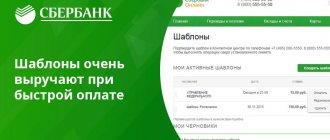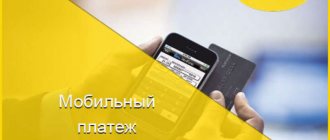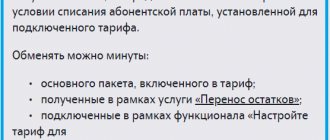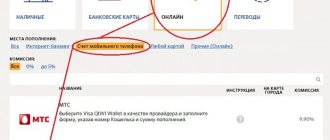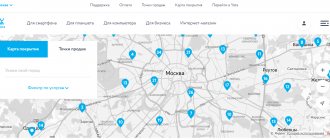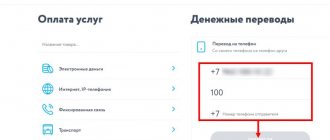Find out balance
Dial *900*01# and press call.
Pay for your phone
Dial the command *900*100# (where 100 is the amount in rubles with which you want to top up your balance) and press call.
Pay for any phone
Dial the command *900*9xx1234567*100# (where 9xx1234567 is the phone number whose balance you want to top up, and 100 is the payment amount in rubles) and press call.
Transfer money
If you only know the mobile phone number, dial the command *900*12*9xx1234567*100# (where 12 is the digital command number. 9xx1234567 is the phone number to which you want to transfer money, and 100 is the amount in rubles) and press call.
Other short commands (USSD)
Detailed command information in the user manual
If you are unable to use USSD commands, please use SMS requests to the Sberbank short number 900
Creating payment templates
The template pre-specifies the payment details required for payment: personal account, agreement number, phone number, etc. In this case, the recipient must be included in the list of organizations with which Sberbank has contractual relations. This list is posted on the official website of Sberbank.
You can create the necessary templates yourself through the bank’s electronic devices (ATMs and terminals) if the latter have the technical capabilities. For authorization you will need a plastic card. Or create templates using the Sberbank Online service after registering in your personal account.
Detailed instructions for paying for home Internet via phone
Payment for communications via a mobile device is possible. At the moment, there are several ways to use the gadget that will allow you to transfer funds to the provider’s personal account:
- via phone from the card. A bank card is used, to which the payer has access;
- through a mobile bank, that is, a special application on a smartphone that allows you to manage finances on a card or bank account;
- from the balance of your mobile device. Some operators allow such transfer.
Obviously, you can pay for the Internet through your existing mobile phone in different ways, even if we are talking about home Internet. Moreover, each possible method will have a number of its own characteristics.
Using Mobile Banking
Mobile banking provides many opportunities to its users. Using special applications produced by large banks, the client can manage their accounts, including paying for home Internet.
Almost all major banks have similar applications. For example, such a service is provided by Sberbank, Tinkoff Bank, Alfa Bank, and so on. The application opens approximately the same functionality as a bank’s personal account.
You can pay approximately in the following order:
- gain access to your account. To do this, you need to go through the registration procedure, which is carried out using a mobile device;
- download the application of the relevant bank to your mobile phone. Access is free;
- log in to the program by entering your username and password;
- find the section with payments, which is located in the menu;
- select the appropriate type of payment, that is, transfer of funds to a personal account;
- make a transfer by confirming your intentions via SMS code.
Important! Depending on the bank, the procedure may be slightly different. However, the essence remains approximately the same.
Procedure for replenishing using balance
It is also possible to top up the personal account from which payments are made through the device balance. Most often, a commission is charged for such an operation. You need to go to the provider’s website from your cell phone, log in and find the section with payments.
Large operators allow you to top up your account from your balance, so paying this way is quite possible. You just have to remember about the possible commission that will be charged for making the transfer. There must be enough cash on the balance sheet.
Rules for using the card
You can pay for the Internet online when using a mobile phone using a card. In this case, the bank account of this card to which it is linked is used. You will also need to go to the provider’s website using your username and password, find the payment section and select the appropriate method.
You can confirm the payment using the number that is linked to the card. If the device has not been linked, then you will not be able to make a payment this way.
Additional payment options via phone
This payment method does not exhaust the payment options. You can find others that allow you to extend the use of communication services:
- use your personal bank account. The method is similar to using the program, the same login details will be used, but it is not necessary to download such a program. Yes, it greatly simplifies the process of using the cabinet, but it is not a non-alternative method. On the bank's website, if you log in from your phone, you will be prompted to download the application. It is not necessary to take advantage of this offer.
- pay using methods not related to using the phone. This could be using a computer, a terminal, an ATM, or even visiting a bank branch.
Each option implies the possibility of depositing funds using the required details. You can use any one according to your own preference.
Payment for the Internet is carried out in any convenient way for the user. Providers provide only payment details, that is, a personal account number in which the agreed amount must be available by a certain date. One method is to pay through a mobile device using an application, personal account or balance.
Creating a template in Sberbank Online
Templates are created from the personal account menu: my templates - manage templates - create. To do this, enter the name of the recipient (communication provider) in the search bar, or look for it through the “Internet and TV” icon.
If self-registration seems difficult, you can contact the nearest Sberbank office for help. You must have your passport with you. Enter identification data (l/account, contract, etc.), template name. Save the entered data. Then pay for the service via mobile phone when necessary.
Pay for Internet using your phone
Payment for communication services is carried out in various ways, one of which is transfer via mobile phone. But before you pay for the Internet via phone, you need to clarify the specifics of such an operation, the actual possibilities and reasons for difficulties, in order to prevent refusal to accept funds and transfer of payment using incorrect details. In any case, if the actions are performed correctly, the transfer will be possible.
Payment procedure
Payment for the Internet through mobile banking is made by sending a message to the short service number of Sberbank 900. The message contains information about the recipient, payment details, amount and card number for debiting (if necessary). Each recipient has a code designation in Cyrillic or Latin. The list and codes of organizations can be viewed in more detail here.
For example, Skylink Moscow has the following designations: SKYLINKMW, or SKYLINKMSK. MTS, respectively, MTS and MTS. The text of the payment message may look like this:
SKYLINKMW 12345678 1190, where 12345678 is the contract number, and 1190 is the amount to pay.
The debit occurs from the default card (usually a salary card). If you want to pay for the Internet from another card, simply add the last four digits of its number at the end of the message with a space after the amount.
After this, you should receive a message from the bank containing information about acceptance of your order for execution. You are required to check the data again - details and amount, and confirm the order with the code in the response message. If you find an error, simply do not confirm the operation, and it will be canceled after 5 minutes. Later, send a request with the correct data.
Upon receipt of your payment confirmation, the bank will inform you of the debit and final balance.
Funds are credited to the recipient's account no later than the next business day after payment is made.
The presence and size of the transaction fee depends on the specific recipient. Detailed information can be obtained on the website or at the bank’s contact center.
Pay for housing and communal services via the Internet Sberbank
Payment for housing and communal services (utility payments) is made in Sberbank Online using the EPD (single payment document). Housing and communal services do not include costs for city telephone communications and electricity costs. Data arrives at information and settlement centers around the tenth of the month. You can obtain the data on the website of the GUIS Coordination Center. To pay for the service in Sberbank Internet banking, use your personal account number - it is also used as a login when logging into the GUIS system and is indicated in the payment document. A fee is charged for making the payment.
Automatic replenishment
If you pay for the Internet on a regular basis, you can set up automatic replenishment. Let's take a closer look at how to pay for the Internet with connected auto-replenishment through Sberbank mobile banking.
The essence of autopayment is that funds to pay for services are promptly and automatically debited from your bank account. You can set the amount and date for debiting in advance, and the bank will inform you about the formation of the document and debiting from the account. In this case, you will not forget to pay for the services. The main thing is that the amount required for payment is in your bank account. Internet payments are credited in real time, and the transaction fee ranges from 0 to 1%.
To activate automatic payment yourself, you must log into your Sberbank Online personal account and go to the “My Auto Payments” section of your personal menu and connect. Next, enter the name of the recipient in the search or find it manually by clicking on the “Internet and TV” icon. Set the necessary parameters: l/account, amount, replenishment frequency, date. Confirm the entered data with the code from SMS. If necessary, autopayment can be edited, suspended or deleted.
For some operators, the invoice payment type is available. With this type of payment, you will be invoiced regularly based on the services used. You can also activate the service at bank branches.
Pay your Sberbank mortgage online
Payment of a mortgage loan at Sberbank Online is organized in the same way as any other loan. In the “Credit” line you need to select the name of the loan to be paid, in the “Write-off card” line - the corresponding card. An important point: you can only pay with your Sberbank card. The amount is automatically entered by the system, but the user can edit it (set a convenient amount). Below you will see several lines - data on principal and interest, fines and penalties, and the amount of overdue interest. In “Total” you will see the recommended payment amount. You can create an automatic mortgage payment (regular debit from the card).
How to top up your phone from a Sberbank card via SMS to 900?
“Mobile Bank” from Sberbank is a convenient and functional service service that allows you to perform various operations through simple USSD requests and SMS commands. Clients who have connected to Mobile Bank have access to fast telephone payment services from a Sberbank card via SMS to 900, as well as the following functions:
- checking and replenishing your balance account;
- making money transfers;
- loan payment;
- changing the tariff plan and setting up options;
- payment for services;
- card blocking;
- information and much more.
Pay for services via the Internet Sberbank
At the moment, more than 50 thousand service providers accept payments from Sberbank of Russia. The main services that can be paid via the Internet (in Sberbank Online) are cellular communications, housing and communal services, Internet and TV, fines and taxes, as well as loan repayment (not only from Sberbank itself, but also from other financial organizations). You can search by organization name, tax identification number, and other parameters. Each successful payment can be saved as a template so you don’t have to enter parameters every time. Automatic payments are available (for regular payments or payments upon reaching a minimum balance), and payment by issuing an invoice to the organization, as well as deferred invoices - if payment can be delayed until a certain date.
Topping up another person's phone balance from a Sberbank card
To send money to another person, the subscriber must be registered with Mobile Banking. This condition is not mandatory for the recipient, however, more stringent daily restrictions on making payments apply to unauthorized users.
The balance of someone else’s number can be topped up from a Sberbank card via SMS message:
- In the “Recipient” column, enter the short number 900.
- In the message field, enter the text: TEL ********* 800 . Information is indicated separated by a single space.
- Send a message.
Funds will be withdrawn from the card designated in the system as a payment card. If more than one card is connected, then after the amount you can add the last four digits of the identification number of the card selected for payment. You will get a message like this:
TEL ********** 800 xxxx
where xxxx are the last digits of the card.
- ********** - ten-digit telephone number of the subscriber - the recipient of the transfer, must begin with the number 9;
- 800 – amount to be credited;
TEL is a command. Instead of "TEL" you can specify any of the following words:
To write commands, it is allowed to use the Latin alphabet, for example, OPLATA, PLATEZH.
If you do not specify a specific card, payment will be debited from the account that has enough money to complete the transaction.
Pay for gas online Sberbank
To pay, select the housing and communal services section, then gas payment. Specify the organization (for example, Gazprom Mezhregiongaz Orenburg). In the field for entering the subscriber number, enter the numbers under the barcode (the personal account number itself, 10 digits) and, without a space, in a row, two more digits - the organization code (for example, 32) - they are also indicated in the payment document. After this, you just need to check the payment period and the current indicator on the meter, and the total amount will be calculated automatically. You can search for a supplier by name, details or receipt.
Paying for a phone from a Sberbank card via USSD request
The subscriber can instantly top up his balance using the service command: *900*800#
To transfer an amount to another phone using a USSD request, enter the command:
*900*xxxxxxxxxx*800#
And press call. To complete the transfer, an SMS with a five-digit code will be sent to the payment initiator’s phone. It should be sent to number 900 and wait for the operation to complete. Before sending, you must carefully check the transfer details.
- 800 – top-up amount in rubles.
- xxxxxxxxx – nine-digit phone number of the recipient;
- 800 – transfer amount in rubles.
- minimum payment – 50 rubles;
- the maximum volume of payments is 3 thousand rubles per day.
- The maximum amount of payments is 1500 rubles. per day;
- transfers – 10 per day.
- at the nearest branch of Sberbank;
- independently at terminals and ATMs;
- in the Sberbank Online banking application for iOS and Android (with limited functionality).
You can protect your funds if you pre-set a ban on replenishing phone accounts that are not in the list of templates. This will help prevent possible theft of money if your phone is lost or stolen.
How to pay for the Internet using a Sberbank card?
There are several ways to use a Sberbank card to pay for provider services. You can always make a payment at the nearest bank branch, using a terminal or ATM. To do this, select the “Payments and Transfers” section. Similar actions must be performed when paying through Sberbank Online. If you need to pay for the services of a provider that is not included in the list of the most popular, you will need the following information: name, tax identification number and current account of the organization. Next, the payment document indicates the name of the bank of the organization receiving the funds, the BIC and the corresponding account.
How to put money on your phone from a Sberbank card via SMS 900?
Topping up your mobile phone balance using a message to number 900 is slightly different for different phone numbers)
If you want to top up the balance of the phone to which the Sberbank card is linked, you just need to indicate the desired amount in a message to number 900. After which the phone balance will be topped up with the required amount.
If you want to put money on a phone that is not linked to a card, you first need to enter the phone number (with the number 8), then a space and the required amount in a message to number 900. Then in the same “dialogue” you will receive a confirmation code, which you need to send it back.
- You can find out more about the capabilities of Mobile Bank here)
- If you still have questions on the topic or have new ones, ask them under the answer below) We won’t ignore anyone!)
How to pay for a phone not linked to a card Point 2 is not clear
If this is your card and you need to put it on your phone - USSD command: *900*amount# call.
How to connect Sberbank mobile bank via SMS to number 900?
Let's get this straight - you can't activate a mobile bank using commands to number 900 . Service number 900 is available after enabling the option. To connect a mobile bank from Sberbank, you can use three options:
- The easiest way is through the terminal : menu “Information and services” → “Connect mobile bank”.
- Through a call to 900 or 8-800-555-55-50, where you ask support to activate the MB. When the answering machine is running, say “Operator” so that a specialist can connect. Immediately stock up on your passport - you will need its details.
- Come to a Sberbank branch, where managers will tell you everything.
Using Sberbank Online when paying for Internet services
The easiest way to pay for the Internet through a Sberbank card is through the Sberbank-Online service. In addition, it allows you to carry out transactions with funds on the card directly from home.
But this option is only available if you are registered in the system. Registration is very simple: you can do it at an ATM or contact a bank specialist. After all the necessary steps, you will receive a password and login with which you will log into the Sberbank-Online system and be able to carry out various transactions with money.
To pay for the Internet, you need to go to the “Transactions and Payments” section, where you need to select the “Internet” item. The system will display a list of providers from which you select the one you need. If your provider is not on the list, you will have to enter the details manually. Then fill in the fields related to the payment amount, personal account and month for which the payment is made. If you pay the same amount every month to the same provider, you can save the entered data as a template, then the next time the payment will go through even faster.
The “Mobile Bank” option is another way to pay for the Internet through a Sberbank card. Through the phone, Sberbank card holders can also top up their mobile balance, repay loans, pay for housing and communal services, and so on. To do this, you need to know the basic SMS commands.
So, how to pay for the Internet through a Sberbank card from a mobile phone? The following SMS message is sent to the short number 900: MTS XXXXXXXX 700 N..N, where:
- MTS is the letter designation of the Internet provider in whose favor the payment is made;
- XXXXXXXX – payment details, this can be the subscriber’s personal account, contract number, and so on;
- 500 – payment amount in rubles;
- N..N – last numbers of the Sberbank card number.
The third simple way to pay for the Internet using a Sberbank card is to pay at ATMs and self-service terminals. You must have the card with you. It will be better if you choose a Sberbank ATM for payment.
Insert your Sberbank card into an ATM or terminal, enter your PIN code, select the option you need, and make a payment. We recommend keeping your receipt; you may need it as proof of payment.
Another option for paying for the Internet using a Sberbank card is to go to the cashier. This remains the most familiar way for most bank clients. To do this, you should take a receipt, but if you lose it, do not be upset. Details of the Internet provider serving you can be found in the contract.
In order to be able to use the methods described above (with the exception of payment through the cash register) for paying for the Internet, a prerequisite is the presence of a Sberbank plastic card.
The procedure for obtaining a card is simple; you only need a passport and you will need to select the card product from Sberbank that is suitable for you. Not all cards have the same capabilities, and not all of them are designed to pay for online purchases, especially in foreign online stores. Before applying for a particular card, consult with a bank employee.
Those clients who have a savings book from Sberbank can exchange it for a bank card, which will have all the advantages and capabilities of plastic cards. Sberbank did not ignore its young clients. If you are over 14 years old and have a passport, then Sberbank offers to issue a “Youth” card. All bank cards serviced by Sberbank can be connected to the Sberbank-Online and Mobile Bank systems.
The Mobile Bank system will be especially appreciated by young people who are used to always being in touch. Using it you can not only pay for communication services, but it is also a very convenient way to solve the issue of how to pay for the Internet through a Sberbank card from your phone. In addition, it allows you to pay for housing and communal services at any time, repay a loan debt from Sberbank, or transfer money to another person, knowing only his phone number.
We recommend keeping your receipt; you may need it as proof of payment. Paying for the Internet with a Sberbank card through the cash desk Another option for how to pay for the Internet using a Sberbank card is to contact the cashier. This remains the most familiar way for most bank clients. To do this, you should take a receipt, but if you lose it, do not be upset. Details of the Internet provider serving you can be found in the contract. How to get a Sberbank card? In order to be able to use the methods described above (with the exception of payment through the cash register) for paying for the Internet, a prerequisite is the presence of a Sberbank plastic card. The procedure for obtaining a card is simple; you only need a passport and you will need to select the card product from Sberbank that is suitable for you.
To pay for a phone via 900 in Sberbank, you need to connect Mobile Banking by visiting a branch or contacting support. You can also use online banking or an ATM.
Info
To top up your phone account with 100 rubles, you need to dial the command *900*100# and press call. It is important to remember that the Mobile Banking service is paid.
Attention
To save money, it is advisable to switch to a free plan, but with reduced functions. You can perform financial transactions via SMS, but you will have to pay money to request a statement of actions and expenses - from 3 to 15 rubles per request. Top up the balance of any mobile phone via SMS to number 900 Let's move on directly to the description of how to top up your phone account.
Mobile bank command SMS
To pay for Internet services using Mobile Banking, you need to proceed as follows:
- Enter the text: in Russian or English, the letter code of the recipient (you can find your provider and his letter code on the official website of Sberbank). Place a space and indicate the details of the concluded agreement or account number. Enter the sending amount separated by a space (rubles without kopecks). Enter the last four digits of the debit card separated by a space (if you have one bank card, you do not need to enter these data).
- Send the received SMS message to 900.
Please note that this method of paying for the Internet has certain limits:
- The minimum transfer amount is 10 rubles.
- You can send a maximum of 10 thousand rubles per day.
If you exceed the maximum, payment will not be processed.
How to pay for the Internet on a modem via mobile banking
If you use a modem with a SIM card to access the network, the command will look like this:
- The word TELEPHONE (or TEL, or PAYMENT, or PAYMENT) - a complete list of active commands is on the Sberbank website. You can also enter in Latin letters.
- The phone number of the SIM card in the modem, WITHOUT the number eight.
- Amount in rubles (maximum 3000, minimum 10).
- Last four digits of the card number (optional).
Example: TEL 9600000000 500 XXX
After paying for the provider's services, you should receive a response notification from the bank to your number. The service can be used at any time and anywhere - sending an SMS command is free for all clients. Advice. To simplify the procedure for paying a monthly fee for the Internet, activate the Autopayment service. This can be done in your personal account on the Sberbank website. On the set day, the required amount will be debited from the card automatically, and you will avoid possible troubles associated with untimely shutdown of the Internet.
That's all. As you can see, paying for the Internet using a mobile bank is very simple and takes no more than a minute. You just need to remember the name of your provider, the contract number and the procedure for entering the details.
Mobile banking from Sberbank is a convenient way to pay for various services by sending SMS commands.
VKontakte BEST LOANS OF THIS MONTH
Mobile banking allows the client to control the account from a cell phone. Carrying out transactions this way is as easy as shelling pears, but not everyone knows how to pay for Rostelecom through Mobile Sberbank.
Using a USB modem to pay for services
In this case, the Internet payment scheme should be as follows:
- Dial a message: the word TEL or PHONE (command to action), then indicate the telephone number of the SIM card installed in the modem, the amount to be written off and four numbers on the front side of the money card.
- Send a text to 900.
In a response message you will receive a notification that the operation was completed successfully. Don't forget that the phone number is entered without +7 or 8 (starts with 9, example: 9290000000).
Internet payment limits regulated by Sberbank:
- Minimum – 30 rubles at a time.
- Maximum – 3 thousand rubles per day.
Funds will be credited to the balance immediately and in full. There is no transfer fee.
How to make transfers and payments yourself
In Mobile Bank, Sberbank clients can make transfers, make loan payments, pay for housing and communal services, Internet and communications.
Pay for your phone
It's easy to top up your phone balance in Mobile Banking. To do this, just send only the amount in the account currency to number 900. For example, if you send the number 300, then 300 rubles will be credited to the balance of the number connected to Mobile Banking.
If you have several cards in Sberbank, to select the one you need for the operation, just add the last 4 digits of the card number. In this case, the message will look like this:
300 1234
In a similar way, you can top up your phone balance with an amount from 10 to 3,000 rubles per day.
Paying for someone else's phone
To top up another phone, you will need a more complex command. To do this, add the word TEL and phone number without the eight, and then indicate the payment amount. Example:
TEL 9191234567 300
The same applies to a transfer to your own number when transferring to someone else’s number from a specific Sberbank card. To do this, add the last 4 card numbers to the above combination. Example:
TEL 9191234567 300 123
In modern smartphones, to simplify the work with messages, such designs can be saved as templates. This way you won’t have to dial the number and amount each time, but send money to the desired number with one click.
In addition to the word TEL, you can use PAYMENT, OPLATA, PAYMENT, PAYMENT, PLATEZH, PLATEZ, TOP-UP, POPOLNENIE, PAYMENT, OPLATI, PAY, PLATI, PAY, POPOLNIT, TOP-UP, POPOLNI, TEL, TELEPHONE, TELEPHONE, TELEFONE, TELEFON, PHONE, FONE .
Fraud Protection
If you have already encountered scammers or want to protect yourself and your money from them in the future, then Sberbank allows you to secure your funds by disabling “fast payments”. To do this, send the text NULL or ZERO to number 900, after which no one will be able to top up the balance of another number using the above commands from your phone.
Transfer to card by phone number
Through Mobile Bank you can transfer money from card to card using a phone number, card number, account details or Sberbank partner code.
To transfer money to the phone number of a Sberbank card holder, enter the word TRANSFER, TRANSFER or similar in Latin, the phone number and the transfer amount in the account currency. Example message:
TRANSLATE 9191234567 300
In response, you will receive an SMS with a confirmation code and the name and patronymic of the transfer recipient. Check if the data is correct, if everything is correct, then send the code to number 900 to confirm the operation.
If you need to transfer money from a specific card, then to do this, add the last four digits of the number after the word TRANSFER. Example:
TRANSFER 1234 9191234567 900
Remember that through Mobile Bank you can transfer no more than 8,000 rubles per day using your phone number.
To pay for the services of the bank's partner organizations, you need to find the service code on the official page with the list. In the message, indicate the recipient's code, your personal account in the organization, identification number or contract number, separated by a space, the payment amount, and then, separated by a space, the number of the card with which you want to make the transaction, if you have several of them. Example message:
MTS 9191234567 1500 13
There is a daily limit for transfers to the organization - 10,000 rubles.
You can also make billing payments in Mobile Banking. To do this, indicate the code of the organization to which you want to make a transfer, separated by a space - the payment details, separated by a space - the number of the month for which the payment is made (if necessary), and, if you have several cards, then after the space indicate the last 4 digits of the card number . You will get the following:
EIRC+ 1234567890 8 1234
After sending, you will receive an SMS with a code that you need to send to number 900 to confirm the operation.
You can make a loan payment in a similar way. To do this, write the command CREDIT or KREDIT in the message, specify the 20-digit credit account number, the payment amount and, if necessary, the card number, separated by a space. The result will be a message like this:
CREDIT 12345678900987654321 1300 1234
In the same way, you can transfer funds to the account of the Podari Zhizn charitable foundation. Send the code word PODARIZHIZN or GRANTLIFE, the payment amount and, if necessary, the card number.
Features and important points of paying for the Internet without commissions
You will be able to pay for the Internet through Mobile Banking only if your Internet provider and Sberbank have a cooperation agreement. We also recommend that you remember the following information:
- The code letters can be entered in Russian, Latin or Cyrillic.
- Before you start paying for the Internet, you should go to the website https://www.sberbank.ru and make sure that your Internet provider is on the list of Sberbank of Russia partners.
- All payments will need to be confirmed with a one-time password.
If you have any difficulties paying for the Internet through Mobile Banking, please contact Sberbank’s free hotline at 8 800 555 5550 - it works around the clock.
The Internet payment methods we have indicated will allow you to add money to your balance regardless of your location and at any time of the day or night. For the convenience of further payment, we recommend setting up automatic payment - money for the Internet will be transferred automatically every month on the day you choose.
What is a mobile bank and how to connect it
Mobile banking from Sberbank is a convenient way to pay for various services by sending SMS commands. Many people think that to do this they need to log in to their Sberbank personal account, but this is not so. All operations are carried out via a mobile phone - very convenient in case of temporary lack of access to the Internet.
However, before using this convenient service, you must connect it to your Sberbank card (the service is not available for cards from other banks). This can be done using one of the following methods:
- Visit any Sberbank branch and contact its employees with a request to connect. Don't forget to take your passport.
- Go to any Sberbank ATM and select the option to connect to a mobile bank. Next, the system will ask you to enter your card details and personal data.
After completing the operation, you will receive help on how to work with the service. To receive it, send an SMS with the text “HELP” to the standard number 900.
Payments through Sberbank
The Mobile Bank service provides the client with the following opportunities:
- instant payments using SMS confirmation;
- the ability to receive notifications about any payment transactions with a card or account;
- obtaining information about the funds remaining on a bank account or card.
The most convenient thing about paying for the Internet through a mobile bank is the ability to do it offline and without leaving your home. If the Internet has already been turned off, you can pay without any problems and continue to use it. To do this, you only need to know your provider, as well as your account or contract number. Using a mobile bank, you can pay for the services of any provider, for example, Megafon, MTS or Rostelecom.
How to pay for a phone if there is no Internet?
If the balance on your mobile phone is negative, the Internet is not always available. In this case, you need to consider alternative methods of transferring money.
How to transfer money to a mobile phone through an ATM or Sberbank terminal?
As of 2021, Sberbank has 77 thousand self-service devices. Most work around the clock. To top up your phone you need
:
- Check the address of the ATM or terminal by calling 900.
- Insert the card and enter the PIN code.
- In the device menu, select “Pay for mobile communications without commission”.
- Indicate your cell phone number and amount.
- Confirm payment and receive a receipt.
- Request the card back.
How to top up your balance through a mobile phone store
To top up your mobile phone number, you need to contact any mobile phone store. No need to present a passport
. Be ready:
- Voice your phone number to the operator.
- Pay by card through a mobile payment terminal. Contactless payment is available in many salons.
- Receive a check.
Sources
- Official website of Sberbank
- Official certificate from Sberbank
Recommended for you
- What to do if you have a bad credit history?
- Infographic - typical online loan borrower
- Sberbank-Online makes purchases on credit without overpayment
Yuri Muranov Editor-in-Chief of #VZO. Has been working on the site since its inception. All texts go through Yuri before being posted on the site. Quickly delves into the topics on which authors write, including finance, and monitors the quality of published materials.
(12 ratings, average: 4.8 out of 5)