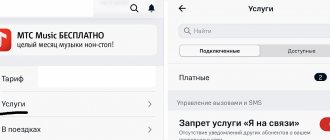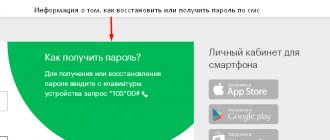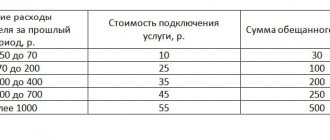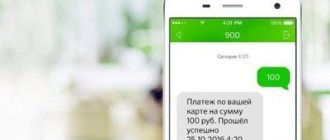Mobile operator MegaFon was one of the first to start operating in Russia. Today it is one of the largest cellular communication providers in Russia and Europe. The provider's branches are represented throughout the Russian Federation. MegaFon provides cellular communications services, as well as mobile and home Internet. Additional free services include checking remaining funds.
You can find out the amount in your account in different ways: online, via SMS, from a cell phone, computer or other device connected to the network.
How to check your phone balance using USSD commands
The symbol combination *100*0# will help you find out the balance status on the Megafon SIM card.
The method is suitable for subscribers who do not have access to the Internet. The check is carried out according to the command *558# and the “call” function further. Via SMS service, you will receive a notification about the Internet traffic consumption of this mobile device.
Not all tariff plans support this combination, so there is another character code *105*693#.
To determine the status of your personal account, you must dial *100# .
(If on your phone, after requesting a balance, you do not receive an SMS with the balance in response and is not shown on the screen, then the mobile operator’s server may be overloaded; to check your account, you will have to wait a couple of minutes and make the request again.)
The combination *100*1# will help you clarify the discount program. The command *100*2# will tell you about the availability of bonuses. The immediate balance of rewards will help you find out *115*11#.
Now let's talk about how to find out the balance on Megafon from your loved ones - for example, children and parents - in order to top up their mobile phone accounts on time. What is needed for this:
- The person whose account status you want to check adds you to a special list by sending a USSD command of the form *438*1*your mobile number#.
- After this, you will be able to request your balance on Megafon using the USSD command of the form *100*mobile number#.
To delete the number of a person who has access to checking funds on the phone, you need to send the command *438# and then follow the system prompts.
How to check your phone balance using “Personal Account”
You can find out comprehensive information about the condition of your mobile phone using the “Personal Account” service, through the website of the operator “Megafon”. Surprisingly, the action is performed even without access to the Internet. Of course, there will be minor functional limitations. But this is enough to find out the subscriber’s account status.
Login to your personal electronic page is carried out using a password and cell phone number. The combination *105*00# and the “call” button will help you get the coveted numbers. After a few seconds, the secret code will be sent via SMS; you need to enter it in the “password” column.
Stages of checking your balance through your personal page.
- Dial the combination *105# on your mobile phone, then press the “call” button. After completing the action, a “Menu” will appear, in which you need to press the “1 - Personal Account” key.
- In the “Remainings” column, select the number “1”.
- You can find out tariff plans and options using the “1” key. Using the number “2” - bonus accruals and programs.
You no longer need to worry about how to check your account on Megafon. After each action that entails debiting funds from the phone or after replenishing it, up-to-date information about the amount of remaining funds appears on the phone screen. The action can be anything: SMS, call, connecting an option, using Internet traffic - everything for which, according to the terms of your tariff, money is withdrawn. A few nuances:
- The balance will be displayed only after you complete the action - end the conversation, stop using the Internet, etc.
- Information about how much money is in your account disappears from the screen if you turn off and then turn on the device. It will appear again after spending the funds or receiving them on the phone.
The service is valid not only in your home region - you can always view your Megafon balance on your phone and when traveling around Russia.
Cost and connection/disconnection methods
Activation of the Live Balance service is free, and for the first week of use there is no subscription fee. Next - write-off at 2 rubles. per day. How to activate the option to always know the balance on your Megafon account: ussd command *134# or in the “Services” section, in your personal account on the Megafon website, subsection “All available”.
Disabling – also, login on the website or command *134# and follow the system prompts.
How to find out the balance on a USB modem
The program has a “Find out traffic” function. Pressing this command allows you to receive a response to your request via SMS.
Determining the account status on a mobile device is not difficult for anyone. A company specialist will quickly inform you about cash expenses and the balance of the tariff plan. Each subscriber has the right to choose a method convenient for him.
The representative of cellular communications has developed to control the money of third parties. The function can only be activated with the permission of the client whose financial results will be checked. Details can be found on the official website.
Features of servicing corporate clients
To begin with, let us highlight some features inherent in contracts concluded with a legal entity:
- Possibility of different forms of payment: advance or credit payment method. You can choose any one during the conclusion of the contract or switch later by writing an application in any communication salon, sending an application through your personal account or sending by email. Most choose the credit payment method, since it allows you to talk within the provided credit limit, and pay for communication services next month within 20 days from the date of invoice . In this regard, questions arise: how to find out the limit provided, how to find out current expenses, where you can see unpaid bills. We will answer each of them later.
- You can create one personal account for all company numbers. In this case, you save yourself from replenishing each number separately. If you pay in cash, then from a card, through an ATM or cash register, you can make a payment to any number, and the money will go to your general personal account. All users spend them together. There are also inconveniences - all it takes is one careless employee to connect an expensive service, call to another country, access the Internet while roaming, and the entire company will be left without a connection with a minus balance. An application to merge a personal account is written both during the execution of the contract and at any time. The application is sent through your personal account, by email, or brought in person to any Megafon communication salon. This raises the question: how will employees check the balance and whether they will be able to check it at all.
- We already noted in the previous paragraph that a common personal account has a positive side - convenience in payment, but there is a danger that one subscriber will make a debt for the entire company. To avoid this, connect. Its essence is that one personal account is allocated for the entire contract of the company. The organization transfers all funds for communication fees to it. At the same time, a personal personal account is also assigned to each number. It is replenished from the general fund according to a given algorithm, that is, each employee receives a different amount of funds . The user can replenish it himself in any usual way. This service gives the employee the opportunity to connect additional services to the number and use mobile commerce, while the company controls communication costs and does not go beyond the budget. In this regard, questions arise: how to check the “Personal Budget”, what information will be available upon request *100#.
These are the main differences in corporate communications that relate to the balance sheet. Now you can move on to the main topic of the article and answer the questions posed above.
Ways to check your account balance
To check the status of your MegaFon account, determine which mobile device is at your disposal and choose the most convenient way to control your cash balance.
Phone or tablet
USSD request
USSD is an instant short messaging service that allows subscribers to quickly receive feedback from their mobile service operator for free.
The fastest and shortest way to obtain the necessary information is to dial the command *100# (call). Such a request can be sent an unlimited number of times, and the necessary information appears on the display of the mobile device within 3 seconds.
SMS
Sending a free SMS is the second most popular way to check your balance.
For this:
- On your phone, go to the “Messages” folder;
- select “Create new message”;
- in the “Text” field write the letter B or B;
- in the “Name or Number” line, enter 000100;
- click "Submit";
- open the received message.
Call to operator
For this:
- dial 88005500500;
- wait for the operator's response.
Important! This free federal number can be used by subscribers of other mobile operators and landline phone owners.
Service numbers
List:
- If you are an individual, dial 0501,0505.
- If you are a corporate client, then dial the command 0555.
- In both cases, listen carefully to the autoinformer.
By the way, another service number 0500 is available for some regions of Russia . Thanks to it, you can contact the virtual assistant Elena, who understands voice commands and provides detailed information about the tariff and balance.
The robot can transfer the call to a live operator if asked to do so.
Mobile app
To start using the smartphone application:
- download it using a special “assistant” (Play Market, Google Play, App Store);
- install the application on your gadget;
- go through the registration procedure, to receive a special password, use the following numbers: *105*00# (call), 0505, SMS to number 000110 with text 00;
- log in to your Personal Account;
- look at your balance.
SIM menu
The SIM menu or Megafon PRO allows you to find out your balance if you are not connected to your Personal Account. To use this method, dial *105# (call) on your device.
After this, the device display will display the personal account menu, where each section will be assigned its own number. Enter the appropriate code and find out the remaining money on your SIM card.
MegaFon special services
"Living Balance"
Connect and the remaining funds will be automatically displayed on the screen of your mobile device.
As soon as you end your phone call, send an SMS or top up your balance, the latest up-to-date account information will immediately appear on the screen after the debit. If the subscriber is roaming, then data may arrive with a delay.
Important! Such messages arrive without a sound signal, and on some devices they are displayed not on the screen itself, but in the upper part of it (in the “header”).
To connect to the service:
- log into your Personal Account and select the appropriate function;
- just dial *134*1# (call).
The first connection is free of charge, subsequent connections cost 50 rubles per activation.
When connecting to the service directly at a MegaFon office or using the reference number 0050, even for the initial connection you will have to pay.
Good news: MegaFon provides its subscribers with an excellent opportunity to use it completely free of charge for 2 weeks when they first connect to Live Balance. For further provision of this service, a subscription fee of 2 rubles/day will be charged.
You can disable the service in your personal account or using the command *134*0# (call).
"Megafon-Balance"
To connect it, download the service widget from the official MegaFon website and install it on your device.
After this, information about the account balance will begin to be displayed on the screen of your phone or tablet on a regular basis. The subscriber himself determines how often the data should be updated.
"SMS balance"
This service allows you to find out your balance via SMS. You can connect the “SMS balance” in your personal account or using the following numbers: *105*600# (call), 000105600, 0500, 0505.
The service is provided free of charge.
Important! Subscribers using a corporate tariff cannot connect.
You can disable the service in your Personal Account or using the command *105*600*0# (call).
SMS check
allows you to track account replenishment in real time. In the incoming SMS you can see information about the current balance.
To activate a trial version of the service for 1 month, dial *508# (call), *152# (call), *98# (call), *925# (call) or send an empty SMS to 3833.
Important! You can test an SMS check only once when you first connect to this service.
When reconnecting and after the test period, a subscription fee of 1 rub./day is charged.
Subsequent connections to this service are made using:
- Request *313# (call);
- SMS with the text YES or DA to number 5013.
To disable use:
- Request *313# (call);
- SMS with the text STOP, STOP, OFF or O sent to number 5013.
Roaming
Roaming conditions:
- On-network. If you are in the Russian Federation, but have traveled outside the region where your SIM card is registered, then any of the above methods are available to you to check your account balance.
- International. If you are outside the Russian Federation, then you can find out your balance:
- by calling +7-922-111-05-01;
- by dialing *111*1# (call).
Important! In international roaming, up-to-date balance information may be received with a delay.