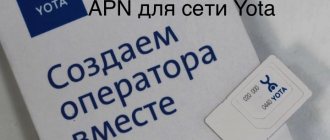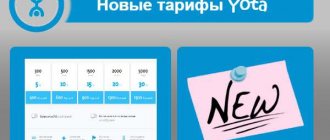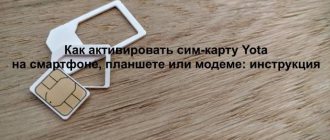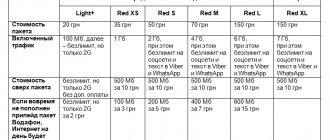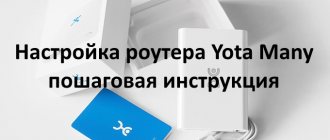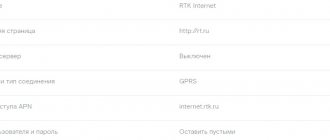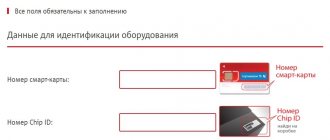Not every Yota cellular subscriber has the opportunity to control their tariff and services using a personal account on a computer, so the provider took care of all its users and created a special application for Eta smartphones. A special feature of the program is that several versions have been developed not only for mobile devices, but also for desktop PCs. To have quick access to your tariff settings, the provider recommends downloading the Yota application to your smartphone or computer completely free of charge.
Application features
The Yota mobile application is in some way a pocket personal account. Only users can work in it after purchasing and activating a SIM card. Advanced functionality allows you to manage account transactions, Internet speeds, tariff packages, and account settings. A special feature of the program is the ability to top up your account without using ATMs or visiting offline operator outlets. It is impossible to ignore the impressive number of options of this software:
- View information about tariff conditions, change the tariff plan;
- Possibility to find out your SIM card's phone number;
- Checking the balance and remaining Internet traffic;
- Payment for services without linking a bank card;
- Convenient online chat where you can ask a technical support representative any questions;
- Connecting and disabling automatic payment by phone number, setting its limits;
- Change of number;
- Roaming service management;
- Support for various internet networks – 2G, 3G, 4G;
- Internet speed adjustment;
- View a map of the location of the nearest customer support offices, as well as the coverage area of the Iota network.
The application has a simple interface in Russian and a laconic design.
Basic Rules
Most often, the network is configured automatically after activating the SIM card, but sometimes you may need to manually configure Yota on your phone. For all smartphones, the process is the same - you need to enter internet.yota in the “APN access point” field; There is no need to fill in other network parameters:
After filling in the parameters manually, you may need to restart your smartphone.
How to download the program on Android?
Before the New Year, provider Eta presented subscribers with an improved version after an update. You can download the Yota application for Android (mobile phone or tablet) for free in the official online store Play Market. As of today, the application is compatible with Android APK 4.0 and above software.
Before installing the program, you will need to purchase a SIM card from the provider of the same name or insert an already activated SIM into your mobile device. After which you will need to install the official software, go through a simple registration and log in to the system using your personal login and password. Having completed these simple steps, you will have a full-fledged office in your pocket for remote management of all services. It will function even if you only use Yota home Internet.
User Questions
Is it possible to activate a SIM at the operator's office?
Activation of a Yota SIM card is possible in the operator’s service department - you can ask a department employee to make the initial settings and check the functionality of the operator’s services.
If there is no access to communication services, the most common options are: a defective SIM or a non-working device. To check, you can put the card in another device and, if there is no network, contact Yota employees to issue a new SIM.
How to activate a Yota SIM card on an iPhone
Registering a new Yota SIM card for an IPhone is similar to other devices - you need to place the card in a special slot and wait for the coverage indicator status to appear. Then turn on data transfer and check the availability of voice services.
If you do not have access to the Internet, you need to set up an access point through the Settings menu – Cellular data – APN: “internet.yota”, check whether mobile data is enabled and restart the device.
When purchasing a new iPhone, you will first need to activate the device itself via a Wi-Fi wireless network, then register the SIM operator.
Is it possible to activate a Yota SIM on a Windows tablet?
A number of tablets run Windows; when working with this OS, activation will also be required. To get started, install the purchased SIM in a special slot, turn on data transfer and wait for the network to appear.
Source
Installation on iPhone or iPad
Increasingly, among Eta's clients there are owners of mobile devices based on iOS 7+ and higher. You can download the Yota application for iPad/iPhone on the provider’s website yota.ru or in the App Store. The iOS version is also constantly being improved and will delight new users with a fresh design and intuitively simple interface.
In order to set up the application, you will need to insert a SIM card into the slot, find and download it to the device. The installation itself, after downloading the application from the App Store, will take no more than a minute. The launch is identical to Android: setting up mobile Internet, registering in your Yota account or logging into your profile for already registered subscribers.
Setting up Yota on a smartphone, tablet and other mobile devices
Usually, after purchasing a SIM card and adding funds to your balance, you can start using the new card. To do this, you should install it in a special slot and wait for the SIM to register in the Yota operator network.
Often, SIM card registration is automatic.
When purchasing a Yota SIM card for use in a phone, it is recommended to install it in a smartphone and wait for registration in the network, upon completion of which the name of the network and a signal indicator will appear on the smartphone display. As a result, when making the first call or accessing the network, the card will be activated in automatic mode.
If the wireless network is not available, you can check whether mobile data transmission is enabled on your smartphone and check the operator’s access point: “internet.yota”.
How to download to your computer?
The versatility of the Yota application lies in the fact that you can download it not only to a smartphone, but also to a computer (laptop). This is relevant for users of modems and routers. You can download it from the official website of the company www.yota.ru for all types of the Windows operating system: Windows 7, 8, 10, Vista. The original name of the program for desktop PCs is “Yota Commander”. Its advantage lies in the expanded functionality with five main tabs, which allows you to deeply modify the tariff and save on communication services.
To install the program, you will need to insert a SIM card into the Yota USB modem, connect the equipment to the computer, set up an Internet access point and download the program to your hard drive. The advantage of the application for laptops is the ability to expand or block Internet distribution on routers.
Why do you need to register a Yota SIM card?
To register a Yota SIM card on your tablet, you need to install it in the SIM slot and wait for registration in the operator’s network. After the device shows the coverage indicator, you can go online and use network services.
If the device is not connected to the Internet, you should enable mobile data and check for the presence of an APN point in the section: Settings – Mobile Communications – APN points – the name “Yota” – in the APN section the following should be written: internet.yota. There is no need to enter any other data; in the APN type section, select the default value.
READ How to install antiwinlocker on a flash drive
It is very easy to make the correct yota settings on your smartphone, tablet devices and all kinds of set-top boxes and devices. To do this, insert the SIM card into the device. Wait for it to be fully initialized and correctly defined. It is worth especially noting that on most modern gadgets you just need to install a SIM card in the compartment and the automatic Yota settings will happen instantly and without your participation.
But what to do when this doesn't happen? After all, statistics show that with all modern technologies and the latest firmware in smartphones and tablets, in 30 cases out of 100 this does not happen. And then the subscriber has to manually check, adjust or completely configure his yota device manually. In order to avoid getting into a difficult situation (or if this has already happened), we offer a detailed description of all procedures for setting up iota.
Here - all the above points have been completed. However, automatic settings for the access point did not appear on your smartphone or tablet, so we suggest checking this parameter. If there are no Yota settings for connection, then write them manually: Settings → More → Mobile network → Access points (APN) → Change/Create access point → Name “YOTA” → APN “internet.yota”. We leave the remaining fields empty.
If your Apple with Yota also finds itself in difficulty, we will gladly try to help. A hint for setting up an apn Yota connection for iPhone yourself: Settings → Cellular communications → Cellular data → APN “internet.yota”. We leave the remaining fields empty.
Settings → Access point → Add access point ( ) → internet.yota. After saving, you need to select an access point and wait for the “Active” status.
For smartphone
How to download the Yota application for mobile devices? You can do this absolutely free of charge using the following online platforms:
- Play Market.
- AppStore.
The choice of download platform depends on the operating system of the device.
Next, you need to go to the working window of the installed program and go through a simple authorization procedure. After that, through this fully functional tool you can top up your balance, control current expenses, and change current settings.
MMS Yota
Getting settings for sending multimedia messages from Yota is no different from its competitors. There are two options: manual and automatic.
Automatic MMS settings
When you turn on the SIM card for the first time, all the necessary basic settings appear automatically inside the phone after activating the number. If this does not happen, remove the SIM from the slot and install it again. Perhaps you are using an old or non-standard phone, then you will have to resort to manual dialing. Also check that the Wi-Fi function is turned off and the mobile Internet is active. Read how to properly activate your Yota number in the article of the same name on our website.
Manual settings
In order to enter the necessary parameters manually, you need to take your smartphone and open the “Mobile Network” menu on Android, or “Cellular Data” on iOS. There you will see the “Access Points” section. You can either check the existing one and change it, or create a new one. If you are simply changing the current settings, be sure to save them at the end. To create a new characteristic, press the required icon on the display. A form with empty lines will open in front of you. Fill in the basic fields:
- Name - MMS.Yota (specified arbitrarily);
- APN: mms.yota;
- Address - MMSC: 8002;
- Proxy: 10.10.10.10;
- Port: 8080;
- APN Type (Type): mms.
After entering the required information, save the configuration and restart your smartphone. Do not touch those columns that are left blank and do not enter any symbols into them. Also, do not forget that the data from the multimedia message is transmitted via the Internet, so check the functionality and, if necessary, enable it in the quick launch menu on the desktop. If you are outside your home region, then in addition to the fee for sending an MMS, you will also be charged gprs traffic with the corresponding roaming tariff.
If the entered parameters did not help, then check whether you have configured the Iota SMS sending server. Perhaps you have never sent an SMS from a number before. Then send any message to the free number 0999.
Receiving settings on Yota occurs automatically only if you have completed the correct number activation procedure. If you are connecting to this operator for the first time, ask the service center specialist to activate your phone. With it, you can also check the functionality of all the main functions. However, even if it was not possible to obtain the parameters automatically, it will not be difficult to enter them again manually, the main thing is not to make a mistake when filling it out. Never forget that MMS is sent via gprs traffic and not via wi-fi. Therefore, once again check the activity of the mobile data transfer mode.
Why is the program needed?
Over two decades of the spread of cellular communications, subscribers have become accustomed to doing without special programs, and solving current problems by calling the support service. The main difficulty of this approach is the wait (sometimes very long) for the “first free operator”. Often the subscriber is redirected from specialist to specialist several times until a sufficiently competent worker is found.
Iota (a tablet application that can be downloaded for free) installed on the device will allow you to:
- Change tariff settings in a few seconds.
- Top up and control your personal account.
- Contact support chat.
Software for tablets from Yota is slightly different from software for smartphones:
- The tariff settings menu is much more sparse than on phones. This is due to the peculiarities of tariffing.
- There is no button to open the coverage map.
- The program will not work if PC mode is turned on on the device - there will be a message on the start page asking you to switch to full-format mode.
This problem is solved by switching to tablet mode.
Setting up MMS
The MMS service does not break records of popularity among users. This is explained by the fact that no one is interested in paying for an outdated type of communication when there are a bunch of free instant messengers that are much more convenient and have advanced functionality. However, there are still adherents of this type of correspondence. The information provided is intended both for them and for those who are interested.
If your phone cannot handle the MMS connection on its own, use the following guide:
- Visit the “Settings” section, from there “More” (the “Advanced” option is possible) - “Mobile network”;
- From the “Access Points (APN)” menu, select the icon for assigning a new connection node.
- Then fill in the fields with the following data: — Line “Name” — type MMS.Yota; — APN point: mms.Yota; - The address bar should contain - MMSC: https://mmsc:8002; — Enter “Proxy”: 10.10.10.10; — Value in the “Port” column: 8080; - APN version (Type): mms.
Advice! You may also need the SMS center number, which you can additionally specify during the setup process: 8-958-537-06-90.
You can install the MMS service on iOS using the same algorithm as on Android. Go to Settings - Cellular - Data Options - Cellular Data Network. In the last menu, fill in the empty cells with the same data as in the previous example.
Now you have access to MMS, which is, although an old, but quite effective way of exchanging information between people.
Where to download the Yota application for tablet
There is no software for download on the operator’s official website, but there are links to company stores where you can download Yota applications to your tablet for free:
- Tablet PCs running Android (OS version must be at least 4.0.3) will be redirected to the Play Market to the page of the program that has been installed more than 5 million times.
- Owners of an iPad and iPod touch will be taken to the App Store page; to install the software, you will need iOS 8 (or newer) and 65 MB of free space.
- For tablet PCs running Windows 10, WP 8.1 or Windows 10 mobile, the official operator application is available in the Microsoft Store.
Devices running other OSes (or earlier versions of this trio) have not received an official application from the operator, but there are other options for them:
- Official. In this case, the operator suggests contacting the support chat on the website. Competent representatives will answer questions and, at the subscriber’s request, change the tariff or tariff settings.
- An unofficial option for downloading Yota to a tablet is to install an Android emulator and an operator application designed for Android on the tablet PC. There are many similar emulators available, for different operating systems and for different tasks; before downloading and installing such software, you need to make sure that the installed software is compatible and secure.
In any case, the operator will not leave its subscribers without support.
For greater user convenience, Yota specialists offer special software that allows you to solve various minor issues yourself, without wasting time and effort on contacting technical support.