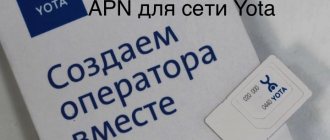Why is activation needed?
Authorization or activation is the process in which a key is sent to the Smart card, allowing you to open encrypted channels. This key contains information about the subscription period, a list of channels for the combination of smart card + ID equipment + persons. subscriber account.
This procedure is needed to confirm the binding of the personalized MTS equipment ID to the card that is installed in it. When activation is successful, the smart card recognizes that you have paid for the package of channels specified in the contract for a certain period.
What it is
A smart card for a TV is a device for accessing cable or satellite television. It decrypts the signal from the satellite and in return provides data about the subscriber - information about subscriptions, tariffs, etc. It looks like a bank card with a chip and information printed on the surface. Smart cards are used by many operators, but for each of them they are unique, that is, the connection goes to a specific provider and user . That is why it is not enough to buy and configure a card; you need to register and activate it to get started.
The connection is made directly to the TV, if a conditional access module is used, or through a set-top box. In the first case, the TV must have a corresponding built-in receiver and CI connector. The plastic card is inserted face up into the CAM module. Next, the module is placed in the slot, while the TV must be turned off. If the TV is not equipped with a CI slot, then the card is inserted into the receiver, which acts as an intermediary between the access card, satellite and TV.
Important! You can connect satellite television from MTS using a CAM module for 3,840 rubles. The price includes a CAM module, a smart card and a month of subscription.
It is more profitable to buy a promotional kit with a 0.6 m satellite dish, CAM or set-top box, and a smart card for 3,990 rubles. As part of the promotion, a subscription to the “Advanced” package will cost 125 rubles per month. It includes 196 channels, of which 35 are HD and 2 UHD. In this case, the paid amount is returned to the subscriber's account. It can be used to pay for subscriptions.
All ways to independently activate an MTS smart card
There are four ways to register a card.
In your personal account for satellite TV
How to activate an MTS satellite TV smart card in your personal account? In general, you don’t need to do anything, because the equipment is activated on the dealer’s side. The main thing is that the seller transfers scans of the contract you signed to MTS.
By SMS
You can start satellite television by sending a message to the number +79850000890 in the following form: “Smart card number Space Chip ID set-top box .
Via support
By contacting the service support line 88002500890, you can ask for help so that a company employee can register on their part. The same operation can be done if you have not watched TV for a long time (channels may be blocked).
On the site
The easiest way to register:
If you need a new TV, monitor, audio or household appliances, you can order them directly on the official website of a major brand - LG. It is a leader in the production and sales of electronics and household appliances Place an order
- Follow this link.
- Enter your card details and Chip ID.
- Press the button.
What problems can you encounter during activation, and how to solve them?
Knowing how to activate MTS satellite television, you can do the necessary work yourself. But even if you follow all the steps correctly, certain difficulties may arise.
Let's look at them in more detail:
- "No signal" error. In this case, make sure that all cables are connected correctly. Insufficient contact at the connection points can lead to a similar situation. The reason may also be bad weather conditions, under which there will be no contact at all. A common explanation for the error is technical work on the provider’s side. In this case, activation is impossible and you will have to wait.
- Error with code E. To obtain detailed information about the causes of the error, you need to contact the MTS call center or look at the transcript on the organization’s website. When another letter appears, you can talk about problems with TV.
- Sound and video are different. In this case, you should reset the settings to factory settings.
- Not all channels are available. Sometimes, after configuration and activation, the system finds only part of the MTS satellite TV programs. In this case, simply update the list.
- The remote control doesn't work.
As can be seen from the article, connecting and activating MTS satellite TV should not cause difficulties. Any user can easily cope with this task, even without special skills and knowledge of technical issues. As for the setup itself, the process is more labor-intensive and may require calling a specialist to solve it.
In any case, MTS clients have access to a hotline, with the help of which they can quickly resolve any difficulties that arise. The operator helps connect the equipment, go through activation and links the client’s data to his personal account. In addition, it can be used to solve technical difficulties if they arise when performing the work discussed above or when using the service.
If our article helped you, please like it!
Where to find out the required equipment numbers for registration
The card number can be found on the plastic.
ChipID on the set-top box label.
If the Cam module is used, then the data is also duplicated on the label.
Useful: How to find out your personal account number
How to set up MTS digital TV on TV
The principle of setting up an MTS dish with your own hands differs depending on whether a cam module or an interactive set-top box is used.
How to set up MTS TV on a TV with cam:
- Disconnect the TV from the outlet.
- We connect the cable from the antenna to the TV. You should select the port marked SATELLITE.
- Carefully insert the module into the CI port of the TV.
- Install the smart card into the module.
- Turn on the TV and switch it to DVB-S2 mode.
- Most of the settings will be correct, you just need to check the transponder frequency - 11920 MHz, the LNB local oscillator frequency - 10600 MHz. In theory, this is enough, but it is better to check the remaining parameters with the data in the screenshot.
If you used a special program to configure the MTS satellite dish (SatFinder) and set all the parameters correctly, everything should work instantly. However, in the case of a set-top box, the principle of operation is slightly different.
How to set up an MTS set-top box for your TV:
- Even before turning on the device, we install the SIM card in the designated port.
- We are waiting for the initialization to complete (only needed the first time).
- We activate the equipment using one of the methods above.
- Create a user profile. Go to “Access Level” and set the age and password, which is initially 0000.
- We start scanning channels.
- After completing the search, we can start watching the found TV channels.
We recommend that you immediately buy a set-top box with the required number of HDMI channels for several devices, or better yet, with a reserve.
Features of satellite television from MTS
MTS entered the satellite television market relatively recently. But thanks to the high quality of broadcasting, a large selection of TV channels and the moderate cost of services, MTS TV is actively gaining popularity.
The price of installation equipment varies from 3600 to 4490 rubles, the monthly subscription fee is 250.
The main package includes 232 channels in excellent quality, 40 of them in HD format. All TV channels are presented in 12 categories. And in this abundance, everyone will be able to find content to their liking.
MTS also provides a number of additional services - these are interactive services, a TV guide, TV replay, parental control, and a media player. It is possible to record TV broadcasts on external media. You can watch film premieres at any convenient time.
Important! The coverage area of MTS satellite television covers the entire territory of Russia. The exceptions are the Kamchatka Territory and the Chukotka Autonomous Okrug.
Coverage of the territory of the Russian Federation with MTS satellite signal
Satellite TV personal account
A personal account is a special identification number that is tied to a specific subscriber when connecting to satellite TV from the mobile operator MTS. You can find out the number in different ways, for example, it is indicated in the contract.
The need for a personal account arises:
- when a user contacts technical support to clarify a service issue or solve a problem;
- when replenishing your balance;
- at the time of renewal of the contract for another subscriber.
Instruments and equipment for installing and connecting a satellite MTS antenna
Note! When choosing equipment, it is important to consider the region of residence and the characteristics of the TV.
Antenna
When choosing an antenna, pay attention to the diameter. For most regions, the optimal diameter of a satellite dish is 0.6 meters. Antennas with a diameter of 0.9 meters are recommended to be installed in regions with weaker signals, for example, in the Kaliningrad region, Primorsky Territory, the Republic of Sakha, Yakutia and Karelia.
You can also keep the antenna from your previous provider. When setting it up, it is enough to redirect it to another satellite and change the converter to a linear one.
Converter
The converter is mounted on the antenna. Responsible for receiving the signal, its further conversion, and transmission via cable to TV. The number of inputs on the converter must correspond to the number of connected TVs. The device is included in the standard equipment package from MTS.
Cam module or set-top box
Here we pay attention to the characteristics of the existing TV. The kit with a cam module is suitable for TVs that have a built-in DVB-S2 receiver and support the HEVC format. For other TVs, we purchase a set-top box from MTS. The number of cam modules or set-top boxes must correspond to the number of TVs.
You will also need a bracket, a coaxial cable for connection, a 2 °F connector and other little things. All this is included in the branded basic installation equipment package.
MTS installation equipment kit