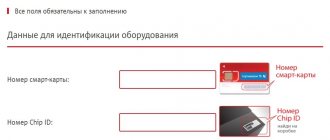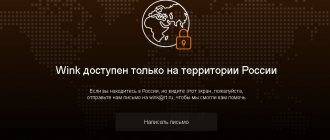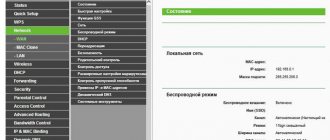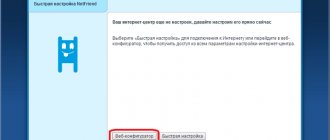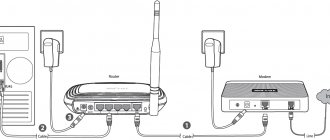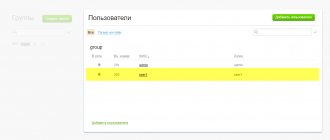Rostelecom is a telecommunications company providing home Internet, mobile communications, and digital and interactive television services. Currently, for TV lovers, providers are providing more and more functions for maximum comfort. You can use the Rostelecom application for Smart TV Samsung and LG, which the company released for the greatest convenience of watching TV shows and movies. Let's look at the capabilities of this program for Samsung TVs.
How to install the Rostelecom application for Smart TV
Installing a program to watch your favorite movies and programs will not cause any difficulties, since the entire procedure contains a minimum number of steps that are almost impossible to do incorrectly.
To access television, subscribers will have to do the following:
- connect the TV to the Internet (the connection method does not matter, since there is no fundamental difference between using wi-fi and a cable connection);
- download the Rostelecom Interactive TV application by visiting the official store of the TV manufacturer;
- install and run the downloaded program by finding it on the desktop;
- register following the instructions and recommendations of the system;
- link your account to the provider’s services;
- pay for a subscription if this has not been done previously.
After which you can watch paid TV channels and movies.
For Samsung TVs
The procedure described above is universal, so it can be used by owners of any TVs that support smart TV. The only feature that users are likely to encounter is the app store. To download the desired program, you need to visit the Samsung App, switch to the “video” section and find “Interactive TV”. This is the name that subscribers need to focus on. If you have difficulty searching by name, you can pay attention to the icon. The matching icon shows the provider's logo in orange colors.
Application for LG
The actions of LG owners are no different from the actions of Samsung equipment owners. They will also have to visit the LG Smart World store and download the application, after which they will only have to log in and watch their favorite programs in excellent quality. The main thing is that the state of the Internet allows for uninterrupted broadcasting. If problems arise with connection speed, users should consider changing the tariff plan to an offer with a better and more stable connection. There are no other ways to deal with such difficulties.
Service information
The service that we will talk about today allows you not only to watch your favorite TV shows, but also to enjoy the latest movies and TV series, as well as save what you like to your device. All this is completely free if you have an IPTV service connected. If you only use Home Internet, you still have access to the functionality, but on a paid basis.
The program is simply called “Interactive TV”. Those who have been with the Rostelecom provider for a long time may also remember the old name – Zabava. However, if you use the search in Samsung Apps, you can enter any of the two names, the system will offer you the desired option.
Interactive TV Rostelecom - download the application on your PC
People who decide to watch television on a computer or laptop should not look for a special Rostelecom application for Windows, since it does not exist. You won't be able to find a browser extension that allows you to connect to interactive broadcasts.
The only way to watch a movie or an interesting show on your computer is to visit the special website itv.rt.ru. No other options are provided.
In this case, users, regardless of the operating system installed on them (Windows or any other), will have to go through registration and authorization (if registration took place through a TV). Without authorization, viewing is not available, and visiting the site is allowed for informational purposes only. Unauthorized users will be able to familiarize themselves with the contents of packages, channels and rules for connecting and using the service.
What is IPTV from Rostelecom
The abbreviation IPTV stands for Internet Protocol Television, which can be translated into Russian: “Internet Protocol Television.”
IPTV is a technology that appeared in connection with the rapid development of the Internet in Russia and the world. The connection speed increased every year, and at one point made it possible to start watching videos in high image quality without any problems.
In our country, where in 2021 there was a complete transition from analogue to digital television, the question arose of which digital operator should be chosen in order to get excellent picture quality and a wide range of channels. In this direction, Rostelecom keeps up with the times and, faster than all its competitors, brought to the market the Interactive TV service (multifunctional television with its own online cinema and many options for controlling viewing).
Interactive TV Rostelecom – download the application for Android
The official portal dedicated to watching television does not say anything about the possibility of connecting television to Android. But for those subscribers who agree to watch TV shows on a small screen, it is enough to complete the steps already described:
- download and install a special application after visiting the official store;
- log in using your account login and password;
- start watching.
It is worth emphasizing that the simplest method of registration involves visiting the official website, since the login and password chosen there allow you to connect to the broadcast through TVs, smartphones, and set-top boxes. Here it is most convenient to manage the broadcast and settings, since this is where the most functional and convenient menu is.
Application settings features
There are no special conditions that you need to know in order to set up a broadcast.
To always have access to broadcasting, subscribers only need:
- update the software and viewing program in a timely manner;
- do not forget about payment and deposit money into your personal account in a timely manner.
And the broadcast is controlled through a simple and clear interface, which is easy to understand. As a last resort, if the client unexpectedly encounters difficulties, he is able to contact support operators and deal with all the existing difficulties on the spot.
Problems and solutions
Incorrect operation of the TV may be due to errors made during setup, or it may be a purely network problem if the “Connection Error” message appears. You should check the time zone set in the settings. Many problems can be solved after accurately setting the date and time in the application and on the TV itself.
If you lose connection to the Internet, you need to check the reliability of the connection of all cables involved in the network (router, set-top box, TV). It often helps to turn off all equipment, unplug power cords and adapters from AC outlets, and then turn them back on after a short time.
If the application starts slowly or resets periodically, you need to update the application to the latest version, which can be found on the manufacturer's website. It must be downloaded to your computer and saved as a file. In the menu after this, in the “system section” you need to find items related to updates and replace the existing version with the one saved on the computer.
The error when changing the password can be resolved after editing the account in the operator database. You must contact technical support or the hotline by phone. Possible contact numbers: 8 800 1000 80; 8 800 51 000 51.
Black screen on LG Smart TV with web os and netcast
For the web os operating system, in the TV settings you need to select the “General” section, and in it the “Reset settings to TV information” item. It contains information about software updates.
For netcast OS, you need to go to the application settings, find the “Help” section and select “Initialize the application”. The next step is to use the recommendations outlined in the “Software Update” subsection.
After following the recommended steps for both operating systems, you must unplug the TV from the outlet. When you turn it back on, you can run the updated application again.
Set-top box for working with the application
It is important to emphasize once again that users do not need a set-top box to watch TV channels via Smart TV. It is enough to have the Internet and download the Rostelecom application for smart TV.
A set-top box is required only for those people whose television equipment does not support high-quality broadcast playback without the use of additional equipment.
In this case, the receiver is connected in the standard way. And to watch TV channels, just log in using your own username and password for your account on the site. No additional operator is required.
Application features
The main advantage of using the Rostelecom application is the high quality of the resulting image with the possibility of a wide selection of content of interest to the consumer. The price has been set for each of the selected packages of television programs with the subsequent expansion of the list at his request.
When watching, it is possible to pause and start playback from the point where the program was stopped, or rewind to return to the desired place. There is a recording function. A personal archiving mode is provided. The viewer can form blocks of information of interest to him with the desired viewing order. There is a rich archive of films on various topics that can be used at any time.
Users viewing on different devices do not need to queue and share the screen among themselves. The “Multiscreen” function is used, so the popularity of the application for SmartTV is great in large families.
Internet Rostelecom
Rostelecom is the largest Internet provider in our country. A huge selection of tariff plans and packages will suit the taste of any category of users
In different regions of our country, prices for the provision of Internet and television services may vary within acceptable limits.
This difference is due to the difference in average wages by region.
The tariff plans themselves also differ from each other in the stated speed of the Internet offered, the presence of a Wi-Fi router and consent to install an anti-virus program.
More detailed information on Rostelecom’s offers can be found on the company’s official website by selecting your locality from the list of cities.
Selecting a locality on the official website of Rostelecom rt.ru
Rostelecom subscribers are offered the following tariff plans:
“Comfortable Internet” (speed up to 100 Mbit/s, without Wi-Fi terminal, antivirus free for 1 month;
“Gaming” (speed up to 250 Mbit/s, gaming options, without Wi-Fi);
Basic tariff N1 (speed up to 60 Mbit/s, without Wi-Fi, antivirus free for 1 month);
Basic tariff N2 (speed up to 100 Mbit/s, without Wi-Fi, antivirus free for 1 month);
Basic tariff N3 (speed up to 200 Mbit/s, without Wi-Fi, antivirus free for 1 month).
Utility functions for LG Smart TV
The Rostelecom application for LG Smart TV opens up a lot of new opportunities for subscribers. In essence, it is a block of additional options to the standard Rostelecom television package.
In other words, you must be a Rostelecom subscriber with connected and paid for digital television, even at the very minimum tariff.
What does the Smart application provide?
Please note that you can only view content, even purchased content, through the Rostelecom IPTV portal. You will not be able to download or burn movies to removable hard drives.
Rostelecom channels
Interactive television Rostelecom presents various packages that differ in the number of TV channels:
Package “Easy+” - 62 channels;
YOUR Starter – 129 channels;
YOUR Optimal – 161 channels;
YOUR Advanced – 192 channels;
YOUR Premier – 58 channels;
YOUR Maximum – 233 channels.
There are also several additional packages that are not included in the total cost of Rostelecom television services:
- All football (1 channel);
- MATCH! Football (3 channels);
- YOUR PERFECT HD (23 channels);
- ViP Viasat Premium (6 channels);
- Amedia +ViP Viasat Premium (10 channels);
- YOUR CINEMA (channel 21);
- Adult (5 channels);
- Shant Permium HD (1 channel).
Why is it necessary?
The application is necessary to use Interactive TV subscriptions from Rostelecom and manage viewing.
Interactive television is a set of options that Rostelecom offers on top of standard tariff plans for watching channels. It requires an internet connection to use it, so it only works on smart devices and streaming boxes that support internet access.
The Interactive TV application for SmartTV allows you to:
Important! A paid interactive subscription does not give the right to download content after registration - films and TV series are only available for viewing through the portal application.
You can also watch Interactive TV from the browser built into your TV or computer. However, doing this through the application is much more convenient and faster.
How to connect TV without a set-top box
The next question of interest to potential subscribers is connecting Rostelecom television without a set-top box. If your home is not connected to the Internet from RT, you can watch your favorite TV as follows:
- through the wink.rt.ru service;
- in the Wink app.
Note that connecting to Rostelecom without a set-top box is available on Smart TV, phones with iOS and Android, as well as Apple TV and Android TV. For TVs that do not support Smart technology, you will have to buy a set-top box with the ability to connect to the Internet.