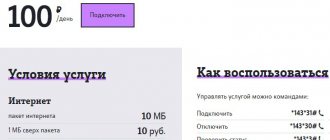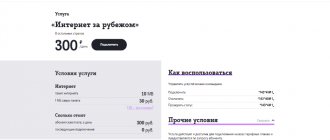Roaming, as a rule, is an expensive pleasure for the average resident of the Russian Federation and not very profitable in the case of constant travel between regions. Communication outside your native region can sometimes be 10 times more expensive, and spending that much money on regular conversations is a lot of money. To correct this misunderstanding and avoid unnecessary expenses, we advise you to disable the roaming service on your phone. You will learn how to disable roaming on Tele2 below, but first you need to know that upon arrival in your home region after a long time, you will be charged a subscription fee according to the tariff. Therefore, before visiting your home region or upon arrival, do not forget to top up your balance to restore services.
How to disable
How to remove roaming on Tele2? Let's start with the fact that this service is essentially automatic, that is, there is no need to connect or disconnect it. Only a support specialist can completely remove roaming on Tele2, through a special work program - and only at your request. After this disconnection, your phone will no longer register with guest networks. However, we do not recommend turning off this function in this way, because you can simply forget about it and, leaving your home region, be left without communication. To completely exit roaming on Tele2 (if the phone was unable to automatically switch the network), it is usually enough to simply reboot the device. If this measure does not help, set the network settings manually:
- Open your phone's Settings
- Find the “Network” item there
- And here is the “Manual configuration” option
- The available options will open. Select Tele2 of your home region.
- Reboot your device
Tele2 services in roaming
Before traveling anywhere, in order to avoid unexpected expenses, you should disable all forwardings made before. Once you arrive at your destination, your phone will automatically connect to the correct network, whether you're traveling domestically or internationally. After this, you will receive a notification about enabling access indicating the cost of calls according to the tariffs for a specific area. When traveling abroad, you may need to manually find an available network in a special submenu of your device.
Tele2 offers more loyal and comfortable conditions for users when traveling around Russia. There is an option “Zero Everywhere”, which offers to receive incoming calls within the Russian Federation absolutely free. 2 r. per minute you will have to pay 2.5 rubles for an outgoing call. - for sending a message. If you connect the service for the first time, you will only have to pay a daily subscription fee of 3 rubles. When you return home, the setting must be disabled.
- 10 Natural Ways to Stop Snoring
- 6 exercises that will relieve you from lower back pain
- 10 ways to look good after 50
Free Wi-Fi in another country may not be available even inside the hotel. If you need access to the network, you need to look for alternative options. Neither the “Everywhere Zero” service nor any other service includes Internet outside the home network in the package. The required parameter is connected separately. The daily subscription fee varies from 100 to 300 rubles. depending on the country visited. At the same time, 10 MB of traffic is allocated for every day. For each additional megabyte, a 10% subscription fee will be charged.
The “Conversations Without Borders” service also provides accessible communication, but only outside of Russia. For a minute of any incoming call, 5 rubles will be deducted from your balance, and an outgoing call will cost the same. Oddly enough, the daily subscription fee will also be 5 rubles. The question of how to disable roaming on Tele2 is not idle: this must be done. Cancellation of the service is provided completely free of charge.
- Beef in a slow cooker
- What is professional retraining
- Benefits for labor veterans in the Moscow region - a complete list and registration procedure
Additional options
Quite often, travelers activate additional options in order to save on communication services while traveling. In most cases, a subscription fee is charged for using such services, and therefore, when returning from a trip, they need to be turned off so as not to spend extra money. Today, Tele2 has several additional roaming options, some for traveling around the world, some for traveling around Russia.
If you are interested in learning how to enable roaming on Tele2, then follow this link.
In your personal account
After logging in, you can see the services section on the main page. There are 2 tabs here - with a list of paid and free connections. We select the one that should be deleted - a page opens with its description and the “Disable” button.
The list of free ones also includes a service for roaming - “Unlimited Internet in roaming”. It is installed by default and is automatically included in the standard connection package on a new SIM card.
There is no subscription fee for it. Money for use is withdrawn only upon access to the Internet outside the home region - 350 rubles / day. It can also be easily deactivated in your personal account.
A similar service, but only for use in Crimea, is “Internet on the Peninsula”. There is no subscription fee, funds are withdrawn on the days of connection - for 300 rubles per day, the subscriber receives unlimited Internet on vacation.
Abroad
How to turn off roaming on Tele2 after traveling abroad using a simple command?
- If you had the “Conversations without borders” option active, dial the combination **143*0# and the call button
- If you connected “Internet abroad”, dial **143*30# for the service valid in the CIS and Europe and **143*40# for the tariff option used in other countries
By 2021, many mobile operators promise to completely eliminate additional on-network charges when traveling in Russia. When will roaming on Tele2 be cancelled? Company representatives stated that by the summer of 2021, Tele2 subscribers will not pay extra for communication services within the network, no matter where they are.
Instructions for disabling the service on Tele2 via LAN
After going to the “My Tele2” account, select the “Tariffs and Services” option.
Then select the “Service Management” category (the button is located on the left side).
On the page that opens, the “My Services” option is available. Here you can view the availability of connected Tele2 services. The example below displays information on connecting one.
Select the “Configure services” button and go to the management section for a number of options. For example, Tele2 beep.
When is a ban necessary?
In some cases, it makes sense, on your own initiative, to prohibit making calls in general or to certain directions or numbers. This option will be useful if there is a need to transfer the phone to another person or child for use. You can protect yourself from the possibility of accidentally dialing an international number, or to exclude the use of telephony while traveling abroad.
This service provides unlimited possibilities for solving the problems of business clients. This includes limiting call time, allowing calls only at the workplace, only during working hours, and so on.
Typically, operators offer standard types of prohibitions as part of the described service:
- to all outgoing;
- for outgoings abroad;
- for outgoing calls in roaming, with the exception of calls to Russia and the host country;
- for all incoming calls;
- to incoming calls while roaming.
How to activate the service
Unfortunately, Tele2’s product line does not include services that allow customers to independently set restrictions on making voice calls. Therefore, if a notification appears on the screen that it is impossible to make a call, to clarify the reasons, you need to call the operator at 611. The consultant will need to provide passport information so that he can identify the client.
Disabling using requests
To deactivate all paid options from Tele2, you should dial * 115 * 0 #. If a subscriber uses services that reduce the cost of communication while roaming, then disabling them is possible for various requests:
- To do this, you will need to dial * 143 * 30 # on your phone.
- It is recommended to disable the “Conversations without Borders” service by entering * 143 * 0 #.
- You can turn off “Zero Everywhere” via * 143 * 20 #.
Also, customers of the Tele2 operator can deactivate roaming simply if they restart the device in their home region.
In such a case, the shutdown will be performed automatically.
International roaming
Each country has its own conditions. But, nevertheless, the tariffs are the same for certain zones, which can be divided into 3 groups.
- CIS countries and Europe.
- Asia, Australia and Africa.
- North and South America.
Communication cost for the first group:
- All incoming and outgoing calls to subscribers in Russia, the CIS and Europe - 15 rubles/min.
- Outgoing calls to countries of the second and third groups – 35 and 65 rubles/min. respectively.
- Messages (SMS and MMS) – 6 rubles.
- Megabyte of Internet traffic – 25 rubles.
Cost for the second group:
- Incoming and outgoing calls to subscribers in Russia, the CIS, Europe, Africa, Asia and Australia - 35 rubles/min.
- Outgoing calls to countries of the third group – 65 rubles/min.
- Messages (SMS and MMS) – 12 rub.
- Mobile Internet – 50 rubles/MB.
Conditions of the third group of countries:
- Absolutely all incoming and outgoing calls – 65 rubles/min.
- Messages (SMS and MMS) – 12 rub.
- For each megabyte of Internet you will also have to pay 50 rubles.
How to protect yourself from unnecessary spending?
Tele2 offers to use simple and effective options that allow you to save money when crossing the borders of your home region:
- Activate packages for unlimited communication within the Russian Federation or abroad.
- Set the “airplane” mode or others.
According to the laws of the Russian Federation, customers of mobile operators are protected from high roaming costs. The formation of debt on a personal account when exceeding the limits of the serviced region is not allowed. If there is no need to use cellular communications, there is no need to rush to top up your balance. To check it in the Russian Federation and abroad, use the request *105#.
Tele2 pleases with low tariffs when choosing Turkish, Crimean, Egyptian and other destinations. The only exception is Abkhazia, where there is no roaming.
Comfort conditions for clients
It should be noted that a distinctive feature of this cellular communication company, unlike other operators that provide similar services to the population, is that there is no need to disable any (including roaming) services by resorting to the use of SMS alerts.
If clients of this company have questions about how to disable roaming on Tele2, specialists from the specified cellular operator recommend the following:
- use special commands (USSD);
- personally come to the client at the company’s office;
- make a telephone call to the hotline, where the relevant employees will quickly, efficiently and promptly provide the necessary assistance.
Communication restrictions have been set - what does this mean for Tele2
If communication is restricted, the subscriber will not be able to make outgoing calls. The exception is emergency telephone numbers. You can reach the Ministry of Emergency Situations, the police, the ambulance and the gas service. But sending short text and, especially, multimedia messages will not be available. In some cases, even incoming calls are blocked.
Of course, this situation is extremely unpleasant. The user needs to understand the reasons for its occurrence as quickly as possible and take measures to disable the restriction.
How to save money on the Internet:
“Unlimited Internet abroad” allows a subscriber to get unlimited access to the Internet for 350 rubles per day. The option is free to connect, and the daily fee is charged only when you go online. You can read more about connecting the service and its capabilities in a separate article.