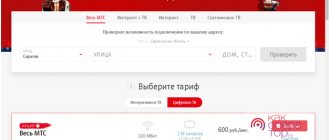It offers music lovers and those who like to regularly listen to the news. Its connection allows you to use the radio directly from your phone. The option makes it possible to listen to various radio stations at any time. The application is developed for mobile devices on the Android platform. Also, for the service to work correctly, the phone must meet the requirement of receiving and then playing streaming media in MP3 format.
Why is the new Beeline service interesting?
A subscriber who decides to expand the capabilities of his phone may be interested in the following:
- Over 180 radio stations are available - domestic and foreign, news and entertainment, youth and age. With descriptions of stations and the latest music news (the user has the opportunity to both listen and read).
- Convenient search for the desired station (by genre and alphabet), the ability to save your favorite radio stations in your favorites.
- Easy access to the necessary information (title of the composition, authors/performers, etc.) - both about the work that is currently being played, and about those that were performed previously.
- Convenient, intuitive service management, simple settings.
It's nice that while listening to your favorite radio stations from morning to evening (day and night), you do not waste your main Internet traffic (provided in accordance with the tariff plan). There is no need to be afraid that you will need to pay extra for extra megabytes due to using the radio portal. The exception is the situation when the subscriber is in international roaming.
Important! When in international roaming, Internet traffic is charged in accordance with a tariff plan different from that in the “home region”. That is, the megabytes that are required for the service to operate will be paid for, and you will have to pay additionally for them (as well as for calls in roaming). In addition, while roaming you cannot either disable the service by calling a special number or activate it.
What is Radar from Beeline. Detailed description
Quick and accurate determination of the location of the tracked object is the operating principle of Radar. In this case, it practically does not matter what kind of mobile device the desired subscriber has - a smartphone or a regular telephone for calls. Beeline subscribers are detected using base stations.
Reference. Within an urban area, the accuracy is much higher than outside it, since there are fewer stations in populated areas and the error can reach up to 1000 meters.
When the network receives a command to determine the location, it polls the desired mobile device and the base stations located near it, calculates the coordinates and sends them in a given form to the searching object.
A tool that allows you to quickly set the coordinates of an object is an application for Android tablets and smartphones. Among its undoubted advantages is the instant display of results on a city map. Managing the service and searching for other subscribers is also possible using SMS, although this is not as fast and efficient. This is explained by the fact that the message about the location of other subscribers is received via SMS, followed by the coordinates and a link to the map. It can be used on a computer or smartphone. The Coordinates service operates according to the same scheme.
Using Radar, you can locate objects using the networks of Russian cellular operators Beeline, Megafon and MTS, and only on the territory of Russia.
If the subscriber is roaming, it will be impossible to determine where he is. There is a limit on the daily request - up to two hundred times and on the number of tracked objects - up to five. The phone number of the subscriber whose location is being determined must be turned on.
What is Beeline. Radio portal"
As a rule, subscribers decide to disable Beeline. Radio Portal" only for a time when it is not possible to listen to the radio. The option is paid. To listen to various radio stations you need to pay 3 rubles per day. There is a standard subscription fee and a postpaid subscription fee. You can choose at your own discretion.
In order to check the sound quality and other promised advantages of Beeline. Radio Portal”, you can take advantage of a free seven-day testing period. If the option disappoints you, you can disable it. Attention: When reconnecting mobile radio broadcasting, a free trial period is not provided.
"Beeline. Radio Portal" makes it possible to listen to your favorite radio programs in good quality in any region of the Russian Federation. Unlike Internet listening, mobile communications make it possible to connect to radio channels even in the subway and underground passages. If for any reason the broadcast is interrupted, you can use the functionality of the option to listen to your favorite track again, since it will be saved in the buffer. Users are offered more than 180 different stations. There is no need to configure them. Everything is already set up. Your task is to select the desired station and enjoy its impeccable sound. Everyone who uses the service receives additional free Internet traffic. If you hear an unfamiliar melody, you have the opportunity to find out who is singing and what the composition is called.
What does a subscriber receive by connecting to the Radio Portal?
A Beeline user who subscribes to this service receives not just a radio receiver in his phone, but:
- About 180 different radio channels.
- Comfortable search for your favorite radio stations in different filters - by alphabet, music style, artist, etc.
- Unlimited Internet for a subscriber anywhere in the country, even if, according to the terms of the tariff plan from Beeline, the number is replenished with traffic every month, it will not be spent on using the Radio Portal service.
- The ability for the subscriber to independently compile a list of favorite radio stations .
- View additional information about musical compositions and their artists.
- Possibility of listening to the radio via the clipboard when the connection signal is poor.
To improve the option
Beeline has specially introduced a special application for more comfortable listening to radio on a mobile phone.
Application photo:
Attention! This application is only available for devices operating on the Android platform.
How to avoid connections from short numbers of Beeline paid services?
Unforeseen expenses associated with using a telephone may be caused not only by paid services of this network, but also by similar services and mailings provided by content providers. Such connections are made by addressing the corresponding SMS to the short number. However, these types of services may fall out of your sight, since they are not visible when visiting your Beeline Personal Account, and you may forget about them because they have been connected for so long.
Meanwhile, these services can significantly affect the amount of charges from your phone. To get rid of this type of paid services, you should contact Beeline technical support, which, at your request, can disable them or prohibit their installation on your phone. This procedure will save you from unnecessary expenses, and it is completely free.
How much does it cost
The subscription fee for this service is 3 rubles/day. In view of VAT. It turns out to be 90 rubles per month. Funds are debited from your mobile phone account daily until the service is disconnected.
The first 7 days from the moment of activation – use of the service is free. The free (test) period is provided only to new users. It is designed so that the client can evaluate the product and understand whether he needs it. If you are connecting to the service not for the first time (you previously used a free period), the service will be paid from the moment of connection.
There are no additional fees (for connection/disconnection/management), only a daily subscription fee.
Possibilities
opens up the following opportunities for smartphone users:
- Using the service without writing off Internet traffic. The megabytes included in the tariff package are not consumed.
- Listen to music anywhere. Online radio is available even in the metro where there is no network coverage. If the news broadcast or music playback is interrupted, listening resumes from the same point. At the same time, the recording is provided in high quality.
- Large selection of radio stations. Customers are offered more than 180 broadcast sources. In this case, you do not need to independently search for the desired wave - this happens automatically, just like tuning. You can search for stations using the built-in alphabet or by music style.
- Save the music sources you listen to. You can add radio stations you like to your favorites to speed up your search later.
- View information about music tracks. Music lovers can find out the name of the song and its artist. The service even provides information about previously played media.
Anyone can understand the fairly simple interface of the application.
Special application
After connecting to the service, users can listen to music on the official website. To do this, you need to register and log into your “Personal Account”.
After authorization, users can:
- listen to online radio;
- create a list of favorite radio stations;
- search for music tracks in the direction of radio waves of interest;
- view information about artists and songs;
- find out music news.
All these options are available both on a personal computer or laptop, and on a phone. To do this, you need to install a special application on your mobile device, which can be downloaded on the company’s website or in the Play Market.
New Beeline users can activate the service free of charge for 7 days.
Further debiting of funds is carried out at the following rates:
- for a day - 3 rubles;
- for a month - 90 rubles;
- for a year - 1080 rubles.
The price is calculated including VAT.
New users are considered to be clients connecting to the service for the first time. Those who have already evaluated the service and subsequently disconnected it can again connect only on a paid basis.
Description and cost of the service
The described service was developed and offered to network users quite a long time ago. Connecting to has its undoubted advantages:
- no Internet traffic is written off;
- access to radio stations is possible at any time and anywhere, including the metro;
- music or broadcast can be recorded in high quality;
- if the music is interrupted, the user will be able to listen to it from the place where it happened;
- a very large selection of radio - about 180 stations;
- a convenient search system and the availability of complete information about a specific artist or composition;
- simple controls and intuitive interface.
Immediately after connecting to the service, the client will be able to follow a special link and start listening to music, adding new artists or searching for a favorite song. To use the service on a mobile phone, just download and install a special application from the company’s website, Play Market or AppStore.
Separately, it should be said about the cost of the option.
3 rubles are debited from the client . Thus, the monthly fee for the Radio Portal is 90 rubles .
The rest of the management is free. Within seven days after connection, the user will be able to use the system for free, but provided that activation was performed for the first time. The service is not available abroad, but if the client has an Internet traffic package, it will be used to listen to the radio according to the tariff plan.
What should I do to connect?
To enable the option on your phone, you can use several options:
- Call 068-421-18-68 or 7344 (in both cases calls will be free).
- You can send a free SMS “Start” to the short number 6442.
- The opportunity to subscribe to the Radio Portal is also available in the Personal Account of a Beeline subscriber.
Do not forget! These methods can only be used while within the Russian Federation. Otherwise, Beeline rates for international roaming come into force.
Connection
It is possible to connect the online service using the following solutions:
- Use your personal account. Enter your login information on the site and go to the “Services” section. Next, follow the instructions provided.
- Use your mobile phone and call 7344. After the call, the connection will occur automatically. An alert message will be sent in response.
- Forward a message with the word “Start” to 6442.
Sending SMS or making a call to activate the option is not subject to tariffs. You can also contact the nearest Beeline branch or call technical support by dialing 0611.
Using the option
The process of use itself is not complicated - even a novice user can handle it. The functionality is designed in such a way that the radio can accompany the subscriber wherever there is a connection. And even more - in the absence of the latter, the application, via the clipboard, will enter into memory the part of the playback where the break occurred. And as soon as the connection resumes, the application will continue to play the song or radio program.
Photo gallery:
For convenience, users can set various options for searching for the desired radio station, setting filters according to different parameters.
In addition, at any time you can view information on the composition you like and find out its author. The application also stores a playlist of not only current songs, but also those that have already been broadcast.
How to refuse?
You can get rid of an unnecessary option in no time - the operator has provided several effective methods. Let's discuss each of them in detail!
The first option is to disable 6442. You need to do the following:
- Open the menu for creating a new message;
- In the text entry field, write “STOP” (can be written in Latin);
- Send an SMS to number 6442.
There is another way - you can disable Beeline “Radio Portal” with the command:
- Open your smartphone keyboard;
- Enter the number 0684210952 and press the call button;
- Instructions will be sent automatically.
Disabling is free and takes about 10-15 minutes. If you have any questions, contact the operator’s support service at 0611 - a qualified specialist will help solve all problems.
What is available to a subscriber after connecting to the Radio Portal?
As soon as the subscriber connects this service, he will have access to a special website where he can listen to music. To listen to music, you can also follow the link https://fm.temafon.ru. By subscribing, subscribers receive many benefits:
- access to 180 different radio channels;
- the ability to quickly search for your favorite radio channels and programs thanks to convenient filters;
- unlimited Internet , available throughout the Russian Federation (traffic paid for by the subscriber is not consumed);
- the ability to create your own list of radio stations;
- find out detailed information about the song and its author;
- It becomes possible to listen to the radio via the clipboard , if the communication signal is not very good.
Option improvement
A special application allows you to listen to the radio on your mobile device with greater comfort. To download it, you need to go to the Play Market from your phone (link). It is also available for download on the operator's website.
Application photo:
Remember that the application can only be downloaded by owners of phones running on the Android platform.
How to connect to the radio portal
Like disconnecting, connecting to a popular option is carried out in several ways, similar to those used when disconnecting. The best connection option is your Personal Account. If it is not there, it is better to register on the official website of the provider. This will open access to all information about the tariff plans of the cellular operator and make it easy to manage them.
To automatically connect to the service, you need to dial 73-44. You will be notified by a message that activation has been successfully completed. If the first two options do not suit you, you can send an SMS to 64-42. The body of the message must contain only one word “START”. Its Latin version is also accepted. The provider will send you a counter SMS notifying you that you can now use the Radio Portal and free Internet traffic.
Easy step to Beeline
It takes 15 minutes to activate. In those rare cases when you cannot connect the function, you should contact the operators at 06-11. All problems will be fixed immediately, and you will be able to listen to your favorite radio around the clock.
Terms of service
Before using the option, the subscriber should read the public agreement. It contains clauses regulating the operation of the service, the rights and obligations of the parties.
The operator provides subscribers with a grace period for using the service (7 days). The countdown starts from the moment the service was activated. The grace period applies exclusively to new Beeline subscribers who have activated the “Radio Portal” option.
Peculiarities
There are no additional payments for activation and deactivation of the service, however, at the end of the promotional period, the subscription fee will be charged.
For your information! After connecting, the subscriber can use the Beeline Music service for free for 15 days. For 16 days, access to the service will be provided on a paid basis.
A nice bonus is that the allocated traffic within the connected tariff plan is not consumed when listening to tracks. This nuance will be especially appreciated by music lovers who are accustomed to never parting with their headphones.
How to enable the option?
There are several connection methods:
- Call the short number 7344 or 0684-211-868. Regardless of which number you call, the call will be free.
- You can activate the option by sending an SMS to number 6442. In the SMS message, write the word “START”.
- You can also make a connection in the subscriber’s personal account.
Remember that all of the above connection methods are relevant only for subscribers who are located in the Russian Federation. If you activate the service while outside the country, the current rates for international roaming will apply.
How is Internet consumed when used?
Many are worried that the radio portal will consume Internet traffic. But this is a common misconception.
You don't have to worry about wasting your available internet package. The service operates separately and does not affect your traffic.
Please remember that if you are outside of Russia, different conditions will apply. For example, you will not be able to connect to the service, and if you have an active connection, you will be charged for an Internet package.
How to use the Radio Portal service
To activate the service you can use several methods:
- Use the personal account of a Beeline subscriber on the website (the service is activated in the “Services” section). This is the easiest way when the computer is at hand.
- Call the short number 7344. The connection process is carried out automatically - you receive a text message with a link to the website fm.temafon.ru (where the service will be used in the future). If you have a smartphone running Android, you will be prompted to use Google Play to download and install the Beeline.Radio application.
- Send an SMS with the word “Start” (or “Start”) to the short number 6442. Further, everything is as in the previous paragraph.
Calls and SMS to service numbers are absolutely free.
It is also necessary to keep in mind that the mobile device with which the subscriber will use the service must be capable of streaming audio in MP3 format.
Service Radar
https://locator.beeline.ru
The site https://locator.beeline.ru allows you to determine the location of subscribers using a laptop or desktop computer. By clicking the “Watching” menu and going to the “Subscribers” option, you can work with the list of searched subscribers, for example, edit. To determine the location, just click the search button for the desired object. By going to the “Watch” section, you can see a list of subscribers who have access to “track” you. In the “Objects” section you can start searching for different places and objects that are nearby: shops, restaurants and other points of interest to you.
Shutdown
There are several ways to disable the music application. Clients are given the opportunity to choose from them the most convenient for themselves.
"Personal Area"
Each Beeline user, after registering on the company’s official portal, gets access to his Personal Account, where he can view information on his own account (tariff plan, availability of money in the account and bonuses, current promotions and other information provided by the mobile operator).
There is also a “Services” section in the LC menu, where you can independently connect/disable additional company services.
Shutdown.
Call a phone number
To disable the service using a mobile phone, you need to dial the number combination 0684210952 and press the call button. On termination of “Radio portal. Beeline" user will be notified by message.
Connect via SMS
The last option is to send a message to number 6442 . You need to send an SMS with the text “ START ” and enable the option. Letters can be Latin or Cyrillic.
In response, you will receive another message indicating the activation of the service and a link to go to radio stations.
Contacting support
If you have problems disabling the program yourself, you can call the hotline at 0611. The operator will take all necessary actions to disable the service. This will take no more than 15 minutes.
Personal visit to the company office
You can also refuse to provide additional operator services at any branch of the organization.
You can disable the service by personally contacting the Beeline office.
Disabling the option
The service is very easy to manage - and disconnecting will not require more effort from you than connecting.
Like many Beeline services, the user can :
- In the subscriber’s personal account on the operator’s website.
- By calling the number 0684210952, the subscriber will also be informed about the status of the service on his number by sending an SMS message.
- Via the short number 6442. Just like when connecting, you need to send a message to this number with the text STOP or STOP .
- By visiting the service center, the address of which can be found on the company’s website. You can also be advised on how to disable the service on the contact center line of the Beeline operator - to do this, dial 0611 from your mobile phone.
Conclusion
For a minimum daily payment, the Beeline application. Radio Portal provides access to all popular radio stations in the world. Convenient navigation, a simple interface and access to the portal from a mobile application only attracts the attention of subscribers to this service.
Sources
- https://mojbeeline.ru/uslugi-bilayn/usluga-bilajn-radioportal.html
- https://lkabinet-beeline.ru/uslugi/radioportal
- https://MobileTarifs.com/beeline/uslugi-beeline/radioportal.html
- https://pro-beeline.com/uslugi/radioportal
- https://belain24.ru/kak-otklyuchit-bilayn-radioportal/
- https://beelinex.ru/kak-otklyuchit-servis-radioportal/
- https://operator-b.com/radio-beeline.html
- https://SetiGid.ru/opisanie-uslugi-bilayn-radioportal.html
- https://MyTariffs.ru/uslugi/bilajn-radioportal-osobennosti-servisa.html
[collapse]
Description
The Beeline Music Catalog is a repository of more than 24 million compositions of various genres, trends, and performers. Users of the service are provided with round-the-clock access without any restrictions and annoying advertising that distracts from their favorite hobby.
You can listen to music anywhere and from any device: desktop PC, laptop, smartphone, tablet. To do this, just open your personal account on the service portal or log into the mobile application.
For your information! The ability to connect does not depend on the tariff plan used. The size of the subscription fee may vary depending on the region of connection.