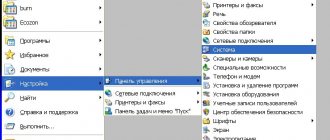All Beeline subscribers choose certain tariff plans when concluding an agreement with a provider. They may include service packages - minutes, messages, Internet traffic. Control over their condition is important in order not to be left without communication at the right time. We'll tell you how to find out the remaining minutes on Beeline, what methods the provider offers to access this information.
Existing verification methods
So, what options does the mobile operator provide for checking the remaining minutes? There are several of them, and from the list below, each subscriber will be able to choose the one most suitable for themselves.
Among the options are:
- Using your Personal Account on the operator’s portal;
- Through the application for mobile devices My Beeline;
- Executing a USSD command;
- Making a call to the service number;
- Call the operator's support service;
- Visit to the Beeline office.
Each of the methods deserves detailed consideration, having certain nuances in use. In addition, with the help of some of them it is possible to obtain not only information about the remaining minutes within the package, but also about the remaining SMS and gigabytes of the Internet.
Personal account and application
The most convenient way to both check the status of your account and connected services, and obtain information about the balance of free minutes, SMS, Internet traffic, is to use your personal account. You can log into your account from any computer or phone. To use this feature you must register.
Registration on the operator’s website is quite simple. Just choose what type of device you are using. Next, you need to enter your phone number in ten-digit format as your login. The password to access your personal account will be sent to your phone number as a message. When entering your personal account through the device itself (smartphone or tablet), registration can be completed automatically, provided you log in via the Beeline mobile Internet. When using a Wi-Fi connection, you will need to obtain a password.
To quickly obtain a password, you can use the short command *110*9#. If the subscriber has previously used his personal account and changed the password received during registration, but forgot it, using this command you can get a new login password.
The mobile application works the same way. Quick registration is also possible when connecting via mobile Internet. All information about the account status and the balance of package services is displayed on the start screen of the application. The personal account and mobile application are ideal for users of a Beeline USB modem, since the device itself does not show the remaining traffic. To check your account, you need to log into the modem management interface through a web browser.
How can I find out the remaining minutes in my Personal Account?
For those cases when the subscriber prefers the Internet to other options, there is a way to find out the remaining minutes using your personal account. To do this, you need to go to the operator’s official portal or log in to My Beeline, an application that successfully operates on both iOS and Android devices.
The procedure is simple and does not take much time. In this case, the sequence of actions will be the same regardless of how you entered your personal account.
To enter your personal account, you need to enter your login and password in the appropriate cells on the official Beeline portal. The page that opens will show the subscriber number, the current tariff, the balance of funds in your personal account, the number of free SMS, gigabytes and what was the purpose of logging in - free minutes. In fact, there is no need to perform any additional actions after visiting the page.
It would be useful to remind you that your personal account makes it possible to connect additional services to the subscriber’s number. There are also those that can be linked to minutes, for example “Auto-renew minutes”. This option makes it possible to activate an additional number of call minutes if they are not enough within the package provided for by the current tariff.
But it is worth noting that additional minutes are purchased only when the minutes of the main package are exhausted. The purchased minutes can be shared with loved ones using Beeline communications.
Another very useful service from a practical point of view is the Expense Limit. Using this option, it is possible to set a spending limit and, accordingly, not go beyond it.
We recommend the article: How to disable services on Beeline yourself
Your personal account allows you to connect various options that can greatly facilitate the use of Beeline services. You can find out more in the relevant subsections on the operator’s portal.
Video instruction:
My Beeline
We understand that you don’t really want to deal with complex instructions, so we simply suggest opening the application from the operator. “My Beeline” provides the opportunity to see data on a number online. You can use the application at any time and anywhere, you must have an Internet connection. So, how to see the rest of the package of minutes on Beeline:
- Open the application and log in with your username;
- On the initial screen you will see a button to check your balance;
- Click on the "More details" option - here you can see details about the costs of the package.
Now you know how to check the balance of your package of minutes on Beeline quickly and easily using different services. Look at the description if you need more conversations about the Russian Federation.
Please note that using your personal account and application are free services. Both services are an opportunity to find out details about your number and tariff. Here you will see call details, connected options, balance status, etc.
How do you check the remaining minutes using USSD codes?
Of course, there are situations when network access is limited for various reasons. The solution to the problem of checking the balance of free minutes and SMS is to use USSD commands. Beeline has provided special codes that provide such information.
These include:
- *102#<call button>. Provides information regarding the remaining free minutes;
- *106#<call button> and *108#<call button> . With their help, they will find out the remaining SMS and Internet traffic in the tariff;
- #102#, #106#, #108#. The information received in response to one of the requests will be identical to that discussed above. What are they for? Their use is justified in cases where the user's mobile device does not support Cyrillic input. For such cases, the “star” can be replaced with a “hash”.
Description of the “All for 300” tariff from Beeline
The simple and convenient tariff “All for 300” ideally meets the needs of those whose mobile communication circle is mainly on the Beeline network throughout Russia. It is enough to deposit 300 rubles into your mobile account once a month to get the opportunity for unlimited communication within the Beeline network throughout the country. Every day, 10 rubles are withdrawn from the account as a monthly fee, which provides the right to free calls. In addition, you are entitled to 300 minutes of calls to subscribers of other networks, 2 GB of Internet and 100 SMS.
How to find out the remaining minutes using the service number?
It is most convenient for those users who find it easier to call than to carry out any requests or go online. The operator has connected a special service number 06745 for the needs of such subscribers.
After making a call to this number, you will be connected to an operator. A company employee will conduct a consultation and provide the necessary information.
Another number that allows you to find out the number of free minutes is 0674. But it is interactive, and the subscriber will have to press the keys of the mobile device, following the voice prompts of the robot. The peculiarity of this method is that it is only available if the account balance is positive.
Call me
One of the ways to find out the remaining minutes, Internet traffic, messages on your Beeline phone number is to call the operator at 0611. Although this method seems simple, since you do not need to register and log into your account or install the application, it actually has a number of inconveniences. In order for the operator to inform you over the phone about the remaining packages, you first need to wait for an answer, and depending on the time of day, this can take a significant amount of time.
An easier way to find out the rest of the package of minutes or traffic is to call the Beeline short number 06745 for those who are connected to both prepaid and postpaid. After sending the request, a message will be sent to your Beeline number indicating the remaining package of minutes and traffic available for use.
Both of these methods will be inconvenient for those who want to find out the rest of the traffic on the Beeline modem, since the command and call to a short number do not allow you to find out the rest of the Internet package.
Other ways to find out about the remaining minutes on Beeline
Sometimes clients find themselves in situations where none of the methods discussed above are suitable. For example, there is no Internet access, and USSD commands and service number are simply forgotten.
For such situations, there are proven solutions to problems that, although somewhat complex, work reliably.
- Method number one – make a call to the operator. For this purpose, you need to contact the customer support center of this mobile operator. The call is made to 0611 when dialing a number from a mobile device or 8-800-700-0611 when calling support from a landline phone. The result of certain steps performed based on the autoinformer prompts will be an established communication session with a company specialist. After this, you can find out all the information about Beeline services, which may only be of interest to the subscriber: the remaining number of minutes for communication, SMS, traffic for work and entertainment on the Internet and much more, and even activate or disable some options.
- Method number two – personal visit to the Beeline office (in this case you will need the subscriber’s passport). The office specialist will need to provide your number, present your passport for identification and ask how many unused minutes are available for calls. First of all, this option is used by those subscribers who have no problems getting to the nearest Beeline service point. If visiting the office is in any way burdensome for the client, then it is much easier to connect to a Wi-Fi network and find out everything using your personal account.
Request via SIM card menu
If none of the above options are suitable, there is another method for checking a Beeline subscriber’s account without the need to send special requests or enter combinations. To do this, you need to use the SIM card menu, where each subscriber has a portal for user control and entertainment. A similar menu works on new smartphones and earlier devices.
To check your balance, follow these steps:
- Go to the SIM card menu category on your mobile phone through “ Tools ” or another function on the work panel. In some cases, the desired section is located in “ Settings ”, “ Entertainment ” or the section with user applications. The reference point in this case will be the icon with the image of a SIM card.
- After entering the SIM card menu, a list with sections opens, among which you should find the “ My Beeline ” category.
- In the category, you need to open a tab called “ My Balance ” and press the “ Main ” button to send the corresponding request.
You will be able to find out about the status of your current subscriber account in a few seconds by receiving a push message.
conclusions
What can we say based on the above information?
Beeline undoubtedly showed concern for various categories of users who can use any of the existing methods to obtain information about the remaining minutes. Even the absence of a mechanism for obtaining information via SMS does not spoil the overall picture, because the necessary information is always available if you use the capabilities of your personal account, USSD command, call the support center, or simply visit a Beeline point of sale in person. Especially for you: How to switch to another Beeline tariff?
How to find out how many minutes are left via USSD command
If you have not used your personal account before, or you do not have the desire or ability to use this method, there are other options. You can send a command request on any mobile device. The algorithm for obtaining information in this way is as follows:
- For most tariffs, dial *102# call.
- For postpaid tariffs, use a different command - *110*45#.
- In some tariff plans you will have to use one of three commands *106#, *107#, *108#. After typing the command, it must be activated with the “call” button.
- In the response message you will receive information about the remaining minutes. On some devices it will appear on a pop-up screen.
How to switch to the “All for 300” tariff from the Beeline operator?
Those who are already Beeline users do not need to pay anything to connect to the “All for 300” tariff. You can do this in two ways:
- dial a number from your phone 0674 000 301;
- log into your account on the official Beeline website and transfer to the “All for 300” tariff.
If you have already changed your tariff once within a month, you will have to pay 100 rubles for the switch. In addition, you need to have at least 300 rubles in your account, i.e. monthly subscription amount.
How to check the balance on the “All for 300” tariff with the Beeline operator?
In order not to be left without a penny in your account at the wrong moment, it is advisable to periodically check your balance. This is easy to do if:
- dial *102# and press call, after which you will receive an SMS with detailed information about the balance status of the “All for 300” tariff, the remaining minutes and the amount of available Internet traffic;
- go to your account on the official website in the “My Beeline” section and check the current account information there;
- go to the Beeline Mobile application from your phone and view the data.