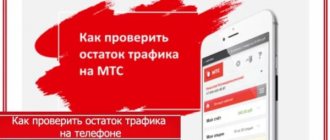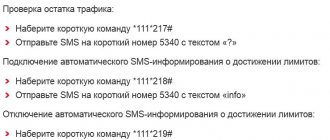To always stay in touch, you need to know how to check the remaining minutes on Tele2. Considering that the user is charged a subscription fee once a month, there is practically no need to constantly monitor the balance. However, many are wondering how to check the remaining minutes on Tele2?
It is also useful to remember that you can always add minutes on Tele2 if they treacherously ended earlier than you expected.
Through "Personal Account"
For many subscribers, viewing the remaining minutes and megabytes of traffic is not difficult. To do this, you need to log in to your Tele2 Personal Account and see the necessary information on the main screen.
If you want to know how to check your tariff on Tele2, follow the link provided.
You can also use the operator's application, just log into it and on the main screen you will see the remaining minutes included in your package
Alternative verification options
If you can’t find out about the remaining minutes in your package on your own, you can use the help of Tele2 customer support center employees. You can call it 24 hours a day at 611. An employee will provide any information about active services and packages. But to receive it you will need to provide a secret word or passport data.
In Tele2 salons, employees can also provide any information on the number, tariffs, remaining minutes and Internet. To receive it, the subscriber must present a passport.
There are quite a few ways to find out about the remaining minutes on Tele2. The user needs to at least sometimes pay attention to them in order to avoid unforeseen expenses or not to be left without communication at the wrong moment.
Via USSD command
To check how many minutes are left on your phone, enter the command *155*0#
After some time has passed, an SMS notification will be sent to your phone about the remaining minutes, SMS, and traffic. The message from the operator comes in Russian, so there will be no difficulties in reading it.
Today, this is perhaps the easiest and fastest way to find out the necessary information.
There are other commands for checking minutes, for example, for the archived tariff “Purple” you should dial *116*17#, but it is most convenient to use the universal one, which is suitable for any tariff.
Verification methods
Tele2 is actively developing services that allow you to receive all the necessary information and manage services yourself. Currently, there are 3 main ways to check the remaining minutes on Tele2:
- personal account on the site;
- smartphone application;
- USSD request.
Everyone can choose the most convenient option for obtaining the necessary information. The information in all services is provided the same and is updated almost in real time.
Checking minutes through your personal account
On the Tele2 website, subscribers have access to a special account for managing services. It also displays information about the current tariff, package balances, balance, active subscriptions, etc. To log in, you need to use the “Login to your account” button on any page of the site. It is located next to the main menu.
To authorize in the system, you need to enter your number and password or use a one-time login confirmation by simply answering a request by phone.
Mobile app
The Tele2 branded application for smartphones is actually an analogue of a personal account on the website. In it you can see all the information about your balance, tariff, and remaining minutes. You can download the application in the official App Store or Google Play Store.
When you log into the application via the Tele2 network, authorization will occur automatically. If you are using Wi-Fi or another connection, you will need to enter your phone number and password. All information about the remaining minutes is shown on the main screen after logging in.
USSD request
If it is not possible to use the Internet, for example, due to an unstable connection, you can find out the remaining minutes using the USSD command *155*0#. After processing the request, a message will be received with information about the balance, as well as the balances in all packages (minutes, messages, traffic).
See also: How to change the tariff on Tele2
With the help of technical support
If for some reason you cannot find out the necessary information using the USSD command, you can use the help desk. Here it is important to know that each region of Russia has its own numbers, for example:
- Leningrad region .
- Moscow 1 / +7(977) 777 7777.
- Universal number 611
After connecting, you must press the “0” key and wait for the operator’s response. In a telephone conversation, you need to ask an exciting question, for example: “how can I find out how many minutes are left on the “Very Black” Tele2 tariff?” The operator may request some data for identification: passport series, full name.
If for some reason you cannot check the remaining minutes, you need to contact the operator’s subscriber service office. But you need to be prepared for the fact that documents may be required to confirm your identity. When you contact us, the company’s employees can independently check the information you need or suggest how you can do this yourself. You can also read another article on our website about how to order detailing in Tele2.
How to check the remaining minutes using a ussd request
If you do not have the opportunity to access the Internet, or you have a regular push-button telephone, then the most convenient way to obtain information about the remaining packages will be short numbers. How many minutes you have left in the package can be checked with the following commands:
- *155*0#. In response to this command, your phone will receive a message with the remaining minutes, messages and gigabytes on the tariff.
- *155*00#. This command should be used when you connect additional packages for minutes or Gigabytes.
After typing each command, do not forget to press the “call” button. It is she who activates the direction of the request.
Available ways to find out the balance
A subscriber can use several methods to find out how many communication minutes are left in the tariff package. Available options include:
- receiving a report through your personal account on the company portal;
- making a call to the network operator;
- using a code command or SMS;
- personal contact with a consultant in the office.
- note
- All described options can be used by corporate clients. But the user will not be able to manage services until he receives special permission for this action.
Contacting support
The user can find out the remaining minutes on Tele2 by calling the operator’s hotline. This method can be used if the subscriber does not have access to a personal profile, and sending a request from the phone is impossible. To contact a cellular network operator, enter phone number 6011 on your smartphone. When connected, the subscriber will be redirected to an answering machine. To immediately get in touch with a consultant, press the number zero reviews of all online casinos on the RuNet.
In the case when the user uses the contact number of another operator or a landline phone for communication, you will need to enter 88005550611. In this case, the call will be free. If you need to contact a consultant while in another country, you should dial +79515200611.
You can contact a company employee directly not only by phone; for this purpose, the company’s portal has developed a “Personal Assistance” section. After clicking on this item, the client will see a list, from which he must select “Online consultant”. In the dialogue window you need to write a question of interest, and the manager will answer it after receiving it. You can also use feedback in your personal account.
Smartphone app
This method also provides the subscriber with access to a personal profile, but in this case there is no need to go to the site portal; you need to download the “My Tele2” application on your smartphone. The main page will display the number of minutes available for communication, as well as unspent messages and traffic.
The user can download the application in the Play Market online store; on the iPhone, the App Store is used. After downloading and installing the software, you need to log in to it. When using mobile Internet from the company, the authentication process occurs automatically. If the client is connected to a Wi-Fi network, you will need to enter a password and login.
How to find out the remaining minutes on Tele2
There are three available methods, and what’s nice is that they are all free, fast and convenient. Which one is right for you, decide for yourself:
- view the report in your personal account;
- request SMS notification via service command;
- chat with the call center operator.
For subscribers with corporate communications "Alpha", "Beta" and "Gamma", all of the listed options will be available - with one small nuance: the employee will not be able to manage the services independently without special permission from the owner of the connection.
So, let's check the remaining minutes on Tele2.
Through your personal account
This method allows you to find out information in all directions at once: calls, messages, traffic. Similar data can be obtained from the mobile version of the site in the My Tele2 application.
Checking the amount is very simple - register your number, if you haven’t already done so, go to your account and on the first page, after you enter your login and password, complete information about the current balance will appear: with the number of available minutes, SMS, gigabytes and the exact expiration date. In the full version it looks like this.
Visually, it is very convenient for perception; the use of scales filled with color depending on the available number of services is especially successful. In the application the data looks like this.
In both cases, detailed information is presented with a comfortable arrangement of numbers. If there is no Internet, then the next method does not need it.
Via USSD or SMS
Service requests for corporate subscribers are similar to requests for ordinary SIM card owners:
- universal command for all tariff plans – *105#. This is the balance request code on Tele2. Along with the amount of money on the balance, the notification contains information on the number of package services;
- the command for the “My” line and archived “black” plans is *155*0#. The report contains tariff conditions and balances for all directions;
- USSD for the archived “purple” line – *116*17#;
- for other “color” plans – *116*20#;
- for corporate communications the code *255# is suitable;
- if you forgot the name of the plan, dial *108#;
- If you don’t remember the tariff conditions, enter *107#;
- find out the SIM card number – *201#.
When additional information is needed, use the Tele2 - Guide service by sending the code *111#.
Checking the balance of SMS on Tele2
Did you purchase a separate text messaging package? The following codes are provided to check unused quantities:
- 100 SMS – *155*97#;
- 300 SMS - *155*98#.
Checking the amount of traffic on Tele2
If you had to purchase additional Internet, then the number of gigabytes available for renewal can be found out using USSD commands.
| Additive size | Team |
| 3 GB | *155*23# |
| 1 GB | *155*18# |
| 500 MB | *155*31# |
| 100 MB | *155*28# |
Is this method not available to you? Let's move on to the next option.
Call to operator
It must be admitted that the quality of service in the customer support center is very high. Employees will listen to you by calling 88005550611 or the short equivalent 611. All current account numbers will be told only to the owner of the SIM card; be prepared to give your passport details.
Don't want to talk to a living person? An auto-informer is at your service. Dial the short number and follow the instructions from the answering machine.
other methods
You can also view the remaining minutes and SMS on your phone at the operator’s subscriber office. The staff will answer any of your questions if you have your passport.
How to See How Many Minutes Spoke in a Month Tele2
If you don’t want to install the application or register on the website, you can use the customer support service. To call the operator, you need to dial 611 from the telephone keypad. After the call, you will need to select a form of communication - automatic notification or conversation with the manager. Additional telephone number 1 (free for clients).
Call support (read more...)
Important! After pressing call, an SMS text message will be sent to the phone number from which the request was made. It will indicate all balances for the service package, and not just minutes.
Application of code request and SMS
This is a free way that allows you to see the remaining minutes on your Tele2 SIM card; it does not require Internet access. You only need to have a phone with an operator SIM card. Moreover, each tariff plan uses different code requests. For example, if a client has connected to the “Very Black” tariff plan, then he should enter the combination *155*0# on his mobile phone. Only after sending the request will a message with all the information of interest be received on your cell phone. The message will also include the balance for traffic and SMS.
The user can also use a simple combination to obtain balance information, it looks like *105#. After sending the request, information about the current balance will be displayed on the cell phone screen. And then a message will be sent to your mobile phone with parameters for your tariff plan, here you can see the number of minutes remaining.
- note
- To ensure that the code command is always at hand, you should write it down in the gadget’s phone book. This will allow you to use it at any time without entering data each time.
If we talk about using a text message, then you won’t be able to get information this way. Subscribers can use other verification options, for example, visit their personal account or call the operator personally.
Visit to the service office
If the commands to check free minutes do not work, and excessive network congestion prevents you from contacting support, you can contact one of the service centers. Their addresses are available on the company's website. The service office will also require identification, so you must have a passport or other suitable document with you when applying.
Service office employees can check how many minutes are left on their own or suggest the most current method of checking at the moment.