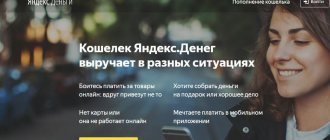Funds credited to your mobile phone account can be spent on other purposes.
In this article, read about all the ways to withdraw funds from your SIM card balance to receive cash:
- cash out at an ATM;
- transfer to bank;
- receive by mail;
- transfer to an electronic wallet;
- issue a money transfer;
- obtain directly from the operator.
Transfer from phone account to MTS Money card
To withdraw money from an MTS phone in cash, the company has developed a special application that can be used online via a PC or downloaded to a mobile device. Allows you to quickly and easily make common bills: utilities, pay a loan, etc.
To transfer money, register in the application by entering your mobile number. Keep in mind that crediting to an MTS Bank card takes into account a commission of 0.9%, and to another bank - 1.9%. The user can transfer from 10 rubles.
My MTS or personal account
User authorization on the company’s official website makes it possible to withdraw funds from the phone in several ways. You can receive cash on a card, e-wallet, or issue a money transfer.
- Go to the “My MTS” service.
- Click “Mobile communications”.
- Enter the digits of your mobile phone number and request a password.
- Log in using the code sent.
- In the “Manage Payments” tab, select the most convenient method for receiving cash and click on the required line.
- In the window that opens, enter personal data depending on the type of payment being made.
- Be sure to confirm the transaction via SMS. This is required by the system when performing any financial transactions.
- Wait for notification that the payment has been made.
For transfers through the service or the user’s personal page, the operator charges a commission, the amount of which is similar when using the SMS method.
USSD command
Withdrawing money is possible using just a smartphone.
- Dial *115#.
- Click on “Mobile phone”, then button “1”. Listen to the proposed operators and select the one whose client is the person you are sending to. If necessary, transfer to an MTS or Megafon number, the service is free. For Beeline users the commission is 10.4%, for Tele 2 - 10.5%.
If you use a USSD command to send from your personal balance to a bank card, you first need to make a request, indicating the following details: *611*card number*nominal value#.
Once the system processes the request, an SMS message with confirmation or refusal will be sent to the sender’s number. If at this stage you change your mind about performing the operation, press 0 and the previous actions will be canceled. Thus, from 60 to 15,000 rubles are processed per request. Commission – 4.3%. It is worth considering that the expected limit for a day is 15,000, and for a month - 40,000 rubles. Cards are accepted only MasterCard or Visa.
Russian Post
Send yourself or another person a postal transfer from your personal account on the MTS website:
- To do this, in the “Manage Payments” menu in the “Money Transfers” tab, select “Cash Transfer”. Shipping methods include Russian Post.
- In the menu that opens, enter the phone number and the required amount - click “next”.
- On the next tab, fill in the recipient's last name, first name, patronymic and post office code. It is important to correctly fill in the recipient’s data in strict accordance with the passport data - it will not be possible to change it later.
- Select the type of transfer - on demand or with acknowledgment of delivery. The difference is that when you select “with notification,” the recipient will receive a notification about the money received at the specified postal address.
- The completed data will appear on the next tab. If everything is correct, then click the “get password” link, after which you will receive a message with a confirmation password. Enter your password in the box on the website and click the “Confirm transfer” tab.
For withdrawing cash via postal transfers, a commission of 4.2% of the amount plus 55 rubles is deducted from the phone balance. The amount cannot exceed 14,000 rubles. You can send no more than 5 transfers per day for a total amount of up to 30,000.
Issue is carried out by the post office, the index of which is indicated when filling out the transfer. The money will arrive by mail in 4 business days. To receive it, you need to present your passport and inform about the directed transfer.
The money remains in the post office for 32 calendar days. If you do not receive them during this time, they will be sent back to your personal mobile phone account, without taking into account the commission amount.
Via SMS
Select from the list of contacts the subscriber to whom you want to make an accrual. To withdraw funds, indicate the transfer and amount.
The system will send a response SMS with the results of processing the request. Writing SMS messages to MTS and Megafon users does not include additional fees. Beeline and Tele2 clients pay a commission of 10.4% and 10.5%, respectively.
Using the service for sending text messages involves receiving money from an ATM or on a card.
On the map:
- dial the card number and amount, send a message to 6111;
- after receiving a message that requests confirmation, enter any number other than 0 - since o - cancel.
- Wait for an SMS confirming the success of your application. If rejected, the system will report the reason for the rejection.
Accrual occurs within 5 working days. The commission amount is similar to other options, but an additional fee for SMS correspondence is charged.
How to withdraw money without commission
All the methods described are provided for a certain commission, which cannot be avoided. But there is a way out. To avoid overpaying, contact any branch of your cellular provider.
Write an application to terminate the contract. Fill out the request according to the established form. In the appropriate field, indicate where you want to transfer monetary units from your mobile account. The procedure is only available to SIM card holders, so you will have to provide a passport. Within 5 days, the application will be reviewed and the balance will be transferred to the specified plastic.
Attention! The article indicates the characteristics and commissions for the Moscow region. Other restrictions may apply in other parts of the country.
The article looked at all possible ways to get money from your mobile phone balance. Based on the data obtained, the conclusion suggests itself that there is no such method for which an additional commission is not charged. Therefore, it is not profitable to cash out your SIM card account.
Through the MTS Money application
To withdraw cash from an MTS phone, download the application and open “Mobile phone”. Enter the number of the subscriber to whom you need to send a certain amount, click “Continue”. Enter the denomination and click "Pay".
The system sends an SMS about the result of the requested service.
This method is convenient because after registration, all client information is updated. No need to waste time re-entering data. You can create templates for subsequent operations.
Service "Easy payment"
In order to use this method and withdraw money from MTS to a bank card, you need to connect on the official MTS website.
This service was specially created by the mobile operator so that its customers can freely use their funds, and also use MTS not only as a telecom operator, but also as a convenient application for making purchases and payments.
Registration
can be used by anyone connected to it by an operator. To do this, you must first register on the official website.
It's very easy to do this:
- You need to log into the operator’s website www.mts.ru.
- In the upper right corner, find the “My MTS” button and select.
- After this, the site will display a form through which you can create or log into your personal account. You must enter your phone number without the first digit, since +7 is already entered.
- If your phone is at hand, then you need to click “Receive password via SMS”; after this operation, a password should be sent to your phone at the number specified in the form. The site may require you to enter a captcha - a security code against robotic systems.
- The code received on the phone must be entered into the form, after which the site will transfer the MTS client to his personal account, where he can change the password to any convenient combination.
So, after registering on the site, a service will be available to withdraw money from MTS to a bank card.
One of the important points is that you won’t be able to transfer money without a commission. MTS charges a commission for transferring funds of 4.3% and not less than 60 rubles per transaction.
Types of translation
There are several ways to withdraw money from an MTS SIM card:
- through your personal account on the official website;
- using a mobile application;
- transfer via SMS;
- when sending short commands from your phone.
Using these methods, you can make a money transfer without any problems, the main thing is to know how to transfer money from MTS to a card using each of the available options.
Through your personal account
You can go directly to the service in the following way:
- In the central menu of the official website you need to find “Manage Payments”.
- After clicking on this section, a window with possible services will pop up. You need to select the name “Easy Payment”.
- The user of the MTS mobile operator will see a complete list of everything that can be paid with an MTS SIM card.
- Next, you need to select the action that the user wants to perform.
In order not to guess how to transfer money from MTS to a card of another bank, you just need to select the required menu. A form will be loaded, which will be used to withdraw money to the card via MTS.
The following must be completed:
- phone number without the first digit;
- the amount required for transfer;
- the site will issue an amount that will be written off taking into account the commission;
- after this you will need to confirm your action by clicking the “Next” button;
- the next step will be to enter data about the card to which you need to transfer funds and confirm the entered information with the “Next” button;
- the system will check the data on the entered card details, and you must approve the receipt of the password on the phone to confirm the operation;
- After receiving the password, you need to enter it in a special field and confirm the translation with a special button.
This procedure must be followed in order to withdraw funds to the card.
It is important to know that the transfer of funds does not occur instantly, but can be carried out within 5 days. This depends both on the operator and on the bank in which the card is registered.
The commission amount for transferring funds is 4.3% regardless of the bank, and not less than 60 rubles for each transaction. It is possible to make up to 5 transfers per day in the amount of 50 to 15 thousand rubles.
Mobile app
MTS has developed a special program for convenient work with its services via telephone. In this mobile application you can manage your balance, additional options and other services at any convenient time.
This service is available for any phones running on special systems, such as:
- IOS;
- Android;
- Windows Phone;
- and some other common platforms.
Each of these platforms has an installed “store” on the phone, from where you can download the MTS application.
In addition, it is possible to receive a link to download the application for free to your phone from the official MTS website. To do this, you need to fill out a short questionnaire.
Another way to install the application via a link is to send a short request with the text “656” to the phone number 111. Similarly, you can enter the following combination in the dialing field: *111*656#.
You can also get a link by requesting a QR code. The code can be found on the official MTS website.
After installing the application, you need to install “MTS Money”, which will allow you to transfer funds to the card.
Logging into the application is carried out in the same way as entering your personal account on the website. You need to fill out a form with your phone number and password. If the user has forgotten the password, you can click the “Get password” button.
The service will ask you to enter a captcha, and after that the code will be sent to this phone number. Next, the system will give you the opportunity to set a new password combination so that next time the user will not be forced to recover the password again via SMS.
In the menu that opens, you must select . A form will open to fill out. You need to fill in the following fields:
- Bank card number to which the transfer is sent.
- Select translation source. In this case, you can send not only from your SIM card account, but also from any other card linked in this application. The main condition when linking other cards is the need to enter a three-digit CVV number on the back of the card.
- Next, you should indicate the amount to be transferred from the card and confirm the transfer.
Using this method, you can quickly make any money transfer up to 15,000 rubles. The number of transfers is also limited to five transactions in one day.
Transfer via SMS
To withdraw money from an MTS SIM card to a bank card using this service, you need to remember the request combination. It consists of the following:
- the word "card";
- number of the card to which the transfer should be made;
- the amount to be transferred.
These three components must be written separated by a space. It will look like this: when transferring, for example, 500 rubles - “card 123456789123 500”.
This message must be sent to number 6111 as an SMS.
Short command
You can also complete this operation by sending a USSD request: *611*card_number*amount# and press the handset to call. In this case, all entered data must be printed without spaces.
At an ATM
You can withdraw money from your MTS phone account at the company's ATM. If there is no such thing nearby, then use the services of a partner - SMP Bank. Thus, you can immediately receive cash from your mobile phone, following the algorithm:
- Send an SMS to number 3232, indicating RUB and the amount;
- enter any number for confirmation, except 0 - which is a cancellation of previous actions;
- wait for a message with a verification code;
- then an SMS is sent by the system confirming the success of the request.
Within 3 days the user will be able to withdraw cash. But if you do not do this within this time, the code loses its relevance, and the specified amount is transferred back to the mobile balance.
To work with the ATM, you need to complete the following steps: open the main menu page and select “Cash from phone account”; Enter the data requested by the system. If necessary, print a receipt.
Another option is to get cash through an ATM. Select the “MTS money” category, enter your personal number, PIN code and amount. Get money from an ATM and, if necessary, a check. For one request, up to 5,000 rubles are withdrawn, no more than once every 24 hours. And no more than 40,000 rubles per month. A commission of 5.95% is automatically debited. The limits are constant; it is impossible to eliminate them by changing the ATM or in the settings.
To an electronic wallet
MTS offers to top up electronic wallets using your Personal Account on the bank’s website - https://pay.mts.ru/webportal/payments/2372/Krasnodar.
The procedure is as follows:
- In the MTS personal account menu “Manage payments”, select the “electronic money” tab. This tab presents all electronic wallets available for topping up from a mobile phone account.
- Having entered the menu of the desired electronic wallet, enter the phone number and amount, then click “next”.
- A tab will open with the terms of the entered payment and the result, and you will receive an SMS requesting confirmation of the transfer.
- Approve the payment by reply message. If you change your mind about withdrawing money, send “0”.
You can also withdraw money using your personal wallet account. In the menu for replenishment methods, select - from phone balance and enter the required data.
Table 2. Conditions for crediting funds to electronic wallets.
| Online wallet | Limit on one payment, rub. | Limit on payments per day. | Transaction fee. |
| VISA QIWI WALLET JSC QIWI Bank | 5000 | 5 payments | 9.9% +10 rubles |
| YANDEX.MONEY P.S.Yandex.Money LLC | 15000 | 5 payments | 11.35% +10 rubles |
| WALLET ONE RNKO “Unified Cash Desk” | 15000 | 5 payments | 10.5% +10 rubles |
| I-TRANSFER United Settlement Center LLC | 15000 | 5 payments | 7.35% +10 rubles |
| ONPAY LLC "MAGNUM" | 5000 | 5 payments | 9.00% +10 rubles |
| PAYANYWAY Pay Any Way LLC | 15000 | 5 payments | 10.35% +10 rubles |
| TELEMONEY Comfort Plus LLC | 15000 | 5 payments | 5.35% +10 rubles |
| WEBMONEY LLC "Guarantee Bureau" | 5000 | 5 payments | 10.3% +10 rubles |
MTS office
It is only possible to withdraw money from MTS in cash without commission if you come to the customer service office. Specialists will help you understand the specifics of the request and fill out a special form. You must have a passport and a service agreement with you.
After completing the application, the request is processed by managers, and the amount is credited to the account within 45 days.
This method guarantees quick processing and minimal risks of errors.
When practicing any of the methods, the user can always call the hotline and get advice from specialists. Calls are free. The numbers are listed on the operator's official website. The withdrawal options are simple, so the main criterion for the final choice is the personal convenience of the subscription.
How to return an erroneous payment
To return an erroneously made payment, MTS provides the following refund options:
- Contacting the MTS office.
- Through the MTS contact center.
- Using the feedback form on the website.
- By fax.
Money can be returned:
- To the correct phone number.
- To the bank card from which the payment was made.
What to do if money was transferred to you by mistake
In life, there are also opposite situations when you discover that money has been accidentally credited to your account. There are two ways here:
- Wait until the sender contacts the operator with a request to cancel the transaction. After adjustment, the money will be automatically returned to the owner.
- Wait until the sender calls personally and reports that he made the transfer by mistake. To cancel a transaction, simply return the amount via a terminal or ATM to the specified number.
In the latter case, you need to be careful not to run into scammers. Be sure to make sure that the money actually arrived, and only then return it to the person.
Withdrawal to a bank card
Here are three options for carrying out this operation. Mandatory condition: the card must be serviced by a Russian bank and belong to the owner of the number.
- Internet service. To withdraw cash from a SIM card, as well as make other payments and transfers, the provider has a convenient MTS-Money service. You can get here via the link https://payment.mts.ru/categories; registration in the system is not required. Next, you need to select a method of transferring money: to a card from a phone number, and fill out the details of the form that opens. It should be clarified that you can order no more than 5 such operations per day from a specific number with a total limit of 40,000 rubles. The commission is set at 4.3% of the transfer amount, but not less than 60 rubles.
- SMS service. For this, there is a dedicated line with the short number 6111. To this contact you need to send a message with the following content: card/plastic number/transfer size. Cash limits and commission fees are similar to the previous option.
- USSD service. To withdraw money, a system command is offered in the following format: *611*card number*amount#. The commission fee will also be 4.3%, the daily limit is up to 40,000 rubles. At the same time, you can send no more than 15,000 rubles for one operation.
Please note that withdrawal of funds using the listed methods can take up to 5 days, although in most cases, such operations are processed on the same day.
What to do if the company refuses to return the money
The situation does not always go smoothly and sometimes the MTS company does not return money for an erroneous payment. This is possible for several reasons:
- One of the above conditions has been violated, which is why the transfer cannot be cancelled.
- Absence of a payment receipt confirming the fact of the transfer.
- The funds did not reach the recipient's balance.
- Late application. To guarantee cancellation of the transfer, you need to contact your operator or communication store as soon as possible.
If the conditions are met, company employees rarely refuse a return, because this does not require any special expenses from them.
Knowing how to return money for MTS Internet or cancel a payment to your account, you can quickly eliminate the error and recover accidentally spent funds.
The main thing is not to delay the application and go straight to the office or call the call center. In this case, you must have all supporting documents with you, as well as confirmation of the transaction from your phone number. If our article helped you, please like it!
Is it possible to withdraw money from a mobile account?
Subscribers of the mobile operator MTS can independently transfer money from their balance to other payment systems, as well as bank cards.
The service supports:
- cards of banks registered in Russia;
- Yandex wallet;
- Kiwi;
- Webmoney.
Important. When transferring money to wallets using SMS or USSD codes, the recipient must have a plastic card. If you do not have a card, payment is available through MTS wallet or the official website.