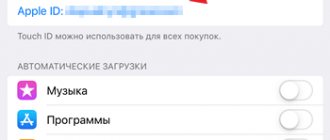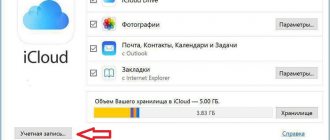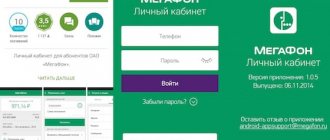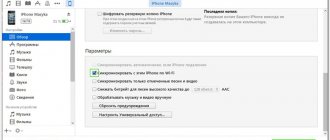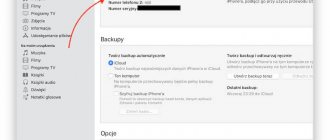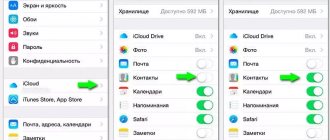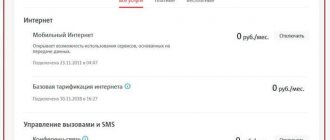How to turn off paid subscriptions on iPhone
Apple device owners have been using a variety of subscriptions for a long time. This is how they get access to a catalog of music, TV series or other media files. In most cases, money for subscriptions is withdrawn automatically from the linked bank card. If your financial situation has changed or you simply decide to cancel your subscription, then you need to know how to cancel it. Let's figure out how to disable paid subscriptions on iPhone.
There are no active services, but funds are debited
- 1.Check whether your bank card is linked to other iTunes accounts. To unlink a card from iTunes on a device that does not belong to you, contact your bank or online banking.
- 2.There may have been a technical failure. They often happen during updates or the release of new versions of iOS. The list of active services can be checked via email, since when you connect, you receive a confirmation letter.
- 3.If your card is not linked to other iTunes accounts and there are no active services, contact Apple technical support.
Basic ways to end iPhone subscriptions
The easiest way to remove unnecessary subscriptions is from the device itself - you can use the settings or the application store to do this. The most important thing is that you don’t have to download additional utilities and waste time. Here are instructions for the most accessible methods that do not require connecting to a computer.
How to cancel paid subscriptions through the iPhone settings menu
Most of your Apple device management is done through the General Settings menu. It will also help you reduce your expenses. Let's figure out how to disable paid subscriptions on iPhone X and younger models. To use general settings, follow the instructions:
- Go to the “Settings” section and click on your username.
- Select iTunes Store & App Store. Look at the top for your Apple ID in advance, as you may be required to enter it to confirm your opt-out.
- Then return to the general app store menu and scroll down the list to “Subscriptions.”
- Find the unwanted subscription in the list and click on the “Cancel” menu item.
If you cannot find the subscription for which you are charged from your card in the list, then it is probably not provided by Apple services.
You won't be able to get your money back or stop using your subscription right away. Let's say you discovered that a subscription to a service turned out to be paid at the beginning of the month and immediately disabled it. In this case, you will be able to use the service until the end of the paid period. No refunds provided.
Disabling subscriptions via the App Store
If you don’t want to search for the necessary settings, you can use the capabilities of the App Store itself. In this case, the instructions on how to disable paid subscriptions on iPhone 10 will be different:
- Go to the App Store.
- At the top of the screen, find your account avatar. Click on it.
- Go to "Purchases" and then open your list of subscriptions.
- Select the subscription you want to cancel from.
- Click on it and at the bottom of the screen find the “Opt out” option.
This method will get rid of unwanted subscriptions a little faster. In this case, you can delete any service connected to the application store.
Is it possible to unsubscribe from iTunes?
Users often ask how to disable a paid subscription via iTunes on iPhone. This can be done even without access to the device, just know your Apple ID and connect to your account. Instructions for using the program are as follows:
- Select “Account” from the iTunes menu;
- in the drop-down list, click on the “View” line;
- log in to your account using Apple ID;
- click on the “View” link;
- All account data will appear in front of you, scroll to the “Settings” section;
- to the right of the “Subscriptions” link, click on the “Manage” button;
- You will see a list of active subscriptions in your account;
- select the service you want to cancel;
- use the available options to manage it: change the tariff plan or stop using the service completely.
If you have already used other methods to disable paid subscriptions on iPhone 5 (or any other version), then the cancel button may be inactive. This means that you will no longer be charged for renewing your subscription. You may also find a record that the use of the service has been suspended since a certain date. This happens if payment for the subscription from your card has not been processed. In this case, you should cancel it.
Possible problems and their solutions
In some cases, difficulties arise with disabling applications on gadgets, since they are not reflected in the standard list. Then the usual cancellation procedure will not work. Every situation has its own solutions.
| Problem | Solution |
| iCloud charges a fee for storing data. | Configure storage size and service life. |
| Email notification about payment for Apple Music. | Authentication and refusal from the phone through which the connection was made. |
| If the application is not in the list of services. | You need to contact support. |
| If the service is not included in the list of Apple applications. | Contact your mobile operator or check connections to third-party services. |
| There is no information about passwords for authorization. | Support or documents issued when purchasing a device can help. |
When canceling services, all information about them remains in the phone's history, which allows you to restore all required applications after deletion and activate them through the list of inactive ones.
Thus, how to disable a subscription on an iPhone depends on the user’s choice. For all iOS devices, be it tablets or the mysterious US government iPod, the steps are the same. If desired, applications can be managed by renewing them in a timely manner or disabling them for a certain period.
You might also be interested in:
- how to transfer contacts from iPhone to Android;
- how to update iPhone;
- where is the clipboard on the phone?
- how to connect to Wi-Fi from a smartphone.
F.A.Q.
To leave your comment, please log in or register.
Ivan Azarin Nikolaevich
1 February 2021 14:37
Thank you, there is no normal information on how to do this on the official website. Useful instructions, many people face this problem. But the developers are not trying to provide a complete understanding of how to cancel a subscription. Therefore, such an article is necessary and relevant.
Reply Complain
To leave your comment, please log in or register.
Arthur
1 February 2021 15:46
It’s great that you also showed how to cancel your iTunes subscription, otherwise I have a couple of unnecessary ones. Overall it turned out to be not that difficult. Thank you guys for the information provided.
Reply Complain
To leave your comment, please log in or register.
Fefik
3 February 2021 17:10
This is really useful information, because not everyone knows how to disable it, so many may simply forget that they were subscribed. Thank you for making an article like this.
Reply Complain
To leave your comment, please log in or register.
Dmitriy
March 5, 2021 11:17
I also encountered a similar problem. With the inability to cancel an unnecessary subscription, and this really upset me. But now I have succeeded, thanks to your very useful article!
Reply Complain
To leave your comment, please log in or register.
yrinocka77
March 22, 2021 1:27 pm
But you need to know about such nuances and understand what can be done about it and, most importantly, how to do it. Everything was presented very step-by-step and for this we are especially grateful to you, because sometimes such things really need to be known.
Reply Complain
To leave your comment, please log in or register.
Neofelis
April 14, 2021 4:58 pm
Many thanks to the author, the article really helped to turn off unnecessary things, the phone began to consume less battery. This article is like a treasure trove in a stream of water from others, everything is accessible and step by step, just as it was written for me))) Thank you again
Reply Complain
To leave your comment, please log in or register.
Arthur
May 28, 2021 12:34 pm
I note that it will continue to appear in the list of active ones, but money for its renewal will not be debited. After the expiration date, the subscription line will move to the list of inactive ones.
Reply Complain
To leave your comment, please log in or register.
Reply Complain
To leave your comment, please log in or register.
To leave your comment, please log in or register.
How to cancel a paid app subscription on iPhone and iPad
It's easy to cancel unwanted subscriptions.
Most modern applications are distributed free of charge, but offer users a paid subscription to unlock all the functions. Most often, applications lure users with a trial “free” subscription, which literally after a few days turns into a paid one and money is automatically charged for it. How to view a list of all active subscriptions on iPhone and iPad and cancel unwanted ones is described in this instruction.
Resumption of service
We figured out how to disable auto-renewal of a subscription on an iPhone. It will not be difficult to return it, because it is already in your purchase history. To do this you need:
- log into your account via iTunes;
- enter personal data (password and username);
- click on the “Subscriptions” line;
- scroll the list to the item “Expired subscriptions”;
- then select the subscription you would like to reactivate;
- select the appropriate payment method;
- the funds will be debited from the linked account, you can make sure that the service has started operating again by going to the “Active subscriptions” section.
If you are interested in how to transfer photos from iPhone to iPhone, read this information.
Source
How to cancel a paid app subscription on iPhone and iPad (iOS 12.1.4 and newer versions)
Starting with iOS 12.1.4, Apple has made it much easier to view active paid subscriptions on iPhone and iPad. To access them, just launch the App Store application, click on your profile image in the upper right corner and select “ Manage subscriptions ” on the page that opens.
Immediately after this, a page will open with a list of connected paid subscriptions that can be managed. All you have to do is select the unnecessary subscription and cancel it.
Disabling autopayment through the App Store
Let's find out how to disable automatic payment for applications in the App Store on iPhone:
- You need to go to the App Store;
- select the identifier below, on the side;
- item “View information”;
- click on the section “Management” – “Manage” – “Subscriptions”;
- Use the available options to cancel automatically. If a payment is being withdrawn, but it is not on the list, contact a company representative.
How to Cancel Subscriptions in iTunes
In the iTunes Store there is always something to spend your money on: interesting games, movies, favorite music, useful applications and much more.
In addition, Apple is developing a subscription system, which allows access to advanced features for a reasonable fee. However, when you want to give up regular expenses, it becomes necessary to cancel all subscriptions through iTunes. Each time, Apple and other companies are expanding the number of subscription services. For example, take Apple Music. For a low monthly fee, you or your entire family can get unlimited access to your iTunes music collection, listening to new albums online and downloading your favorites to your device for offline listening.
If you decide to cancel some subscriptions to Apple services, you can cope with this task through the iTunes program that is installed on your computer.
ABOUT
You can disable auto-renewal of your iPhone subscription through the settings. The algorithm looks like this:
- go to “Settings”, select the “Name” field, “iTunes Store and App Store”;
- click on your personal identifier at the top;
- select subscription (or auto-renew or cancel). If canceled, it ceases to be valid at the end of the due period.
How to Cancel Subscriptions in iTunes
Method 1: iTunes program
1. Launch iTunes. Click on the "Account" , and then go to the "View" .
2. Confirm the transition to this section of the menu by entering the password for your Apple ID account.
3. In the window that opens, go down to the very bottom of the page to the “Settings” . Here, near the “Subscriptions” , you will need to click on the “Manage” .
4. All your subscriptions will be displayed on the screen, among which you can either change the tariff plan or disable automatic debiting. To do this, next to the “Auto-renewal” , check the “Disable” .
From this moment on, your subscription will be disabled, which means that spontaneous debiting of funds from the card will not be made.
Thank the author and share the article on social networks.
We can cancel any subscription in the AppStore in two working ways
Paid content distributed by subscription is not new on the iOS operating system - the same Apple Music reveals musical gifts for 169 rubles per month, and cloud storage expands 5 GB of free space - for 59 (the subscription fee for these services is adjusted depending on the selected conditions and changes to a lower or higher value).
Some applications from the App Store are paid for in the same way (the developers always tell you about the conditions of distribution in advance; no one withdraws money immediately), and until the subscription is suspended. But where can I find the item for editing current subscriptions? And how to cancel a subscription in the AppStore? Everything is in the instructions!
Cancel subscription from device
The procedure is straightforward and is rooted in the current parameters of your personal Apple ID account:
- Open the section with “Settings”;
- At the top of the menu that appears, select the item with individual profile data (in older versions of iOS, those before 11, you need to go to the App Store parameters!);
Next, select “iTunes and App Store”;
At the top, find the information about the Apple ID connected to the device, then click and expand the drop-down menu;
From the suggested actions, you need to select “View Apple ID” and log in. If you have a Touch ID fingerprint scanner or Face ID technology, the necessary data is picked up and entered automatically. In other cases, you will have to fill out text fields about your login and password;
After going to the settings of the iTunes and App Store section, all you have to do is find the “Subscriptions” item, and then deactivate those services that have not been used for a long time or are of no use.;
- The list that appears always displays all the current information about your account; you can immediately change the tariffs of connected subscriptions, if such a choice is available. The same Apple Music offers to pay for all the “music of the world” for 75 rubles for students and schoolchildren, or 1690 for the whole year, receiving savings of 300+ rubles;
- The “Cancel subscription” button deactivates the service.
Apple Refund Policy for Paid Content
How to get a refund for a subscription on an iPhone? The question is popular among users who did not intend to extend the terms of use of programs and services. But they renewed automatically on the phone.
Example
. The other day, a person started choosing an application for managing finances:
- I installed one, tried the functionality, didn’t like it.
- I installed the second one and tried it out. It's better here.
- I put the third one, but there are many restrictions here. A minute later, the program offered to try out three days of full functionality for free, with a subscription. That is, only on the 4th day, the funds will be debited from the card. I connected it, tried it, and wanted to compare it with the second one.
- I enabled a similar service on the second one. Many times better in design and functionality than the other two. I left this financial accounting and deleted the other two.
- On the morning of the fourth day, I receive a notification that 169 and 1990 rubles have been debited from my bank account.
- The first number is the monthly subscription for the new application. The second is payment for the use for a year in advance of a program that was deleted three days ago.
What to do in such a situation? There are no built-in capabilities in the iPhone to return debited funds. The apps notified you that you would pay for the services after 3 days of the trial period. And you should have known, because you signed up for it by clicking the “I confirm” button.
The only solution is to contact support:
It is important to indicate the order number in the “Order” field. It is listed in the iTunes Store or App Store in your purchase history.
A company employee will contact you offering their assistance. Perhaps he will convey the good news that the dispute has been won in your favor, and the debited payment will soon be returned to your card.
Cancel using iTunes
Interacting with iTunes is even easier:
- Open the media player, select the “Account” item at the top of the menu and click “View”;
Log in to the network using your existing Apple ID account;
If subscriptions are not visible, but money is still withdrawn, then you should check the following:
By the way, you can directly contact consultants from Russia at the following number: 8-800-555-67-34.
Cancel via iTunes
To adjust the settings you need to:
- open iTunes;
- click on the “Account” section and log in using your Apple ID and view the entry;
- find the “Settings” tab in the information;
- scroll the page to the “Subscriptions” column;
- To correct the information, you need to click “Edit” and “Cancel.” Auto-renewal can be activated before the service expiration date.