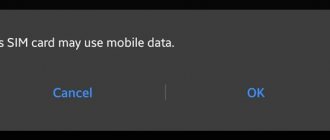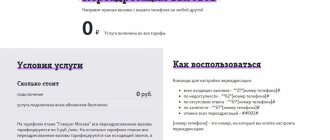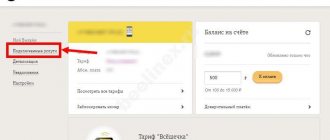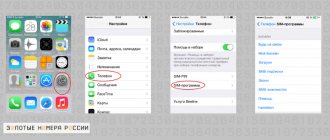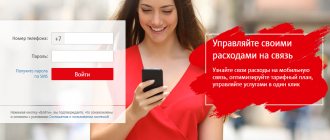Mobile operators offer many useful options that you may not even know about. An example of such a service is telephone call forwarding, which allows you to receive calls and be aware of incoming calls to your main number, even if it is busy or not available. You can set it up on a mobile or landline phone located in any Russian region. We'll tell you what it is, how to disable call forwarding on Beeline, and how to manage this option.
Forwarding to another number
Almost everyone knows what call forwarding is, but they don’t realize how convenient it is. After all, subscribers can forward a call to any other number when the main one is turned off, is offline, or the call was not answered on time. Configuration occurs in several convenient ways for you to choose from.
Let us immediately note that there are several types of services:
| View | Characteristic |
| Due to unavailability | In cases where the user is in a place where there is no network coverage. |
| Due to busyness | When the subscriber is already talking to someone on the phone. |
| Due to lack of response | When the phone is turned off. |
Speaking of unconditional forwarding, it works fully, without taking into account the conditions and situation with the mobile phone. Then all incoming calls will be transferred from the main number to the second, even landline.
You can configure it through messages, operator or personal account. Along with the connection, you can set up call waiting. Find out how much it costs and what it means that the call is forwarded.
Why is redirection needed?
Absolute redirection is needed if you are going to a place where there is no coverage from Beeline, but another operator is working.
It is also convenient for business people. Here are some of the main benefits of including the service:
- For cooperation with a work colleague;
- To receive calls from work, but at home;
- To control incoming and outgoing;
- When the device is turned off;
- Saving on roaming;
- Details of calls from a friend or loved one with the choice of the “Stay in the know” option.
Remember that you can activate the service on any mobile, landline or international number. Although there are also foreign companies that will not be able to forward, a list of them can be found on the Beeline website. It is also convenient to enable the option to switch to voice messages.
How to connect Megafon?
Setting up the option is easy without outside help. In the standard menu item, you need to enter a service request with the appropriate combination “*option code*valid number#”.
Depending on what service you plan to connect, you should dial the following numbers :
To enable forwarding on your phone, you can choose one of the following options :
Through a call to the Megafon operator
If you cannot independently set up call forwarding on your number, you can contact the support service, which provides assistance at any time. The subscriber needs to dial 8 800 550 0500 or +7 926 111 0500 (if you need advice while roaming).
You can solve the problem yourself, using the operator’s prompts, or contact a consultant who has the right to request the following information:
Through your personal account
A personal account offers various services for connection, which can only be used after registration.
Useful video:
The registration procedure takes place in a few simple steps:
Via USSD command
A simple command of a few numbers allows you to quickly activate an option that allows you to redirect calls to another number. The network request consists of a standard template: **service code*ХХХХХХХХХХ#.
Contact the Megafon office
If you need to set up call redirection, then office specialists can help solve this problem. The communication salon will help you and cancel the option on your phone if you don’t know how to turn it off.
But when visiting the nearest service point, you need to have documents with you confirming important personal information.
Option overview
Using forwarding
Forwarding to Beeline and other operators is the instant redirection of all incoming calls to another number. The service is widely popular due to its cost-effectiveness and ease of use.
Types of forwarding
Forwarding from and to Beeline is divided into several types:
- Unconditional. Absolutely all calls received to any number are automatically transferred to another phone. The option is carried out in any case, even if the number to which the call is initially received is accessible, the phone with it is turned on, is within the network coverage area, and so on.
- Conditional forwarding. In this situation, the caller will hear a robotic answering machine text prompting him to switch to tone mode, where he must enter a certain sequence of numbers indicated by the machine in order to make a forwarded call to another number specified by the called user.
- Forwarding to Beeline if busy. It is used very rarely, since the function is activated only if an incoming call is made to a number that is already in conversation.
- Beeline also has redirection for non-answer - if the user does not have time to answer the phone, or when the phone is not picked up within a certain period of time, which is set by the subscriber himself.
Another type of forwarding to Beeline is when the number and telephone number of the person being called are disconnected and are outside the network coverage area. Most often, clients of VimpelCom and other large companies (for example, Megafon) use absolute (unconditional) call forwarding, since this option is convenient and practical.
Unconditional forwarding
One of the areas of the service is unconditional forwarding. What it is?
All incoming calls, without exception, are redirected to the Beeline forwarding number, which can be set with the combination **21*number# , and then press the call button.
If you need to solve the problem of how to enable conditional forwarding on Beeline, then to do this you need to enter the following command **61*number**time# . In this case, the word “time” means the term in seconds, after which the forwarding to another number will be activated.
Benefits of Forwarding
Setting up such a useful and convenient service as call forwarding from Beeline is possible on absolutely any phone. The model and equipment are not important. In addition, the subscriber on whose phone the service is configured can be located both in his home region and in any other point of the globe.
Each client of the above-mentioned operator can easily activate call forwarding from Beeline on their smartphone.
The service allows the following:
- If one phone is switched off, then the incoming call must be forwarded to an additional number.
- In addition, the Beeline operator has provided redirection to another number in the event that the main phone is not within the network coverage area.
- Redirection also occurs if the subscriber on whose phone this option is configured simply does not answer an incoming call within a couple of seconds.
How to enable forwarding?
How to activate this option on your phone? If you have a question about how to make forwarding on Beeline, the easiest way is to enable this service using your Personal Account. Here a Beeline user can choose those offers from his favorite operator that he likes.
In addition, if the question arises of how to set up redirection on Beeline, you can use two methods:
- in a personal conversation with the operator;
- or by typing a short combination of numbers *110*031#.
Unconditional forwarding
In dialing mode, you need to dial the command ##002# and press the call button. This USSD command disables all connected and configured types of options at once.
Conditional forwarding
The option is disabled conditionally. This means that the user configures which calls will not be received on the main number, and which calls will always reach him. USSD commands to disable conditional service deactivation:
- ##21#– cancel for all incoming calls;
- ##61#– cancellation only for those calls to which the subscriber did not answer;
- ##67#– deactivate the option in cases when the number is busy with another call;
- ##62#– cancellation in cases when the subscriber’s phone is turned off.
Entering a USSD command is carried out as in the previous version: you need to enter the dialing mode, press the desired combination, the call button.
Personal account on the operator’s website
On the official Beeline website, registered customers can also configure and disable this service:
- Log in to your personal account;
- Go to the “Services” section;
- Find the required entry in the list of connected options;
- Move the slider to the inactive position (click on it).
For more flexible settings, you need to click on the corresponding button. Loading the menu takes 30 seconds - 1 minute.
Call to Beeline support
You can disable forwarding not on your own, but by calling technical support. The hotline specialists will disable the service themselves. You need to call one of the numbers:
- 0611suitable for calls from a mobile phone with a Beeline SIM card installed;
- 8-800-700-83-78– number for calls from any mobile devices;
- +7-495-797-27-27Suitable for calls from landline phones.
There is no charge for communication with the operator's technical support.
Visit to the operator's sales office
It is more convenient for some Beeline clients to go to the nearest office of the company themselves; this method seems to be the most reliable. To confirm the identity of the SIM card owner, you will need a passport. Sales office employees must be informed of their desire to deactivate forwarding.
How much does Megafon call forwarding cost?
In addition to paying for connecting to the service itself, you need to remember that you will also be charged for the call in the same amount as if the call was going from the subscriber’s number to the forwarding number (in this case from Megafon to Beeline). Activating the service costs 30 rubles, while deactivating it is free.
How to enable redirection
To enable forwarding, you need to dial the following command in your mobile phone: “** (service code), * (phone number to which the call will be forwarded), #” and press “call”. What is a “service code?” There are several types of forwarding and each of them has its own service code:
Forwarding from Magafon is a flexible service; you can even set up forwarding for four types of incoming calls:
For this additional setting, the command for connecting redirection will change slightly: “** (service code) * (phone number where the call will be redirected) * (call type) # and “call””. Call forwarding is disabled as follows: “##002# and “call””. In order not to get confused in the established forwarding modes, there is a mode check: “*# (code”).
Important: it is possible to set up call forwarding from a Megafon number even when the phone is turned off (discharged). To avoid the hassle of switching a SIM card to another phone, just contact support. This advice can be found in advertising brochures and on the official website of the communication provider. In practice, everyone knows that getting through to an operator of any of the Big Three representatives, especially during peak hours, to put it mildly, can be difficult.
Setting up Beeline forwarding
The option can be controlled using a set of special commands. To enable forwarding of all incoming calls, you need to dial the combination of characters **21*number to which the call should be forwarded# on the keypad and press the call button. The service is disabled using the code ##21#.
If you need to configure switching to another number when the subscriber is temporarily unavailable, you will need to dial **61*number*time after which the call should be redirected# and make a call. Cancellation is available using code ##61#.
Adding a service if the subscriber is busy on a telephone conversation with another person - **67*number#. Deactivation is done using code ##67#.
If you need to redirect incoming calls when the device is turned off or the subscriber is out of the access zone, dial the code **62*mobile number# and press the call button. Disable via combination ##62#.
In what case will redirection not work?
The service cannot be activated if the balance is negative or zero. In addition, when the SIM card is locked or unlocked, the option will be disabled
How to redirect from Beeline to Megafon so that you are always in touch
Important! To redirect calls, you can connect several additional contacts. For example, in addition to the Megafon number, you can specify data from other providers. In this situation, the selection will be made based on the relevance of the contacts.
If necessary, call redirection can be disabled using USSD commands. For example, you can refuse all active forwardings by dialing the combination ##002#. Selective disabling of options is also available. In particular:
Important! In addition to the above methods, redirection can be deactivated on the company’s website or by contacting customer service.
The option to transfer incoming calls to an alternative contact has been available for a long time, but not all subscribers realize the importance of this service. By activating the function on the current tariff, the user will always remain on the network, even if he is outside the access zone. You can redirect calls to any active number, regardless of the region of connection. To understand the principle of operation of the offer, you can analyze the diagram of how to redirect from Beeline to Megafon.
How to disable Beeline forwarding?
You can completely cancel the forwarding, regardless of the conditions, by calling the number ##002#. If necessary, you can disable a specific type of option (see the previous paragraph).
How to disable forwarding via USSD request
Call forwarding is available to absolutely all subscribers on all voice tariff plans, including legal entities. For redirection to work, you must have technical access to service management in the set of services. If you managed to set up call forwarding to another number, this means that the number has access. The redirection itself comes in several types and the control commands are different because of this:
- Unconditional forwarding
- a call from one number without any rules or conditions is sent to another number, even if the first one is turned off or is out of range of the communication signal. - Conditional
- this type is further divided into several: forwarding when the phone is turned off, when the subscriber does not answer for several seconds, and the third type - when the line is busy.
The commands we have given below are valid for any operator providing GSM-based services:
In the table below, XXXYYYYYYY is the phone number to which the call is forwarded, and ZZ is the time in seconds after which the call will go to another number. As you can see, each type has its own cancellation code.
Attention! In addition to the above redirection reset codes, there are also universal ussd commands:
- ##004# - only conditional redirects will be cancelled;
- ##002# - resets absolutely everything without exception of redirects.
From the entire amount of information given above, to disable redirection, it is enough to remember one single command - ##002#. It will help you reset any type of call forwarding. After dialing and answering the system, it is important to turn off and turn on the phone.
Disabling forwarding in your Beeline Personal Account
Forwarding can be managed in your personal account. To enter your account, you can use the link my.beeline.ru. The operator has integrated the personal account into the official website. For adherents of the old personal account form, we recommend entering the link into the browser line several times, then the familiar personal account form will open. The login is your number, and the password can be ordered using the special command *110*9# call. After logging in, you will see a redirect on the main page. It is impossible to disable access to forwarding in your personal account, since the service is inactive, but settings can be made. Click on the settings link.
After loading for quite some time, information about active call redirects will appear. In the example below, forwarding to the number +79037654321 is enabled. To disable this forwarding, you need to erase the number and save the changes.
Disabling forwarding using the My Beeline application
The mobile application does not have the ability to configure and manage forwarding. In the “Tariffs and Options” section in the “Other options” block - “Other available options” - “Call management” - there is a “Forwarding” option. The application prompts you to enable the service (although it is already enabled). After switching on, the service disappears from the list of services altogether. The only option for managing the service is to turn it off via chat with the operator. We'll talk about this below.
Contacting an employee at the Beeline office
Management of forwarding, including its disabling, is possible through Beeline employees. You can call 0611 (from Beeline), or 8-800-700-0611 (from any number in the Russian Federation), you can write to the chat through the My Beeline mobile application or go to the nearest service office. Disabling forwarding is carried out only after identifying the subscriber. Passport details will be required. Initially, the employee will offer you commands. If the phone with the number where call forwarding is not with you, you can ask to turn off call forwarding by the operator. In this case, you will have to give your passport details or show the passport itself (in the office). Forwarding is a very useful service that can sometimes help out. Learn how to use this service correctly.
How to redirect from Megafon to Beeline
Quick answer: There are several types of forwarding and each of them has its own service code:
Forwarding from Magafon is a flexible service; you can even set up forwarding for four types of incoming calls:
Call forwarding is a simple, useful, but at the same time extremely underrated function in the CIS countries in general and in Russia in particular. For example, our people think about how to redirect from Megafon to Beeline at the very last moment, when the phone’s charge is low, but it is very important not to miss an important call or message. There are most often people nearby whose phone is charged, but who knows what to call? Also, a real disaster for a modern person would be to forget your phone at home when going on a business trip. Although setting up forwarding to another number is a matter of five minutes and mere pennies.
The nuances of using redirection
For some international numbers (Austria, Somalia, Bulgaria, Afghanistan, etc.). service connection is not provided. The full list of states can be found on the company's website.
When you enable forwarding when the subscriber does not pick up the phone, the time interval can be set within 5-30 seconds. The upper limit is initially set.
Payment issues
Connecting and disabling the option is free, and there are no subscription fees, so the user will pay strictly upon delivery. An algorithm for paying for calls has been developed depending on the tariff plan:
How to use the service
- Incoming calls to a landline number with the “Country in touch” or “Free style” tariff, as well as to mobile numbers with these tariffs (the first 200 minutes) are absolutely free.
- Calls received to a number with a connected “Free style” or “country in touch” plan, starting from 201 minutes, are paid according to the price list - 1 ruble 70 kopecks are charged for 1 minute.
- Calls for individuals to numbers in the 8800 series are charged at the rate of 3.5 rubles per minute, and for legal entities the amount is debited for every 60 seconds according to the tariff.
- According to the local communication tariff, funds are also charged for calls received on phones with the tariffs “Your Club”, “Live Easy” (150, 300 and 600), as well as postpaid “I want to say” and “Simply put”.
All this must be studied in advance in order to avoid unpleasant situations in the future.
IMPORTANT: forwarded calls to phones with other tariffs, regardless of the type of payment (prepaid or postpaid) cost 3.5 rubles per minute.
Some features
The service presented in this article has several interesting nuances that should be taken into account before activation:
- When a number is blocked or unblocked, the service is disabled automatically;
- Some international numbers are not available for forwarding. This list includes: Afghanistan, Somalia, Guinea, Madagascar, Liechtenstein, Austria, Lithuania and Latvia, Bulgaria and several other states;
- As for forwarding on non-response, it is possible to set the interval from 5 to 30 seconds inclusive, the upper interval is set by default;
- calls received on some tariffs are paid at a fixed rate, while on a number of others - according to the plan.
Overall, call forwarding is a very convenient and quite beneficial addition.
Advantages and disadvantages
The function allows the consumer to constantly stay in touch, despite external circumstances. It has the following advantages of use:
- Simplicity and ease of setup. The desired mode is activated by entering a short command.
- The ability to customize the operation of the offer according to your preferences.
- The subscriber is able to activate call forwarding to a city, landline and international telephone number.
- Quick installation, easy to connect and remove the function from the number.
- Low rates for voice communication as part of switching to another line.
Among the shortcomings, consumers highlight only one - the need to pay for voice communication after forwarding, as well as the inability to start redirecting SMS messages.
Basics
The provider offers subscribers 4 situations when forwarding an incoming call will be useful:
Important! If redirection of incoming calls is activated when changing providers, then unconditional forwarding is activated. In this case, all calls will be sent to the new SIM card; the old number may not be used.
To switch all incoming calls from Beeline to Megafon, you can activate the offer in your “Personal Account” or engage a specialist by calling the free customer support service.
In addition, you can use special tools that are activated directly from your mobile device. It looks like this:
Important! To redirect calls, you can connect several additional contacts. For example, in addition to the Megafon number, you can specify data from other providers. In this situation, the selection will be made based on the relevance of the contacts.
Peculiarities
Considering that to redirect incoming calls, you can specify any active contacts, including landline and international ones, the cost of the service will also change. Within the network, this option is available free of charge; numbers from other providers pay for the connection in accordance with the current per-minute tariff for outgoing calls. The usual cost for prepaid and postpaid payment system packages is 3.5 rubles/min.
More detailed information about forwarding calls from Beeline to Megafon can be obtained by calling the short number 0611.
Beeline forwarding service
Additional features
If necessary, call redirection can be disabled using USSD commands. For example, you can refuse all active forwardings by dialing the combination ##002#. Selective disabling of options is also available. In particular:
Important! In addition to the above methods, redirection can be deactivated on the company’s website or by contacting customer service.
Let's sum it up
For more detailed information about the terms of use, cost and commands, you should ask the operator or consultant in the communication shop in advance. If you enable it temporarily, do not forget to deactivate it, but enter only the specified queries. Otherwise, the fee will continue to be charged, and users will not call you on their main mobile phone.
Recommended viewing:
And for travelers or business people, this option is simply necessary, because it allows you to save on roaming fees and constantly monitor incoming information.
If you forgot or were unable to clarify the request address, then go to your personal account, where before activation you can find out in detail about the conditions, tariffs and costs for international and regional operators. There you can also deactivate or change the forwarding type.