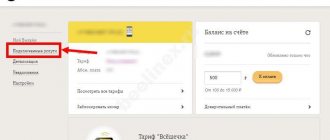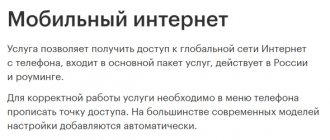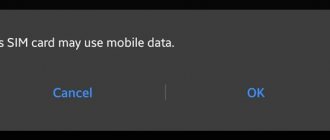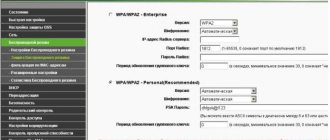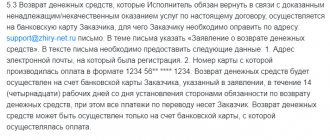We turn off the smartphone and start it. The Sim Menu application (Sim Toolkit) will be missing, and in the settings in the application list it will be disabled or completely absent. So now operators will not be able to send you any PUSH or a window with buttons to subscribe to all sorts of nonsense.
Disabling the SIM Menu application without ROOT
- First you need to connect your smartphone to your computer using ADB (instructions on how to do this are here (in the Installation section)). When you do everything correctly from the instructions on w3bsit3-dns.com and when you run the devices.cmd you will see, for example: List of devices attached HT16GV402012 device then we can proceed to the second point .
We turn off the smartphone and start it. The Sim Menu application (Sim Toolkit) will be missing, and in the settings in the application list it will be disabled or completely absent. So now operators will not be able to send you any PUSH or a window with buttons to subscribe to all sorts of nonsense.
The SIM Menu application for the Android operating system is already pre-installed. What content you find in this application depends entirely on your mobile service provider. This content is read from the SIM card through the application.
Paid services
Young cellular users who have missed push-button phones with black-and-white screens and MP3 ringtones may be surprised by the SIM card menu options. Here you can access a catalog of polyphonic or monophonic ringtones, and the pictures section includes not only color and monochrome, but also icons and even logos.
Over time, the menu has been replenished with additional items, allowing you to get a wide variety of content on your phone. Horoscope, weather, toasts, jokes, and anecdotes - this is not a complete list.
However, if the menu was just an additional item in the phone settings, then most subscribers would not even know about its existence. On new SIM cards, operators install the latest versions of this menu, and subscribers receive push notifications on their phone screen even in standby mode.
Usually this is an offer to subscribe, or receive a one-time variety of paid content. Depending on the device you're using, sometimes you can simply click on a message to send a request, and with the advent of touch screens, you can do this by simply taking your phone out of your pocket or bag.
Also, the regular appearance of pop-up messages on the screen causes the display to turn on, and as a result, the device consumes additional battery power.
How to erase SIM numbers . You will notice that all phone numbers appear twice because they are on both the SIM card and the phone. For this reason, you decided to delete numbers from the SIM card , but in practice he could not find the opportunity to do this.
Question answer
I have a SIM card and it is blocked. There may be a lot of contacts on it, and somehow you need to restore the contacts. The question arises - how to restore the contents of the SIM card, since it is physically still on it?
Answer
. You cannot gain access by bypassing the PIN/PUK code: a blocked SIM card is reliably protected from hacking. Unfortunately, there are no workarounds. Sim card managers can remove protection or change PIN only if they have the old code.
There are contacts on the phone in the address book, but they are not on the SIM card. I tried to use the SIM Manager program, but there is nothing on the SIM card. How is this possible?
Answer
. Your contacts are stored in the phone's memory. If you want to transfer them to a SIM card, you can do this from the menu. Use the commands “migrate contacts to SIM” or “copy contacts to SIM”. After completing the operation, your contacts will be available on any phone where this SIM card is installed.
I read that the EaseUS Mobisaver program restores contacts, but after connecting it to the SIM card, it does not find anything. The website says that this is a professional program for restoring SIM cards.
Answer
. On the EaseUS website you will actually find detailed manuals on how to restore contacts from a SIM card. The fact is that this program (and many of its clones) do not work with a SIM card, but only retrieve contacts from the phone's memory. Developers want to charge you money for features that don't exist.
How to delete SIM numbers on Android
If you have an Android smartphone, this is the appropriate section of the guide. Next, I will explain how to delete contacts from the SIM card installed in the phone and use the corresponding functions of the Google operating system (available only in some versions of it) or using two third-party applications designed for this purpose.
Operativo system
originally Android _
it provides “standard” functionality for working with contacts on a SIM card. However, over time, the ability to view, add and delete contacts on the SIM card was discontinued, but the import and export functions remained intact.
However, this does not apply to all operating system variants. Some versions of Android, customized by manufacturers, such as MIUI de Xiaomi , retain the ability to delete contacts from the SIM card.
How? Very simple: first launch the connections (the icon in the form of a small person or an address book). Then click the button (⋮) located in the upper right corner and select Settings from the menu.
After that, activate only the display of SIM card contacts by moving to ON the lever corresponding to Show SIM contacts , then tap the item Configure contact lists. And tap the entry of the currently used SIM card (for example, SIM 1 ) to display only the phone numbers contained on the SIM card in the list.
After that, press the Contacts SIM
If the version of Android included with your device does not provide the functionality to access (and delete) contacts from the SIM card, you can use an "external" application that can perform this task.
For this, I recommend that you trust SIM Contacts , a small piece of software available for free on the Play Store that can perform the operation you have requested very well.
Once you've downloaded and installed the app, launch it and grant it access rights to your contacts by clicking the Allow . Done, click on Contacts SIM Papelera icon in correspondence and accept.
If you want, you can also delete several contacts at the same time: make a long touch on one of the numbers in the list, put a check mark next to the items you want to delete and when finished, press the Papelera , place it on top and confirm the deletion by pressing the accept .
SIM contact manager
If you didn't find the previous app useful, you can give the option to SIM Contact Manager. In this case, it's also an app, available for free on the Play Store, that allows you to easily access contacts on your SIM card and, much like what we saw earlier, delete them with a couple of taps.
After downloading and launching the application, press the Allow to access the contacts on the phone, touch the SIM Contacts , place it on top, press the button (⋮) corresponding to the phone number you want to delete. And to continue, select delete from the proposed menu and finish by clicking the accept .
If you wish, you can also delete multiple contacts at once. From long touch On one of the list items, put a checkmark next to the numbers to be deleted (or press the button (⋮) and select the Select all from the proposed menu to select them all). Papelera icon at the top and confirm everything by clicking the accept button.
Mauff Author | from Redmi 4A
avatar.png (70.67 KB, Downloads: 0)
2018-01-27 16:57:39 Upload
1759306216 | from Redmi Note 4
Mauff Author | from Redmi 4A
1759306216 Go to Settings, then All applications, then find.
1759306216 | from Redmi Note 4
Zuroki | from Redmi 4X
1759306216 | from Redmi Note 4
Zuroki You can also prevent him from sending notifications
1) “The tariff delay was only about 10 minutes” - although the details show that requests were sent for more than an hour straight!
On this page I post my sad story of a lawsuit with Megafon over the SIM menu. Perhaps this will help someone, at least not make my mistakes. Well, it didn't help me.