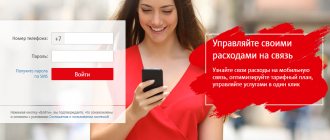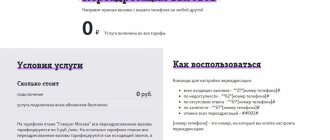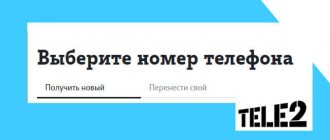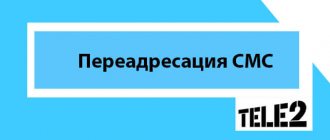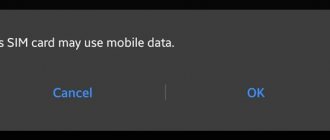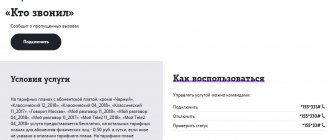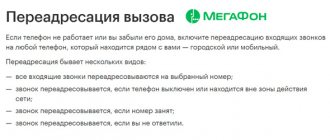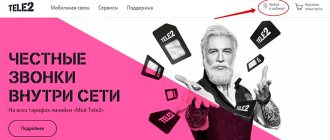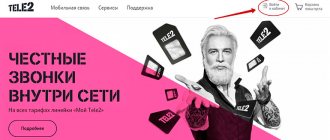A modern person, in any life circumstances, especially when it comes to work, must be in touch with relatives, loved ones, colleagues, and business partners. In order not to miss a message, a service was invented that allows everyone who calls the subscriber not to be left unattended. So what is call forwarding on your phone?
Connection Motif
To be able to reach you on any local, long-distance or even international phone number, just dial *114*14#. If you have 12 rubles in your account, which is exactly how much it costs to activate the service, then activation of the service will be successful. No other expenses are expected. Everything else depends only on your current tariff plan.
When you no longer need forwarding, dial *114*34#.
Like any other Motive service, forwarding can be enabled/disabled in other ways.
SMS. Send an SMS with the text “ON/OFF” to number 1028.
IVR service. Dial ##914 call, listen to the answering machine and enter 1#14# - activation, 2#34# - deactivation.
Using the LISA office. We find the “additional services” section, select the required service in the list that appears and mark it for activation. To disable it, do the opposite - uncheck it. The main thing is to click on the “accept changes” button after completing the manipulations.
Contact center or service office. By calling the operator at 111 or personally visiting one of Motiv’s offices, the service can also be activated.
Conditions
Before connecting to any service, you should familiarize yourself with its main features. Below are some additional facts you should know about Tele2.
- Activating the service is absolutely free. Formally, it has already been added to all Tele2 subscribers; all that remains is to activate it.
- Billing for forwarded calls is carried out in accordance with the tariff plan of the main number, and not where the call was transferred.
- If you have set up an SMS notification about missed calls, then an SMS indicating the number and exact time of the call will be sent to both numbers.
Forwarding modes
After the service becomes active, you will need to do a few more steps.
- How to forward an MTS call to another number?
Dial **mode*8 number to which the call will be received#call
Available modes:
21 – Absolute forwarding
67 – Busy forwarding
62 – due to unavailability
61 – due to non-response. By selecting this option, you can additionally set the time after which the incoming call will be redirected. To do this, enter **61*8 forwarding number*10*desired time#to call.
Call Forwarding Motive
There will be a fee for connecting to the service, but there is no subscription fee. The service can be managed in the following ways:
- on Megafon: all types of forwarding and how to install them
- send an SMS to number 1028 with the text ON to enable the service and the text OFF to disable the service and wait for confirmation of the operation
- Dial the combination *104*14# on your mobile phone keypad to enable the service and *104*34# to disable the service and wait for information about completing the request.
- use your Personal Account. To do this, you need to go to “Additional services”, select a service and accept the changes.
- contact the support hotline. When servicing, you will need a passport, phone number, and code word.
The next action after enabling the service is to set the type of forwarding. It is possible to select the forwarding mode or remove it through the hotline operator or using combinations
- ##21# — to cancel the absolute forwarding mode;
- ##67# — to cancel the busy forwarding mode;
- ##61# — to cancel the forwarding mode on non-response;
- ##62# - to cancel the forwarding due to unavailability mode.
It is possible to set the following forwarding operating modes:
- 21 absolute
- 67 if the number is busy
- 61 if the number does not answer
- 62 if the number is not available
Also, for the no answer mode, it is possible to set a time interval after which the call will be forwarded to another number. To set the interval, you need to dial **61*8subscriber number*10*interval# call on your mobile phone.
It is necessary to remember important conditions for the provision of the service: if the number has a negative balance or you have replaced the SIM card, the service is automatically disabled. After this you need to reconnect.
The cost of roaming services will vary. If the number is set to “Forwarding” in unavailable or absolute mode, then the forwarding service will work.
How to forward calls on Android
Call forwarding is a process that allows you to transfer an incoming call from one number to another.
This feature is very useful when you use to send SMS (SMS) messages to another phone.
Then the call, like the SMS, will be immediately forwarded to the number you specify, and nothing will be lost as a result.
Android has built-in call forwarding and anyone can install it easily and quickly.
If your smartphone doesn’t have the option to enable forwarding, it doesn’t matter. Then use a special program, but more on that below.
If you often have to talk on the phone, then the convenience of calls can be greatly improved. Few people know about this. Here's the description.
So let's get started. The first thing you need to do is open the section where the forwarding settings are located. To do this, click on the “phone” icon.
Then, on older versions of Android, click the button in the lower right corner (ellipsis) and open the settings; in new versions, click on “Options in the top right” and also select “Settings”.
In the “Settings” section, click “Advanced”.
Now go to the “Call forwarding” tab (I’m writing about the latest versions of Android).
Finally, click again on the line “Voice call (on older versions as well).
So we found ourselves where the display of all forwarding settings is located. There are 4 options:
- “Always—redirects every incoming call to another number.
- “If it’s busy, it redirects when you’re talking to another person.
- “If there is no answer, the call is routed at the moment when voicemail should turn on.
- “If unavailable, transfers the call when your phone does not have network coverage.
Just click on these parameters, you will see settings in which you can enable the parameters you require.
Attention! Some networks may block a specific option. You should receive a message when the selected option is disabled.
If this happens, you will then only be able to configure three options. Therefore, I recommend choosing the “redirect all” option, which is the most important and is used as SMS forwarding.
Now you can set the phone number that should receive forwarded calls, and then click the “Enable” button
Congratulations! Call forwarding has been enabled.
Types of forwarding
Depending on the reason for which calls are forwarded, several types of services are offered:
- for all calls;
- due to a long lack of response;
- due to subscriber unavailability;
- according to number occupancy.
With unconditional automatic forwarding, any connection is transferred to another number. The call arrives at the Tele2 subscriber number and immediately goes to the specified phone number of any mobile operator. If it is unavailable or disabled, the call ends. The caller does not know whether he has reached directly or been redirected.
Conditional forwarding is performed only in the presence of a certain condition (busy network, switched off phone, long absence of answer).
Depending on the type of option, the forwarding settings on Tele2 differ. For each case, a separate connection code is provided.
In what cases is the service necessary?
This option can be really useful in the following cases:
- Long term travel. In this case, it is much easier to enable forwarding and leave a number of mobile devices at home than to carry all the SIM cards with you and overpay for roaming.
- The ability to stay informed about events , as well as conduct urgent and urgent conversations.
- Lack of a working phone number . Often, a person leaves his work phone away from himself in order to relax or get away from work. In order not to miss an important call or urgent SMS message, call forwarding is used.
Cost in home region and roaming
Calls are billed as a regular outgoing call based on the call plan and the phone number it ends up being routed to. Other conditions are possible if a different procedure is provided for in the tariff plan.
The service itself is free: there is no connection fee or subscription fee. If a minute from the first number to the second costs 1 ruble, then a forwarded call will cost exactly that much.
Tariffs abroad vary. If forwarding is enabled in your subject, calls will be billed as normal. And when activating abroad, you will need to pay taking into account roaming. Conditional types of options are unprofitable outside Russia: double charging based on the combination of an incoming and forwarded call cannot be ruled out.
When choosing a SIM card to which the call will be made, the subscriber must take into account the cost of calls to it.
- For a subscriber of another entity, intercity rates are assumed.
- For a client of a foreign company – services within the framework of international communication.
Regional tariffs may provide excellent prices for forwarded connections to subscribers. Such conditions exist on “Moscow Speaks” or “Yellow” in St. Petersburg. Detailed information can be found in the description of the tariff plan.
How much does it cost to forward from MTS to Tele2?
The forwarding service is distributed to clients of the telecommunications operator on a free basis. This is only valid for voice calls, for text messages you will need to activate an additional offer that will charge you for each message sent.
It is worth noting that if the call is forwarded from a long-distance number, the incoming call may be charged. These points must be discussed in advance with the operator’s technical support specialists. Also pay attention to studying the functionality of the service, with which you can set up your number as efficiently as possible.
How to connect and check
The service is managed in several ways:
- through your personal account;
- in a contact center or office by a company employee;
- in the mobile center settings;
- via USSD codes.
The easiest way to set up a transfer to another phone is using the last option. How to forward from a Tele2 number:
| Type of forwarding | Command to connect |
| for all calls (unconditional) | **21*number# |
| due to unavailability (the phone is turned off or is in airplane mode or out of network coverage) | **62*number# |
| by busyness (the subscriber is already talking to someone) | **67*number# |
| by no response (more than 25 seconds) | **61*number# |
The number to which calls should be transferred is entered into the code. It should be indicated with the country code (for Russia +7), since forwarding is also possible to foreign phones.
You can check whether the option parameters are set correctly using the following codes:
- unconditional – *#21#;
- due to unavailability – *#62#;
- by employment – *#67#;
- for no response – *#61#.
In addition to calls, Tele2 provides the ability to forward SMS messages. The code for connecting the option is *268*1*number#.
Simple instructions on how to forward calls and SMS to another number
- Using USSD request: *111*2320# and call key.
- By sending a message to the short number 232. If you want to enable the service, enter the PER or ON command in the message.
- You can also activate message forwarding through your personal account on the official website or mobile application from MTS. Here you can not only activate the service, but also set up forwarding numbers, enable automatic response or archiving of information.
- you forgot your phone at home, but don’t want to miss important calls (in this case, you will only have one way to set up call forwarding - through the cellular operator’s website);
- you went to a place where your operator’s network does not work, but others have reliable reception;
- you've decided to change your phone number, but don't want to lose important contacts.
The good thing about this application is that instead of manually entering a forwarding number, you can select it from your contact list. The application does not work only if forwarding is not supported by your mobile operator. Users of small regional companies or operators that have recently appeared on the market may encounter this situation, but in most cases there are no problems. Different applications offer similar functions. The Play Market is regularly updated with new redirection utilities.
When choosing an application, look at its rating and reviews, which are located under the main information. But it is best to find applications that have already been tested by time, as they work more stable. For example, Simple Call Forwarding is already used by thousands of Android owners.
This application has already fixed critical errors, and it also works with all versions of operating systems, including outdated ones.
- Yota – 8800 – 550 – 00 – 07;
- Beeline - 0611 for calls from a mobile phone, 8800-700-0611 for calls from any phone;
- MTS – 0890 for calls from a mobile phone, 8800-250-8250 to contact an operator from any number;
- Megafon – 0500 short number for SMS messages and calls from mobile, 8800-550-0500 for calls from any numbers, +79261110500 for calls from abroad;
- Tele2 – 611 number to support customers calling from a mobile phone, 8800-555-0611 to connect from any phone, +74959797611 for calls from abroad.
Some smartphones do not have the “Call Accounts” menu bar. In this case, you will need to go to additional settings and find the “Call Forwarding” item there. You can find different options in it, the one you need is called “Voice Call”.
The remaining setup principles are no different from those described above. You will also need to select the situation in which you want to use forwarding and then enter the number to receive calls.