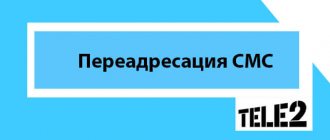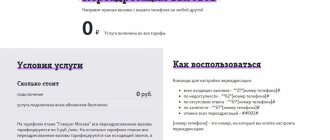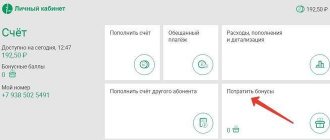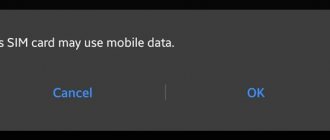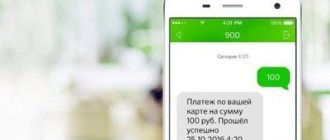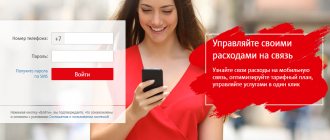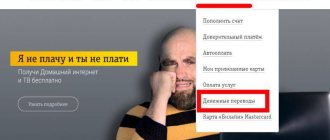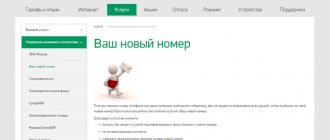One of the most current options offered by operators is call forwarding. Sometimes there are situations in which the subscriber is left without communication (for example, the battery is dead, or the smartphone is broken) and may miss urgent information. In order to keep abreast of all the news, you can transfer the call to another number. In this case, a call to the “trusted representative” of the Megafon client will save the situation. Forwarding can be done to both a cell phone and a home phone.
Connecting forwarding in your personal account is free.
If, to connect the option, a Megafon client resorts to the help of a specialist, the cost of the service is 30 rubles. The cost of a call to a forwarded number is calculated according to the tariff. There are rarely exceptions and this line is not specified in the tariff. Then the price per minute is 3 rubles.
You need to be especially careful when traveling abroad. It is necessary to study in detail the conditions for forwarding when roaming is active on a number. You can clarify the final cost of the service for all current tariffs at the customer service by calling 0500 or at one of the operator’s offices.
Call forwarding on MegaFon
The essence of the Megafon forwarding service is to transfer an incoming call from number 1 to number 2, which can be performed either unconditionally or following certain conditions. The following types of redirection can be distinguished:
- Busy forwarding – if number 1 is busy, automatic forwarding is performed to number 2. This option is indispensable for business people: not a single client call will be lost. Your partner can always answer the call instead of you.
- Forwarding on no answer - only works in situations when a working phone does not answer. The call is forwarded to the desired number. If the phone is turned off, forwarding will not be performed.
- Forwarding due to unavailability - if your battery runs out or the call comes while you are on the subway, the call of a client who cannot be lost will be forwarded to your colleague who is in the office with a charged phone.
- Unconditional forwarding - all calls from phone 1, including when it is turned on and accessible to the network, are forwarded to phone 2.
The Megafon forwarding service is available for installation on any number of a Russian operator, both mobile and landline. The exception is numbers starting with +7809 and +7803. There is no way to forward already forwarded calls, or to install the service to a foreign operator’s number. All forwarding numbers must be written in international format (via +7).
It is possible to redirect calls to voicemail, for which you should register the number +79262000222 (Moscow region). If you live in another region, the telephone number to enable voicemail can be easily found on the operator’s website or by contacting the help desk. does not work on calls forwarded to other numbers. Standard beeps are used.
When setting up the service, you do not need to pay either a subscription fee or a connection fee. Only the cost of a call to the number registered for forwarding is paid. Everything here is strictly individual and depends directly on the tariff you use. So, when forwarding to an MTS number, you will be charged for a call to MTS at the rates of your tariff.
You should not abuse forwarding while staying abroad. The cost of the unconditional type of forwarding in roaming is the same as for calls in Russia, and with conditional forwarding, double charging will be applied: both incoming and outgoing calls are charged.
Types of forwarding
This type of service is divided into several types:
- Forwarding all types of incoming calls (without any exceptions).
- Redirect an incoming call if the subscriber does not answer for a long time.
- Automatic call forwarding if the subscriber is outside the network coverage area.
- If a subscriber is talking to another subscriber, then call forwarding is automatically enabled.
Important! The call forwarding service to international numbers is available only to corporate clients or VIP clients.
The first type of call forwarding is an unconditional type, while the second, third and fourth are conditional. All three types of conditional call forwarding can be combined simultaneously. But combining conditional and unconditional forwarding is prohibited.
Price
If the rules of your tariff plan do not specify the cost of this service, then payment for it will be made as follows:
- Redirection to mobile and landline numbers in the Home region will cost 2.5 rubles per minute of conversation.
- If the call is redirected to mobile or landline numbers in other areas, then the cost of the service is the same as the cost of a minute of dialogue in your tariff plan.
- Forwarding to any international numbers is paid at the cost of a minute of dialogue with foreign subscribers (specified in your tariff plan agreement).
If you do not know what tariff you currently have, you can find out by sending the following request *105*3#call .
Description of Megafon
Every Megafon subscriber can forward a call if they activate it by simply dialing numbers. It’s easy to order the service, which works not only for call redirection, but also for fax data or other forwarded information.
Related material: How to connect caller ID on Megafon? Services overview
Cost in home region.
The cost is set depending on the selected type of forwarding, which is charged the same both within the framework of use in the Russian Federation and abroad. Double charging is applied when connecting two different types of redirection.
| Conditions | Inclusion | Shutdown |
| If there is no answer to the call | **61*number# | ##61# |
| Redirect all calls | ||
| If it is not possible to receive a call on the second line | **21*number# | ##21# |
| If you are out of range | **62*number# | ##62# |
| Deactivate all active connections | ##002#confirmation with call button | — |
Cost in your home region and beyond
The cost in the connection region is 2.5 rubles, and a minute of redirection in other areas is equal to the price of a minute, depending on the tariff plan. To find out what current tariff you are currently on, use *105*3#.
Photo gallery on the topic:
Step 1.
Step 2. Select a team.
Step 3.
Reply message.
If the option was installed in roaming, the cost may be charged at roaming rates. The price consists of the following charges: the cost of roaming incoming calls + the cost of an outgoing call to the number specified for redirection.
The official website or a call to the operator can help you find out how much a roaming offer costs.
Features of calculating the cost of services outside the home region
Features of the option
Before enabling call forwarding, it is worth considering all the nuances of using the option .
You need to know that the number must be specified in full in international format, regardless of whether you connect the add-on in your personal account or through the ussd menu.
Pay attention to the phone number format for connecting the option.
The option is not enabled if Call Barring is installed , since these two add-ons from the Megafon operator are incompatible.
Material on the topic: How to connect or disconnect on Megafon?
You need to decide which option to keep. Services cannot be connected at the same time.
The service is not available if a Megafon subscriber wants to redirect to foreign numbers that are serviced by completely different companies.
If you need to set the waiting time, you can dial the following combination: **61*+72627775454**30# , where 30 is the indicator in seconds , after which the redirection occurs.
USSD request to delay call forwarding.
How to set call forwarding on Megafon
There are several ways to activate the service, but the most popular is interaction via ussd commands. Let's consider all the options available to the user.
Via mobile application
Here we use the “Personal Account” program for a mobile phone. How to set up call forwarding from Megafon to MTS or to another operator
- Launch the application and log in to it.
- Open the “Settings” section. To do this, scroll the screen up to the end and click on the button with the corresponding name.
- Here we look for the line “Call forwarding” and click on it.
- Next, we repeat points 3-5 from the previous instructions - the location of the tabs and the names of the buttons in the application and the browser version of the personal account are completely the same.
Through your personal account
A personal account offers various services for connection, which can only be used after registration.
Among the proposed operations there is also call forwarding, which is set by the user independently. It is connected to another mobile number or to a landline.
Useful video:
The registration procedure takes place in a few simple steps:
- Sending a request *105#.
- In response, you receive an SMS with a password that you use to log in.
USSD request to enter your Personal Account. Receiving a password.
- The phone number is the login.
- Go to the official website page and enter all the necessary data.
Step 1. Login to your account
Step 2. Select a menu item in your Personal Account on the Megafon website.
Step 3. Select service conditions and connect.
Via USSD command
A simple command of a few numbers allows you to quickly activate an option that allows you to redirect calls to another number. The network request consists of a standard template: **service code*ХХХХХХХХХХ#.
Combination for connecting the option. Request confirmation.
Forwarding calls using phone settings
Some phones have special settings. You can try to set up forwarding on your device for free. To do this, you need to find the corresponding item in network service management.
On some phones. path is “Settings”, then “Network Services”, and then “Forwarding”. If you can find such a feature, you will be able to forward calls for free.
Through a call to the Megafon operator
If you cannot independently set up call forwarding on your number, you can contact the support service, which provides assistance at any time. The subscriber needs to dial 8 800 550 0500 or +7 926 111 0500 (if you need advice while roaming).
Number for corporate clients. Roaming phone.
You can solve the problem yourself, using the operator’s prompts, or contact a consultant who has the right to request the following information:
- Passport data.
- FULL NAME.
- Current number.
- A codeword.
Contact the Megafon office
If you need to set up call redirection, then office specialists can help solve this problem. The communication salon will help you and cancel the option on your phone if you don’t know how to turn it off.
But when visiting the nearest service point, you need to have documents with you confirming important personal information.
How to disable call forwarding to Megafon
If you decide to stop using MegaFon forwarding, enter the following commands:
- *#+7………..67# — control of call forwarding when busy;
- *#+7………. 61# — control of forwarding due to lack of response;
- *#+7…….. 62#- control of forwarding due to unavailability;
- *#+7………21# — control of unconditional forwarding.
- ##002# — to cancel all redirects.
All connected tariffs will be displayed on the screen of your personal device, which will allow you to disable unnecessary services and connect everything you need.
is very convenient, but many users stop using it after the trial period, because the operator provides many simple and free services similar to this one. There are three ways to disable the service:
In your personal account
You can log into your personal account on the operator’s website both from a computer and from a mobile device - tablet or phone. The functionality will be the same everywhere, so we provide one instruction for all mentioned devices.
How to remove Megafon call forwarding through your personal account:
- We are going through authorization.
- Scroll the screen to the “Services” section and click on the button with the name of the option..
- Here, under the “Constant” or “Under Conditions” tab, there will be a “Turn Off...” button. Click on it.
Now you just have to wait 15 minutes - that’s how long it takes for the system to cancel call forwarding to Megafon.
Using USSD command
It’s faster, but you need to know special combinations - after reading the article, you can save them to a “reminder” on your computer or phone. How to disable Megafon call forwarding, combinations of numbers and symbols for different types of services:
- ##002# - cancels all call forwarding on Megafon.
- ##21# - unconditional (any, in all situations) call redirection.
- ##62# — “Subscriber unavailable.”
- ##67# — “The number is busy.”
- ##61# — “The subscriber is not answering.”
With this method of disconnection, the service also ceases to operate within 15 minutes.
Please note: in Megafon, to disable forwarding, the command can be dialed either from a modern smartphone or from a simple push-button telephone. The main thing is that the number does not have a ban on short numbers enabled.
Via SMS
The SMS operator did not provide for disabling, so to disable, users use simple commands to type on the keyboard:
- Line is busy (##67#).
- Unconditional redirection (##21#).
- If there is no subscriber on the network (##62#).
- No answer (##61#).
The combination of numbers is simple to remove any type of setting. You can pay attention to the fact that connection is carried out using ** , and disconnection is ## .
USSD request example. Disconnect confirmation.
You can remove all active options yourself without resorting to the help of an operator or consultations with office specialists.
Other options
Let's start with the support service. Subscribers of this operator can always use the services of the virtual assistant Elena. This robot can not only tell you how to remove call forwarding on Megafon, but also do it at your request. To get help, dial 0500 on your phone and press the call button. Next, follow the system prompts.
If the instructions on how to disable conditional/unconditional forwarding on Megafon could not be followed, you can go to any communication store and contact a consultant there. You will first be asked to confirm that you really are the owner of the number (you will need to show your passport), and then they will help you solve the problem.
Please note: if Megafon forwarding is not disabled, you can try to solve the problem remotely by contacting a “live” support consultant at , via instant messengers, online chat in your personal account, or through the feedback form on the website.
How to set up the service
The necessary settings can be made using the above methods. Only the combinations of numbers differ:
- **21*phone number# — forward all calls;
- **61*number# — redirect the call if there is no answer within 30 seconds. To determine the time interval yourself, dial **61*[number to which calls will be received]**[waiting time for answer]#. Please note that the time can only be changed downwards - from the default 30 seconds to 5 seconds. (25, 20, etc.);
- **67*number# - forward callers when you are busy;
- **62*number#—redirect when out of network coverage.
If you want to enable forwarding to a city line, you should indicate it in international format, i.e. with city code. Example: +78126063004. In the case of “forwarding” to a mobile phone, the following format is prescribed: +7ХХХХХХХХХХ. Let's say +79257801221.
The operator’s client also has the opportunity to check which types of functions are activated:
- *#21# - unconditional;
- *#61# - when there is no answer;
- *#62# - if the phone is unavailable;
- *#67# - when the line is busy.
In addition to the above commands, you can use your Personal Account.
How to set up Megafon forwarding
You can redirect all calls, as well as individual types of them. To do this, there is a list of codes that can be used to forward a certain category of calls:
| Call type | Code |
| Mobile data transfer | 20 |
| Fax Call Format | 13 |
| Standard Inbox | 11 |
| All types | 10 |
To make settings by call type, use the combination **forwarding code*phone number*call type#.
The forwarding code remains the same: 21, 61, 67 and 62.
The call will not be forwarded if you dial the phone number in the wrong format. To forward calls to a landline phone, you must specify the area code and the number itself, for example. To route a call to numbers of other mobile operators, you need to specify the network code of this operator instead of the area code.
When forwarding to Megafon subscribers, you must indicate the full federal number in the format.
Price
When setting up forwarding, neither a subscription fee nor a connection fee is paid. Only calls to the number assigned to the call forwarding service are charged. Everything here is personal and depends on the applicable tariff. So, with the forwarding service to an MTS phone, money will be charged for a call to MTS according to your tariff.
It is better not to use this service abroad. If forwarded abroad, double tariff will be applied for all calls. And the absolute forwarding service will be charged at the established rates.
Checking which redirects are already connected
You can use short commands to send from your phone. Each type of redirection is checked separately:
- *#21# – unconditional;
- *#61# – if no answer;
- *#62# – if unavailable;
- *#67# – if busy.
To find out if the service is activated, go to your personal account. There, the description will indicate the number for transferring the call and the condition.
You can also call the operator at 0500 and ask him about the connected service and its parameters.
Rules for using forwarding
- You can set up call forwarding only to mobile and landline numbers in the Russian Federation.
- For voluntary blocking and blocking due to loss of the SIM card, forwarding does not work.
- Call forwarding does not interfere with making outgoing calls.
- Enabling unconditional forwarding cancels all other forwarding modes.
- You can connect all types of conditional forwarding at the same time, and they will complement each other. In this case, you can forward calls to different numbers.
- Call forwarding does not work together with the Call Barring service.
- When call forwarding is set, SMS and MMS forwarding is not carried out.
- Setting up forwarding outside your Home region may result in additional costs, so we recommend setting up unconditional forwarding while in your Home network.
- How to re-enable call forwarding on Megafon
You can set up call transfer again if the need arises again. This can be done using a short command or through an operator.
Connection methods
Before reactivating the service, you need to decide on the number to which calls will be transferred.
If you need to set up unconditional redirection, then just dial the combination **21*ХХХХХХХХХХ# , and if there is no answer at the time of conversation, then you can use **67*ХХХХХХХХХХ# . If the subscriber cannot answer within a certain period of time, then you can dial **61*ХХХХХХХХХХ# .
Combination for connecting the option. If the subscriber's number is busy. In case of no response.
What is call forwarding on your phone?
A very convenient service, due to the capabilities of the operator and the telephone network: it allows you to redirect a call to the subscriber to any other specified number in your phone settings. Some settings depend on the manufacturer of the cellular equipment used. Let's look at the main points on how to correctly forward to a mobile or landline phone on Megafon.
Forwarding SMS to Megafon
At the moment, the operator does not include this service in the package, although it still existed for a certain amount of time, called SMS+ . A primitive forwarding service can be installed in any of the following ways:
- By dialing the short support number
- Ask for help at any MegaFon branch (salon).
- Configure on your phone using USSD commands.
To activate the first two services, just contact the company’s employees or call the toll-free hotline, where they will certainly help you.
To set up forwarding yourself, the third method is suitable. We go to the settings section through the main menu section - “Forwarding setup menu” - select the appropriate option - enter the connection number. After this, you need to wait for some time while the system installs the selected parameters. The names of sections may differ slightly from those proposed.
To make your work easier, below is a list of special commands:
- **67*phone number#—busy call forwarding
- **61*phone number#—forwarding due to lack of response (you can specify the waiting time for a response, then the request will be like this:
- **61*phone number*time# - time can be specified from 5 to 30 seconds, step 5 seconds);
- **62*phone number#—forwarding due to unavailability;
- **21*phone number#—unconditional forwarding.
You can also connect several types of forwarding at once, installing one of the services for each number. When setting the last, fourth option, the previously selected settings are not saved. The second number is not connected to any tariff; it is available 24 hours a day, monitoring incoming calls from other numbers.
Price
For using this function, the telecom operator charges a fee of 15 rubles (the fee is charged regardless of the date and month). In the future, funds will be withdrawn at the beginning of each month.
Money will not be withdrawn for translated SMS messages; they are charged as incoming messages and are paid according to the rules specified in the terms of the current tariff plan.
Connecting the service
If you do not know how to forward SMS on a megaphone, then follow the further instructions.
To connect to this service, you need to send an SMS message to the number +79272909090 with the text “fw 79ХХХХХХХХХ” (in the text, instead of crosses, the telephone number of the subscriber to whom the SMS will be forwarded is indicated).
Did you know? By 1999, about 100,000 people were already considered Megafon subscribers.
You can connect to this service by calling 0500 (if calling from a mobile phone) or 507-7777 (if calling from a landline).
Shutdown
If the connection was made via SMS, then you must also disconnect via SMS. To do this, an SMS is sent to the subscriber +79272909090 with the text “nofw” .
If the service connection was connected via a telephone call, then you need to dial the same number through which the connection was made and disable the service.
In any unclear situations, you can always consult the support service. To clarify various misunderstandings, you can send a text to number 0500, or call: 88005000500 (toll-free within the Russian Federation), +79261110500 (toll-free from anywhere in the world).