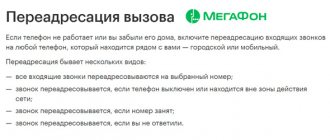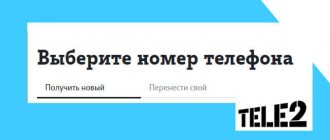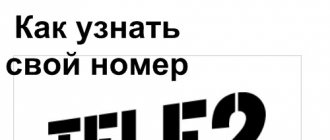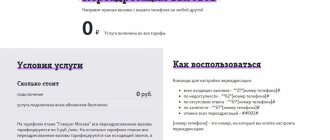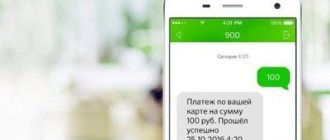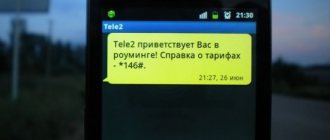SMS is short for short message service. It can be called a communication tool that allows you to send text messages between phones. “Short” in SMS means that it is only 160 characters (symbols, letters, numbers, consisting of the Latin alphabet). The maximum size when writing in Cyrillic is 70 characters.
SMS is a very reliable means of communication when you are in a very busy and crowded place, such as bus stations or concerts. This is the most confidential means of communication, especially when you are trying to convey important information and do not want to be heard. SMS forwarding allows you to further increase the level of confidentiality, as well as solve additional problems: systematization of messages for business and personal purposes, the ability to receive SMS if it is impossible to use the main SIM card, and so on.
List of conditions
Before activating a service from an operator, you should understand in detail the conditions and possible pitfalls.
Among the main conditions that subscribers need to know are the following:
- The connection is free of charge, since it is included in the basic set of options and is already considered active on the device.
- There is no subscription fee for the service.
- The tariff schedule for calls that are sent to other phones is carried out according to the activated tariff on the main number.
- If you use a text message to signal missed calls, then data messages will be sent to both phones at once.
These are the main points that every person who wants to connect to the service needs to know.
What is the price
“SMS forwarding” is connected free of charge, there is also no subscription fee for use. You only pay for messages that are forwarded. All SMS are charged as outgoing according to the terms of your tariff and depending on the phone number for which forwarding is set, unless otherwise stated in your terms.
If the service is configured for an international number, the outgoing SMS fee provided for your tariff is charged for each forwarded message.
USSD commands for control
Now let's look at all USSD requests intended for management and configuration. Their list is as follows:
- Connection and activation of the option: *286*1*8988244232# , where “8988244232” is the phone number in international format to which messages will be redirected;
- Disabling the service: *286*0#;
- Check status: *286#.
It is important to note that you cannot assign forwarding to a short number.
Features of the service
When connected, incoming messages are sent only to the number specified for forwarding. The forwarded message contains the sender's name and SMS text.
If a message contains more than 70 characters in Russian or 160 characters in any other language, it is divided into parts. The sender's name is included in the number of characters. Each message is charged separately.
The service is available on all tariff plans. It does not work only if the balance is less than 2.5 rubles. In this case, all messages are delivered to your number. After replenishing the account, forwarding resumes automatically.
Please note: it is not possible to set up forwarding to a short number.
Connection and control
Tele2 offers several methods to activate the option, including the following:
- You need to go to the settings on your mobile device and go to the call settings, where you select the required call routing option. After this, you need to enter the mobile number in the field where calls will be sent.
- To activate, you can use quick commands from the operator, which can enable certain types of options. Thus, if you need to enable unconditional forwarding, enter **21*other mobile phone#, for the view when unavailable **62*phone#, if you need to set it to not answer **61*phone#, for a busy call **67* telephone#.
- You can set up all types of forwarding at once with a single request *004*mobile dialing#.
The number format is indicated by +7. After activation, the client receives a text confirmation of a successful connection.
Shutdown
Disconnection is performed using a USSD command with a service number similar to the connection: *286*0#call key. The subscriber will receive a notification that the option is disabled. You can connect it again later.
If you need to change the phone number to which forwarded messages will be delivered, you need to follow these steps:
- Initiate the service deactivation process and wait for a notification that the deactivation request has been completed.
- It is recommended that you initiate a status check of the option to ensure that it is deactivated. If the service is active, it is advisable to call the technical support service of the cellular operator at the service telephone number 611 and wait for the operator’s response to ask him to disconnect.
- Using the required USSD command, activate the service by specifying a new phone number for forwarding SMS messages.
- It is recommended to check the status again.
Thus, activating/deactivating SMS forwarding is quite simple. All that remains is to decide whether it is advisable to pay for incoming messages as for outgoing ones.
Source
How to forward SMS on Tele2
You can enable SMS forwarding on Tele2 for mobile numbers of one region, long-distance and international numbers. The main thing is not to forget about tariffs, because many people, seeing “FREE” in all columns, lose sight of the information about paying for forwarded messages as outgoing ones, and then attack the operator’s Hotline, finding out where the money went.
You can make a connection request in several ways:
- through your personal account;
- ussd command;
- in the nearest Tele2 communication store.
Personal Area
The subscriber’s personal account is a service that allows you to perform most of the operations with the current number: changing the tariff plan, topping up your account, connecting and disconnecting various services, and much more. Tele2 SMS forwarding is also connected here.
To use your personal account through any gadget, you need an Internet connection (a special My Tele2 application has been developed for smartphones), a mobile phone number and a password.
Those who use the service for the first time can log in without a password.
- After entering the current number, a request will be sent to your phone, requiring you to press “1”.
- Accept the message with the temporary password from your Personal Account and enter the numbers in the window that appears.
- After loading, the account will offer to change the password - to increase security, it is better to perform this action.
- In Services, select the one you need and confirm the connection.
USSD
Activation of the SMS forwarding service is available via USSD request: *286*1*(state code) (subscriber number) #. To change the recipient's number, enter a similar code, but with new information. Russian numbers are entered in the international format - after 8: *286*1*(8ХХХХХХХХХ) #.
After sending the request, wait for confirmation of service activation (you will receive an SMS from Tele2) or check the activity in your Personal Account.
Price
Connecting this option to Tele2 subscribers is completely free. However, the messages themselves are charged as outgoing messages in accordance with the current tariff plan.
Important! It is recommended to choose unlimited or package plans to minimize costs. Otherwise, you may face serious material costs, especially since tariffs with outgoing SMS costs of 5 kopecks are a thing of the past.
Additional Information
The option is available for all tariff plans, both current and archived. Ask all questions to the Tele2 operator around the clock by calling 611. In all cases, the number for forwarding incoming calls should be entered in the “+7” format. The service is available only with a positive balance.
A call to a single telephone number 611 is serviced by an answering machine. It provides general information about the balance, traffic balance, and tariff name. To connect to the operator, you must sequentially dial the combination of numbers “2−2−6−3−0”.
Forwarding is a convenient Tele2 service. A useful service for those who want to stay in touch regardless of the circumstances (dead battery, forgotten phone). Unconditional transfer to a backup phone is a way to answer a call or message in a timely manner. The main thing is to know how to connect or disconnect the service if necessary. You can redirect calls both to Tele2 and to other operators. Due to payment nuances, it is better not to use this option while roaming.
In what cases is it useful to enable this function?
Tele2 forwarding will be useful for subscribers in this case:
- There are 2 SIM cards from different mobile operators in the country, which will receive the network differently in different regions.
- One mobile phone is used for work, and there is no desire to use a personal number for calls.
- The client is located abroad, where he uses the services of a foreign operator.
- It is not possible to use two mobile devices at once, but you want to always stay in touch.
The main advantage of the option is its ease of use and connection. In addition, calls can be forwarded not only to mobile numbers in the country, but also to phones of foreign operators.
Description of the service and its types
In order for Tele2 forwarding to work, it is necessary that technical access is enabled on the CTN itself in the basic settings. By default, one hundred percent of subscribers have it open. If you turn it off, control will be unavailable.
The function can be divided into two main types:
- Unconditional call forwarding from Tele2 (CFU) – all connections, without any additional parameters, are automatically redirected from one number to another. Only one rule applies: a call was received to subscriber A (“Tele2”) and instantly forwarded to phone B (any CTN). If B is turned off or offline, the call will be ended with the appropriate answering machine. A client calling to A cannot know whether his call is forwarded or goes directly to the requested CTN.
- Conditional. Denoted by CFAC. This type of call redirection is divided into several subtypes:
- If there is no answer. There are perhaps two options here - no answer at all or no answer for some period of time.
- The subscriber is in conversation mode;
- The device is turned off and not in the network area.
Types of forwarding
The service called “SMS forwarding”, although free, is quite interesting for the consumer. It is very flexible and allows you to customize the functionality for yourself.
Redirection can be of several types:
- Unconditional - messages are sent to a different number in any case.
- Busy - SMS is sent to another phone if the main one is busy.
- Unavailable – notifications will be forwarded when the main number is out of reach.
- No answer – all SMS are redirected to an additional phone if the main one does not answer for a certain time.
“SMS forwarding” will be useful when the user does not have the ability to instantly respond from a Tele2 number. The service will also be relevant if you change your phone number. To avoid notifying every contact about a new number, you can simply forward all incoming SMS messages.
How to enable and disable the option?
Forwarding an incoming call or SMS is actually not difficult. There are several ways to forward a call to Tele2.
Through the phone menu
In the “settings” menu, go to the “Calls” section. In the section that opens, we find the “Voice call settings” or “Voice calls” function.
In the list that opens, go to the “Call Forwarding” section, select the required type of service and enter the phone number to forward calls in the format: +7-### – ### -## – ##.
Using a set of USSD commands
If you unconditionally select forwarding, dial the combination **21*phone number#. The combination will help disable the command - ##21#.
If the number is busy, dial the command **67*phone number#. The command is deactivated using the combination ##67#.
If there is no answer, use the combination **61*phone number#. Disabling the service is done using the combination ##61#.
If the number is not available, dial the command **62*number#. The ##62# command will help you disable it.
If redirection is necessary, in all cases you must dial the following combination *004*number#. This request can be canceled by dialing ##002#.
Using an operator
Make a call to Tele2 customer service at 0611. Experienced operators will tell you how to enable call forwarding.
Company policy
Tele2 (T2) is a Swedish telecommunications company founded in 1993. The first activity was related to the provision of mobile services in the GSM format. After a while, she managed to break out of her homeland and begin active expansion into European countries, including Russia and Kazakhstan. In the Russian communications market, popularity among consumers grew exponentially, which allowed the company to enter the list of leaders. This is due to several important features:
- Relatively inexpensive fee for favorable tariff conditions. So, for just 199 rubles (the “My Conversation” tariff), a T2 subscriber can get an average Internet traffic package (2 GB), unlimited calls to Tele two numbers and a couple of hundred minutes of calls with people using other operators.
- An honest attitude towards clients means that there are no hidden subscriptions for which an AP is charged in favor of the owner of the organization.
- Timely notifications of all changes in current tariffs. This also includes SMS notifications about the release of new contracts and services.
- Operational support service, where you can find answers to all your questions at any time of the day. You can contact us either by dialing a special number or by sending an email.
- Convenient online services for self-service, the functions of which include many options, including refusal of further service. You can access your personal account (PA) from a computer or phone.
- Wide range of options and services. Varies from add-on traffic packages to features that replace regular beeps with catalog music.
But despite all the advantages, the Tele2 operator has its drawbacks. They are mainly associated with a small communication coverage area, which affects a poor signal outside the city, for example, in a park or forest. This problem became especially pronounced after the transfer of ownership rights to Rostelecom. Subscribers note that now the connection is lost not only in nature, but even in the city center. Because of this, the relevance of call forwarding has jumped sharply, fortunately, the function on Tele2 is provided without AP.
One of the disadvantages of tariffing is the lack of unlimited Internet, or rather, the refusal of it. With the release of the new “Moy” tariff line, the contract package no longer included access to unlimited traffic.
Tele2 Wallet service
This tool allows you not only to top up your mobile phone balance, but also to pay for housing and communal services, pay for Internet and television, and pay for goods and services in various stores. The option does not need to be activated to make transactions.
Option features:
- You can use your own number or a linked bank card to pay for mobile communications;
- minimum payment – 10 rubles, maximum – 5000 rubles (at a time);
- You can clarify the amount of the commission or get a certificate by calling the toll-free number 689;
- After completing the transaction, at least 10 rubles must remain in the account.
Instructions for topping up another subscriber's account:
- We enter the abundant service “Tele2 Wallet” by dialing the command *159#. Select the section with translations.
- Enter the subscriber's number using +7 or 8.
- We specify the transaction amount (in rubles). The transfer fee is also automatically displayed.
- We confirm the action and wait for a response from the system. If the application is processed successfully, the specified amount and commission will be debited from your balance.
You can also use the USSD combination for transfer - *159*2*friend or colleague number*transaction amount#. Example: *159*2*89100103344*350#.
For which subscribers does it work?
Tele2 customers are primarily concerned with how to forward from a network number to Megafon, as well as to subscribers of other popular domestic companies - Beeline and MTS. The fact is that many citizens have several SIM cards from different operators and use them depending on their location or for on-net calls.
There is no need to worry about this possibility, since the forwarding service works with any operators. This applies not only to Beeline, Megafon and MTS, but also to SIM cards of any local and foreign operators.
Therefore, while abroad, you can set up call redirection to a local operator so as not to miss calls. However, you need to connect to a favorable roaming tariff so as not to spend extra money. You need to be more careful with this, since inattentive tourists upon returning home are often horrified by the communication bills they receive.