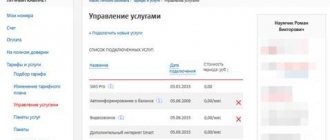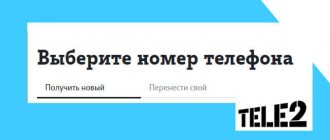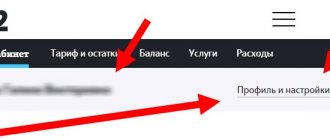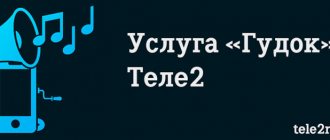There are several ways to view the history of calls on Tele2, as well as SMS, as the mobile operator offers us. At its core, this is a detailing of the account, that is, its complete decoding with a list of what, when, where and for what amount was made. This is very convenient if you have any questions about your account. By ordering the service, you can control your expenses on your account and resolve a number of issues that have arisen, as well as clarify the necessary data for maintaining your personal statistics in order to track expense items. And perhaps adjust the tariff plan. So how can you find out the call history on Tele2 for any subscriber?
Briefly on the topic There are two ways to find out the history of incoming and outgoing calls: details of more than 6 months can be obtained from the sales office, and less than 6 months - in your Personal Account or mobile application.
Why is this service needed?
Tele2 recommends its users to use this effective opportunity to monitor their expenses.
Thanks to the details, you can find out:
- Payments, mobile transfers (account replenishment).
- Subscription fee, additional services.
- Information about calls, internet, messages:
- Number;
- Tariff plan;
- Connection type;
- Date and time;
- Duration (minutes/seconds) for calls and traffic volume;
- Amount to be paid;
- Expense report (accrued, withdrawn amount).
The mobile operator does not provide data on missed calls or unread SMS.
It is impossible to request call details of someone else's number on Tele2. The company will not disclose details of actions if the phone number does not belong to you. The procedure violates the law on the protection of personal data, therefore it is illegal.
Subscribers cannot check the content of SMS.
There are three options where you can get call and SMS details:
- Personal Area;
- mobile app;
- communication salon.
Tele2 provides two options for viewing the details for free via the Internet by phone number: on the website or using the application.
What is detailing?
Call details (call printout) is a document that displays in detail all information about all actions with a SIM card for a certain period of time for which this detail is taken.
Actions with a SIM card include calls, SMS, MMS, and Internet traffic. Also, the printout of calls from the operator will display the time, duration, quantity and cost of services. In addition, sometimes operators include information about the connection to their base towers in the details. But this is more technical information and is unlikely to help an ordinary user determine the location of the phone during the actions performed.
Through your personal account on the official website
1. Log in to your Personal Account using your phone number or using your login and password.
Login to your personal account
2. After logging in, we see the sections at the top, select “Expenses”.
3. “Expenses” scroll to the very bottom, find “order details”, click on this button.
4. Now you need to select a period. If you need a specific day, click “Per day,” select the desired day, enter your email, and click “Order details.”
If you are interested in the details of calls for a month on Tele2. Select “For a month”, select a specific month, enter your email and click “Order details”.
If you are interested in details for a certain period. Click “Select period”. We select numbers of the period from, to. Enter your email and click “Order details”.
5. Now all that remains is to check your email. In just a few minutes you will receive invoice details (PDF format). If it is not there, then it is recommended to watch “Spam”.
Signs of a decent Tele2 call detailing contractor
- Cost of services. It should be around 15,000 rubles per month of detail. And certainly not less than 10,000 rubles.
- Interest in the service being useful to you. A decent contractor wants you to be satisfied with the service and recommend it to your friends. To do this, he will definitely ask why you need detailing and will tell you whether detailing will be useful in your situation.
- Availability of an example of detail. A decent performer is willing to show an example of detail to convince you of his integrity. Such verification detailing usually costs 2000-3000 rubles.
- There's no rush. The contractor will not rush you into making a decision. You can contact him at any time, and the same person will always answer you.
If all four signs relate to the performer you have found, most likely you will receive the desired Tele2 detail. Detailing service is a rather slippery topic. And, as in all similar topics, 90% of the “performers” here are scammers. But there are also 10% of decent contractors.
Using the My Tele2 application
Another way to get call details is a mobile application. It can be installed on any phone. Here you need to do everything almost the same as in your Personal Account on the official website. To begin, open the application and select the “Expenses” section.
Next, click on “Order details for”
Select the period, enter your email and click “Submit”. We check the mail.
We recommend downloading the My Tele2 application to know about discounts, promotions, and company tariffs.
How much does it cost to find out where a Tele2 subscriber called?
We do not have fixed prices. We do not do call detailing ourselves. We have several proven people working in telecom operators. Our goal is for the customer and the contractor to be satisfied with their cooperation with each other. For this mediation we charge a commission, which differs in different cases. In addition, we do not take on all cases.
For regular customers, no prepayment is required. For new clients, the prepayment is 3,000 rubles. For this money, you will be provided with part of the ordered details so that you can make sure that we have all the information. Then you pay the remaining amount and receive all the details (per year or month).
The printout will contain the numbers of all incoming and outgoing calls, their duration, as well as our analytics that identify suspicious numbers.
Positive and negative features of detailing via the Internet
Ordering details on Tele 2 through your personal account has its pros and cons.
Minuses:
- Detailing of expenses cannot be completed earlier than six months. To familiarize yourself with earlier operations, we recommend immediately eliminating this method.
- Not suitable for those who do not have access to their personal account.
Pros:
- Invoice detailing is a free process.
- You can get a printout in 1 minute, it won’t take much time.
- Everything can be done without leaving home and at a time convenient for the subscriber.
Common problems and solutions
The most common problem is failure to receive a report by email. This situation is possible due to the following reasons.
- The email to which the document should be sent is incorrectly specified. In this case, you must repeat the request.
- The ordering procedure did not go through due to network failures. It may not be possible to fix the problem quickly, so you will have to re-order the parts after some time.
- The file automatically ended up in the Spam folder.
How to view a call printout in a communication salon?
Tele2 provides the opportunity to make call details at the nearest service center. This option is suitable for those who find it easier to spend a little money rather than deal with the official website. There you can print out calls over a longer period than in your Personal Account. The maximum period is not six months, but as much as 36 months. To receive call data, you must fill out an application and indicate:
- The period for which you need to find out the information of interest.
- Method of issuing the document (you can take a printout in both electronic and paper format).
- Passport details.
Important! Don’t forget to take your passport with you when going to the Tele2 office!
A printout cannot be given without presenting documents. The request processing time ranges from 15 minutes to 24 hours.
Contact us and we will help you get details of Tele2 calls
After everything we have said, you think: they poured a bucket of slop on their competitors, and now they are saying how good they are. Is it true?
But what if this is the case? We truly belong to the 10% of decent contractors. And you are lucky that you found us.
If you need a printout of Tele2 calls, we will help you. If it is useless in your situation, we will not sell it at any cost.
Why?
Because we are not “detail sellers”, but detectives. We solve customer problems using one tool or another. Sometimes this tool is detailing, and sometimes it is not.
How to check the last 5 paid actions
To find out the last 5 transactions for which funds were debited from your Tele2 balance, you can use the following methods:
Go to the Tele2 website and log in to your personal account.
Click on the “Expenses” tab and click “Details”.
A window appears showing aggregated expenses. You can find out the last 5 paid actions by going below and clicking on the “Order” link.
A window with instructions for this operation opens. You must select the current month, enter the email address to which the operator will send details, and click the “Order” button.
It is worth considering that transactions are reflected in detail with a delay of 4 hours.
Call 611
The Tele2 call center operator can provide information about the last few transactions for which funds were debited, answer all questions that arise, and help you disable unnecessary services and subscriptions.
At the Tele2 sales office
The sales office employee will print out the expense details for the required period. To receive this service, you must provide a passport.
Related Posts
Why is there a daily debit of 15 rubles? Maybe services that I have not ordered are connected?
You can control all paid options on your number at any time using two combinations:
- *153# and call - check all additional services from Tele2.
- *189# and call – managing paid content subscriptions
In addition, you can always contact the operator’s contact center and find out details on this issue individually.
I need to update my payment details about two years ago, how can I do this?
15 rubles are debited daily. There are no paid subscriptions. Why? Internet is not needed Disconnect Already deducted 60 rubles for nothing. Thieves.
how to get call details for the month of November 2021
It's a complete disgrace. for a very long time on body 2, BUT apparently we will have to say goodbye. Arbitrariness is complete. in December, five left subscriptions from short numbers. that's horrible! How are you missing this? They manage to withdraw 15-30 rubles from each. I can’t access the Internet on my phone anymore, apps are from the play market, I’m also already afraid to use it… there’s a virus scanner and….. Tele-2, it’s only you who have this going on.
Hello! What happened - calls and messages are not coming, I can’t call? I can't get into my personal account. phone 896304342xx
Why doesn't *105# balance request work?
Hello. How to check incoming messages deleted from your phone over the last week?
Thanks for the useful guide, now it’s clear where the money went.
On January 18, 300 rubles were deposited and on January 19 there were not enough funds to write off 199 rubles, you can find out where they went
Previously (in 2021), I could always log into the site and get a full decryption of money debited from my phone, but now I can’t log in and get a decryption. How can I now get a decryption of expenses and debits from my mobile phone?
In December, I threw 200 rubles in change onto my phone, although my tariff had already been paid for the month. In January, I threw in another 170 rubles. Imagine my surprise when on January 20 (the date of the next payment of 250 rubles) they wrote to me NOT ENOUGH FUNDS. The balance on the phone is 199 rubles. Where is the rest of the money, 171 rubles. It turns out they connected me to the Ural dumplings! Why the fright?? Who asked?? You will decide for me what I should connect for my money?!
Why is your default method of deception violating the law on imposing unordered services? My tariff is 7 rubles. per day. I did not order any services. I don't call or send SMS, only the Internet. I paid 300 rubles on January 11. and on January 24, I received an SMS that there were 10 rubles left in my account. I am a mathematician, CTH, I can count. Although mathematics is not needed here. In 14 days, 300 rubles flew away. At a rate of 7 rubles/day. Total 98 rub. Where did another 200 rubles go? Should I write to the technical supervision committee? I’m not proud. I can write. I can go to court. I’m not proud and retired, I’m even interested in sitting in court. How can you spend a year wandering around the courts in the Moscow region? How to solve this problem? For me, 300 rubles is not a lot of money, but for charity applications I have other directions. Please look into it and let me know your solution. By the way, I’m not a robot, it’s robots working for you.
I'm tired of connecting paid services. and what kind! 80 rubles a day! Has your Tele2 gone crazy yet?
Precautions against unexpected expenses
Having figured out how to find out the latest cash debits on Tele2, it is important to protect yourself from future unauthorized expenses in excess of the mandatory subscription fee. Recommendations:
- You should not visit dubious sites and indicate your cell number in application forms;
- Portals should not be allowed to send notifications;
- Before connecting any function, carefully study the rules for using the option;
- if you subscribe via SMS request, then check whether the combination is filled out correctly;
- refuse to participate in promotions, sweepstakes, and bonus programs from dubious organizations.
The function of detailing expenses and collecting statistics on Tele2 allows you to analyze expenses, monitor and optimize the use of mobile services.
To protect yourself from spam and advertising SMS mailings, just type the command *152*0#.
The latest paid actions on Tele2 will allow you to analyze your own costs. Detailing is convenient because the report provides a complete breakdown of each item. It’s easy to carry out a remote check after registering on the official Tele2 resource. A personal profile will also allow you to ban unnecessary subscriptions, order a detailed cost report and customize your tariff.
USSD commands for checking expenses on Tele2
Your personal account is the most convenient way to find out your expenses on Telephone, but not the fastest. In such a case, there are several useful USSD commands that will help you track account movements even without access to the Internet:
- *105# – to check balance;
- *155*0# – to check the balance of free minutes, SMS and traffic;
- *152*1# – information about the latest paid transactions for the last 2 days (SMS report contains no more than 5 points);
- *111# – access to the SIM card menu.
When accessing the card menu, the user does not need to remember other combinations. To obtain the necessary information, the service gives tips on how to look at expenses on Tele2.
Control your expenses through a mobile service
If you don’t have the Internet at hand, how can you check the write-off? In this case, it is recommended to use the help of call center employees, so a call is made from a cell phone to the toll-free number 611. Specialists will answer the subscriber’s questions. They will explain to him why and when the funds were written off, and will also help him disable a paid service that turned out to be unclaimed. A quick USSD request allows you to find out your expenses. The command *111# send a call will redirect the client to the Tele2Gid information menu.
If none of the described services are suitable, this often happens with illiterate users, they should contact the sales and service office or any retail outlet for clarification. Here employees will help Tele2 customers find out the date when the subscription fee is charged, but you must have an identification document (passport) with you. Only the citizen for whom the SIM card agreement has been drawn up can seek clarification. Therefore, you can control expenses in one of five ways. Everyone will choose for themselves what is optimal and available at the time the precedent arises.