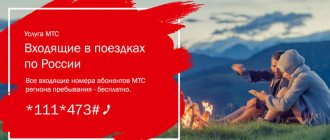Why can't calls be made on Honor? Many users have encountered this problem recently. As most owners of Huawei smartphones noted, the problem appeared on all new phones after installing the EMUI update, and the error is especially common on the Huawei Y6 Prime. Let's look at the reasons why Android blocks outgoing calls and what to do.
Why doesn't my mobile phone ring?
Why does it happen that you can’t make a call from a cell phone or even receive a call?
- Problems with the SIM card. The phone may not work if you leave the service area. See if your operator is detected on the phone. Or maybe the monitor says “No Network.” If there is no network, but you are sure that you are in the access area, remove the SIM card from the phone and insert it again. Perhaps she just moved away. If this doesn't help, insert the SIM card into another phone. If it doesn’t work on another device, that’s the reason.
- Battery problems. The reason that you cannot make calls from your mobile phone may be due to a discharge or failure of the battery. In this case, charge your phone or buy a new battery.
- Damage to the phone. The reason may be in the phone itself. Water could get on it, you could drop it. Perhaps your phone has already exhausted its resource or you got a low-quality device. To find out the exact cause, contact a workshop.
- The account has run out of money. True, in this case, they will most likely be able to reach you, but you will not be able to make a return call until you top up your balance.
Set your preferred network type
Very often, changing the network type helps users. For example, from 4G, which is often the default, to 3G, 2G or dynamic (automatic configuration). The location of these settings may vary on different devices. Let's show the example of Xiaomi (MIUI system).
- We follow the path: “Settings” → “Mobile networks” → click on your SIM → “Preferred network type”.
- If your default is 4G, change it to dynamic or 3G.
Change the network type on your phone
After this, you can reboot again and try to see if you can get through. The problem with initializing calls in 4G is especially relevant on the currently popular Xiaomi and HTC. The latter, when making calls, can switch 4G to 3G and vice versa.
Why doesn't the landline ring?
Now let's see why the landline phone doesn't ring.
- No payment. Remember if you forgot to pay for telephone services. Check with your operator about the status of your current account.
- Nutrition problems. If you are using a cordless phone, make sure its battery is charged and the base is connected to the mains. Without this it will not work.
- The device is faulty. Check that the telephone itself is working properly. To do this, plug the phone into a socket in another room where there is definitely a telephone connection. If the device shows no signs of life even there, take it for repair or replace it with a new one.
- Problems with the cable. If it turns out that the device is working, check the presence of contacts at the places where the wires are connected. Look to see if the wires coming from the handset to the device and from the device to the outlet have come loose. Has anyone pulled the telephone plug out of the socket? Is there a break in the telephone cable coming from the panel? After fixing these problems, your phone can work.
About
Why is the call dropped when calling another person?
Let's start with the most common causes of this problem - a bad signal. Everyone knows that a mobile phone receives a signal from a communication tower. This is an ordinary radio signal of a certain frequency. Like any radio signal, it can encounter some obstacles on its way and deteriorate because of them. Such obstacles can be, for example, walls and roofs made of reinforced concrete and metal, some types of insulation materials, and more.
Of course, the mobile signal is designed in such a way that it is extinguished with minimal damage when passing through standard walls of reinforced concrete residential buildings. But if you are in a room where the walls or roof are too thick or made of metal (in a train or carriage-type room), or in an underground room, then the signal will be attenuated significantly, even to the point of complete attenuation. This causes the connection to deteriorate.
If at the top of your smartphone screen you see less than 25% of the network signal level, then this is what causes the problem when, when making a phone call, the call is immediately dropped.
This may be useful: How to add blacklist in ZTE phone.
What to do if they can’t reach you?
As a rule, the cause is found out by eliminating options. For convenience, let's look at each source of the problem separately. Let's start by studying the SIM card.
Faulty or damaged SIM card: how to determine?
A simple and logical solution would be the following procedure:
Partial malfunction or damage may result in the call being unable to be completed. By inserting the card into another phone, history repeats itself exactly. At the same time, the other SIM card in my native phone works well and without problems. In this case, you just need to contact the communication center and make a request for a replacement SIM card with the same number.
Software failure
Glitches and bugs occur regularly when using the device intensively. Their scale can be determined as follows.
Communication module and hardware failures
To begin with, it’s worth saying that some smartphones with two SIM cards have only one radio module. Accordingly, then only one of the cards will be “online”. If this is not your case, then simply try rebooting the device or entering airplane mode. It helped, but the problem appears regularly? Use a hard reset or reflash the device with stock firmware from the office. site. Such moments are quite problematic to diagnose:
OS problems
Can a smartphone stop receiving incoming messages after an unsuccessful firmware update? Other malfunctions may also occur. This occurs due to the use of an inappropriate ROM file (usually custom firmware) or version of the radio module. Incompatibility can be resolved by flashing the firmware. If critical damage occurs, you will have to contact service for help.
- Failures can also be caused by system updates arriving over the air. Therefore, it may be effective to roll back the operating system to a previous version and then disable auto-update.
Operator problems
- The lack of a quality network is commonplace. Often, in a densely populated area, rather weak equipment is installed that is not able to correctly serve customers. The problem is especially acute during the holidays and affects all popular operators - MTS, Beeline, Tele2, Megafon, etc.
- Another option is lack of coverage or repair work. One way or another, the subscriber temporarily leaves the network coverage area. It is quite logical that in this case the signal in the phone is either absent or at a minimum.
- The operator can block a subscriber for violations of the rules for using the network (hooliganism, spam, etc.) or in the absence of replenishments for a certain period of time (usually a year). The message from the caller's operator speaks specifically about blocking.
To improve the quality of communication, you can use special software or connected equipment. The software's capabilities are very limited, so this is not about improving communication, but about optimizing it. There are enough programs in the Playmarket that allow you to automatically configure your phone to the desired operating mode - for example, “Quick Settings”.
- The connected equipment is selected depending on the distance from the tower and the presence of interference on the line. Some professional systems can actually improve the quality of communication in a small area at a distance of 30-50 km from the tower. It is often used by owners of country houses.
- If you find a problem after flashing, be sure to check if the phone's IMEI matches. You can find out by dialing the combination *#06#, and you can compare the code with the number indicated on the box or under the battery. A lost IMEI can be restored - there are many video instructions on this matter.
- If they are calling and you are always busy, then turn off your mobile Internet - completely! And all the synchronization too. Especially if the operator transmits data over a 2G or 3G channel, then it is sometimes impossible to receive calls using the Internet. At least on standard equipment.
- There is a possibility that your phone does not allow incoming calls. This can be done in the device itself, for example, in the Mode settings, or through the operator. In the first case, disabling this function or any type of reset helps, and in the second, calling the operator.
Reviews
Reviews from Honor phone owners make it easy to understand exactly how they dealt with this problem:
- Arthur. I live far from big cities. The nearest ten-thousander is 90 km away from us. Naturally, mobile communications in my area are provided only to the extent that they exist. That is, very weak. Therefore, this problem occurs very often. If you absolutely need to get through to somewhere, everyone goes to a small hill on the edge of the village. There are always a few people hanging around there.
- Igor. Previously there was Sony. But I decided to upgrade and took Honor. And immediately problems began with the impossibility of dialing. I tried all the methods - it didn't help. In the end, it turned out that the problem was in the old SIM card, which had simply exhausted its resource. As soon as I changed it, everything stopped.
- Marat. Thanks for the instructions - I was struggling for several months. I was already thinking about changing my smartphone to something else. And then it turns out that you just needed to change the network settings. Which is what I did. I restarted my mobile phone and this problem didn’t bother me anymore.
- Ulyana. I was immediately advised to reset the settings. Which I did immediately. And then I regretted my haste for a long time. Yes, calls are no longer dropped - that's good. But I somehow forgot that all the data will be erased too. So think before you take such a step. I forgot about it and lost a lot of important things.
- Natalia. My boyfriend gave me an Honor 7A Pro. My old one just stopped working completely. I liked the mobile phone - everything works well. Initially there were problems with calls. But they changed my network settings and everything began to function properly.
- Peter. This failure began to occur after I somehow carelessly dropped the phone on the asphalt. It was not possible to solve the problem using software methods. I had to send it in for repairs - they replaced some kind of board, but got rid of this trouble. So always keep such equipment in your hands well.
- Marina. The problem does not always occur. But it happened once a week. As I was told, the reason is some programs that sometimes lead to such a conflict. I did a restore to factory settings using the recovery menu. Now I carefully study what I download into the device’s memory. I don't install anything unnecessary.
That is, there are simple cases and more complex ones. With the latter, unfortunately, you have to pay money for repairs. Fortunately, this happens extremely rarely; more often you can solve everything yourself, using the instructions suggested above.
Types of problems and their causes
Incorrect handling of calls may manifest itself in one of the following ways:
- The notification about a new call does not appear on the screen, and after the call ends, the “Missed” icon appears in the notification center. The cause of this type of error is that the voicemail function is not configured correctly. The phone automatically redirects any signal to it, so you learn about the presence of an incoming call after it is reset;
- There is no ringing or vibration during a call, but a call notification is displayed on the screen. In this case, you should check the operation of the speakers and, if necessary, replace them with new ones;
- There is no connection on the phone, even if the SIM card is inserted into the phone. The cause of the malfunction is the incorrect placement of the card in the tray or a hardware failure of the communication module.
Checking redirects
In some cases, subscriber numbers may have forwarding, which can block the call on your part. For example, if there is a “no answer” call forwarding, the call will end after 3-5 rings. Most often, this happens if the forwarding is configured incorrectly or the wrong number is specified.
Contact the subscriber and ask him to dial the USSD code: ##002# to cancel any forwarding on the phone. By the way, you can do the same at home. For more detailed information, contact your operator's support and find out about this option.
First aid - correct iPhone setup
First, check to see if the ringer on/off key has been pressed. And turn up the volume on your smartphone. If you hardly hear a call, but it appears on the screen, you need to monitor the device's sound settings.
Even if the system audio is set to the highest level, you must adjust the input volume separately because the two settings are different from each other.
Turn off Do Not Disturb mode. The convenience of this option is that you can use your gadget as usual, but they won’t be able to call you and disturb your peace. Many users simply forget to disable this option. Go to the notification center or device settings and deactivate the “do not disturb” slider.
To stop the call from constantly sending to voicemail, you should reset your phone settings through the iTunes program.
Also, starting with iOS 9, the following bug was noticed in the device, due to which the iPhone does not accept incoming calls. If during an incoming call your phone is lying on the surface with the screen down, the call will be heard, but the incoming call will not be displayed on the screen itself. How then to rise to the challenge?
To do this, you need to open the list of running applications (the window of all open tabs). The call panel will be available on the second screen. This bug has not yet been fixed by Apple and may appear on iPhones from time to time.
Megafon - Barring incoming calls
You can often encounter situations when people want to protect themselves from unwanted calls or there is a need to completely turn off incoming calls so that they can spend time in peace. Other situations can also be encountered. For example, if a subscriber is going to go abroad and wants to keep funds on his balance, then he needs to bar calls. MegaFon has developed the necessary option for its clients precisely for such purposes.
A security option for MegaFon subscribers called “Call Barring”. With this service you can block any incoming call, as well as messages, subscriptions, etc. In addition, with the option you can block not only incoming but also outgoing calls. The article discusses a detailed description and use of the service. The material is relevant for the Moscow region. Residents of other regions are advised to check information on payment and service codes with the operator or on the company’s website before using the service.
Description
Using this option, clients can enjoy the following restrictions:
- Create a ban on all incoming calls;
- Create a ban on all outgoing calls;
- Ban outgoing calls to all countries of the world;
- Barring incoming calls while roaming;
- Prohibition of sending and receiving messages.
It is worth noting that activation of the option is possible only using a special code that is inherent in the option. By default it looks like 1111 or 0000 for some other regions. Subscribers also have the opportunity to change the password for easier use. In addition, changing the password will eliminate possible misunderstandings.
Changing the password is possible during service activation. To do this, you will need to write a new access code in the required column, which will appear on the phone screen. You can also change the password using a special service kit. On the device you must enter **03*330*current code*new code*new password#. After dialing and making a call, the subscriber will receive a message with information about changing the code.
You should be careful when changing your password. After all, if the code is entered incorrectly three times, the service will be blocked. If a blocking occurs, you will no longer be able to use the option on this number. To resolve such a problem, you will have to contact the specialists of MegaFon branded stores.
Since the service is standard and can be used on any tariff plan, there is no charge for it. It is also worth emphasizing that subscribers can use it anywhere in Russia.
Connection and service management
In order to activate the service you will need to use special combinations. Using your personal account or other methods with this option is not possible. Thus, in order to completely block all incoming calls, you will need to enter *barring code*your password#. In order to ban any other request, you need to enter *ban code*your code#. Below are all the codes and types of requests, as well as a detailed and visual description. The password will be 1111. To block any incoming calls, you will need to dial *35*1111# on your device
. To check whether the request has been activated, dial *#35#.
If you want to protect yourself from incoming calls in international roaming, you need to enter *351*1111#. To check the connection of the request, it is recommended to dial *#351# . This request allows you to use it only abroad.
Additionally, if you're abroad, you might want to consider turning off outgoing calls as well. This will help reduce communication costs. To do this, you only need to dial *33*1111#. To check the request you need to enter *#33#. Using such a lock, the phone will only work for incoming calls.
While abroad, you can subscribe to a ban that will not allow you to make international calls. At the same time, it will remain possible to make and receive calls within the country where the subscriber is located. To use this feature, enter *331*1111#. To make sure you are connected, you need to dial *#331#.
Subscribers are allowed to temporarily connect to the networks of other operators abroad, while they will be able to make calls on more acceptable terms than under the company's plan. To use the service, enter *332*1111#
. The combination *#332# is used as a check.
Clients can also use additional features of the function. They allow you to protect the subscriber from certain actions:
- To block the use of calls and the transmission of any messages, use the numbers “10”.
- To block calls exclusively, you can use dial “11”.
- To prohibit sending SMS messages, the numbers “13” are used.
- To prohibit the use of the Internet, you need to enter the numbers “16”.
The set of such functions is as follows. For example, it is necessary to prohibit not only receiving calls, but also the ability to make calls yourself. To do this, dial *35*1111*11#. And such a set is carried out for the required types of prohibitions.
How to disable
When a subscriber wants to return the settings to standard mode and use the tariff plan as before, you will need to use the following combinations:
- To remove the barring of incoming calls, you need to enter #33*1111#.
- Deactivate barring on outgoing calls in the international line #331*1111#.
- Disable the set blocking of outgoing calls on other networks #332*1111#.
- Disabling all blocking on incoming line #35*1111#.
Enabling Airplane mode as a cause of failure when calling a subscriber
Everyone knows about this rumor that you can’t use electronic devices while flying on an airplane because their frequency can cancel out the frequency of the pilot and the dispatcher. Therefore, flight attendants always recommend turning off devices before departure.
In fact, turning off devices on an airplane is necessary so that passengers are attentive and do not miss the flight attendants’ instructions about evacuation methods, behavior in critical situations, as well as notifications about the need to fasten their seat belts. Not a single device that is sold in a store is capable of suppressing the frequency of communication between the pilot and the dispatcher. However, the concept of “Airplane” mode has remained with us forever precisely because of this, and it means complete radio isolation of the device.
When the “Airplane” mode (or “Flight” on some devices) is turned on, Wi-fi, Bluetooth, antenna and other radio modules that are on board the smartphone will not work. This way you won't be able to make a call. Check if you have this mode enabled. This can be done by lowering the curtain on top of the screen.
System update
Huawei periodically releases updates for its OS. Check if new is available. If yes, then back up your data and install the new Honor update.
Another way is to reset the device to factory settings. This will completely delete all data from it. Sign out of all accounts, save important information, and follow these steps:
- Launch Settings.
- Go to "Restore Factory Settings".
- Confirm the action.
The radio module is broken
Another reason why your phone may drop incoming and outgoing calls is a faulty radio module. It can break for various reasons: the phone fell from a great height and landed unsuccessfully on a hard surface, moisture got into the case, a manufacturing defect; The display of the gadget broke, and a fragment from the screen got into the chip.
It is not possible to fix the problem at the software level: you cannot install a special application that will restore the operation of the radio module. The only solution to a technical problem is to replace the faulty module with a new one. The cost of the chip depends on the smartphone model: repairs on budget gadgets will cost less than on flagship devices from well-known brands.