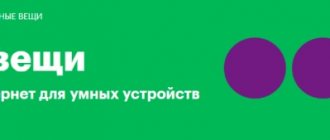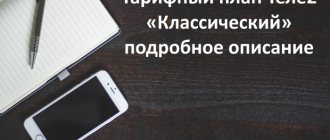“Mobile slavery” has been abolished, long live freedom of choice!” — with approximately these words, tens of thousands of people ran to communication shops to switch from one mobile operator to another. The SIM cards were shuffled between the “big three” and everything remained in place. Those dissatisfied with Megafon went to MTS or Beeline, just as those dissatisfied with the latter went over to Megafon. And everyone is happy. However, in this turmoil, many did not notice the emergence of a new telecom operator - the Yota company, which began distributing its SIM cards to everyone. One of them was me. I’ll tell you now how the transition process went and what happened in the end.
The Lifehacker Telegram channel contains only the best texts about technology, relationships, sports, cinema, finance and much more. Subscribe!
Our Pinterest contains only the best texts about relationships, sports, cinema, health and much more. Subscribe!
Background
It all started a couple of years ago, when I decided to get myself a mobile router, which I used when traveling. The device has repeatedly come to the rescue in places where mobile operators could not provide high-quality communications. Now this router is in my dacha and works around the clock, providing unlimited Internet to all connected devices. Having learned at the beginning of the year that Yota decided to enter the cellular communications market, I decided to find out in more detail what the new operator offers and what benefits I will receive if I decide to switch to it.
It turned out to be very simple (which cannot be said about the main “players” of the market): you buy as many minutes as you need (from 100 per month) and additionally activate a package of unlimited SMS for a symbolic 50 rubles. Internet is already included in the price and also has no traffic restrictions. One tariff without many options and unclear charges - this was exactly what I needed. “Jumping” every few months from tariff to tariff in search of a more profitable and convenient offer, and even connecting some options, the description of which is even more confusing than the name, is simply tired. And how infuriated I was by messages like “You are approaching the shutdown threshold, because... We've spent all our traffic, now we'll turn everything off for you. Do you want to extend? Send an SMS to the number, wait for confirmation, send a new one...” Therefore, two main factors “for” the transition were fulfilled: a simple tariff, unlimited Internet.
ETA restrictions on unlimited internet for tablets
The operator does not impose any tricky or confusing restrictive measures; all conditions are public and are aimed against abuse of the service.
A SIM card with a tablet tariff is not intended for smartphones or modems. It is not difficult to insert a SIM card into the slot, and it will perform its functions - you can call the dialed number or send an SMS. And there will be megabytes too, only under different conditions: the speed will drop to a critical 64 Kbps. Unlimited Internet on a tablet from the Yota operator cannot be distributed
It doesn’t matter whether traffic distribution from the tablet is enabled directly or the SIM card is used in a router (modem) - the operator will automatically reduce the speed. Torrents and file hosting services are also subject to restrictive measures - when working with them, traffic will have to be filtered literally drop by drop - 128 Kbps. Roaming traffic within the country is provided under the same conditions as in the home region. This rule does not apply if the trip is prolonged or if you move to a new place of residence.
The validity period of home region prices in roaming should be clarified in advance.
Before connection
Naturally, since all the laws have been adopted and I can keep my “precious” number for myself, I began to find out what I would need for the transition. I had already mentally imagined that paperwork, data reconciliations and other “services” so familiar to Russian people awaited me. Our colleague, Sergey Suyagin, already wrote on the pages of Lifehacker about how to change a mobile operator while keeping the number, and his material worried me a little. I didn’t want to have conversations for 20 minutes at the point of sale with consultants who often had little understanding of the subject of the conversation. However, in reality everything turned out much simpler.
To connect to Yota, you had to download a special application for iOS, read about the benefits of connecting and... wait for a notification about when you can pick up your new SIM card. And this was, perhaps, the most unpleasant moment in the entire story - I had to wait about a month for the SIM card. Unfortunately, the exact date was not mentioned anywhere, so we had to be patient. Now, I think that the waiting time has decreased, since I was apparently in the first wave when the cards were distributed.
And so, on the cherished day, a notification appeared on the display of my iPhone that I could pick up my SIM card. The newly opened application acquired new functions, where I was shown map issuing points and even asked to get directions to the nearest one, where I went. It’s worth saying that the SIM card could also be ordered by courier delivery, but I decided to play it safe and go personally, since there were several pick-up points.
Connection/Transition
Having reached the nearest point of issue and informing the consultants about my choice, I was asked to give a certain confirmation code - a unique identifier that is displayed in the application after the notification that the card can be collected. Having named him and given him my passport, I announced my intention to leave my phone number. They printed out the transfer papers and gave me a package with a SIM card, having previously warned me that the transfer would take 8 days and during this period the balance on the number should remain positive. Having paid 500 rubles, which will go towards the balance (no additional hundred rubles), I said goodbye and went home. The whole procedure took about five minutes.
Expectation
Throughout the entire period, my number, as described in Sergei’s article, received notifications about the moment at which I could start using the new SIM card (and on the same day my practically former operator turned off my Internet), but for now it was lying on the table. And then you probably wondered: what exactly is the format of the SIM card and will it need to be cut? Nothing supernatural is required from you. There is one card in the package, but depending on the phone model, you pull out the size you need - all the parts are fastened together, so if you need a regular nano-SIM, you pull out the smallest piece, if micro, then medium, and if mini, then the entire card fully. In the photo below you can see that all three parts are fastened together, and you just need to “squeeze out” a piece of the desired size.
Usage
Eight days have passed. At exactly midnight on the ninth day, the old SIM card notified me that “No network”. It was time to insert a new SIM card, which I did right away. Initially, even the only tariff that Yota has is not connected to the card; you manage all the communication parameters you need yourself (except for the Internet, it is included right away and you pay a fixed amount for it). In order to start using a SIM card, you need to launch the application and select the package of minutes and SMS that suits you, if necessary. Once this is done, you can start using it.
I really like this approach. You can manage everything you need yourself, and for this you do not need to send various SMS to any number to activate services, everything is done through the application. Yota routers are managed in a similar way: you put a certain amount on your balance and connect the required speed, which can be changed during the period. That is, you do not pay for traffic, but specifically for connection speed.
Yota tariffs for tablets - how to choose the best tariff for a tablet with Yota
When considering Yota Tariffs for a tablet, you should rely on the optimal period of use, and we will tell you how to choose the best Yota tariff for a tablet.
Since 2014, the company has been offering all interested parties, private and corporate clients, special SIM cards that are designed for use with tablet devices running various operating systems (Android, iOS).
The main advantage of this offer is that it provides high-quality access to the World Wide Web. In other words, you can use the Internet for the entire month, without any limit on download traffic. At the same time, you should look at Eta's unlimited high-speed Internet tariffs for a tablet, because the only restrictions imposed will be the data transfer speed.
Also, do not forget to read our article about current tariffs for computers
New Yota Internet tariffs for tablets
At the moment, in all regions of our country, the telecom operator offers several tariff plans for tablet devices. The principle of choice is exactly the same as with a smartphone. You set the tariff for yourself. In particular, you can choose:
- Package of minutes (0 or 500 per month);
- Mobile traffic volume: 1, 7, 15, 30 or 50 GB. It is possible to connect to unlimited Internet.
- Additional unlimited services (SMS, instant messengers, social networks, music or video). The cost of options varies from 5 to 50 rubles, which is significantly cheaper than for phones.
Accordingly, the final cost of the tablet tariff plan will depend on what you include in the package. So the most complete package will cost you 880 rubles per month, and the minimum is only 250.
These Yota tariffs for Internet from a tablet have the following features:
- Providing access according to 2G, 3G, 4G standards in all regions of the Russian Federation.
- No restrictions on download traffic.
- Tariff plans are valid throughout Russia.
Don’t forget to also check for reliable 4g signal reception in your city.
How to connect?
The user must first download the operator’s application, insert a SIM card, and then during the day select one of the Yota Internet tariffs for the tablet. During the first day of use, access will be provided at unlimited speed, but in the future everything will depend on the requirements and wishes of the client.
If you need reviews before deciding which Yota tariff to choose for your tablet, read them on our website and leave your impressions to help other users. Prices for Internet and mobile communications of the presented operator can be found on the official portal.
Here's an interesting concept for a tablet device from a telecom operator:
Application
Now about one of the most important things - the application. There is nothing complicated in it, only what is necessary: the start screen greets us with information about the remaining minutes and connected SMS, information about the balance and a menu of connection conditions. At any time, you can open it and find out about your expenses, and for this, again, you don’t need to send anything or call anywhere - all the information is before your eyes. If you suddenly realize that you do not meet the limit of minutes, you can purchase them directly in the application, as well as top up your balance - for these operations you do not need to look for a terminal or use inconvenient web versions of operator personal accounts, everything is done in a couple of taps on the smartphone display. And since the Internet is unlimited, it is quite difficult to remain without connection. Unfortunately, the application is not yet optimized for iOS 8 - hence, apparently, the sluggish interface and crashes when trying to specify a package of minutes. But I think this issue will be resolved by the official release of the operating system from Apple.
In the same application you can contact the support service via chat, which is also convenient. One click on the button and you will be connected to a specialist who will help with your question.
Features of a good antenna
The main thing is high-quality and stable signal amplification. At the same time, if possible, the product should not take up too much space or require constant manipulation to set it up or move it around the area of the apartment/house.
Electronic parts must be manufactured in accordance with current standards, this is important since some elements (capacitors, diodes, etc.) have a certain service life. The quality of the complexes must be guaranteed by the manufacturer; it is advisable to have a support service capable of solving all difficulties that arise over the phone, online or by calling a technician at home.
The quality of the complexes must be guaranteed by the manufacturer; it is advisable to have a support service capable of solving all difficulties that arise over the phone, online, or by calling a technician at home.
Support
And in this paragraph they usually write about how bad the support service is. Yes, I myself have spoken and written about this more than once, without even taking into account telecom operators. As a rule, clients are dissatisfied with the level of services provided, and also with the fact that, due to their own inattention or lack of understanding of the subject of the problem, they blame consultants and other service industry workers for everything. To some extent, both are right; on both sides there are people who are incompetent or unwilling to help/explain. And one of the most important problems is insufficient attention to the client and the waiting time in solving his question/problem.
I contacted Yota support many times for various reasons, not only when changing SIM cards and operators. A couple of months ago I started having constant problems connecting my router to the LTE network, which I told the support service about. They took my application into processing, informed me that the base station was overloaded, and promised not only to unload it, but also to sort out the hardware (perhaps it was replacing equipment or upgrading existing equipment). Naturally, it was immediately clear that this would take a lot of time. However, after about four weeks, I received an email notifying me that the problems had been fixed, along with an offer to evaluate the quality of the connection: “Everything is fine” and “No, it’s still not working well.” It is clear that the phrase “Your opinion is very important to us” is for the most part a standard excuse, but in this case I chose the first option, since the connection became more stable a week before the notification.
When I received a new SIM card, I also encountered the problems that I mentioned just above: the application crashed every time I tried to select the appropriate packages of minutes and SMS for myself. Having described the problem in the chat, which is also available on the company’s website, they helped me within 10 minutes, connecting the packages that interested me. I didn’t really count on this approach, but expected to read something like “This OS is not yet supported by the application, so use the current version or wait for optimization for the new one.” Agree, not everyone is the first to install beta versions of a mobile operating system, so I would take this answer quite adequately. But, fortunately for me, the problem was solved without downgrading to stable iOS 7. It should be noted that the operator’s waiting time did not exceed the norm - of all my requests, I only had to wait more than five minutes for an answer.
Connection quality
So far I have only been using the new SIM card for a week, so it is difficult to objectively evaluate the quality in full, but I constantly take speed measurements and their indicators please me: the download speed was about 8 Mbit/s several times (of course, this also depends on your location), but has not yet dropped below 3 Mbit/s. The figure of 3 Mbit/s was the maximum for my previous operator, so quality improvements are immediately visible. As you understand, we are, of course, talking about 3G networks, since I have an iPhone 5 at my disposal, which does not work in our LTE frequencies. But I think there will be no problems with LTE either, but we will check this only after the release of the iPhone 6. As for voice calls, everything is quite clear here: Yota uses its towers to provide the Internet, and Megafon stations for voice calls. Nevertheless, the connection between all three main operators seems to be more or less the same, so at this point there are no revelations. In places where Megafon does not receive reception, Yota will not work either.
The phone is out of order
Is your phone having trouble catching the network or is Yota’s unstable signal interfering with your access to the Internet? Unfortunately, even owners of new devices face similar problems. The reason for this is both careless handling of the mobile device and manufacturing defects.
Attention! Not every device user knows that even a small drop of water getting inside the device can damage it.
In order to find out the exact cause of the unstable signal, you should contact a service center, where specialists will conduct a full diagnosis of the gadget. This will allow you to establish the exact reason why the phone does not receive or receives poor communication. Also, if the device does not work well, you should exclude the possibility of software malfunctions. To do this, you can reset the settings, which eliminates the accumulated errors in the smartphone’s mobile platform. After resetting the settings, all data will be erased, and errors will be deleted with them. Flashing your phone will also help you deal with software problems. You can flash a mobile gadget yourself or in a specialized center.
Minuses
Of course, there are disadvantages everywhere, even Yota. There are two of them: when using a smartphone in modem mode, the speed is limited to 64 Kbps, and when downloading torrents – to 32. And if the second limitation is quite reasonable, then I don’t really like the first. In those moments when there is no Wi-Fi connection, the iPhone always came to the rescue, with which you could access the network without any problems. Now this is very inconvenient due to the low speed. I understand perfectly why this was done, but I hope that the company will still reconsider its restrictions and at least double the speed.
Yota tariff designer for tablets: detailed description
The cost is indicated per month, excluding the connection of additional unlimited services.
Summary table of Yota tariffs for tablets in St. Petersburg and the Leningrad region
Included in rates
- All incoming calls are free and unlimited.
- Calls within the Yota network are free and do not consume minutes from the package, even if you choose a package without minutes.
- If the minutes have run out (or were not purchased), then outgoing ones cost 2.50 ₽/minute, or you can connect an additional package of 100 minutes for 180 ₽.
- If the traffic package is over, the access speed is reduced to 64 Kbps, or you can connect an additional 5 GB traffic package. for 100 ₽.
- SMS throughout Russia costs 2.50 ₽/message.
- The unlimited SMS package costs 50 ₽ per month. It is renewed automatically.
All prices and conditions excluding Crimea and Sevastopol (see text below).
Applications with unlimited traffic in Yota packages for tablets
- Twitter, Odnoklassniki, Instagram, Facebook and Vkontakte - 10 ₽/month for any of the options;
- Skype, Viber and WhatsApp - 5 ₽/month. for any option;
- Unlimited Youtube - 25 ₽/month;
- Unlimited “Music” package for Yandex.Music, Apple.Music, Google Music, Zvooq and SoundCloud - 10 ₽ per month for access to all services. Only unlimited traffic is paid for; the purchase of music itself is paid separately for each service.
- “Mail” package with unlimited access to mail from Yandex, Gmail, Microsoft Outlook and Mail.ru for 10 ₽ per month.
- The “Transport” package costs 10 ₽ per month, which includes the services Yandex.Taxi, Gett, Uber Russia, Yandex.Navigator, Yandex.Maps, Google Maps, Maps (Apple), maps.me, 2GIS, Yandex.Transport, Yandex .Electric trains, Yandex.Metro and Yandex.Drive.
- “Cinema” package for 10 ₽ per month, which includes unlimited access to IVI, MEGOGO, OKKO, Netflix and Amediateka.
- “Children” package for 25 ₽ per month, which includes YouTube for Children, IVI for children, MULT and Uchi.ru.
- A SIM card for a tablet cannot be used in modems or routers. If such a violation is noticed by the provider, the Internet speed will instantly drop to 64 kilobits per second.
- Unlimited packages are blocked if you have run out of the main traffic package and have insufficient funds in your account!
- There is also a limitation that reduces the speed of downloading files via torrents to 32 kilobits per second.
- You can distribute the Internet to other devices without any restrictions, just not unlimited.
- Regarding the “distribution” of the unlimited package, there is a corresponding clause in Yota’s terms of service: “In the case of distributing the Internet on the “Unlimited Internet” Tariff package, the distribution speed may be limited to 128 Kbps.” As a result, the speed “may be limited,” but “maybe not.” Everything is at the discretion of the operator.
- In some hard-to-reach localities of the Russian Federation, there is an Internet speed limit of up to 64 Kbps.