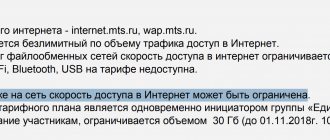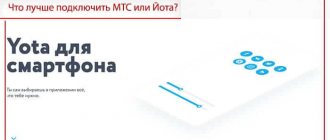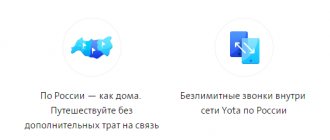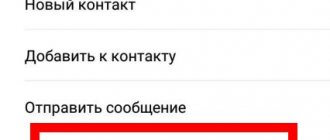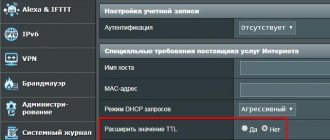Operator Yota (Yota) can hardly be called among the popular mobile operators. However, the number of its users is steadily growing, and not least because Yota offers increasingly innovative tariffs and service packages, a worthy alternative to which cannot be found from other operators. Last year's Yota innovation - a tariff package that included only those services that the subscriber needs [link to previous text] - aroused great interest among users. Now Yota offers unlimited Internet - the first among Russian mobile operators. Until now, the “unlimited” nature of the mobile Internet applied only to selected social networks, resources and applications.
There are three types of tariff packages with unlimited Internet from Yota:
- for smartphones;
- for tablets;
- for computer.
Both the price and conditions of each of them can be customized to suit your needs, but they also have their own specifics. Unfortunately, you won’t be able to cheat and use a SIM card with more favorable conditions on a device not intended for this purpose: this will sharply limit the speed, making the mobile Internet of little use. Although there are ways to bypass Iota's restrictions, remember that this is a deal breaker.
Below you can read about the features and characteristics of each of the tariff packages with unlimited Internet from Yota. Remember that you can manage their terms from the official Yota mobile application. In many cases, you will have the opportunity to change the terms of the tariff right in the middle of the month; The paid subscription fee will not be lost, but will be taken into account and recalculated in accordance with the changed conditions.
Yota Internet tariffs for phones
To ensure loyalty from regular and future customers, Yota offers flexible tariffs. A special graphical tool has been developed on the site that allows you to select the required number of minutes and Internet in a flexible tariff. The selection frames are as follows:
- Minutes – select any number, from 0 to 2000 minutes in minute increments. In this case, you can choose 1777 minutes and no one will tell you anything.
- Number of Gigabytes – minimum 1 GB, maximum – unlimited. Starting from 1 GB in increments of 1, you can connect up to 50 GB for a month, or immediately switch to unlimited internet.
- With metered internet, you can buy unlimited traffic for a specific application (service), which will not waste the total gigabytes.
For more convenient tariff correlation, you can use special tags on the website:
- Unlimited only – purchasing internet without restrictions, but without minutes for other operators.
- More minutes – starting points are 300 minutes and 11 GB, which can be immediately adjusted in the desired direction.
- More internet – starting points are 212 minutes and 22 GB.
- Even more - calls within 300 minutes, internet without restrictions.
Communication tariffs are directly dependent on the region where you live.
| Calls, min | Internet, GB | Region | Price, rub |
| 0 | 5 | Moscow | 263,68 |
| 0 | 5 | Saint Petersburg | 233,34 |
| 0 | 5 | Voronezh | 118,08 |
| 0 | 5 | Vladivostok | 137,26 |
| 100 | 10 | Altai Republic | 326,05 |
| 100 | 10 | Vladimir region | 328,85 |
| 100 | 10 | Belgorod region | 293,31 |
| 100 | 10 | Kirov region | 354,08 |
| 300 | 25 | Moscow | 503,36 |
| 300 | 25 | Volgograd region | 420,13 |
| 300 | 25 | Astrakhan region | 478,86 |
| 300 | 25 | Murmansk region | 495,03 |
| 500 | unlimited | Irkutsk region | 482,57 |
| 500 | unlimited | Republic of Karelia | 652,66 |
| 500 | unlimited | Khabarovsk region | 622,03 |
| 500 | unlimited | Kamchatka Krai | 816,51 |
Prices for services differ in each region of the country. But a flexible tape with a built-in calculator allows you to quickly calculate the required subscription fee for the services you have selected.
If all calls or gigabytes have been used before the tariff ends, you can purchase another 100 minutes and 5 GB, respectively.
In order not to waste traffic on a frequently used messenger or social network, you can buy unlimited traffic for a specific service in addition to the tariff. Only for smartphone owners you can connect unlimited traffic for:
- IMO – 20 rubles;
- ICQ – 20 rub;
- Tinder –30 rub;
- WeChat – 20 rubles;
- Twitch – 75 rub;
- Periscope – 30 rub.
Conditions and commands for connection
The main condition for connecting to the provider is that the subscriber must be an adult. When purchasing a SIM card, you will need your passport information. If you are traveling to a mobile office, do not forget to take this document with you. When ordering a SIM card online, you will need to fill out an online form.
When purchasing a SIM card, keep in mind that the list of devices for which they are intended includes any smartphone model running Android or iOS. Let's look at how to connect a new SIM card below.
How to connect
Let's look at how to connect to Yota simply and quickly. Connection and SIM card activation will take about 10 minutes.
- Insert the purchased SIM card into your smartphone.
- Create a personal account on the Yota website and indicate the code from the packaging when registering.
- Confirm your phone number and email by entering the codes you received.
- Select the tariff that suits you in the constructor and make the payment.
- Install the Yota mobile application to manage operator services.
When connecting to Yota, you can save your mobile number. If you want to keep your old number, you should inform the manager about this at the stage of purchasing a SIM card. The number preservation service is paid, the cost depends on the region. For mobile users, no modem setup is required.
How to disable
If Yota doesn't suit you, or you've lost your phone, you can quickly block your SIM card. Subscribers can temporarily or permanently disable the number. There are six options for blocking:
- Mobile app.
- Personal Area.
- SMS to 0999.
- Letter to
- Contact an online consultant on the website.
- Visit your nearest sales office.
If you choose temporary blocking, you can restore the number in any of the following ways. It is not necessary to use the same recovery option that you used to block the number.
How to change yota tariff on a smartphone
The easiest way to change, change, how to change the tariff on Iota is to use the mobile application. If you choose more minutes, gigabytes or additional services, you will need to pay an additional fee. After purchasing an extended package or additional services, the transition to new conditions will occur automatically; you will not have to wait until the end of 30 days. In addition to the mobile application, you can use 5 other ways to contact your provider to change your connection conditions.
Tariff for tablets
The mobile operator for tablets offers a flexible connection tariff. But compared to a smartphone, it has more rigid frames.
| Calls, min | Internet, GB | Region | Price, rub |
| 0 | 1 | Moscow | 250 |
| 0 | 7 | Saint Petersburg | 350 |
| 0 | 15 | Saratov region | 350 |
| 0 | 30 | Orenburg region | 400 |
| 0 | unlimited | Krasnodar region | 450 |
| 500 | 1 | Irkutsk region | 240 |
| 500 | 7 | Amur region | 500 |
| 500 | 15 | Bryansk region | 450 |
| 50 | 30 | Saint Petersburg | 630 |
| 500 | unlimited | Moscow | 680 |
You can find out the cost of tariffs using the “smart” tape with a built-in calculator on the official website, in the “Yota for tablet” section.
It is noteworthy that the prices for unlimited access to social networks. networks, instant messengers and other popular services for only 5 rubles.
Limitations of the flexible tablet plan:
- The Internet operates at maximum speed and will be reset to minimum if all GB are used.
- If after a month you do not renew the tariff for a new period, Internet access will be suspended.
- When using a SIM card in a modem or router, the speed will drop significantly to 64 Kbps.
- Downloading from torrents is prohibited, so any traffic through them will be cut to 32 Kbps.
- All outgoing calls that do not fit into the tariff are equal to 2.5 rubles per 1 minute.
- SMS for 1 piece – 2.5 rubles.
The following groups of services remain exclusive to connecting to unlimited traffic on your tablet:
- Cinema – 5 rubles;
- Transport – 5 rubles;
- Children – 5 rubles.
The group of services includes many paid, free and useful projects (Amediateka, Yandex.Transport, YouTube for Children).
The company and its advantages
Yota is one of the federal mobile operators. It became popular for the following reasons:
- Simple conditions.
- You can quickly understand all the parameters.
- The company is trying to improve the quality of services provided.
- It provides stable Internet access.
- Has a large coverage area.
- This is one of the few companies that has unlimited.
- Mobile communications also work well for the company.
- Prices for services are optimal.
- The company has a good reputation and many positive reviews.
- Its SIM cards can be used throughout Russia without connecting to additional services or surcharges.
Many people are interested in Eta's unlimited internet. But here it is extremely important to understand for which devices access to the network is provided without traffic restrictions. This is what we will do in the future.
Tariff for modems and routers
These packages are not tied to calls and the amount of traffic used. Only related to speed. When you select the minimum speed, you can use the Internet for free.
| Speed, Mbit/s | Period | Region | Price, rub |
| 0 | Month | Vologda | 0 |
| 10 | Month | Belgorod | 450 |
| 20 | Month | Omsk | 500 |
| 30 | Month | Moscow | 1200 |
| Max | Month | Saint Petersburg | 1500 |
You can connect the desired tariff, as well as find out its cost for your region, in your personal account through the web browser version, or in the mobile application. When you connect for a year, you can save a lot of money. However, tariffs for one year are not available in all regions of Russia.
The provider Yota provides Internet tariffs on the following conditions:
- Unlimited traffic on the 4G network.
- You can change the speed at any time, without quantitative restrictions.
- By decreasing the speed, the number of days of use will increase.
- By increasing the speed, the number of days will decrease due to the higher cost.
- Internet shutdown (even if there is 0 money in the account) does not occur. This option is made so that you can top up your balance remotely or use the Internet in a critical situation.
- The tariff is selected after activating the main gadget (modem, router) and setting it up with the computer you are using.
- If you use a modem while traveling around the country, tariffs apply according to the region where it was connected.
- When purchasing new equipment with a SIM card, you are provided with a free test drive of up to 72 hours of Internet use at maximum speeds.
- If the network device is not suitable, then within a 7-day period it can be returned to the Yota operator.
Additional options and features
Simka Yota, inserted into a smartphone, opens up the following opportunities for you:
- Calls to other mobile numbers within the paid time.
- Free calls within the network to Yota, without counting the minutes spent.
- Calls abroad from a Russian number at reduced rates.
- Unlimited number of SMS messages for 50 rubles per month.
- Receive incoming calls from any operator for free.
- No roaming in Russia during 30 days of travel.
- Roaming abroad at competitive rates, with cost control.
- Unlimited access to paid social networks in Russia and abroad.
- Automatic payment of monthly payments from a bank account.
To use these and other features, download and install the Yota mobile application on your smartphone. The application is compatible with all iOS/Android devices. In the application you can control the consumption of traffic and telephone minutes, buy additional service packages or change your tariff at any time.
How to connect to the Internet
First, you need to have a SIM card with the required tariff in hand. It works like this:
- Open the website yota.ru and select a tariff (for example, yota for a smartphone).
- In the upper left corner, indicate your region.
- Use the smart ribbon and use your mouse to rotate it left and right. To quickly switch to the required number of minutes / GB, tighten it more sharply.
- Add to your tariff options such as unlimited traffic on WhatsApp, SMS, YouTube.
- After choosing, you can connect the tariff you need.
The connection takes place on the telecom operator’s website, if you are not yet a Yota client:
- Click the “Order SIM card” button and select the option to go with or without your number.
- Indicate your contact number so that the courier can contact you and bring you a SIM card, and also sign an agreement for the provision of services.
- You can independently go to Yota sales points with a passport, receive a SIM card and go through the procedure of transferring your number for service to the provider’s network.
- The old SIM card is deactivated on the day the number is transferred. Transfers due to technical reasons may take up to 12 days. But all this time you will be able to use the number until the transfer date.
- You can set the date yourself.
If you are already a Yota client, you can change the tariff in your personal account:
Step 1. Go to the web version or through the mobile application and log in using your number.
Step 2: Select new terms of use using an equally smart feed.
After selecting acceptable conditions, click “Connect”. Here you can top up your balance to pay for a monthly subscription.
Reviews about mobile Internet Iota
Reviews about how home or mobile Internet from Yota works are different. Some people don't like the speed limit on smartphones. But, in general, subscribers rate the quality of this provider’s services positively. It really does provide high speed internet at reasonable rates.
“Advantages: the number of minutes spent is recorded and the geographic location is not determined. The disadvantages include the quality of the Internet connection. I hope that the provider will eliminate technical shortcomings and improve the notorious unlimited,” Anna, Moscow.
“I would like to include truly unlimited communication as an advantage. I was a Megafon subscriber, and after advertising a new provider, I quickly changed the operator. During the transition I was able to keep my number, which is very convenient. Also, there are truly no restrictions on the speed and volume of downloaded content. The disadvantages include technical miscalculations that create constant conversation interruptions during calls and online communication. This may be due to the coverage area in the Khabarovsk Territory. I’m waiting for the work to improve,” Maxim, Khabarovsk.
“I have no complaints about the Internet connection. Very favorable tariffs and communication without expensive roaming. I use a SIM card for a smartphone and am faced with difficulties in paying through the terminal - I cannot deposit money into my number. Still problems with dialing. My husband bought me a SIM card after advertising a new provider. Quickly delivered to your home and tested. Everything is ok with the Internet, but mobile communications with other operators are very bad. I hope the situation will improve,” Tatyana, Moscow.
How to disable
It is impossible to completely disable the Internet in Yota. Upon termination of the tariff plan or independent switching, the minimum speed of Internet use is no more than 64 Kbps. You can view the remaining GB using the USSD command *101#.
You can enable this option in your personal account for a 4G modem:
- Use the slider to drag the slider to the minimum level and save your changes.
- Modem tariffs allow you to change the Internet speed an unlimited number of times. At the same time, for packages with a certain number of GB, the number of remaining days can be calculated.
- After reducing the speed to a minimum, click “Connect”.
Such a change in speed is not implemented on tariffs for smartphones. The speed depends on the location of the smartphone and the signal it receives. How to disable Yota Internet? You can only reduce the Internet to the minimum speed on your smartphone. To do this you need:
- Use all GB of this tariff plan. If unlimited is connected, then you need to switch to another tariff plan.
- Use a SIM card designed for a smartphone in a router, 4G modem or tablet.
You cannot completely disable the Internet in the tariff for smartphones and tablets. The minimum traffic value is 1 GB.
The most useful USSD commands from Yota
The Yota operator offers its customers many useful services and USSD commands, which are a set of symbols, numbers and letters. USSD commands are specially created for quickly changing the tariff plan, setting up the Internet, managing numbers, as well as activating and deactivating various options. To connect to any service, you just need to dial a certain combination on your phone.
All teams are divided into several types, but the main ones are:
| Balance check | *100# |
| Checking the remaining minutes and Internet traffic | *101# |
| Find out your phone number | *103# |
| Blacklist for incoming calls and unwanted messages | *903# |
| Contact technical support | SMS to number 0999 |
| Connection | *144*89*********# |
| Roaming connection | 0999 (operator number) |
Settings
The technical setup of the Internet depends on the device on which it is used:
- On your smartphone or tablet, enable the “Data transfer” option. All the necessary settings are usually already adjusted. If this does not happen automatically, you need to specify APN access points (internet.yota) in the settings of your gadget. For Android, follow the path Settings – Mobile network – Access points (APN) – Create access point – Name “YOTA” – APN “internet.yota”. On an iPhone, the option is located in Settings - Cellular - Cellular Data.
- There is a special software and driver loader for the modem. As soon as you connect the USB modem to your computer, you can install the software and connect to the Internet using autorun software.
There is also a special start page start.yota.ru, which can be opened in a browser. This is a kind of assistant that will allow you to access the Internet.
Activating the Internet on Apple gadgets
Owners of smartphones from the Apple corporation can also set up the Internet from Yota, but ideally, after registering the card, all settings should be automated independently. The only exceptions are iPad devices, namely tablet computers. To configure the connection of gadgets with the Internet, you need to go to “Settings”, select mobile data and specify the APN name.
Next we are interested in the “APN Type” section. It contains the “Supl” and “Default” functions. You need to check the boxes next to them. As soon as a signal appears on your phone, you need to go online and go to any website. After these manipulations, you should be redirected to the company’s website, where you need to create your profile. Here you can choose the Internet speed, and also increase it if the Internet is slow.
APN – intermet.yota