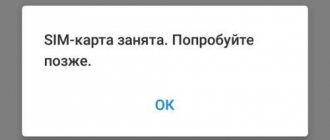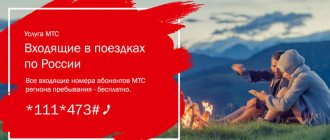A SIM card is the main element, without which, in principle, the mobile phone itself is not needed: without it, calls, sending and receiving SMS messages, and “get-togethers” on the Internet are not possible. However, buying such a mini-card is not enough for pleasant smartphone use. Although rare, there are cases when the SIM card fails. Moreover, it is unknown whether this is happening because of the phone itself, or whether the culprit is the SIM card. What is obvious is that there is a problem, because it’s not for nothing that the phone displayed the message: “Error when registering a SIM card.” What to do if such a situation arises? This article will be the answer.
What to do?
Simka fails at the most unnecessary moment. How to fix the situation faster? What to do in such cases? Perhaps the following instructions will help solve the problem:
- First, you should open the phone cover and inspect the SIM card for the correct location in the slot. Most likely, the card is simply installed incorrectly or is slightly shifted: as a result, the error occurs. If the design of the phone means installing a SIM card under the battery, and not in a special slot nearby, then perhaps the contacts of the SIM receiver and the SIM card itself simply do not touch. To solve the problem, you should fold a sheet of plain paper in several layers and place such a blank between the SIM card and the battery, and then assemble the phone. It is quite possible that pressing the SIM card with paper will allow contact to be established between the parts, and the SIM card will start working again.
- The problem is not solved? We should move on! The next step is to inspect the SIM card and receiver for any contamination. Perhaps contact between them cannot be established only because of some stains or blots. If this is really the reason, then a regular eraser will correct the situation. They need to carefully wipe the visible contacts. After that, all that remains is to install the “stuffing” of the phone in place and check the SIM card for functionality.
- And it didn't help? We need to act further! So, you can try to pull out the SIM card and bend it a little so that the side with the contact is convex. Perhaps this method will become a “circle of salvation.”
- If all these steps do not produce results, you can try installing another card in your phone. Better than a different operator altogether. If it works, then the whole problem is with the previously installed SIM card. Otherwise, you need to look for the reason in the phone itself.
What does an MTS SIM card error mean?
A registration error indicates the unavailability of mobile communication services for the subscriber. For some reason, the client cannot continue to use the SIM card. In most cases, you have to personally contact the salon for restoration and change the SIM card.
Fortunately, this problem does not occur very often. Only a small percentage of the company's subscribers encounter it. But what to do and how to fix the error? Let's consider this issue further.
The culprit of the problem is the phone
To help quickly solve the problem with registering a SIM card, you should consider the main reasons that contribute to the error occurring due to the phone:
- Some phone models are made customized for cards from certain telecom operators. This means that attempts to install the SIM card of their competitors will be in vain.
- Errors often occur in phones with two SIM cards. So, in some models one SIM card may refuse to register while another is working. To check whether this is really the reason, you should insert the questionable card into both slots one by one.
- Various mechanical and physical damage to the smartphone itself can also affect the performance of the SIM card in the phone. For example, the entry of water or steam into the device can cause contact failure due to its oxidation. You can try to solve the problem yourself by disassembling the phone’s internals and wiping them thoroughly. The problem is not solved? You should contact a service center for assistance.
Please note that the phone may not immediately begin to “glitch” due to a fall or moisture getting inside. Initially, it can function quite normally and only later begin to act up. Therefore, if an error occurs when registering a SIM card, you should remember whether it recently had to fall or float? Perhaps the reason is precisely such troubles.
Possible reasons
As a rule, similar errors during registration are regularly encountered by all mobile companies. The most common failures include the following reasons:
- incorrect configuration was carried out in the system parameters of a mobile device or tablet;
- during reinstallation, the SIM card was subject to mechanical damage (chip, bend, crack);
- the contact connectors have oxidized or the card compartment is clogged;
- the client did not use his own SIM card for three months, after which the operator stopped service.
- The mobile device was subjected to mechanical deformation, and as a result the communication module was damaged.
Each of the above reasons can be easily eliminated; to do this, you should follow the following tips.
The problem is in the phone
First of all, when the SIM card has not passed the registration process, you should pay attention to the integrity of the mobile device. What defects are encountered most often:
- There is a specialized range of phones that were manufactured for a specific mobile operator. In this case, the device will not support third-party SIM cards.
- Mobile gadgets adapted for two cards regularly cause registration failures. This happens due to the fact that one SIM card cannot be registered taking into account another. In such circumstances, it is necessary to free both slots and re-activate.
- Often, failures in the SIM card system occur due to the phone itself, or rather its internal part. For example, if the smartphone has been submerged in water or has been in wet conditions for a long time, the slot contacts are most likely damp and will not accept the card.
Some devices that fall under water do not immediately begin to create defective phenomena. The phone will work for a certain time, after which it will begin to fail.
Problem with the SIM card itself
The next reason for system failure is the SIM card itself. The following causes of failure were regularly observed:
- Activation was performed incorrectly at a mobile phone store or office. In any case, you must contact a company employee.
- The period of operation has expired. When a SIM card remains idle for a long time, the mobile operator automatically disables its operation. Blocking can also occur due to the fact that the card had a negative balance for a long period.
- Considering that the latest models of smartphones are adapted for small SIM cards, it is necessary to trim off the excess plastic. Incorrect cutting is the main reason for SIM card failure.
If you need to reduce your new starting card, you should always contact a specialized salon.
The culprit of the problem is SIM card
Next, we should consider the reasons for the failure of the SIM card to function, when it itself is directly to blame. There are several of them:
- The expiration date has expired. Some operators simply block it if the SIM card is not used for a long time. As a result, it turns into a useless piece of plastic. A refusal to provide services may result from the operator due to the balance remaining at a negative level for quite a long time.
- Have you just purchased a SIM card? Perhaps the reason is simply that it was not activated correctly. In this case, you should contact the seller for help.
- Many modern smartphones only allow the installation of mini-cards. Some of their owners, deciding to save money and time, cut the SIM card themselves. If this is done incorrectly, then you should expect a registration error. Solution to the problem: buy a new card!
How to fix this error?
You need to understand that the problem may be related to the SIM card, but the cause may also be a malfunction of the mobile phone. First you need to identify the specific problem. To do this, you need to take any other phone on which other MTS SIM cards work without difficulties. Insert your card into it. If it works, then the problem is obviously with the phone. Otherwise, you need to pay attention to the card.
The problem with the phone can be solved by contacting the service center. You can try to repair the card yourself. To do this, try the following:
- Check the card for cracks and chips. If there are any, then the card must be reissued (replaced).
- Check your contacts. If they are oxidized or clogged, then you need to take a regular eraser and carefully clean them. Then wipe the contacts with alcohol.
- Make sure that when installing a SIM card into the SIM card slot, it fits tightly and without play.
- Turn on your mobile phone and make sure the card is working.
If the card works, then you did everything correctly. Otherwise, you need to contact the MTS subscriber service center. You can consult about this in advance by calling the operator.
Good luck!
Why does it say “Not registered in the MTS network”
How to find out how much Internet is left on MTS via the Internet: USSD commands
The main technical reason for the appearance of this wording on the screen of a smartphone or push-button phone was not immediately identified.
Important! According to research results, after dialing the digits of the subscriber's number, the signal transmission passes through the base stations of mobile operators. The first station (native) must receive the “name-code” of the calling device to transmit the signal.
If the information is not transmitted, the connection is not automatically established and a message is displayed that the number is not registered on the network. In this case, it is implied that there is no fact of connection to the MTS network, not in general, but in a specific case.
Options for solving the problem
You can enter Beeline’s “Personal Account” only after authorization. Accordingly, one of the common mistakes is incorrectly filling out blocks in the registration field. The situation can be resolved simply: you need to be more careful when entering personal data. If the fields are filled out correctly and the page takes a long time to load or the screen is blank, the problems may include the following:
- First you need to check your Internet access. Perhaps your mobile device or desktop computer is not connected to the network. In addition, the antivirus may prevent the site from opening; in this case, you can try disabling it for a while.
- Some sites, including BEELINE. RU have data protection using the HTML protocol. In this case, the cause of login problems may be an incorrectly set date and time on the device.
- Answering the question: “Why can’t I go to the operator’s website?” Don't forget about cook These are browser service files that remember user data for frequently visited resources. Therefore, if you are experiencing problems logging in, the cookies may have been cleared. In this case, you need to re-authorize so that the system remembers the data.
In addition to problems with the system, a login error may be displayed due to the user's fault. Here are the probable reasons that prevent the site from opening:
- The password for accessing resources can be obtained by sending the command *110*9#. However, subscribers forget that the answer comes within a few minutes. Waiting for an immediate response from the system, the user sends several requests, as a result he receives the corresponding number of passwords. Here you need to remember that the new access code will cancel the previous one. Therefore, the “Personal Account” does not open because the user enters the old password.
- The CAPS LOCK key was accidentally pressed while entering data. In this case, all entered characters will be typed in uppercase, which automatically leads to an error.
- Do not forget that the passwords sent are valid for a certain period. If the code is not used during this time, the system deletes it. Please note that the portal will not open if the user enters an expired password.
Peculiarities
There are situations when the portal works normally, but it is not possible to gain access. The reason may be a change of operator while maintaining the current number. In this case, access to the “Personal Account” is blocked automatically, despite the fact that the user’s contact has been saved. To solve the problem, you need to go through the authorization procedure on the official portal of the new provider.
In addition, access to the resource may be blocked due to frequent calls to the service. This is where the site’s automatic protection from massive hacker attacks kicks in. Do not forget that if the user enters his data incorrectly several times, the login is blocked for 60 minutes. This is a forced hacking protection measure that protects users’ personal data. In such a situation, you need to wait a while and request a new password from the operator by sending the command *110*9#.
Additional features
Beeline specialists recommend using the INTERNET EXPLORER browser to work in your “Personal Account”. This is a standard Microsoft tool with a high degree of data protection and encryption.
On a tablet
If we talk about a tablet or modem, the card is usually activated when the device is first connected and there is no need for additional actions. If necessary, activation is carried out using one of the methods described above. Why does it say “Not registered in the MTS network”
How to Register an Mts Sim Card on the Network Yourself | How to Register an Mts Sim Card on the Internet on the Phone | Register an Mts Sim Card in your Personal Account
How to register a SIM card online
For a phone, there are 3 ways to activate a SIM card, regardless of the operator:
- update the system, that is, flash the device to the latest version. To do this, go through “Settings” to the “About phone” menu and select the “Software update” option. After upgrading the system, a corresponding message will appear on the phone screen;
How to restore your number on MTS
Do not rush to throw away an unusable SIM card and buy a new one - this way you risk losing many of the necessary contacts, and your friends, relatives, and partners will lose contact with you. In addition, the balance on the damaged card account is burned free of charge.
Contacting the MTS customer service center will save you from many problems. Do not forget that you must have an identification document with you - without it you will not solve the problem.
The center staff will accept your application to restore the number, for which you will have to answer some questions regarding the last calls, the time of the last replenishment, etc. There are no complications, and the number will remain with you.
IMPORTANT: The information on the site is provided for informational purposes only and is current at the time of writing. For more accurate information on certain issues, please contact official operators.
Did you like the article? Share with friends:
Setting up a new SIM card
Usually these steps are enough to activate a new SIM card on your own. If it doesn’t help, try making a paid call, sending an SMS, going online, or use the methods listed below. How to register an MTS SIM card online
2 ways to activate an MTS SIM card from a mobile phone
To find the shipping address, go to https://moskva.mts.ru/personal/podderzhka/zoni-obsluzhivaniya/offices/. Click on the nearest service branch and click on “Details about the store.” Information, including email for submitting applications, will appear below the map.
- The activation method is not suitable. Try others - it’s better to contact your nearest service office.
- The card is faulty. Buy a new one or send MTS a request for a replacement. Template: https://static.ssl.mts.ru/uploadmsk/contents/1655/zayavlenie_na_zamenu_i_dogovor_poruchitelstva_sim.pdf.