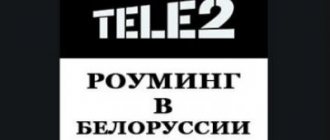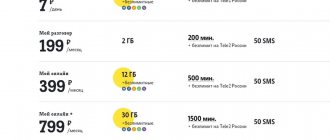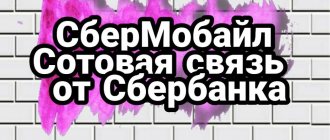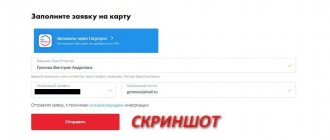This kit is relevant in any situation where you need to quickly and easily contact friends, relatives, and colleagues.
This proposal is also advisable to use when using payment terminals, ATMs from different banks, car security and monitoring systems.
Using the capabilities of this tariff, the subscriber can count on high-quality communication and a large number of “chips” useful for sociable people and Internet users.
Tariff plan "Telematics" MTS - description
The MTS Telematics tariff is a distinctive offer. It is designed specifically for corporate clients. A company that subscribes to a tariff plan receives the following opportunities:
- Online viewing of the location and movement of the vehicle.
- Sending data about payments made through a mobile terminal.
- Transfer of information about the state of production.
- In emergency situations, a panic button is available for use.
The tariff allows the company to determine the location of the device, receive information from it and control it. The offer is designed for professional use by companies.
The tariff plan is a unique offer, included in the list of special services for corporate clients. Connection is carried out with a legal representative of the company. It is recommended that an individual obtain information about connecting to a tariff at the nearest operator’s office.
Use of the following services may affect the cost of your monthly payment:
- subscription fee – 10 rubles/month;
- traffic – 5 MB;
- if the Internet traffic package is used up – 1.5 rubles per 1 MB;
- connection of protection for information transfer – 35 rubles;
- M2M manager – 35 rubles;
- the operator makes it possible to connect information security and an M2M manager for 50 rubles.
MTS offers subscribers other packages with a large amount of traffic:
- 20 MB – 25 rub./month;
- 40 MB – 45 rub.;
- 60 MB – 65 rub.;
- 100 MB – 95 rub.
To activate other packages, it is recommended to check when connecting.
Before concluding an agreement to connect a tariff, it is recommended to calculate the average monthly subscription fee. This will make it possible to avoid unexpected expenses.
Let's sum it up
Even equipment manufacturing market leaders expect 2021 to be no easier than the previous year. The existing difficulties affect every area of business, from the supply of components to sales departments. However, even under such pressure, these companies manage to turn difficulties into opportunities, find new areas of development and open new offices around the world.
When it comes to the latest trends in the telematics industry in 2021, there are many factors at play:
- growing demand for high-quality video monitoring, different from simple video recording. It is now enhanced with machine learning algorithms for better object detection and tracking;
- the rapid development of wireless sensors and the global transition to BLE technology as the de facto standard in the industry (however, the transition is not as smooth as expected);
- switchover to next generation networks 4G and 5G and their ongoing coexistence with 2G and 3G;
- mass introduction of driver monitoring and safe driving systems (Eco Driving);
- the rapidly growing complexity of telematics solutions, their expanding functionality and deeper interaction with other systems.
To remain competitive in the next decade, OEMs will carefully plan their investments and implement the right mix of technologies.
Advantages
The Telematics 85 MTS tariff has the following advantages for customers:
- Prices do not exceed average, so they are ideal for connection.
- Ability to customize your tariff plan individually.
- Quality guarantee from the operator.
- Tariff users recommend it to other clients.
- Availability of additional features and their use.
- The tariff was developed taking into account the needs of companies.
The only disadvantage of the tariff plan is the small amount of Internet traffic. However, there is enough capacity for a SIM card with connected Telematics.
To connect the largest package of Internet traffic, you need to clarify what you want with an operator employee before connecting the tariff.
Telematics in the car
Telematics technologies in transport make it possible to combine independent equipment into one complex. Integrated into a single system can be: safety, comfort, information and other independent equipment. Working in one system allows operation to be controlled based on the state of individual components, and also provides a single control interface that is user-friendly.
The prospects of telematics in the technological era are difficult to overestimate. There are many ways to develop technology, but almost all experts agree on one thing: the pace and scale of penetration of telematics into various spheres of life, including anti-theft protection of vehicles, will grow.
Share on social networks
Connecting to the Telematics tariff plan from MTS
To connect to the Telematics 65 MTS tariff, you can use any of the options:
- use a virtual manager"
- use the My MTS mobile application.
To enter the virtual manager, you must visit the official website of the operator. This section is intended specifically for legal entities.
What you need to do to connect a tariff in the virtual manager:
- Go to the official website of the operator.
- Select "Virtual Manager".
- Enter your account number and password in the empty lines.
- Select the section with tariffs.
- Select Telematics.
- Make a connection.
In the My MTS application you can also connect a tariff:
- Download the application from the official store.
- Go through authorization.
- Select the section with tariffs.
- Select Telematics.
- Before connecting, it is recommended to read the terms of the offer.
- To plug.
The mobile application is designed specifically for smartphones. User-friendly design and all the same features that are available on the official website allow you to use the operator’s services with only your phone.
Prices for “Communication Z” from Beeline
The prices in the table are indicated for Moscow and the region and may differ in other regions (usually downward). Check the exact cost of services on the operator’s website.
| Volume of minutes/Volume of traffic | Without Internet | 10 GB. | 30 GB. | 50 GB. |
| Without minutes | For free  | 350 ₽ | 450 ₽ | 550 ₽ |
| 100 minutes within the Russian Federation | 150 ₽ | 500 ₽ | 600 ₽ | 700 ₽ |
| 300 minutes within the Russian Federation | 300 ₽ | 650 ₽ | 750 ₽ | 850 ₽ |
| Add. traffic package | — | 350 ₽ | 450 ₽ | 550 ₽ |
| Package of 100 SMS within the Russian Federation | + 50 ₽ to the price | |||
| Gift 1 GB. traffic | Yes, free | |||
| Internet distribution | Free, no restrictions | |||
| Beeline TV | 75 channels for free + Vip Play subscription for 2 months free (further 7 ₽ per day) | |||
other information
One of the main advantages of the tariff is the accuracy of calculation of used Internet traffic - up to 1 KB. This allows you to significantly save on using tariff services. In most cases, the Internet volume is enough to use the options.
Subscribers are given the opportunity to individually select the volume of Internet traffic. Before connecting, it is recommended to calculate the average cost of the device per month, and then select the appropriate package. The subscription fee depends on the choice of package.
Subscribers are given the opportunity to use any type of traffic (Internet, CSD, SMS). There is also a device tracking option. Data transmission can be protected to prevent possible interceptions by fraudsters.
6. “Telematics. The 5 MB package is activated automatically when you connect or switch to the Telematics (corporate) tariff. The monthly fee for the package is written off in full at the time of connection and then monthly on the day the package is connected. Traffic is provided in full at the time of connection and then monthly on the day the package is connected. MB of Internet traffic that is not used within a month from the moment of connection is burned and is not transferred to the next month. According to the terms of the tariff plan, one of the Internet traffic packages must be connected: “Telematics. Package 5 MB"/"Telematics. Package 20 MB"/"Telematics. Package 40 MB"/"Telematics. 60 MB package." When connecting packages “Telematics. Package 20 MB"/"Telematics. Package 40 MB"/"Telematics. Package 60 MB" - "Telematics. The 5 MB package is not disabled, the monthly fee is set to 0 rubles, the Internet traffic package is within the Telematics option. The 5 MB package is not consumed. When you disable the “Telematics” options. Package 20 MB"/"Telematics. Package 40 MB"/"Telematics. 60 MB package”, the remainder of unused Internet traffic within these packages is burned, subsequent Internet traffic is provided within the framework of the “Telematics” package. Package 5 MB" or, if "Telematics. The 5 MB package has been used up according to the terms of the tariff plan. If the “Telematics” options are disabled. Package 20 MB"/"Telematics. Package 40 MB"/"Telematics. 60 MB package” in one billing period with the “Telematics” option enabled. 5 MB package”, the rest of the Internet traffic not used within the “Telematics” options. Package 20 MB"/"Telematics. Package 40 MB"/"Telematics. The 60 MB package expires, subsequent Internet traffic is provided as part of the Telematics package. Package 5 MB", or, if "Telematics. The 5 MB package has been used up, according to the terms of the tariff plan, the monthly fee for the Telematics option. The 5 MB package is not charged. Packages “Telematics. Package 20 MB"/"Telematics. Package 40 MB"/"Telematics. 60 MB package" are mutually exclusive: connecting one package leads to the removal of the other. When you initially connect packages, traffic is provided in full and then monthly on the day of connection. The monthly fee for the package is written off in full at the time of connection and then every month on the day the package is connected. MB of mobile Internet not used within a month from the moment of connection will expire and will not be transferred to the next month.
In this article, auto electrician Alexey Molotov answers the question “How to find out the Starline SIM card number?”
GSM alarm system - changing the phone number of the user (car owner)
Instructions: how to change the owner's number on GSM alarms, programming and recording the owner's number.
To change the owner number on the StarLine Messenger Space GSM module, you need to perform the following operations:
Recording, deleting and changing telephone numbers allowed to control the StarLine GSM alarm system or the StarLine M20, M21, M30, M32 module:
The operation of changing the owner's number and changing the numbers of additional users is possible ONLY FROM the SIM CARD of the main owner, M1 phone.
If there is no access to the number of the old owner of the alarm, then it is possible to reprogram the main phone in an emergency, but under the obligatory condition that both PS and PW passwords are known.
In this case, the following operations must be performed:
In addition, if you purchased a car with a GSM alarm or GSM module already installed, for security purposes it is recommended to carry out the procedure of replacing the SIM card with another one.
If you require more detailed configuration of a GSM modem or StarLine module: from this link you can download the operating instructions for M20, M21, M30, M32, Space, Messenger ==>>.
And most importantly, remember! That replacing the SIM card and the number of the previous owner should not be postponed until later, if, of course, you value your car.
Best regards, AvanCar Novosibirsk.
SERVICES ARE CERTIFIED!
On the AVANCAR website you can always get very detailed information about the new StarLine anti-theft systems, about the various types of services we provide, find useful information in the form of articles and tests, reviews of new car electronics, security systems, and comfort. Where is the high-quality installation of car alarms in Novosibirsk? Read reviews about us and the products we offer. Buy Starline at a discount. Anti-theft system for a car - install an anti-theft system in Novosibirsk Black Bug
The main disadvantage of car alarms with feedback is the limited radius of this connection. This was the result of several reasons:
- Legislative restrictions on the power of unlicensed transmitters;
- Requirements for economical consumption of car batteries and key fob batteries;
- The city airwaves are overloaded with interference, mostly from other alarms.
Main alarm unit A93 with two additional boards (CAN adapter and GSM module).
GSM board functions
It is not uncommon for a car parked on the other side of the house to lose stable radio communication. Therefore, the use of a GSM channel, which in the cellular coverage area makes it possible to communicate with a car at any distance, has become a logical stage in the development of security systems. Regardless of the distance, when an alarm occurs, the owner will receive a call and SMS notification; in the same way, you can control all alarm capabilities, including auto-start.
Modern StarLine car alarm systems support the installation of GSM modules in the form of expansion cards into the main alarm unit. It is noteworthy that they are immediately integrated with a GPS/GLONASS signal receiver, and when an external antenna is connected, they determine the coordinates of the vehicle with high accuracy. The procedure for installing and configuring the module, thanks to the common platform, is the same for all models of the company, so let’s look at the example of the StarLine A93 alarm system.
Although it is also sold in configurations where the GSM module is installed and registered initially, sometimes owners save on the configuration and later want to improve the alarm system. In this case, problems arise that need to be dealt with.
General information about telematics
The term “telematics” is often used to refer to modern communication technologies (information exchange) between automated systems and humans. This term can be most accurately explained as a branch of science and technology based on the intersection of traditional computer science and telecommunications.
“Telematics” allows you to use communication technologies using cellular communications, the Internet and other tools on the one hand, and data processing with subsequent output of information in a user-friendly form (typical of computer science) on the other.
Today, there is no clear unambiguous distribution of the spheres of “telematics” and “telemetry”, but many experts are inclined to consider telematics a new stage in the development of telemetry. In their opinion, the scope of traditional telemetry is limited to the transmission of data from an automatic object to receiving equipment, while telematics presupposes the presence of a separate system for processing/transmitting control commands.
The prospects for telematics today concern not only communications and the “car security” market, but also other areas of human activity: industry, services, and the social sphere.
Today telematics systems and services are widespread in:
- Transport;
- Transport infrastructure (intelligent systems);
- Communications (mobile operator services);
- Security and management (Smart Home, Smart City concepts);
- Mechanical engineering (robot manipulators, etc.).
You can consider the features and learn about the advantages of the popular “Telematics” using the example of one of the market leaders - StarLine car alarms.
The manufacturer’s desire to make telematics widespread has led to the fact that a set of standard telematics functions can be obtained not only in new car alarms, but also by connecting special modules.
Installing a GSM module in an alarm system
The GSM module itself is a compact board that has a slot for a SIM card. This card is already included, but its tariff plan is not always suitable for the user, so it is worth buying a card for your region with a favorable tariff for SMS and Internet traffic.
After installing the SIM card, remove the central alarm unit and remove the cover from it - if the car alarm is installed professionally, this will be a labor-intensive stage of work. Be sure to disconnect the connectors from the central unit - you cannot connect expansion cards while the unit is under voltage.
Having assembled the case and returned the alarm to its place, we begin setting up.
Setting up an alarm after installing remote control
First, be sure to register a new module: with the ignition off, press the Valet button seven times, then turn on the ignition. This will automatically start polling new modules and registering them in the alarm memory, after which a satellite icon will appear on the key fob screen, confirming that the telematic alarm functions are configured.
Next, let's start setting up the module. Use the voice interface - take the phone that is used as M1 (that is, as the phone with the highest priority in control and notifications), and call the SIM card number installed in the alarm. If the card is operational and the module has been registered, the voice control menu should be activated.
After the greeting, set two four-digit passwords - PW and PS. After this, the phone number from which the call was made will automatically be registered as M1, and a confirmation SMS will be sent to it. These passwords are needed for:
1. PW – sending commands from numbers registered as M2 and further, that is, not from the owner’s main number. 2. PS allows you to set a new M1 number if you decide to change it.
If you have connected an external GPS/GLONASS antenna to the alarm (we strongly recommend doing this, since the accuracy of determining the vehicle’s coordinates will increase significantly), then activate satellite geopositioning by sending an SMS with code 00492 to the alarm. If this is not done, then even if With the connected antenna, the coordinates are determined only by cellular network stations!
However, SMS and voice control are not as convenient as mobile applications and the StarLine Internet portal. Therefore, we will continue registration - use the login and password that are written on the card included in the kit, but it is much more convenient (and safer!) to create your own account.
BLACK BOX
How does it all work? Roughly speaking, a telematics complex is a “black box” plus an online service. The black box is a kind of brain of telematics, and the online service is its language and ears. The brain constantly collects information that is available to it, and the language conveys it to interested parties. The ears, in turn, communicate the owner’s wishes to the brain.
Technically, this is ensured approximately like this. The said “box” contains a SIM card that allows the exchange of information over the Internet in a variety of ways - from SMS and data transfer via GPRS to voice communication. At the same time, you must also have access to the Internet - the best option is a smartphone with the Android or iOS operating system. There is no need to speak: commands are given by pressing buttons. The developers claim that it is much more difficult to fake such a connection in a GSM network than to fake an SMS.
It is clear that during the absence of a cellular network, the ability to communicate with the car disappears - only standard key fobs remain. But alerts are recorded in the device’s memory and transmitted to the recipient when the network connection is restored.
Speaking of keychains. A side effect of the advent of telematics is their impending extinction. Who will need them when the same smartphone has already become almost an essential item? And he has, to put it mildly, more opportunities. And the screen is prettier. With the range, everything is also clear: even if you are somewhere in Cape Town or Canberra, you will always know what is going on with your car. No two-sided key fob can do this.
Of course, I don’t want to send data from my car to just anyone. For this case, a “Personal Account” with a bunch of settings was invented. On the other hand, the interested organization, be it a car dealership, a representative office of a car manufacturer or the traffic police, are also users of the telematics portal, and in their settings they indicate what information they want to receive from users. The portal settings allow you to flexibly configure the composition of information and the list of its recipients. The nuances are determined by the specific brand of the development company. Let's say a car dealership that sold a car to a user is interested in promptly inviting him for maintenance and uses the “Maintenance Reminder” service. The responsible manager of the car dealership receives notifications via email when the car’s mileage is approaching the desired value or the maintenance deadline is approaching. Insurance companies will also find interesting information: their employees can find out the current mileage of the car on a special page on the portal.
Financial issues are determined by the individual developer. As a rule, there is no subscription fee. The user only pays for traffic to the mobile operator. The purchased device includes a SIM card from one of the Big Three operators. The cost of use depends on the type of traffic: GPRS (Internet) is the cheapest, calls and SMS are a little more expensive. Typically, traffic costs do not exceed 100 rubles per month.
At the same time, the user is free to choose an operator - just change the SIM card. It can be said that the telematics market is not new, since commercial enterprises have long been using telematics to monitor fuel consumption and vehicle routes. What is new is the introduction of feedback in telematics to control the security system and traditional security capabilities.
Registration on the portal
Good day to everyone whom fate has included in my blog, namely in this topic!
Leva was purchased by me from the previous owner with an already installed Starline A94 2CAN Slave alarm system with GPS and all the goodies. The owner himself told me that it is possible to link your phone number (and more than one) to the alarm and control it using a special Starline application for mobile devices, someone else set up the application for him, so when I asked how to do this, he I couldn't answer.
When the time came and the desire came to try, what kind of application it was and how it worked, the jambs began)) And so, yesterday, after wasting a couple of hours of time, calling the Starline support service, with grief in half, the application finally started working.
I am writing all this in the hope that this will help someone) if you installed the signaling system and the SIM card in the signaling system was initially registered to you, then there will be no problems and following the steps suggested by the mobile application when linking your car to it, you will have everything it will work the first time.
2) After the number is successfully linked, the next jamb may lie in wait; there may be a negative balance on the card installed in the machine. When going through the steps of adding a device in the mobile application, you should receive an SMS from the signaling with certain information. In my case, they did not come, I called the support service, found out that this could be due to a negative balance, topped it up using Sberbank online and, lo and behold, the alarm began to respond to my SMS.
3) Next, I encountered the following problem: while setting up the application, I need to turn on GPRS in the signaling, this is done using the SMS command 00551, which is sent automatically at one of the steps of setting up the mobile application, GPRS was not turned on and the signaling sent me a response SMS with a refusal . Another call to technical support and what did they tell me? And they said that most likely there were problems with the mobile network, and this happens, they said that you need to repark the car at least 1.5 km from where it is now to be sure that the SIM card has connected to another base station. Naturally, I didn’t run to repark, waited about 20 minutes, tried to turn on GPRS again and, lo and behold, again! Everything worked out.
4) At the last step, after turning on GPRS, the car is registered on the Starline monitoring server, during which you are sent a 6-digit password. Everything went well, they sent me the password, but when I finished adding the device, when it seemed happiness was so close, the system told me that this alarm was already linked to another Starline account and I needed to contact technical support again, and the setup procedure was completed , but my car never showed up in the app. I called the support service, they asked me for the 6-digit password sent to me at the last setup step and quickly disabled the link to another account (the account of the previous owner). After that, in the application, click again - “Add device” and now we simply skip all the setup steps, having reached the last step, enter the 6-digit password in the appropriate field and, voila, we use the Starline application.
The car was purchased with a Starline A94 alarm system. With GSM module. Initially, until today, the module had a Tele2 SIM card. Tele2 and Nizhny Novgorod, because I bought a car there. It seems like I wanted to change it, but I didn’t feel like getting into it. It works and works. The seller and I immediately re-registered the SIM card for me and assigned my phone as the main one. But here it is 15.02. At exactly 5:00 am the connection with the car was lost. In general, in the morning I didn’t start it from my phone. I called the operator... Everything is fine. I ask you to overload it... overload it. everyone says fine. But the car is not visible. Then I decided that I would still have to look for where this block was hidden and think about something. First I looked behind the glove compartment... no. I looked behind the dashboard... And there he was.
Everything seems to be neatly assembled... I removed the terminal from the battery. Removed the block
I figured it was impossible to mix up the wires. I took it apart and blew it out))))
Internals with the GSM module removed.
GSM module, SIM card on the other side.
I took out the SIM Tele2, inserted it into the phone... damn, everything works. Once again I “blown everything out”.))) This time more carefully.))) I collected everything carefully. I put it on the car... it doesn’t see it. Well, I think we need to change the module. But fortunately, when I went to the garage, I took with me an old Beeline SIM card, which had 4 rubles on it. I decided to insert it for a test... and lo and behold. Everything is working. The car calls, sends text messages and is controlled by telematics. At home I transferred all 250 rubles from Tele2 to Beeline, changed the tariff on Beeline to “all for 200” and that’s it. By the way, interestingly, no additional settings were required. I didn’t register anything, I didn’t configure anything, I just plugged in another SIM card and everything worked. Thank you for your attention.