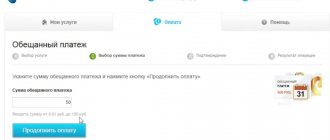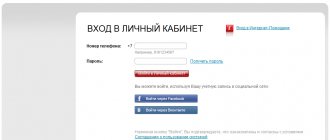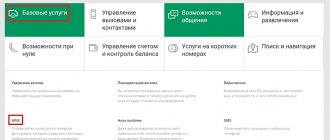It is important for clients using , to have constant access to the Internet or cable television. To do this, you should know how to pay Dom.ru on time. There are a lot of payment methods, and everyone can choose the most suitable one, taking into account the convenience of transfer and additional costs. Therefore, it is necessary to correctly evaluate the advantages and disadvantages of each method.
Where to pay Dom.ru without commission
When choosing methods for depositing money, you should pay attention to the additional costs that may arise. Most payment systems allow you to pay for Dom.ru without additional commission. But for some payment methods it will be charged. You will have to pay a commission when transferring through:
- mobile payment;
- commercial banks Solidarnost, B&N Bank, Zenit Bank;
- Russian Standard Bank ATMs;
- terminals;
- direct bank transfer.
An exception to this list are operations for replenishing accounts through terminals and ATMs using a Sberbank card. There is no need to pay for additional services. Information about the amount of commission fees should be clarified before making a payment. The commission amount is always indicated in the payment menu next to the transfer amount. When depositing money in cash, you can ask the cashier about the commission fee in advance.
Questions from subscribers
Subscribers often ask questions. The provider tries to respond to them promptly. The main thing that interests citizens is exactly how they can pay for access to the network without a commission and the terms of payment. These important questions are worth considering in more detail.
Where can I pay without commission?
No commission is charged for payments for providing Internet access from the Dom.ru provider:
- When replenishing your account through terminals and ATMs using Sberbank plastic.
- When making payments in Euroset, Svyaznoy, Megafon stores and in specialized offices Dom. RU.
- If you make a payment using electronic wallets Yandex Money, Qiwi, WebMoney.
- When depositing money in the “Personal Account” on the organization’s website using bank plastic.
- If the "autopayment" function is activated.
House. ru is developing and today it is among the top five in Russia. There will be more options for closing accounts without fees in the near future.
Until what date should I pay for the Internet?
The payment terms for the provided access must be strictly observed by the subscriber. Otherwise, the provider will suspend the network. The calculation should be made before the 31st day of the current month in which they appear - this is a trademark of a huge holding company that supplies telecommunications services to the population; This is one of the largest providers in Russia with a huge number of representative offices in many cities of our country. In order for subscribers to constantly stay in touch, be able to use high-speed Internet and enjoy a large number of digital or cable television channels, the provider provides users with the opportunity to pay for communication services in various available ways. You can pay for your house quickly and easily using specialized terminals, bank branches, post offices, etc. Let's take a closer look at what methods there are to pay for Domru.
Dom.ru: how to pay via terminal
The terminals are convenient to use for citizens who do not have access to the Internet. To transfer funds to Dom.ru on the screen you must:
- Select the menu item “Payment for services”.
- In the “Internet and telephony” section, find the desired provider.
- Indicate the contract number.
- Mark the region in which the service is provided.
- Place money into the bill acceptor.
- Confirm the operation.
After making the payment, be sure to take the receipt. It must be stored until the money reaches the user’s personal account. This document is the main confirmation of the transfer of money, and is necessary to resolve possible problems with enrollment.
ATMs, terminals, payment acceptance points
House. ru is the largest Russian Internet provider, cooperating with various banks such as Sberbank, VTB, Pochta Bank, Alfa Bank and others. You can pay for Internet access using a variety of methods. Each client of the company has the right to choose the most suitable one for themselves. You can deposit funds not only online, but also in real money.
ATMs
Depositing funds in cash at any ATM is not difficult, just follow a few simple steps:
- At an ATM of any bank, select the item called “Payments”.
- Find "Internet Services".
- Choose your provider
- Deposit money.
How to pay for Internet Dom.ru via the Internet
The Dom.ru company accepts funds from most payment systems. The choice of transfer method depends on what types of payments the client can use. If registered, he can pay the debt from electronic wallets:
- Kiwi;
- Yandex money;
- WebMoney.
Some citizens prefer to transfer money through personal online banking accounts:
- Sberbank Online;
- Alpha click;
- Tinkoff;
- VTB 24;
- Post Bank.
You can pay online by direct bank transfer. In this case, a payment order is filled out and the money is sent to the details of ER-Telecom Holding JSC. The document must indicate:
- payee;
- organization's current account;
- correspondent account;
- Name of the bank;
- BIC.
In order for employees to assign the payment to the required subscriber, information about the user must be entered in the “Payment Purpose” field:
- contract number;
- Full name of the payer;
- type of service;
- the locality in which the client is served.
How to pay for Dom.ru via the Internet with a bank card
A card from any commercial bank of the VISA, MasterCard, Maestro, MIR systems is suitable for making payments. It can be either debit or credit. To top up a client's account you need to:
- Go to the official website of the Dom.ru company.
- Find the “Internet Payment” button.
- Select the payment option “By bank card”.
- Enter the name of the locality.
- Select a service from the proposed list.
- Fill in the amount.
- Indicate the contract or personal account number.
- Enter payer details.
- Enter the number and expiration date from the card.
- Click the “Pay” button.
- Enter the code from the SMS message in the provided field.
Funds arrive within a few minutes.
Citizens who plan to use this payment method on a monthly basis should register on the company’s official website and create a personal account . In this case, information such as:
- contract number;
- locality;
- last name, first name, patronymic of the user.
It will not need to be entered again with each payment. Therefore, transfer operations can become faster.
Using the “Promised Payment” service, the client can use. This right is available to subscribers using unlimited Internet with the obligation to prepay for the next month. When setting up the service, you can specify a grace period for payment, which should not exceed 5 days. This includes weekends and holidays. The peculiarity of the service is that it is paid. In addition to the subscription fee, the client will need to pay an additional fee. If the subscriber has previously activated the “Promised Payment”, at the time of the next activation he should not have any debt.
Gifts for Clients
From 1 to 30 April
Speed bonus 100 Mbit/s
Watch videos and play online without freezing, communicate via video conference, download a season of a TV series in a couple of minutes. Haven’t seen the world hits yet - the TV series “Chernobyl” or the acclaimed “The Handmaid’s Tale”? Activate the speed bonus - have time to watch all the new products before the end of the month.
The speed bonus is free and will turn off automatically on May 1st.
*Click on the “Connect” button and reboot the router. The bonus will speed up your Internet up to 100 Mbps. On May 1st the speed bonus will be disabled automatically.
Receive a gift
From 1 to 30 April
12 channels about sports and hobbies
Learn English with the English Club HD channel, learn how to make a cheese scramble with Telecafe, stay up to date with the latest research, discoveries and inventions with Discovery Science.
The channels are provided free of charge and will be switched off automatically on May 1st. View the entire list of channels
*Click on the “Connect” button to receive a gift. If you don’t have a TV, you can connect a gift and watch channels on the movix.ru website or in the Dom.ru Movix mobile application in the “Channel Packages” section. On May 1st the channels will be switched off automatically.
Receive a gift
From 1 to 30 April
4 channels with Russian films and TV series
Watch movie premieres and films that have not yet been released on the Premium HD Cinema House. For fans of TV series - “Russian Detective” and “Russian Bestseller”. For those who prefer classics of Soviet cinema and award-winning films, we recommend the Rodnoe Kino channel.
The channels are provided free of charge and will be switched off automatically on May 1st. View the entire list of channels
*Click on the “Connect” button to receive a gift. If you don’t have a TV, you can connect a gift and watch channels on the movix.ru website or in the Dom.ru Movix mobile application in the “Channel Packages” section.
Receive a gift
From 1 to 30 April
Discovery program catalog subscription
Watch Discovery Channel's selection of top-rated shows, including Born to Survive, How It's Made, The Most Dangerous Animals, Shark Week and Another Life.
*Click on the “Connect” button to receive a gift. If you do not have digital TV or have a cam module installed, you can connect a gift and watch the subscription on the movix.ru website or in the Dom.ru Movix mobile application in the “Subscriptions” section. After 14 days, the subscription will be disabled automatically.
Receive a gift
How to pay for Dom.ru with a Sberbank card
When paying by card, Sberbank clients can choose the most convenient method of depositing money. Some of them do not require additional registration and creation of a personal account. This is how translation is carried out on the official website of the Dom.ru company. On the Internet you can find many services that make payments from a Sberbank card. The order of operations in them differs little. The user needs:
- As a method of identifying the client, indicate the user's phone number, contract number or postal address.
- Enter the transfer amount.
- Enter your bank card number and CVC2/CVV2 code, which is located on the back of the card.
- Provide an email address to receive a payment receipt.
- Check the box indicating your consent to the processing of personal data.
- Click the “Pay” button.
Technical support
Technical support for the Dom ru resource is located on the bottom tab of the information panel on the left side of the main page. You will see:
- List of the most common problems, instructions for solving them;
- Contact window;
- Phone numbers and addresses of customer centers;
- Company documentation;
- Window for calling a specialist to your home;
- Mobile application My home.ru.
Clients and users of Dom ru’s personal account leave different reviews about the company’s work and the quality of technical support. Each client can take advantage of this opportunity to express their opinion on the corresponding page of their personal account.
How to pay for Internet Dom.ru through Sberbank Online
You can pay for Dom.ru through Sberbank Online in the “Payments and Transfers” menu section. To transfer money you need:
- Use the search bar to find Dom.ru.
- Select a provider based on the region and the service provided.
- Select from the proposed options the card from which you want to make the payment.
- Indicate the contract number.
- Enter the transfer amount.
- Click the “Pay” button.
- Confirm the operation with the code from the SMS message.
Important! The Sberbank Online program has the ability to set up automatic payment. With its help, funds for debt repayment will be debited from the account without user participation.
This will happen on the last or first day of the month, depending on the payment terms stipulated in the contract. You can set up the function through the “Automatic account replenishment” service. To do this you need:
- Log in to your personal account.
- Select the "Payments" section.
- ABOUT.
- Click the “Add new card” button.
- Indicate the number and expiration date of the card from which money will be debited.
- Enter owner details.
- Fill in the secret code CVC2/CVV2.
- Click the “Pay” button.
After this, to activate the card, one ruble will be debited from it, and a message will appear indicating the successful completion of the setup. The money will be returned within the next 7 days. In the service settings, you should note the frequency and amount of money transfers. In the future, if the need for adjustments arises, they can be changed or deleted.
Promised payment
If you were unable to deposit the money on time, but you need Internet, telephone or television urgently, you can apply for a deferment: . This is a very useful service, because now many people are engaged in remote work or simply working via the Internet. An outage problem can be quite costly, and replenishment is not always possible right away.
To activate the service, you must log into your personal account on the provider’s website. Next, you need to select the “personal account” item and the “general” tab must open. In the line, as shown in the photo, we select how many days the deferment is needed, and then activate the promised payment. The deferment is paid and its additional cost must be taken into account for further payment for the service and its connection. The promised payment is available only to subscribers who have no debts for previous times of using this service. It should be noted that the total debt on the account should not exceed the limit of 100 rubles. The service is valid for already connected services and switching to new ones is not possible; the debt must be fully repaid.
One of the largest providers, Dom ru, has provided its customers with a large number of payment methods for television and communications, including the promised payment service, which allows you to defer payment of the subscription fee. It is worth remembering that some intermediaries charge a commission for their services, for example, the Unified Settlement Center.
How to pay for Dom.ru via phone
The company's clients can pay for services from their mobile phone account. To do this you need:
- Go to the official website of the provider.
- Click the "Payment" button.
- Specify the “Other payment methods” section.
- In the “Mobile payment” item, select “Transfer from a mobile phone”.
- Enter the requested information.
- Confirm payment.
A commission is charged for the transfer, which ranges from 4 to 10 percent of the amount.
You can make a payment using the USSD service. To do this you need:
- Call the call center.
- Following the voice menu prompts, dial the numbers 1,9,3.
- Receive an SMS message with the contract number, personal account balance, login, password, payment method.
- To confirm payment, send the specified number in the return message.
How to pay for Dom.ru through Mobile Banking
By installing the application on their phone, users can pay for Dom.ru services from anywhere. In mobile banking from Sberbank, you need to send a message to number 900, in which you indicate:
- provider name or letter designation;
- contract number;
- payment amount without kopecks;
- the last four digits of the card number.
If only one bank card is connected to the application, you do not have to enter its number. If there are several cards, and the message does not indicate any of them, the money can be debited from any account.
How to pay Dom.ru via Qiwi
Payment through electronic wallets is one of the most common ways to pay off debts for services. To make a payment via Qiwi, the client must:
- Log in to the Qiwi payment system website and go through authorization.
- Use the search bar to find the provider.
- Fill in the contract number.
- Specify the payment amount.
- From the payment methods, select “Wallet Account”.
- Click the “Pay” button.
If desired, the user can set up a regular payment. In similar ways you can pay for services from electronic wallets Yandex Money, WebMoney. The required payment system should be noted when choosing a payment method.
Other payment methods
You can complete almost all of the above payment methods on the Dom.ru website. Go through the “Payment” tab to the “Other payment methods” tab. There is a very convenient distinction; you can separately select the “Only without commission” methods. If you suddenly made an incorrect payment, you need to go through the “Payment” tab to the “Statement of erroneous payment” tab and correctly fill in all your data, payment details, where the payment was made. Upload a photo or copy of a check, receipt, or bank card account statement.
Dom.ru: until what date to pay for Internet
Payment deadlines depend on the package of services provided to the user:
- By the 1st day of the next month, subscribers who use a comprehensive offer consisting of two or three packages and who have entered into an agreement only for telephony or cable television are required to pay money.
- Before the 1st day of the month of service provision, an advance payment must be made to citizens whose contract only specifies payment for Dom.ru Internet.
This should also be taken into account when setting up automatic payment. Dom.ru's money must be received strictly in accordance with the agreement. Otherwise, the provider has the right to suspend the provision of services.