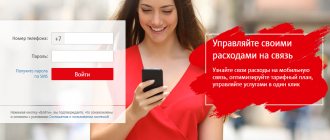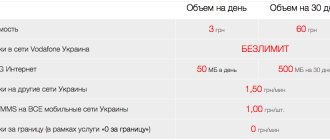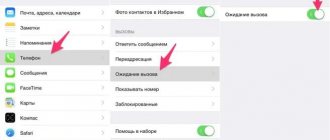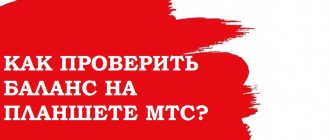Forwarding is a useful function for a business person living in an urban culture, for everyone who must always keep their finger on the pulse, for everyone who knows the value of their time. The forwarding service from a Rostelecom landline phone allows you to constantly be in touch. Be prepared for any information. Forwarding of incoming calls is available to legal entities and individuals - all Rostelecom subscribers.
Call forwarding on home phones from MGTS
- Published by: KalovskiyBronislav 2020-12-09
The main activities of MGTS are Internet, TV, mobile communications and home telephony services. According to the latest profile, the company offers a large selection of budget and premium tariffs: unlimited, extended, combined, etc. The cost of services varies between 214-864 rubles/month. For an additional fee, you can connect additional functions: call waiting, automatic identification, blacklist, beautiful number, conference calling and call forwarding. Let's take a closer look at the last option.
Forwarding Rostelecom landline phone calls: commands to activate the service
Landline telephones are gradually becoming a thing of the past, giving way to mobile communications. This is largely because your cell phone is always within reach, reducing the risk of missing an important call. But what about landline owners? Rostelecom came up with a way to avoid missed home calls. Call forwarding from a landline phone to a mobile phone can be activated by any of its subscribers, even without contacting the operator. How to do this and who can use the service – read below.
Types of forwarding
After connecting this option, the subscriber will be able to transfer incoming calls to any mobile, landline, long-distance or international phone.
There are three forwarding options available to clients:
- Unconditional. All calls are transferred to a third-party number by default. The service is suitable for MGTS clients who are temporarily leaving home but are afraid of missing an important call. It can be sent to a landline phone.
- When the line is busy. Calls are switched to a third-party number only if the main phone is currently busy. As a rule, a mobile number is indicated as an additional number.
- If there is no answer. If the subscriber does not pick up the phone for more than 20 seconds, the call will be redirected to another line.
MGTS subscribers are allowed to simultaneously connect to all types of forwarding, while “Unconditional” will always be used as a priority. In case of activation of the second and third type of service, the direction of call routing will depend on the state and load of the subscriber line.
The forwarding service is not provided to subscribers of corporate automatic telephone networks (PBX).
Unconditional forwarding
This subtype of service from Rostelecom is useful for users who do not want to receive any calls on their phone number. When someone tries to call you, the system will automatically redirect the call to another phone number (landline or mobile) that you specify in the request. Subscribers can also indicate the number of their special mailbox for receiving voice messages.
In this case, it will be impossible to call your current number. You will not receive any notifications about received or missed incoming messages. In order to activate the service on a mobile device, you must send a USSD request. To do this, go to the dialing screen on your smartphone or tablet and enter the following: “**21*number#”. The number should be indicated with the country code, that is, it begins with the characters “+7”.
How to activate
The procedure is the same for all types of redirection:
- pick up the phone;
- switch the device to tone mode;
- dial one of three combinations corresponding to the type of service (*21*, *22* or *61*), the full subscriber number to which the call will be transferred, and the # key.
After the above steps, the user needs to listen to the signal in the handset:
- continuous monotonous beep – activated;
- shimmering signals or auto-informing phrase – not active;
- Repeated short beeps – the combination has been entered incorrectly.
The telephone number for transferring calls must be entered in the following format: 8 495 XXX XX XX, 495 – city code, X – 7 digits of the subscriber number. When entering an international number: 8 10 (country code) (area code) (telephone number for forwarding).
In a similar way, you can check the presence of an active option if, for example, the subscriber does not remember whether he connected it or not. Instead of the combinations listed above, you must enter the following commands: *#21#, *#22# or *#61#. If there is a continuous beep in the handset, the activation was successful.
Usually the option connects without problems. Exception - the client does not have the right to use the service due to the lack of such technical capabilities.
How can forwarding from a landline be useful?
The option given as an example guarantees certain advantages to those who simultaneously use several means of communication. Firstly, they always stay up to date, and secondly, several people can answer one call, which is especially valuable when it comes to group work. It should be noted that the provider Rostelecom offers redirection not only from a landline phone to a mobile phone, but also from online messengers. Technically, such a service is quite specific, but we are not talking about it now.
If we talk about call forwarding by Rostelecom in general, we can highlight the one that is carried out from a landline number to a landline number, and the one that is related to a mobile phone. The first option is in demand among office workers and small enterprises where one number is serviced by several devices. The second one will be useful when it comes to advertising and disseminating information about the brand.
How to disable
The user can disable the feature at any time. There is no additional fee for this, but you will have to pay a subscription fee for the entire month, even if the service is deactivated at the beginning of the billing period.
Procedure:
- pick up the phone;
- enter the sequence: #21# – for unconditional, #22# – for forwarding when the line is busy, #61# – if the subscriber does not pick up the phone;
- listen to beeps;
- put the phone down.
A continuous beep means that the option has been successfully deactivated, shimmering sounds or an auto-informer are not deactivated, frequent short beeps mean an incorrect command has been entered. In the latter case, you need to hang up and repeat everything from the beginning.
Under what conditions is the forwarding service provided?
Redirection from landline to mobile by Rostelecom is carried out in various ways. Each of them starts working as soon as the main number does not accept the call. The types of forwarding offered by the operator are available to all subscribers without exception:
- Unconditional forwarding from Rostelecom - dialing to a new number is carried out regardless of the reason for the subscriber’s inability to reach a landline number. Activation of the service is carried out by dialing the combination *21*phone number (without plus)# and the call button. Using the same combination of symbols and numbers (*21#) , you can find out the status of the service.
- When the number is busy - if one operator does not answer, the second one connects. In this case, a similar combination is used, namely *22*connection number# and the call button.
- Forwarding Rostelecom from a landline phone after 4 calls is an option for the most persistent. For those who intensively “attack” one number, it redirects the call to a secondary one. To activate from your phone, dial *19*, then the phone number, # call button.
The described services are used in various situations, everyone chooses the option that suits them.
As far as fees are concerned, charging a certain amount of money is stipulated. The cost of call redirection in your home region is 1.5 rubles/min . An important point: outside the state, tariffs are carried out in accordance with roaming tariffs, which means the price is higher. You can deactivate the service by entering the phone menu and going to Settings - Call forwarding - Disable. If any difficulties arise, you can always contact the Call Center for help.
Features of connection and payment
The main advantages of the service are low cost, simple activation and quick deactivation. You can activate it yourself through your personal account, with the help of a call center employee or any sales office.
Technical connectivity depends on the type of telephone exchange to which the device is connected. Forwarding is available only on push-button telephones that support tone mode.
The subscription fee is 23 rubles per month.
From time to time, the provider runs promotions and makes big discounts on additional options, so it is recommended to monitor current special offers on the official website. The cost of forwarding is included in the general bill for all telecommunications tariffs (Internet, TV, etc.), which is conveniently paid in a single payment through your personal account. When paying with a bank card, no commission is charged, and the money arrives instantly. mgtsinfo
Setup for rotary phone owners
Any client who has a push-button telephone has access to Rostelecom call forwarding. You can reconfigure your landline phone to a mobile or other home number in a couple of minutes. But what about the owners of disk drives? It is impossible to send a digital command from their equipment. Does this mean that the service is not available to them?
Not really. Any subscriber can activate forwarding by contacting Rostelecom service support. The contacts here will be the same as for other services of the provider: 8-800-100-08-80.
We recommend that you familiarize yourself with the conditions for receiving call details from Rostelecom phones.
Read: what reviews about the Rostelecom Internet are left by the company’s clients.
Block of forwarding services
For Rostelecom subscribers, call forwarding is available in five different options. Which one to choose is up to each user to decide independently, depending on the situation. The range of offers includes:
The most popular service among private clients is unconditional forwarding from Rostelecom. Companies using the telephone service of this operator also often connect services of the last three categories. This allows them not to miss requests from clients and partners during lunch breaks, after the end of the working day, and also due to forced absences of employees.
Who can activate the service?
Call transfer is available to clients of all categories. Both individuals and companies using communications from RTC can connect to it. The type of tariff plan used by the client does not matter.
Important! There may be restrictions on access to forwarding in some regions of the Russian Federation. Before activating the service, we recommend that you check the possibility of this action with the company’s customer support service: 8-800-100-08-00.
How much does it cost to connect?
For the Rostelecom operator, forwarding from a landline phone to a landline or to a mobile phone is included in the basic package of additional services available under any of the tariff plans. The operator does not charge any additional fees for connection or monthly use.
Important! Previously, the company charged 1.5 rubles for redirection, but today this practice has been abolished.
The next service directly follows from the previous option discussed. This is an option that allows you, if necessary, to hide your phone number so that it can be displayed on the smartphone displays of called subscribers.
By activating “AntiAON”, all your calls will be made in “incognito” mode, and the called subscribers will see “Unknown number” on the phone screen.
- Activation of the AntiAON option is free;
- Subscription fee for the service is RUB 3.70 per day;
- “AntiAON” is connected using a USSD combination *100*325*1#;
- You can disable the option using the code *100*325*0#.