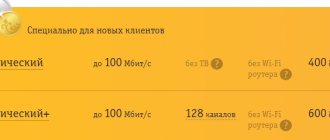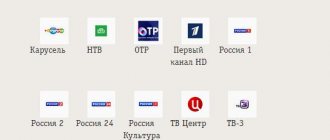Each subscriber regularly faces a situation when he tries to call someone, and in response he hears an answering machine notification: “The called subscriber is temporarily unavailable” or “The subscriber is out of network coverage.” Both of these answers bring unpleasant sensations, especially if the caller’s question requires an urgent solution.
The Beeline “I have a contact” service is designed to notify users that the desired subscriber is back on the network.
Description
First, let's give a description of Beeline's “I have a contact.” This service is designed to receive notifications that a subscriber has appeared on the network. The operating algorithm is as follows:
- You are out of network coverage when another subscriber calls;
- As soon as you turn on the phone, users receive an SMS message with the notification “This subscriber is online” and your mobile phone number.
As you can see, this is a convenient opportunity to let people in your phone book know when you are ready to get in touch and appear within the coverage area of the operator’s network. The “Have a contact” option is suitable for subscribers who want to keep abreast of events and contact people from the phone book in a timely manner.
Find out what the cheapest tariff is by following the link in the article.
Operating principle and cost
The operator’s Internet resource https://moskva.beeline.ru provides a comprehensive description of the service - the operator monitors the phone number of the subscriber you called in real time. As soon as the phone number appears in the network service area, Beeline will automatically send a notification in the form of SMS to your number. For the convenience of users, the message is addressed on behalf of the user (and not as a service notification) to whose number the call was made.
Rate the practicality of this option:
- You are not distracted by an additional phone call. The time saved will be useful for urgent matters.
- You will be instantly notified of the possibility of calling a loved one's phone as soon as it becomes possible. You don’t have to double-check the subscriber’s availability for a call.
- SMS notifications are not charged. There is no charge for using the service itself or for messages within the specified service.
Price
Let's look at the cost of the option - many users think that it is provided for free. We hasten to inform you that in reality it is paid, however, not for everyone:
- Connection is made at no additional charge;
- The offer is provided free of charge to subscribers of certain tariffs, which we will discuss below;
- Users of archive tariff plans pay 1.5 rubles daily. Paid tariffs can be seen on the operator’s official website. Only such subscribers must transfer a certain amount for services.
Let us note the offers for which the subscription fee for the Beeline “I have a contact” option is not charged:
- “EVERYTHING” line;
- “All in one” line;
- Let's talk
- Zero doubts;
- “All for...” line;
- TP for modems and tablets on additional numbers of the product “General package of services for any devices.”
All other users will have to pay 1.5 rubles per day. As you can see, Beeline’s “I have a contact” option has become paid, but only for certain categories of subscribers, not for everyone.
Let's figure out how to connect the option on your phone and talk about the intricacies of control and disabling.
Useful: postpaid tariffs - what are their features? Find out.
Description of service
If the client has the “Have Contact” service activated, then when his phone is turned on or when he returns to the network coverage area, the calling subscriber will receive an SMS notification about this. As a result, he will receive a message with the following content: “This subscriber is online again. You can call him.”
Such an alert is sent automatically to the numbers of all residents of Russia, regardless of the cellular operator of the caller.
The sender of the SMS will be the number of the subscriber to whom the unanswered call was addressed. This is very convenient, since the user can immediately dial the number and call back.
How to connect:
Activating the service is absolutely free, both for prepaid payment plans and for postpaid customers.
Activating the function does not require any special settings. It is available to all users living in any subject of Russia, as well as when the client is in intranet roaming.
Important! While in international roaming, the operator cannot ensure correct operation of the service.
You can connect in one of the following ways:
- Dial the command *110*4021# on your phone and press the call button;
- Send a call to number 0674094021 and wait for an SMS notification;
- Open your Personal Account on the operator’s official website and activate the service;
- Use the “My Beeline” mobile application service to connect the option;
- Call the customer support service at 0611, connect with the operator and tell him your request;
- Visit one of the nearest company offices and contact a consultant.
Want some fun? Connect to the Beeline Chameleon service and stay up to date with news, new java games, audio and video.
Control
First, let's talk about how to activate the offer. There are two ways:
- Open your smartphone keyboard;
- Dial *110*4021#;
- Click the call icon.
Or:
- Dial the number 0674094021 on the keyboard;
- Click on “Call”;
- Follow the instructions of the autoinformer, which will turn on automatically.
Now let’s figure out how to disable the paid service on Beeline yourself if the need to use it has disappeared:
- Enter your smartphone's digital dialing;
- Dial the command *110*4020#;
- Press the call button.
Second way:
- Open the digital set;
- Enter the combination 0674094020;
- Wait for the voice informant to respond and follow the instructions.
We figured out how to connect and disconnect Beeline, great. How to manage it? Read on.
And if a tariff with night unlimited is suitable for you, then read how to connect it.
Terms of Use
It doesn't matter which tariff plan you are a user of. The mobile operator provides the service to subscribers of the entire line of tariff plans, regardless of the payment system used (postpayment, prepayment). To use the service, technical issues do not matter - the model of the phone used, the type of SIM card, etc. The service is supported within the home region and outside it in Russia.
Important! When in international roaming, Beeline does not guarantee the user that the option will work correctly.
Other commands
Here are a few commands to manage the service:
- Use the combination *110*4030# or number 0674094030 to disable SMS notifications about the appearance of subscribers on the network that were unavailable at the time of the call;
- Dial 0674094031 or *110*4031# to reactivate SMS notifications about people from your phone book appearing online.
The new Unlim tariff plan - its detailed description is at the link.
Now you are familiar with the intricacies of how the offer works - you can find the official service page on the website www.beeline.ru.
Service management: disconnection, connection, capabilities
Roaming and communications around the world when connecting a subscription will be charged according to the terms of the agreement between the client and the Beeline operator, even if the “Contact” option is activated. Management Basics:
- You can activate the service yourself on Beeline using the command *110*4021# or 0674094021.
- You can disable the service through requests: *110*4020#, 0674 094 020.
- Setting up notifications. To leave notifications to be sent to people who were unavailable, but turn them off for yourself, dial the combination: 0674 09 4030 or *110*4030#.
A response SMS notification will inform you about connection and deactivation.
Through your personal account
“I have a contact” activation is available in your personal account on the Beeline portal or in the mobile application. In the web account, a new client will need to go through a quick registration, and it is important to download the application, install it on your cell phone and link it to your phone number. Algorithm of actions to disable SMS in Beeline:
- Go to the main menu of the service or resource.
- Find the “Tariffs and Services” tab.
- Enter “I have a contact” in the search bar.
We recommend: All about the Gigi in steps campaign from Beeline
If the item is not activated, then the connection will take place in one click. To deactivate, it is important to make sure that the service key is off.
You can immediately synchronize your phone book contacts for quick manipulations.
Via telecom operator
If the independent method does not work, a call to a technical support representative will help you remove the paid option. Rooms:
- 8-800-700-800;
- 0611;
- 8-800-700-0611.
The operator will ask several personal questions, sometimes you will be required to provide your passport information. This is done to improve the security of the service so that third parties cannot obtain personal information.
To stay always connected, the provider also recommends activating. Connection occurs via *141# request. You can find out the credited amount and the date of return of money through the combination *141*7#. Borrowed funds for communications are provided for a period of three days.
Disabling the service in Tele2
Tele2 has provided its subscribers with the opportunity to deactivate it themselves. This is done using the USSD command:
- Open the dialer on your phone, dial *128*0# and press the Call button.
- You can disable the service through the settings in the My Tele2 application.
- The third way is to call the support operator at 611 and ask to disable the service.
Write in the comments whether everything worked out and ask questions if something remains unclear or causes difficulties.
How to disable the “I have a contact” service
On most modern tariffs, the service is included in the packages by default and quietly increases the subscription fee. If you do not want to overpay for convenience for other subscribers, it is easy to disable it yourself. To do this, you need to go to your personal account on the website, find “I have a contact” in the list of services and uncheck the box, making it inactive.
That's it, now you save 2 rubles. per day, and your interlocutors will not know at what exact moment your phone turned on.
Connection procedure
No connection required. If a disconnection occurs and reconnection is required, the following options are offered:
- USSD request – *110*4021# call;
- voice connection service – 0674094021;
- activation using your Personal Account;
- Beeline application.
Regardless of activation options, the “I have a contact” service from Beeline is provided under the same conditions. You don't need a phone with a special function, you just need to connect and use.
Terms of service
The service is available by default to all users across the entire tariff line with any payment system according to basic conditions.
The function works regardless of the client’s location in Russia. The service may not function correctly abroad, in the international roaming zone. In such a situation, the client is asked to use options that allow him to receive voice messages from people who did not call:
- “Be in the know+” - monitors all incoming calls during the period of disconnection from the network, records left messages (on-net subscription fee - 1.7 rubles / day).
- “Answering machine” - works as a storage device for left messages, transmits information about the source and time of the call via SMS (prepaid - 1 rub./day, postpaid - 21 rub./month).
records incoming calls.
Connecting options is free. The length of time messages are stored in the drive is limited.
Listening to voice messages is paid according to the tariffs for telephone calls in roaming.
Methods of connecting “There is a contact” from Beeline
Do not forget to activate the option yourself, since automatic activation of the service is not provided within the tariff plans. Possible connection options:
- Use your mobile operator’s personal account. In the additional services menu, activate the service.
- Install the “My Beeline” application on your phone. An intuitive menu will help you register the option immediately.
- Connect through the official website of the operator.
- Dial USSD command *110*4021# “call”.
- Call 0674-094-021. Follow the autoinformer's prompts.
Additional Information
If you use, please note:
- When you are outside the coverage area of the Beeline network, “Contact is available” will function only if there is no absolute forwarding.
- Alerts within the service will not be available when using absolute forwarding. In this case, the answering machine will work.
Take advantage of the additional one. With its help, you will always know who called when your phone number was unavailable (via text alerts or short voice messages). Payment daily - 1.5 rubles.
Recommended viewing:
Option cost
Connection, use and sending of the corresponding SMS are provided free of charge on all current Beeline tariffs:
- "Z Link";
- "Internet PRO";
- "First gigs";
- "Close people";
- "Simple family":
- "Bi+";
- "Social package";
- "For smart things";
- “Absolutely EVERYTHING”;
- "Second-by-second" and others.
Connection is provided at all current tariffs.
According to the archived tariffs offered to customers for replacement, using the function will cost 1.5 rubles/day:
- "Double Unlim";
- "Family";
- "For computer";
- "Let's talk";
- "Gigabyte";
- "Simple Internet";
- “Zero doubts”, etc.
The list and content of tariffs is presented on the company’s website, in a personal mobile application or by calling the hotline 8 (800) 70-00-611.
Payment for
For those who connected to the “First Gigabits”, “Unlim”, “Super Unlim” tariffs before June 25, 2021, the service is free until clients switch to a new tariff. For those who connected after June 25, 2021, there is no need to pay for 1 year. It is also free for subscribers of the “Double Unlim”, “Bi +”, “Family”, “Super Family” tariffs and a number of archive tariffs. For everyone else, the cost is 2 rubles/day.
Many people consider the “I have a contact” service to be a malicious subscription, but this is not so - it is a very useful option for both you and your interlocutors, which is easy to refuse (unlike paid subscriptions).
Will there be a paid service for your tariff? The easiest way is to check this in your personal account yourself, without contacting the service office or hotline.
Setting up notifications
Some communication users do not want to clog up their mobile phone with unnecessary messages or they simply do not need notifications about other people's appearances in the access area. In this case, to turn off notifications, you can enter the command *110*4030# or call 0674094030. And, conversely, if this need arises, enter the request *110*4031# or make an outgoing call to 0674094031.
Since the option is free and does not require payment, it should not be put into inactive mode, because it will often be useful for its owners.