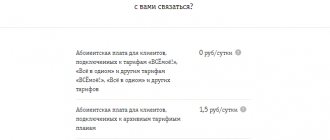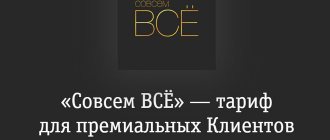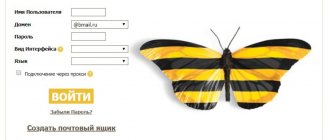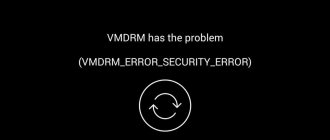Beeline is known to many users as a provider of cellular communications and digital services. But this is not a complete list of the services they provide. One of these services is digital TV, which can be watched not only on a smartphone screen, but also on a computer. Television from Beeline attracts attention with its premium broadcast quality and variety of channels that meet all user preferences.
What is Beeline TV
Watching Beeline TV is available on any device.
Under this brand, the Russian cellular operator offers digital television services. After concluding a contract and connecting the equipment, the client has the following options at his disposal:
- viewing domestic and foreign channels;
- selection of programs (films, TV series) with archive search;
- setting up the sound;
- connecting multiple devices to play video;
- use of pause and rewind even when playing a live broadcast signal.
This review examines the services provided to individuals. The service for commercial use is described in the corresponding section of the operator’s official website.
List of channels
Given the large number of items in the above list, only a part of the proposals is presented:
- Broadcast: Russia 1, NTV, MATCH!, Culture, TVC, REN-TV, OTR, STS, TVC;
- News: 360°, RBC, RT, DW;
- Cinema: TV 1000, Eurokino, TV XXl, Russian ROMAN, Zee TV, Spike HD, Pobeda!;
- Educational: HD, 24 WORLD, BelRos, My Planet, Science;
- Entertainment: 2X2, CH!, Discount, SUPER, Shop and Show;
- Children's: MULT, Nick, Disney, Red, Captain Fantastic;
- Sports: MATCH! Fighter, Russian Extreme, M-1 Global, KHL, Box TV;
- Musical: MUSICBOX, RUSSIAN Music Box, MCM Top, Multimusic;
- HD: First, TV3, Spike, Bollywood, Paramount;
- For adults: Playboy, Russian Night, FrenchLover, Blue Hustler.
The Beeline TV package includes more than 200 channels. You can view it in SD and HD quality.
Beeline TV portal structure
Channels divided by topic are presented in the “TV” section. The user can go to the broadcasting column or find the required program in the archive. A special link will take you to a page where you can select a subscription.
On Beeline TV, everyone will choose a package of channels to suit their taste.
The “Video” section presents new products for 2021 and other thematic collections. The list of films is grouped by genre:
- children;
- comedies;
- militants;
- melodramas;
- fantastic;
- historical;
- criminal;
- detectives;
- adventures;
- thrillers;
- horror;
- dramas;
- military;
- 18+.
After registration, the user can move purchased and “favorite” video materials to special sections. When you search by title, recommended movies are displayed on the page.
Connecting the service
As practice shows, there are no particular difficulties with connecting TV to Beeline.
To do this, you just need to download the Mobile TV application. Two services, the App store and the Google market, will help you do this.
And for the extended line, activation is required, which can be done using special commands:
| Plastic bag | Team |
| Light | *540# and call button |
| Base | *543# and call button |
| Premium | *530# and call button |
Reference! At the moment, it is possible to activate only one package; if you activate another, the previous one ceases to be valid automatically.
Key Benefits
The Beeline TV service offers an intuitive interface for easy use without carefully studying the instructions. The catalogs contain popular films and new releases. Regular replenishment of the collection and expansion of the list of channels is ensured. Individual benefits should be considered in detail.
Broadcast management and broadcast archive
To speed up the transition to watching a TV show, your favorite channels are placed in a separate menu folder. They also use thematic sections: “Children’s”, “News”, “Sports”, etc.
Selecting the “Program” tab provides access to a grid of programs with marked time intervals. Clicking the computer mouse buttons takes you to a page with a detailed description. The accompanying information indicates the production date and age restrictions. The archive stores recordings of TV shows for 48 hours.
Subscriptions and video rental
| Package name | Quantity | Price, rub./month | |
| channels | films | ||
| Family | 23 | 1281 | 79 |
| Cinema + TV 1 (2, 3) | 76 (169, 213) | 1281 | 199 (299, 399) |
| AMEDIATEKA | — | 419 | 599 |
| VIP Play | 14 | 2665 | 199 |
| more.tv | — | 809 | 299 |
| START | — | 1080 | 299 |
| KIDS | 9 | 150 | 149 |
| Movies ivi | — | 11968 | 199 |
| Short films | — | 267 | 99 |
| Movies ivi Light | — | 222 | 99 |
| 18+ | — | 132 | 199 |
You should pay attention to the rules of current marketing promotions so as not to miss out on a profitable offer. When choosing “Cinema + TV 1,” for example, they provide free access to the service for 30 calendar days. For a correct comparison, the features of the film collection and the list of channels that are included in the subscription price are clarified.
To watch a movie at a convenient time, use Video Rental. The search for material is performed according to the considered algorithm. Before placing an order, study:
- text description;
- trailer;
- list of actors.
The cost of the service is determined:
- the novelty and popularity of the film;
- category;
- video format.
The standard period of use of 48 hours is extended as part of special promotions. The number of views is not limited. After confirming the order, the corresponding amount is debited automatically from the funds in the user’s personal account. Standard functions work: rewind, pause, jump to a timestamp, etc.
Thanks to , you can watch your favorite movie at any time.
Unified access across all devices
This service is provided free of charge. The user can start watching on TV and continue on a smartphone, tablet, or laptop. The service remembers the moment of stopping. The next time you connect after identifying the user, you are automatically moved to the same position. The number of transitions is not limited.
Parental control
This function is used to prevent viewing of video materials taking into account age or other restrictions. In the menu, select the “Blocks” section. Set a PIN code that allows access to the selected channels.
If necessary, you can find out the security 4-digit combination from the duty consultant. To receive information by phone, you must provide your full name. and user's passport data.
How to install and configure the Beeline TV application using the example of Samsung and LG TVs
Installing and configuring the Beeline TV application on smart TVs has its own characteristics.
- The most popular smart TVs, Samsung and LG, have their own proprietary systems other than Android.
- The installation method depends on the year the TV was manufactured.
First you need to set up a connection between your TV and router, either via cable or Wi-Fi. A cable connection is recommended for watching TV shows and movies - there may be lags and lags with a wireless connection.
Setting up Beeline TVs for LG smart TVs released after 2021 is carried out according to the following algorithm:
- Enter the Smart TV menu (Recents/Home button).
- Select LG Content Store, go to it, find and select the Beeline TV application.
- Install it on your TV.
- Open the service and start using it.
Install beeline tv on Samsung TVs released after 2018:
- Click the Smart Hub button to open the Samsung Smart TV menu tab.
- Open the Samsung app (Samsung app store) and install “Beeline TV”.
- Launch the program.
To view the Beeline TV application on LG and Samsung Smart TVs of earlier models, a method is used that requires a computer connected, like the TV, to the Internet using Beeline. To do this you need (using the example of a Samsung TV):
- You can identify your TV model by the label on the back panel.
- Download the BeelineTV_Samsung.7z matrix.
- Unpack the archive into a folder of the same name created on your flash drive.
- Turn off the TV and connect the USB flash drive to the TV's USB port.
- Turn on your TV and access the Smart Hub app.
- Select the Beeline TV widget that appears and open it.
- Enter your username and password from your personal Beeline locker and launch the application.
In the future, it will not matter which Internet provider you use - Beeline Online TV will work.
Beeline TV tariffs
The terms of service differ in different regions of Russia. For example, the table provides information on the cost of connecting to a digital television system in Moscow:
| Tariff name | Number of channels | Maximum connection speed, Mbit/s | Wi-Fi router | Price, rub./month |
| Home with TV Starter | 69 | 30 | Available in installments for RUB 100/month | 550 |
| Bombic + | 95 | 100 | — | 600 |
| Home with TV Light | 95 | 60 | — | 600 |
| Home with TVLite+ | 108 | 70 | — | 630 |
| Home with TV and Router Basic | 130 | 100 | Included in delivery | 650 |
Video rental and connection of up to 4 additional devices can be used for free. The cost of access to a 48-hour recording of broadcasting is 80 rubles/month. As part of current promotions, a 7-day trial viewing is provided. At no additional cost, they offer the ability to use a smartphone as an interactive TV remote control.
How to connect Beeline TV
To play high-quality content, a high-speed Internet connection is required. The operator does not limit the possibility of using communication lines of other companies. However, you should take into account the competitive cost of services that are offered as part of a complete package (“Home with TV” or others).
At the next stage, the composition of the equipment is specified. No additional purchases are required if the TV is equipped with a Smart TV box. If necessary, purchase a specialized attachment.
Next, perform the following steps:
- include router and TV;
- set up a wired or Wi-Fi connection;
- are included in the Beeline client’s “Personal Account”;
- activate the selected tariff plan;
- install the program downloaded from the appropriate store (Apple Store or Google Play).
During operation, you can change or modify the composition of services. For continuous access to the service, you must make timely monthly payments.
System requirements
For the program to run smoothly on your computer, you will need a stable Internet connection (3 G or 4 G) and an installed Android application emulator.
You may be interested in: Candy Camera
| Minimum Requirements | Recommended Requirements | |
| OS | Windows XP, 7, 8, Vista | 32- and 64-bit | Windows 10 (32- and 64-bit) |
| Processor, frequency | Intel or AMD, with virtualization enabled in BIOS, with a frequency of 1.8 GHz or more | Intel or AMD, with virtualization enabled in BIOS, with a frequency of 2.2 GHz or more |
| RAM | from 2 GB | from 6 GB |
| Hard drive space | from 4 GB | from 4 GB |
| HDD | HDD | SSD (or hybrid) |
| Video card | with support for DirectX 9.0c, current drivers | with support for DirectX 12, current drivers |
| Administrator rights | + | + |
| Net | broadband internet access | broadband internet access |
Management and settings
To launch the application, an authorization procedure is performed. At this stage, you can familiarize yourself with the current rules by following the link. Beeline clients use a login and password to access their “Personal Account”.
On the main screen, select the desired menu item. In individual settings set:
- list of favorite channels;
- reminder about the broadcast time of the program;
- notification about traffic usage when activating mobile Internet;
- network connection parameters.
Code blocking is used to restrict other users' access to selected content.
How many TVs can you connect?
The provider's clients often ask if it is possible to connect 2 Beeline TV TVs for simultaneous viewing. It's easy to do. The company offers a Multiroom service that does not require a connection fee. In this case, you can connect two, three or even four devices. The downside is that each TV has its own set-top box.
If connected via Wi-Fi, you can connect up to five devices. This raises the question of how to connect a second TV to Beeline TV. To do this, you need to enter a number or mailbox, and then indicate the received PIN on the new device. In this way, you can connect several devices, and then configure the channels according to your own preferences.
If problems arise: hotline telephone number, television and Internet, why the set-top box does not work.
Can I watch it on a computer?
To launch interactive television on a PC, use the universal media player VLC. This software for Windows can be downloaded from the developer’s official website for free. The computer is connected to the Internet via a router via Wi-Fi or a wired line.
Installing and configuring VLC player
Installation of VLC is carried out using prompts displayed on the screen. When you first launch o in the menu item with the video filter setting. Load the channel list. To edit this file, use standard Windows Notepad.
After restarting the computer, the list of TV channels will be placed in the “Playlist” tab. If the data is missing, check the correctness of payment for services. Malfunctions of the player are caused by insufficient connection speed.
We should not forget that access to the Beeline interactive television service is provided only in the Russian Federation, with the exception of Crimea.
Final opinion
A very convenient and simple program that will help you out and relieve boredom in any situation. There are, of course, some disadvantages in the application that users note. For example, the lists of channels are awkwardly organized here - it can be difficult to distinguish paid from free ones. Also, some subscribers note that the program freezes during operation.
However, in most cases everything works stably. Moreover, you can download Beeline TV to your computer and watch it on the big screen. And the LDPlayer emulator will make sure that nothing slows down!
Sources used:
- https://beelineexpert.ru/tv/tv-na-computere/
- https://goodtarif.ru/informaciya/internet-televidenie-onlajn
- https://tehnovedia.ru/smart-tv/bilayn-tv-na-smart-tv/
- https://beeline-online.com/bilajn-tv/
- https://ld-player.ru/beeline-tv/
Why are TV channels not displayed?
In financial blocking mode, it is possible to view only First, NTV and other channels from the basic list. If there are enough funds in the account, check:
- serviceability of personal equipment;
- Internet connection functionality;
- compliance of the channel with the list of open positions according to the tariff plan;
- installed locks, custom settings.
But the official Beeline website has information for solving typical problems on your own. The sequence of transition to the thematic section by items from the main menu:
- "Help and support";
- "Home digital TV";
- "Troubleshooting."
To restore system functionality:
- reboot the set-top box (router, TV);
- install new firmware;
- delete and reinstall the Beeline TV application.
You should check the IP address and other equipment settings, Internet connection speed. The communication channel capacity is reduced when several users are connected to one router.
The essence of the application in a nutshell
The more the digital television broadcasting market develops, the more applications and services appear for watching TV and films. There are major market players, known to everyone, and there are smaller representatives who also claim their share of the pie. It goes without saying that every IT giant also has similar services - this includes mobile operators.
In this article we will talk about the Beeline TV application. This service will allow you to watch up to three hundred TV channels from different countries, as well as the latest in the film industry. It is noteworthy that subscribers of any mobile operators can use the application. You don't have to get a Beeline SIM card to get access to Beeline TV.
However, the company could not help but use this service to promote its services. Beeline subscribers receive bonuses in the application. Firstly, traffic for them through the operator’s network when viewing content on Beeline TV is completely free. And secondly, they receive 20 main channels of our country for free. Thus, you can simply, as a Beeline mobile subscriber, use the application to watch television and not pay a penny for it. Your smartphone or tablet will become your TV!
If you are not a subscriber of this mobile operator, then to gain access to the basic package of TV channels you will need to subscribe. Beeline TV has several subscription options for different occasions. Packages may include only television channels, as well as packages combining TV and cinema. There is a separate offer for fans of sports broadcasts. There are also grace periods for new users - for some time they will be able to use many of the application's functions for free.
Despite the fact that this service was conceived as a mobile one, and remains so - after all, Beeline specializes in mobile users - many are looking for a way to transfer the application to other platforms. The service is so loved by users that they want to watch Beeline TV on their computer or Windows PC! Of course, there are many other ways to watch television content on desktops. However, if you want to keep everything simple, secure, and in one place, then using a trusted app is a really smart move.
It is indeed possible to install the program on a home stationary platform. To do this, you will have to do a couple of simple additional manipulations. We will describe the entire process in detail.
Additional Information
All necessary settings are made in your personal account.
The following information will help solve specific technical problems:
- connect to use the service on several TVs;
- purchase (rent) additional consoles if necessary;
- TV programs are displayed in a grid or list;
- in the “Favorites” section, the entire list and marked items are deleted;
- Notifications about the need for firmware updates are sent to clients automatically.
Taking into account the technical parameters of the screen, the user can configure the appropriate image format:
- screen size with aspect ratio 4:3 or 16:9;
- resolution 720p or 1080i.
Contact the technical support service at 8 800 700 8000.