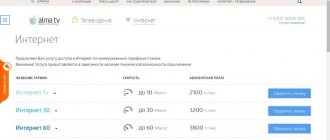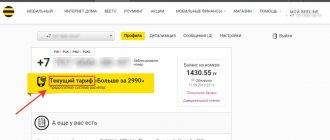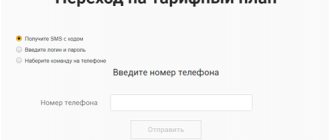Mobile transfer
allows you to transfer money from your personal account to the balance of another Beeline Kazakhstan subscriber or login.
It's a quick and convenient way to share funds that you can use at any time. By default, the service is active for all subscribers; it does not need to be activated or configured.
The operator has set several restrictions. For the user transferring money:
- The minimum transfer size is 50 tenge.
- Maximum – 50,000 tenge one-time.
- The maximum amount of transfers per day is 500,000 tenge.
- After debiting, at least 1 tenge must remain on your personal account
- You can make no more than 10 payments per day to the same number.
For the subscriber receiving money:
- After receiving funds, the balance should not exceed 510,000 tenge.
- If money is received to the balance of an Internet login, it cannot be transferred to another number.
ATTENTION! The subscriber is solely responsible for incorrectly specified data: phone number, login or payment amount.
For mobile transfers, the operator charges a commission, which depends on the amount.
| Transfer amount, tenge | Commission amount, tenge |
| 50 – 100 | 30 |
| 101 – 199 | 40 |
| 200 – 399 | 50 |
| 400 – 599 | 60 |
| 600 – 999 | 90 |
| 1 000 – 1 499 | 150 |
| 1 500 – 1 999 | 200 |
| 2 000 – 4 999 | 250 |
| 5 000 – 9 999 | 300 |
| 10 000 – 24 999 | 500 |
| 25 000 – 50 000 | 700 |
How to transfer money from Beeline to Beeline via SMS
You can transfer money from a Beeline phone to another Beeline subscriber by sending SMS. To perform the operation, send a message with the following content (9ХХХХХХХХ amount) to the short number 7878. Next, confirm the transfer following the instructions in the response message.
The provision of the service involves a commission not exceeding 5%. Using it to transfer money to a friend or acquaintance will be beneficial for small amounts, or just use the first option.
If you find yourself in the place of a subscriber with insufficient funds in your account, but you urgently need to contact a person, we recommend that you familiarize yourself with the “Call at the expense of the interlocutor” service.
USSD command for transfer
This is the fastest way to transfer money from Beeline to Beeline Kazakhstan. All you need is a phone number.
To transfer the balance to a mobile number using a USSD request, you need to dial the command:
*145*recipient number*amount#
For example, to send 350 tenge to the number 7762365500 you should dial: *145*7762365500*350#.
To transfer units to the “Internet at home” login, the request will look like this:
*145*login*amount#
IMPORTANT! The subscriber's phone number is entered with the first digit of the area code without the country prefix 8 or +7.
After sending the request, a message with a confirmation code will be sent to the sender’s phone. When the subscriber confirms the operation, a notification about acceptance of the application should be received. A separate message will be sent about the completion of the operation.
If after sending a USSD command nothing happens for some time, you should not immediately send repeated requests to avoid multiple charging. You must give the system up to 15 minutes to process the request.
Transferring money on the Beeline network
If your friend, spouse or close relative has run out of money in their mobile account, then you can help. To do this, Beeline suggests using a special command or message:
- *145*phone number*transfer amount#, for example, *145*7051234546*5000#. The subscriber number is indicated without the international code +7 or 8.
- send an SMS to the short number 145 in the following order: “subscriber’s phone number space transfer amount”, for example, “7051234546 5000”.
When connecting to Home Internet, there may also be an urgent need to pay. Transfers are made from your mobile device in two ways:
- *145*Internet at home*transfer amount# – dial this command from your number, for example, *145*Internet at home*12000#.
- compose the following SMS “Internet at home space transfer amount”, it looks like this “Internet at home 12000”.
Using the Beeline Pay service
To make a transfer, you need to go to the Money Beeline KZ service page money.beeline.kz or the mobile application.
- Select the “From balance to balance” tab.
- Fill in the fields “From”, “To”, “Amount”.
- Click "Translate".
- Confirm the transfer using the code from SMS.
Payments are not available for:
- Postpaid system (corporate tariff plans)
- Unused starting balance of 400 tenge when purchasing a new number (the balance must be used for any telecommunications services - calls, SMS, Internet, etc.)
- The balance on the balance is less than 1 tenge after making the payment.
- Blocking of services for an individual subscriber within the framework of AML and anti-fraud procedures of internal services of Kar-Tel, as well as EDMS Operators.
When making any payment, a link to the receipt is displayed at the end. It is recommended to save this receipt, send it by email or print it out.
“Mobile Transfer” service
This service can be used by every network user. It is enough to dial a certain combination of numbers. To do this you need to use the command: *145*number*amount#call.
If the combination is correct, the user will receive an SMS notification. It will contain a four-digit code. It will be required to confirm the operation. You will need to dial the following command: *145*code#call.
Next, the user will receive an SMS message notifying about the debiting of funds. Transferring funds to another number is carried out instantly.
Previously, users could make such transfers for free. Currently the situation is different. The company charges a commission for each transfer, which is 5 rubles.
By SMS
This option was designed to allow you to send larger amounts than using Mobile Transfer. Competitors have also developed ways to transfer funds via SMS: MTS, Megafon, etc. This option is quite easy to use.
You need to send an SMS message to number 7878 to transfer funds to your friend or relative. The letter requires you to indicate your phone number and amount. The finished combination looks like this: 89633814225 500. This letter has the meaning: transfer of 500 rubles to the number 89633814225.
The function does not provide a fixed fee for translation. However, when using the service the following commission is charged: 5% of the amount.
Translation on the Beeline website
This method requires an Internet connection. If you use the capabilities of your Beeline personal account, the user will be able to top up the account of any operator: Tele 2, Yota, etc. First, you need to authorize on the company’s official website. If the client does not have an account, then the registration process must be completed.
Next you need to go to the section: money.beeline.ru. Below there will be an item: “To the account of another subscriber”, which you need to click on. This service supports several translation options:
- "Mobile communications: Beeline";
- "Mobile connection; M;
- Minor operators are also supported.
Now you can select the network that the recipient uses. Next, you will need to fill in the data necessary to make the transfer:
- Your mobile phone number;
- Recipient number;
- Sum.
If all fields are filled in, you can proceed to confirm the payment. Next, the user must familiarize himself with the terms of the transfer. If the client agrees, then he must tick the appropriate box. You will also need to enter a captcha, which confirms that the user is not a robot.
Now you need to wait for the SMS message that will arrive at the sender’s number. Next, you need to follow the instructions that will be in the letter.
USSD requests
The peculiarity of this translation method is as follows: it is the fastest. If funds are required instantly, then it is enough to send a USSD request, which will contain the recipient’s number and the amount to be transferred: *145*number*amount#call.
Without network connection
If it is not possible to use online transfer, you can transfer funds from phone to Beeline phone using a set of simple commands. USSD requests or direct contact to a dedicated number by sending SMS are used here. In both cases, there is a certain algorithm of actions that must be strictly followed.
When accessing USSD requests, the scheme works like this:
- Submit your application. To do this, use the request *145*. After the code, enter the number of the recipient subscriber and the transfer amount. The combination is completed by the # symbol and the call key. It is worth noting that the phone number is entered without the eight, the amount is indicated without kopecks.
- Wait for the request to be processed. If the combination is entered correctly, the system sends the subscriber a payment confirmation code, which is a set of three characters and arrives in an SMS notification.
- Confirm the transaction. To do this, you need to enter the received code after the command *145*, close the # request and press the call key.
Important! If there are errors in the service, the user receives a message indicating the reasons that prevent the operation from being completed. In this case, the procedure should be repeated.
You can transfer money to another subscriber using a dedicated line. In this situation, access to the service occurs via SMS. Here the message should contain the following information:
- Recipient's contact in ten-digit format (digits 8 and +7 are excluded).
- Payment amount.
The data is entered in a one-line format separated by a space, the created message is sent to number 7878.
It is worth noting that in both cases the provider receives 3% above the specified amount, however, the mandatory transaction fee will be lower and amount to only 5 rubles.
Peculiarities
How to transfer funds online
This service is systemic and therefore does not require additional activation. For the Mobile Transfer portal to become available to subscribers, it is enough to spend more than 150 rubles on communication services. This condition is one-time in nature, and is usually fulfilled immediately after activating the SIM card. There is no subscription fee for using the service.
It is necessary to clarify that the provider imposes a number of restrictions on the amount of transfers and the number of calls to the system. The established limits look like this:
- The maximum daily transfer amount for USSD requests and SMS requests is 300 and 5,000 rubles, respectively. The minimum payment amount starts from 10 rubles.
- After the transaction, the account of the sending subscriber should not be equal to 0 or go into minus. The positive balance is 50-60 rubles.
- You can make no more than 10 transfers per day, subject to the established limit. Limits are placed on the number of weekly and monthly transactions. In this case – 20 and 50 transfers respectively.
Important! The personal account of the recipient subscriber should not exceed the threshold of 3,000 rubles. Otherwise, it will be impossible to receive the transfer.
Underwater rocks
As you may have noticed, there is a transfer commission, it is small and also not fixed. But if you transfer every time, the amount may not be small. We advise you to top up directly. But if you really need it, don’t do it often. Taking care of your wallet and funds. Well, if you don’t count the non-fixed amount, then in principle everything is fine.
Additional features
On Beeline, it is possible to set a ban on withdrawing funds from your personal account. To set a lock, use the command *110*171#. To cancel the ban, the subscriber must contact any of the company’s offices or call the technical support service at 0611.
Translation cost
| Operator | Commission | Min. Sum | Waiting time | ||||
| On Beeline | 3% | 15r | Instantly | ||||
| Other operator | 7,95% | 10r | up to 5 minutes | In the CIS | From 0% | 100r | Up to 5 minutes |
Important! For transferring funds, the service charges a commission of 3% of the transfer amount. In addition, a mandatory transaction fee of 10 rubles is charged.