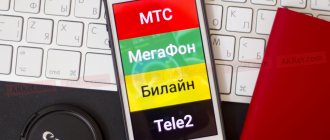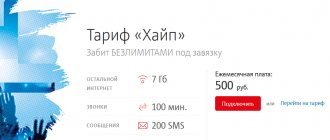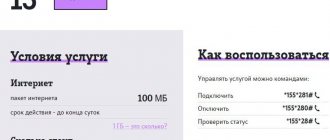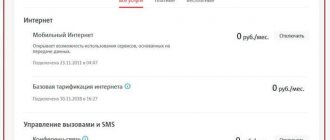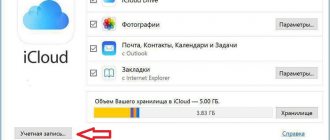How to get MMS, WAP, Internet settings from Life?
User #79884 has been on the site for 13 years
, but can you tell me the mms settings for iPhone!?
Can you tell me the mms settings for iPhone?
Read the topic, or the Chukchi is not a reader, the Chukchi is a writer
11 years on the site user #161715
I see there are “very smart” people here. I ask specifically what needs to be written down.
9 years on the site user #451644
7 years on the site user #789320
This is how it works for me, everything works
13 years on the site user #108744
I can’t set up the Internet on prestigio, tell me what to write where
8 years on the site user #504475
9 years on the site user #385858
12 years on the site user #147187
To send mms, do you need to activate the mms access point? And then to use the Internet turn on the internet access point again? And so constantly switch?
ZY I have a Samsung Galaxy S3
13 years on the site user #111272
In general there is a problem. Huawei G500 body. The girl went through the settings of the access point, now the Internet doesn’t work, the settings don’t help, it’s still the same. Maybe someone has this body, post screenshots of the settings. thanks in advance
10 years on the site user #309312
Tell me how to set up Internet from Life on a Lenovo P700i phone
10 years on the site user #212001
10 years on the site user #263817
Hello everyone, could anyone please provide me with the settings for the Sony Ericsson k750i, I would be very grateful!
9 years on the site user #360891
and help with mms, huawei w1, wp8
7 years on the site user #800610
Tell me, maybe someone has had this. SMS messages are not sent, only mms, what could this be?
10 years on the site user #212001
Zakrepka
, check the SMS center number: +375259092003
7 years on the site user #793567
People tell me the MMS settings for Samsung grand duos i9082
8 years on the site user #662261
Tell me how to set it up on Samsung Win
General information on shutdown methods
- call the operator's office with a request to disconnect
- send a specific USSD code from your phone
- call the information and help desk after listening to the instructions from the answering robot
RATES FOR SERVICES
| 24/7 traffic | Traffic without speed limit | Traffic accumulation limit without speed limit (with active ) | Cost including VAT, rub. | Activation of services |
| life:) Unlim 2 | ∞ | 6,90 | ||
| ∞ | 8 GB | 7,90 | ||
| ∞ | 16 GB | 9,90 | ||
| life:) Unlim 12 | ∞ | 12 GB | 24 GB | 13,90 |
| life:) Unlim 16 | ∞ | 16 GB | 14,90 | |
| life:) Internet unlim | ∞ | 45 GB | no possibility of accumulation | 31,90 |
What you should know
The current balance and the exact number of megabytes (MB) remaining in the package can only be viewed if you do not have an active session. If the session is not completed, then the traffic is still in use, and it is not possible to display constantly changing information (about balance and megabytes). To receive up-to-date information, you need to not just close the window, but disconnect the connection and only then check your balance.
* The procedure for activating the SIM card and services under the offer begins automatically from the moment the subscriber connects. After successful activation, the subscriber receives.
** Data transfer speed may be lower than stated depending on a number of factors: distance to the base station, number of simultaneously servicing subscribers, building density, etc.
Do you need Internet access from your mobile phone? Do you sometimes need to check your email or view the latest business news? Choose the appropriate option among small life:) Internet packages.
RATES FOR SERVICES
| 24/7 traffic, MB | * Activation and deactivation of the service is carried out only upon written application from the client. Additional information about the possibility of connecting to life:) can be obtained 24 hours a day by calling the help desk: 8 017 295 99 99, +375 25 909 08 11, +375 25 909 09 09 and 909. ** The procedure for activating the SIM card and services under the offer begins automatically from the moment the subscriber connects. After successful activation, the subscriber receives an SMS notification (“Service added successfully”) . |
Everyone uses a cell phone these days. They call, go online. Naturally, not for free. Sometimes you even have to pay for what you don't use. For these reasons, mobile operators are constantly creating new tariffs for our convenience. You will find a description of one of these tariffs, the “Credit tariff” from the data operator Lifecell, in this article.
The subscription fee includes
Internet
Calls
Messages
Always free
Additional minutes are added to the basic minutes package. The subscription fee is debited at the time of activation of the additional package, and starting from the next billing period it is added to the monthly subscription fee for the tariff plan. The maximum number of additional packages available for connection is 5.
Disable package - *155*24*1*0# Connect package - *155*24*1#
Additional minutes are added to the basic minutes package. The subscription fee is debited at the time of activation of the additional package, and starting from the next billing period it is added to the monthly subscription fee for the tariff plan. The maximum number of additional packages available for connection is 5.
Disable package - *155*24*1*0# Connect package - *155*24*1#
Additional SMS volume is added to the basic SMS package. The subscription fee is debited at the time of activation of the additional package, and starting from the next billing period it is added to the monthly subscription fee for the tariff plan. The maximum number of additional packages available for connection is 3.
Disable package - *155*24*2*0# Connect package - *155*24*2#
Additional SMS volume is added to the basic SMS package. The subscription fee is debited at the time of activation of the additional package, and starting from the next billing period it is added to the monthly subscription fee for the tariff plan. The maximum number of additional packages available for connection is 3.
Disable package - *155*24*2*0# Connect package - *155*24*2#
Additional minutes are added to the basic minutes package. The subscription fee is debited at the time of activation of the additional package, and starting from the next billing period it is added to the monthly subscription fee for the tariff plan. The maximum number of additional packages available for connection is 5.
Disable package - *155*24*1*0# Connect package - *155*24*1#
Additional minutes are added to the basic minutes package. The subscription fee is debited at the time of activation of the additional package, and starting from the next billing period it is added to the monthly subscription fee for the tariff plan. The maximum number of additional packages available for connection is 5.
Disable package - *155*24*1*0# Connect package - *155*24*1#
Additional SMS volume is added to the basic SMS package. The subscription fee is debited at the time of activation of the additional package, and starting from the next billing period it is added to the monthly subscription fee for the tariff plan. The maximum number of additional packages available for connection is 3.
Disable package - *155*24*2*0# Connect package - *155*24*2#
Additional SMS volume is added to the basic SMS package. The subscription fee is debited at the time of activation of the additional package, and starting from the next billing period it is added to the monthly subscription fee for the tariff plan. The maximum number of additional packages available for connection is 3.
Disable package - *155*24*2*0# Connect package - *155*24*2#
Cost of services after exhaustion of the packages included in the subscription fee:
Services included in the tariff plan
The tariff plan includes free services:
The tariff plan includes for an additional fee. Unsubscribe: *143*70#.
is provided free of charge for a period of 30 days. After the free period expires and when switching to a tariff plan, the subscription fee is 0.50 rubles/day. Unsubscribe: *155*330#.
Rules for charging subscription fees and providing services
The subscription fee for the tariff plan is charged in full when connecting to the tariff plan, then a month after the previous charge, provided that the balance is sufficient.
When connecting additional options available on this tariff plan, the subscription fee for the corresponding service is debited at the time of its activation, and starting from the next billing period it is summed up with the subscription fee for the tariff plan until the corresponding service is disconnected.
If at the time of debiting the monthly subscription fee there are insufficient funds in the account, then until the account is replenished and the fee is debited, Internet access is suspended and the basic tariff conditions apply:
1.95 rub./min. for calls to all numbers in your home region; 1.95 rub./min. for calls to other numbers in Russia; 1.95 rub. for SMS to home region numbers; 1.95 rub. for SMS to other Russian numbers; In case of non-payment when traveling within Russia, special conditions apply.
Internet 3G/4G
Internet Life on a phone, tablet, computer in 3G/4G is included in all tariffs developed by the company. You can also purchase a SIM card only for the Internet for a modem, router, or any mobile device. In many cities of Belarus there is a promotion to replace a 3G SIM card with a 4G one, providing 2 GB of traffic for free.
Life Internet settings occur automatically for all subscribers of the operator. If the automatic mode fails, you can find instructions on the website in the “Internet Settings” section for manually performing the necessary operations. You can also ask for help from the operator’s salon employees by phone or in person. In most cases, Life Internet settings do not cause any particular difficulties. The network is turned on when you press the corresponding mobile Internet connection button on your phone or other device.
READ How to connect a car radio if there is no plug
Connecting and disconnecting
Connection
- Buy a SIM card or the package you need in one of the Lifecell city stores or the lifecell.ua online store. The cost of the starter package will be 15 hryvnia.
- For or package, dial 111 from your phone (the call is free).
- Top up your account with an amount equal to the monthly fee for the connected package.
- Check your 3G+ internet and connection.
If you have problems with the connection, you need to contact the managers on the mobile operator’s website or from your mobile phone. You can also find detailed instructions for setting up a smartphone to combine with the tariff (in case of incompatibility) on the website.
Shutdown
- Dial *112# on your mobile phone and press the “call” button.
- The menu that opens will display all active unpaid services.
- To see active services on your line, dial and send “1”.
- In the open menu, you can follow the instructions to disable the selected service.
Methods for setting up the Internet on the Life operator
Communication Life:), like many others, strives to keep up with the development trend of the World Wide Web around the world.
Almost every subscriber has a need to constantly use the World Wide Web.
Therefore, when buying a SIM card, many are interested in how to set up Life mobile Internet.
In this article we will look at all possible methods.
Internet only
Internet from the Life company via modem can be obtained at the following rates:
Internet tariffs developed by the Life operator apply both when purchasing a modem and without it. When the monthly traffic is used up and traffic continues to be used, each 0.1 GB is provided for 0.5 rubles. You can also connect additional prepaid traffic volumes one-time.
Unlimited
The Hype tariff plan allows its users to use the Internet for 5 services without taking into account 10 GB of traffic. What you can use unlimited:
- music app Fizy;
- Bip messenger;
- Lifebox storage;
- my lifecell;
- social network.
Fizy describes itself in the name. You download the application from your device's store, and then search, add or buy the music you like. It is worth noting that the download of the application itself is not unlimited. But remembering about 10 GB of traffic, a couple or three megabytes does not play a big role.
The messenger can fully compensate you for the lack of free minutes to other networks. If your friends also have it installed, then it will be more convenient to talk through it.
Storage – a free flash drive for your device. In order not to buy an expensive flash drive, you can use clouds on the network. It will be available not only on a mobile device, but also on a computer. The most important thing is that it is free.