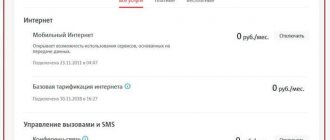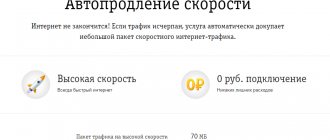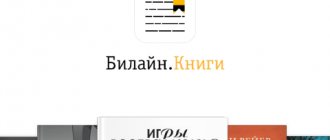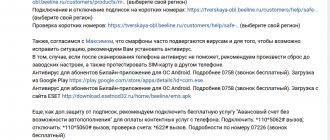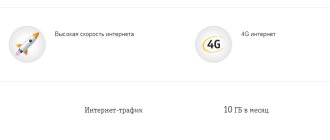Beeline offers a lot of entertainment, news and educational services that can be activated and deactivated in one click. Many people start their day by studying star predictions, so they subscribe to the “Astrological Portal”, but then cannot turn off the service. Before making a final decision on the fate of the subscription, it is proposed to consider the nuances of this offer, and then how to disable it.
Astrological portal Beeline
An information and entertainment service that is very popular among subscribers of various age groups. In simple words, the service can be described as a regular horoscope, which is systematically sent to the user via SMS messages.
The list of services includes the following additions:
- dream interpretation and fortune telling;
- tests to determine personality character;
- checking favorable calendar dates for significant events;
- compatibility of relatives and representatives of the opposite sex.
Description
By connecting to the Astrological Portal service, the user will have access to a personal horoscope at any time of the day or night, and will also be able to interpret their dreams. Users of the service receive horoscopes calculated for them personally, which describe dangerous situations and options for behavior in them for a successful outcome.
The forecast for the day will set the necessary mood. And the dream book will help to reliably interpret dreams, because they are connected with the depths of people’s subconscious.
Various tests and fortune telling are available to understand and analyze personality. For example, a description of character depending on the date of birth. For those who are in a relationship or preparing to enter into one, there are compatibility tests, for example, by date of birth.
And if everything is very serious, then you can calculate the wedding date. Then the marriage will definitely be successful! Number magic is one of the most popular.
Price
Connecting a horoscope is free of charge. New users can use the option in test mode for 7 days. The subscription fee for using the service is 5 rubles per day, including VAT.
The provided high-quality entertainment information does not require additional payment. The subscriber can use the service on any scale by paying only a subscription fee. It should be clarified that some users do not even suspect that such a service is activated on their number. To check your current subscriptions, use your personal account interface or contact the company’s customer support service.
Connection and control
When the service is activated, all subscribers automatically accept the agreement to use the service. If the subscriber is located in another country, calls to service numbers are not available. When sending SMS while roaming, the message fee is debited from the balance according to the current tariff plan.
To activate, you must use one of the methods:
- You can quickly activate the option via service request *456#. After this, messages with the necessary content immediately begin to arrive.
- Through your personal account on the Beeline website. First, registration and authorization are carried out. Once logged into the system, go to section c and click the activation button. Similar actions are carried out if you have the “My Beeline” mobile application on your smartphone or tablet.
- Activation can be done by support operators. To do this, you need to call 0611 and ask an employee to turn on the service. When the user provides his passport details, the operator will connect the service.
- If the previous methods are not suitable, you need to contact the Beeline salon, where the managers will do everything themselves and tell you the main features and rules for using the option.
Connection is free and takes up to 15 minutes.
How to disable the astrological portal on Beeline
Before turning off the Beeline horoscope, you should carefully read all the possible options and choose the most suitable one for yourself. To deactivate the Horoscope service, dial *456# or call 0684-421-03-81.
How to disable the astrological portal service on Beeline in an easier way? The most convenient option is “Personal Account”. To use it, you must first register on the company's official website. The internal functionality allows you to connect and disconnect services without using additional commands and numbers, which is very convenient.
Disabling Astroportal and Autoportal services on Megafon
So, in order to disconnect from any paid subscriptions of this type (including Astroportal or Autoportal), you need to take several, already standard, steps:
- The SMS itself, which indicates activation, must contain stop codes for deactivation. Most often, such SMS come from the number 5151. You just need to write a reply message with the word STOP [subscription number].
- It is possible that the shutdown information will not be provided - then just try sending a normal STOP in response.
An example of disabling a subscription to Megafon
- A very simple way is to dial ussd command: *105#. The Megafon system menu will pop up, where everything is intuitive, and you just need to follow its points.
- If you have quick access to your personal account, you can open the “Services and Options” tab there. In the “My” subsection you can easily find the Auto Portal (or its Plus version) and the Astro Portal (or its Plus version). Using the button we deactivate everything.
- By the way, you can study and connect to there.
Activation of the STOP content service
Additional Information
By activating the service in the manner provided by the administration, the user automatically agrees to the standard agreement. Payment is automatically debited from your account daily.
Please note that you do not need to pay extra to unsubscribe from the mailing list. The deactivation service is provided free of charge. After the test period ends, the service begins to be charged.
The “Horoscope” option is a popular service used by many subscribers. Before connecting to the service, carefully read the tariffs and study all possible methods of connection and deactivation. Use the option that is most convenient for you. If necessary, contact the customer support service using the short telephone number 0611 or come to the company office. Qualified managers will advise on any informational or technical issue and help you understand the difficulties that have arisen.
Call to operator
Often subscribers, upon discovering a money debit, call the operator. The call is made to a special number 0500. Free calls within the country are made at 8-800-500-05-00. To call a MegaFon to disable paid services from your phone do the following:
- Make a call to the specified number
- The subscriber is directed to an auto-informer, following the instructions of which he will contact the necessary specialist
- Clearly explain the problem, identifying the subscription or service that needs to be disabled. Often you receive SMS messages about connection. Connection also occurs as a result of following a link.
- Wait for operator confirmation of service deactivation or notification of deactivation later
The method is chosen by those who do not want to understand the intricacies of other types of shutdown. It’s easier for them to call and tell the operator what needs to be done. MegaFon provides this opportunity. The user needs to be prepared to wait for a certain amount of time. The number of calls to the company’s specialists is prohibitive, and there are long queues. If the user chooses to disable MegaFon paid services , he will have to spend time waiting.
The most used paid services of the MegaFon operator
Paid services can be classified according to the following criteria:
- communication and communication: answering machine, options for SMS, use of a second number in addition to the main one, “AntiAON”, etc.;
- entertainment: subscription to music, access to television on any device, replacing the beep with a melody, “Magazines”, etc.;
- security: blocking rescue and advertising in SMS, blacklist, protection against erroneous debits;
- family: “Children’s Internet”, “Radar”, “Parental control”;
- basic: call forwarding, call holding, receiving information about missed calls;
- account: tracking the balance on the smartphone display, “Promised payment”, etc.;
- others (navigator, mobile Internet).
Advantages and disadvantages
Considering the various options of a cellular operator, you can always find its advantages and highlight its disadvantages. “Astrological Portal” was no exception, and its advantages are as follows:
- If you disable the service before the end of the month, you will not lose anything - the billing is daily, so you will not overpay for this service.
- When you send a specific request to the service number, you will receive exactly the content you are interested in, and will not receive spam mailings.
- A whole week of free entertainment - for those who use the service for the first time, the provider offers a trial period without a subscription fee.
But pitfalls await those who do not fully study the terms of the service. The following points may be unexpected for subscribers:
- You cannot disable the service abroad;
- charging for “out-of-home” requests;
- debiting payment when roaming, despite the fact that the service is not available here;
- a second promotional period is not provided.
Now you can make a choice and decide whether to use the “Astrological Portal” or not. But if you really love esotericism, then you will be interested.
How to disable the StarHit service?
Tele2 has never had any particular difficulties in terms of disabling such subscriptions. To deactivate “StarHit”, just send a return message to number 9365 with the text STOP.
There are difficulties with displaying the services of third-party providers in the Tele2 personal account, and they are not always indicated in the required section (“Services” → at the very bottom of “Subscriptions”). Therefore, if the first option with SMS did not work, I recommend writing/calling the operator’s support (611): provide the number with an active subscription and request to disable it. You can reach support very quickly via VK, Viber or WhatsApp.
USSD requests
There is an old forgotten method of service management. command allows you to disable paid MegaFon services . Even with the advent of the Internet, this method was not completely abandoned. Many subscribers use such requests. This is explained by the speed of execution of actions. When using your personal account, you must first log in, then select the desired menu item and perform the action. A USSD request is only required using a special combination and pressing the call button. It's fast and convenient. How to unsubscribe from MegaFon paid services using USSD?
- Dial commands *505# or *105*11#
- Wait for an SMS with a list of services on the SIM card to arrive
- Follow the instructions for deactivating unnecessary services (the message will contain information on how to deactivate each service)
How to remove paid services on MegaFon using the USSD guide? MegaFon subscribers have such a service; to use it, you need
- Dial command *105#
- In the voice menu, press “1”, then “4” and “4” again
- Receive an SMS with a list of services and deactivation instructions
Now, knowing how to cancel paid MegaFon services using USSD commands, you can do it quickly without calling or visiting a communication store.
More about the astrological service
This service is paid - for a day of using the regular version of the option you need to pay 15 rubles, the expanded version costs 25-30 rubles: each region has its own price.
After activation, this service provides the client with information from his personal horoscope via SMS and advertising access to partner sites, where they can interpret dreams, tell fortunes and predict the future.
There are a lot of dissatisfied subscribers who believe that this service is quite unceremonious in imposing its services without their consent.