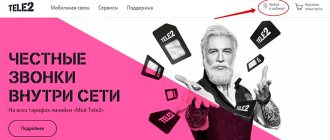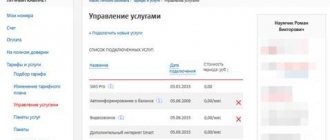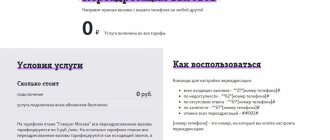MTS call detailing is information about the subscriber’s account status and all his expenses for a certain period of time. By ordering this data, the user will be able to see the complete list of numbers and their locations with whom you spoke.
The system will also demonstrate the duration of calls, show how many times you have used online, the cost of connected services, debiting subscription fees or per-minute calls. The only information not included in the report is messages.
How to get details of calls to MTS?
Until recently, it was possible to obtain a printout of telephone calls by contacting the representative office of the mobile operator. With the advent of the Internet, this task has become much easier for subscribers. Now you can get MTS call details for free without leaving your home. To do this, just use your personal account or a special team. Within a few minutes, the necessary data will be delivered to the subscriber in any way convenient for him.
How to find out costs at the MTS office and call center
Sometimes a detailed printout of calls, services and expenses on the account is necessary to present to some official organization, for example, the police or court. Here, it is better for the subscriber to go to the nearest MTS office and order a wet stamp certified detailing. This service will cost 70 rubles.
To order the document you will need to present your passport. But if the number is not issued to you, the operator will not provide you with detailed costs.
The same service can be ordered by courier delivery or through Russian Post. But then delivery costs will be added to the payment for printing. The order can be placed in your personal account or by calling the operator’s hotline.
Throughout Russia there is a single short call center number - 8090. When dialing, you will be greeted by an answering robot and prompted to dial an additional number to get into the category you are interested in, including the expense category.
When you dial an additional number, you again get to an information robot, which will voice the entire recorded package of offers. If a person does not want to listen to the information in the recording, then they can immediately press zero on the keyboard and proceed to communicate with a live operator.
The only problem is that with a heavy load, you can wait up to half an hour for a live operator.
In addition to the short number, there is:
- The hotline number is 8-800-250-0890, you can call it from numbers of other operators or a landline phone.
- in international roaming you should call +7-495-766-01-66.
How to get call details via the Internet?
Detailing MTS calls via the Internet will allow you to obtain information about calls made while leaving home. To do this, it is enough to have a computer or other device at hand that can access the World Wide Web. In order to make details of MTS calls through your personal account, you will need to complete several steps:
- Go to the “Internet Helper” from MTS using the link https://ihelper.mts.ru/;
- Select the main menu item “Conversation details”;
- The next step is to select the time period for which you need to obtain details. This manipulation is carried out manually or using templates that can be found on the page. Having selected the period for receiving details, you must press the “Next” button;
- Next, you will need to select a method for obtaining a printout. The client can order a printout to be sent to his email. To do this, you need to indicate her address in a special field. In order to view the details of expenses online, you need to place a marker on the phrase “Internet Assistant”. after this, the subscriber will see information about the expenses made on the computer monitor screen;
- In order to save the detail file on your computer, you must select a format. Experts recommend choosing the “HTML” format in order to open files without installing additional software;
- The final step is to verify the specified information. If the data is entered correctly, then you need to press the “Order” button. After a few minutes, you can go to the “Ordered documents” item. The generated report can be viewed there. This tab will also contain previously ordered reports that can be downloaded to your computer.
Any MTS subscriber can use these methods for obtaining details. The ability to receive a printout online allows the client of a mobile company to review data on expenses incurred at any time convenient for him. To do this, he does not need to leave the house.
How to view MMS in your personal account “My MTS”
To find out how to read MMS through the operator’s website, the subscriber should use the menu of the online self-service service:
- If you cannot read an incoming MMS message due to being in roaming or lack of special settings on your mobile device, then use viewing the message archive on the website;
- All incoming MMS messages will be stored in an archive, which you can access through your individual user account;
- If your phone does not display an MMS message, then you will receive an SMS message with a link to the operator’s official website to view the image;
- To view the image, you can go to the appropriate section on the website and enter your phone number and password that you received in the SMS notification of the incoming MMS;
- Clicking on a link via the mobile Internet will be charged according to the standard rates for operator services in roaming or home network;
- Incoming MMS will be available for viewing from the website for three days;
- To receive MMS messages on your mobile device, you can set it up by calling 08-76 or sending an SMS message of any content to 1234 .
Remember that when entering your data in MTS self-service services, the user automatically agrees to their processing by the system and for marketing purposes.
Before entering data, make sure that you are on the operator’s official website and not on its fraudulent counterparts. Set a strong password for the system and always log out of the service when using someone else's computer.
How to get information about USSD calls using the command?
You can quickly obtain information about five calls made or messages sent by sending the command *152*1# from your mobile phone. The response message will contain information about paid actions performed. The message will also contain the cost of the services provided. If no expenses were made, the response message will contain the text: “No paid actions were made over the last two days.” It is impossible to provide full details of calls using this method.
When can SMS printouts and call details come in handy (WhatsApp, Viber, Telegram)
In what cases do you ask for details via SMS, WhatsApp, Viber:
- Details may be required if adultery is suspected;
- If the customer needs to verify a business partner or there are suspicions of corporate espionage;
- If there are problems in relationships with family members, checking call information can help resolve the difficulties.
Call detailing in Moscow can be performed as a complement to various investigations and external surveillance. Performing such work allows you to obtain accurate and up-to-date information, ensuring the appropriate quality of the investigation performed.
Call detailing in Moscow can be performed as a complement to various investigations and external surveillance. Performing such work allows you to obtain accurate and up-to-date information, ensuring the appropriate quality of the investigation performed.
How to get details of someone else's mobile phone number?
In some life situations, a person may be faced with the need to receive a printout from a number that does not belong to him. This can only be done if the person has a general power of attorney to represent the interests of the owner of the number that needs to be verified.
Only in this case will he be able to obtain detailed expenses at any MTS customer service department. You can get details in your personal account only if you have access to the phone number that needs to be verified. It is to this address that the code required to access your personal account will be sent.
How to send a reply SMS to LK
There are 2 sections suitable for sending texts to friends in your account:
- "Auto answer";
- "Sending SMS".
In the first, the manipulation will be carried out without your intervention; you just need to configure the tool to the desired parameters. And in “Sending”, all fields are filled in and sent out manually, as if you were sending an SMS from a mobile phone.
How to check the status of a payment on MTS?
In order to check the crediting of the last payment, you need to dial the combination *152*4# and press the call key.
You can receive a response to a request for crediting a payment by dialing *152# on your mobile phone and selecting the “Your payments” section.
The response message will contain information about the amount and date of the last payment for the communication services used.
After reading this material, the MTS subscriber learned about various ways to obtain detailed expenses and the communication services received for the period he needed. All that remains is to choose a convenient way to receive it.
Detailed report on MTS balance
The section contains information:
- about the account balance of your number;
- about expenses for the current month;
- about the promised payment;
- about the number of minutes/SMS/MMS/traffic.
In this section you can use. The resulting report contains general information about expenses and receipts, as well as detailed information about your calls, SMS, MMS and traffic for the current month.
The report can be ordered no more than once a day from the date of the last order. The ordered document will contain information for the period from the 1st day of the current month to the date of the order. For example, if you order this report on December 14, 2014, you will receive information for the period from December 1 to December 14, 2014.
In electronic form, you can order a report for free in your Personal Account (tab “Personal Account”, section “Account / Expense Control / Expenses for the current month”). The information will be available for viewing depending on the delivery method you choose: in your Personal Account or by email.
Detailed report on MTS balance
The section contains information:
- about the account balance of your number;
- about expenses for the current month;
- about the promised payment;
- about the number of minutes/SMS/MMS/traffic.
In this section you can use. The resulting report contains a general
information about expenses and receipts, as well as
detailed information about your calls, SMS, MMS and traffic for the current month.
The report can be ordered no more than once a day from the date of the last order. The ordered document will contain information for the period from the 1st day of the current month to the date of the order. For example, if you order this report on December 14, 2014, you will receive information for the period from December 1 to December 14, 2014.
In electronic form, you can order a report for free in your Personal Account (tab “Personal Account”, section “Account / Expense Control / Expenses for the current month”). The information will be available for viewing depending on the delivery method you choose: in your Personal Account or by email.
The report in paper form is provided at the MTS salon upon application. When contacting a subscriber representative, it is possible to receive a “Detailed Balance Report” only to the e-mail specified in the power of attorney. The cost of provision in the MTS salon is 70* rubles. for one copy. The report contains information for the period from the 1st day of the current month to the order date.
* The cost of provision depends on your tariff.
This report contains information about account balances at the beginning and end of the billing period. Total costs for calls, SMS, MMS, traffic, service connection and monthly fees for the past months. The information is provided in the form of a table, graph or chart, depending on your choice.
You can view the report in your Personal Account (tab “Personal Account”, section “Account/Expense Control/Expenditures for Past Months”) for the last six months. Provided free of charge.
By using , you receive a “Detailed Invoice” report, which contains information about calls, SMS, MMS and the Internet, indicating the date, time and cost of each action, indicating phone numbers.
The report does not reflect periodic accruals
for monthly service, prepaid calls (according to cumulative tariffs) and paid services.
When ordering through your Personal Account, you can order for the last six months. In the MTS salon you can order a report for a longer period. The minimum order period is one month .
You can order call details in the following ways:
- in your Personal Account (tab “Personal Account”, section “Account/Expense Control/Details of Conversations”) – free of charge. You can view it in your Personal Account or send it to your email address.
- in the MTS salon in paper form. When contacting a subscriber's representative, it is possible to receive “Conversation Details” only to the e-mail specified in the power of attorney. The cost of the service is 90 Russian rubles for the selected period, the maximum period is 3 years.
- through the My MTS mobile application to an email address - free of charge (section “Invoice/Order details”).
In the report, the cost of calls, SMS/MMS and Internet is indicated without VAT.
Periodic
(billed for each billing period)
To receive conversation details on a periodic basis via email, you must follow these steps:
Step 1: Add your invoice delivery email address. In your Personal Account (the “Personal Account” tab, the “InvoiceMonthly Invoice” section), select “set up automatic invoice delivery” and specify the email address for delivery.
Step 2. In your Personal Account (Personal Account tab, Service Management section), add .
Receiving details by email on a periodic basis is available on contract tariffs, for example, on tariffs of the “Smart” line.
Along with call details, the report will also contain a monthly bill.
This report contains information about account balances at the beginning and end of the billing period and general information about expenses for the past month.
You can order an invoice for the last 6 months. through the Personal Account (tab “Personal Account”, section “Account/Monthly Invoice”), you can view it in the Personal Account itself or send it to an email address.
In the MTS salon, after filling out an application, you can order a free report for any period.
The invoice for the previous month is generated before the 5th day of the current month.
If you want to receive details of conversations in electronic form along with your invoice, then you need to connect periodically in your Personal Account (tab “Personal Account”, section “Service Management”). The step-by-step instructions for registration are similar to the order “Periodic conversation detailing”.
Upon special request, you can order an invoice, which is intended for reporting in the accounting department of the MTS subscriber organization. Provides information on the total amount of accruals for a calendar month in rubles; the amounts of taxes in rubles are indicated separately.
The report is provided for the last calendar month after the 5th day of the next month, maximum - for the last 6 months.
Periodic detailing
- Connecting to free MTS details on a regular basis is available to subscribers of tariff plans with a monthly subscription fee. To do this, you need to log in to your personal account. Then you need to add your email by selecting the “ Personal Account My Account/Monthly Account section .
- Next, you need to select the “ Personal Account ” tab, add the “ Service Management ” section.
Simultaneously with the details, the subscriber will receive a financial report on expenses incurred.
To receive expenses about your account status, you must present an identity card to an MTS office employee.
How to view your MTS mobile phone bill?
If a subscriber needs to receive an invoice for MTS communication services, then he can follow two paths:
- Receive an invoice in electronic format;
- On paper.
You can get urgent details of the mobile communication services provided by contacting the MTS office. After presenting an ID, the subscriber can request details of the MTS account for the past month. Also, the user can write an application at the MTS office to provide a monthly report on expenses incurred.
In order to enable the constant receipt of an invoice for MTS services, you must use the monthly provision service. To do this, you need to go to the “ My Account/Expense Control ” section after logging into your personal account. You can similarly connect this option using the mobile application. There is no subscription fee for this service.