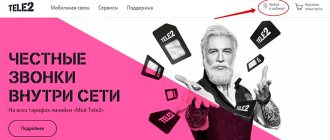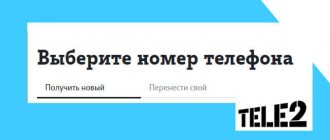How to disable withdrawal of money for SUPP on MTS
MTS users are not satisfied that they have to pay for the function, so the issue of deactivation is becoming popular.
Disabling in your personal account
Disabling through your personal account on the operator’s official website:
- You will need to go to the site and log in. The login is the subscriber's number without indicating the number 8 at the beginning, and the password can be requested via SMS by clicking on the command “Forgot your password?” or “Receive password via SMS”. You can also log in using your social media account;
- After logging into the personal account, the user will need to go to the “Tariffs and;
- Next to the desired option, click on the red cross, so the option will be deactivated.
Via mobile application
The client can do the same operation using the My MTS application. To disable the function you need to do the following:
- Download the application and check your internet access. When you connect to the mobile Internet, authorization will occur automatically. If the client uses wi-fi, then you will need to enter a login and password;
- Next, you will need to go to the “Services” block, a menu with connected functions will open. Among them, you need to find the one you need and turn it off by clicking on the red circle and moving it with your finger in the opposite direction.
SMS and USSD command
The last method is to dial a USSD command, which will deactivate the option, or you can use SMS. You need to open the basic Contacts application and dial *111*47#, then click on the Call icon.
In the case of sending SMS, the user should open the Messages application on their device and enter the number 3012 in the recipient line. The text message is left blank and is sent to the specified number. The function is deactivated.
To find out everything about your expenses, you can order invoice details. It will show how many and where you called, how many messages you sent and how many megabytes of Internet you used for a specific period of time. This service allows all subscribers to keep accurate records of their expenses and control the correctness of their debiting.
How to get call details in your MTS Personal Account
Using the subscriber's Internet assistant, you can get details of MTS calls absolutely free through your Personal Account. This function is available in the menu along the following path: Menu → Account → Expense control → Call details.
After ordering this service, you will regularly receive a detailed report on outgoing and incoming calls, all SMS and MMS messages, and the amount of Internet traffic used. In this case, the information will include the date, cost of each specific action, time and telephone numbers to which calls were made or messages were sent.
The deadline for submitting such a report is 3 days. In practice, this information can reach the communication user within 4-5 minutes. The data comes in the form of a file that can be read directly in the browser or printed. If necessary, you can specify a user-friendly email to which call detail reports will be sent. They are viewed using Adobe Reader.
About the cost and tariffs for SUPP
Now MTS offers two options for connecting this option. But what does this mean for the subscriber? When the first method is activated, hiding phone numbers works constantly. And in the second - only upon request. It is clear that depending on the chosen tariff, funds from the balance will be debited differently:
- In the first case, 3.95 rubles will be debited daily. And even if no one called you.
- In the second situation, only those calls that the person actually answered are taken into account. Although the cost of the option is then a little higher. After all, each such conversation will cost the subscriber 5 rubles.
Printing texts of WhatsApp messages
The service Printing texts of WhatsApp messages is gaining more and more popularity. This is understandable: most users are switching from traditional SMS to more advanced Internet communication.
Communication via WhatsApp is more attractive because... opens up more possibilities, and the cost is very reasonable.
Through WhatsApp you can not only send and receive messages with photos, videos, documents and other files, but also communicate by voice.
We, in turn, are ready to help you gain access to both someone else’s WhatsApp correspondence and recover your deleted messages.
More details
How to make a printout of MTS Belarus calls via the Internet
If you need an invoice in PDF format, then use the Internet assistant, which “provides” details of MTS calls in Belarus for free. To do this, just follow 7 simple steps.
- Log in to your personal page.
- Select “Order documents”, then “Detailed invoice”.
- Indicate the period of time for which information is needed - cannot exceed 6 months. Click "Next".
- Among the available options, mark the delivery method and click the button to continue.
- The next step is to choose the format for printing calls and SMS MTS in Belarus.
- Check the entered data and complete the order.
- Receive via the Internet by email or in your account in the “Ordered invoices” section. Download the file to your PC and print it on a connected printer.
Detailing calls through the Internet assistant
The detail function has a specific purpose. The content of the file is similar to a bank statement. Such cellular reporting allows you to better control communication expenses and actions taken within the network. In addition, the document will help deal with any random errors that occur on the operator’s side, for example, illegal connection or disabling of various options, debiting funds. In addition, an itemized account statement has two important advantages:
- Reporting. If corporate numbers are issued for employees, any detail must be recorded in the financial statements. Using the document, it is possible to “arrange” all services provided in chronological order, which will significantly simplify the process of transferring compensation to the user of the number.
- Planning. In order to track the unprofitability of the tariff, you need to take paper from the operator and analyze the costs in order to compare them with each other. Paid options that turn out to be unprofitable can be easily disabled. There, with one click you can change the tariff plan.
The Internet Assistant is the most convenient MTS service, allowing you to perform many different operations independently without the help of company representatives in your Personal Account. You can easily enable or disable additional functions.
Ordering through the MTS Belarus Internet assistant for call details is free. You can request a one-time report on subscriber calls over the past six months. The online service also allows you to generate a periodic report, but in this case it will be paid. The advantage is the automation of the process of transferring this information.
1. In order to implement the procedure, you need to log in to the service by indicating your current phone number.
2. After this, go to the “Details” section and select the time period of interest.
3. Enter your email to receive a printout or you can view the document directly in your account online.
4. You can order a statement no more than once a day in PDF or HTML format directly on the screen. MTS call printout for free Belarus
Making details in the form of a printed document is available with a one-time request through the Internet assistant or by applying with a passport to the nearest operator's showroom, having previously left an application for details of MTS calls for free in Belarus. In this case, you will be given information for the last five years.
A document containing confidential information shows comprehensive data on the account status:
- periodic services (use of options, payment of a subscription fee);
- one-time (connection and disconnection of services, as well as changing the tariff plan);
- telephone calls (received and made);
- SMS messages (incoming and outgoing) sent via any communication channels and phone numbers;
- the amount of the account balance current at the time of submitting the application;
- data on telephone conversations.
Advantages of the MTS Supplementary service
When ordering details, the user will see the SUPP item, and useful additional services include sending quick commands, call forwarding and call holding.
- The presence and ability to send USSD requests helps to disable and enable the necessary options.
- Using call forwarding, a subscriber can receive an outgoing call to another number or to voicemail if for some reason the call is disconnected. So, the user will not miss the conversation.
- Call hold is a convenient feature that allows you to talk to another caller without ending the original call.
- In addition to the listed functions, there is also “Anti-AON”, so the user can be sure that no one will listen to the call. In the services of another MTS subscriber, the “Caller ID” option is enabled by default, but it will not be able to recognize the phone.
You can determine the number using the connected number or if the subscriber has a “Cool” tariff plan.
What information will be provided?
Connection to the Super MTS tariff: amount of Internet traffic.
Details are provided for a certain period. The document will mention every call made during the specified time. In this case, both incoming and outgoing calls will be taken into account. For each of them, information about the time, duration of the conversation and the subscriber with whom the connection was made will be indicated.
Note! The price of each conversation will also be fixed.
Types of call details and SMS printouts
A detailed account balance allows you to clarify the expenditure of money for free: from making the last request to drawing up a new application.
The calculation includes detailed information about the services that the company provides to the subscriber:
- periodic (subscription fee and cost of connecting additional services);
- one-time (when you need to check the operation of a specific service - disconnection or connection, etc.);
- mobile phone calls and sent SMS messages;
- account balance.
You can also get the exact cost of calls for a specific period.
It should also be taken into account that the calculation received may not include the cost of calls made through the home network or while roaming. Because it takes time for this information to catch up. It will appear in the next request.
You can order the service no more than once a day.
Periodic itemized invoice
If the client has previously activated the service, then for each new request a statement of expenses for the previous month will be automatically attached. Payment for the service is made in accordance with the connected tariff plan. You can get it in the following ways:
- using the Internet assistant;
- at the MTS office, where operators will provide the necessary information;
- Personal Area;
- mobile app.
Printing of SMS texts MTS, Megafon, Beeline, Tele2, Yota
Printing SMS texts is a more interesting service than call details. It is interesting because, in addition to detailed information about all actions with the SIM card, it also contains the texts of sent and received SMS messages.
However, one sad fact should be noted: not a single cellular operator (MTS, Megafon, Beeline, Tele2, Yota, etc.) provides such a service, i.e. does not provide the user with SMS texts.
At the same time, as with call detailing, there is a way out.
More details
Is it possible to get details of someone else's number?
Using the operator's capabilities, the subscriber can only check his own number. When contacting the office, you will also have to present your passport and confirm that the number belongs to the person applying.
To obtain data on someone else’s number, contact a communication salon with a power of attorney from the owner of the SIM card in your name. You can order a statement in your personal account only if you have physical access to the required number; the request will be generated through its profile in the service.