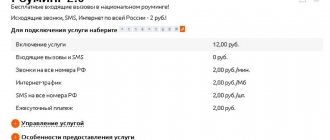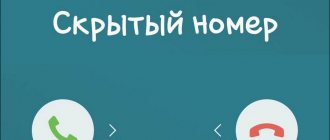Peter! I tried to turn it off through the operator, the application was accepted, but they didn’t say when they would turn it off.
Peter, thank you very much for the information.
Good afternoon, Peter. The CLICK service is free: there is no cost to turn it on/off. This service is needed so that you can receive the latest information about new music, games and other multimedia content in real time. If you do not use content services, you can easily disable it at any time. Detailed instructions for disabling the service with screenshots are available on the website: cell.motivtelecom.ru/ekb/services/b2c/click
1). Well, I understand that the service is free. I explained this clearly in the article.
2). For some reason, the service automatically connects to new USIM cards. My friends told me that even if you don’t turn it on, it automatically turns on for the new card.
3). It was the unnecessary inclusion of the service, as well as the intrusive offer of it by Consultants in the offices of your company, that I did not like.
4). I described in more detail why your service did not suit me. I believe that he is using a hard sell to offer paid services.
Quickly get rid of the “click”
In fact, removing a service that is constantly an eyesore is not so difficult. In principle, we give several tips that, in any case, will allow every interested visitor to solve this problem quickly and completely free of charge.
- The first option is to work with the SIM card of your mobile phone. Go to “Menu” and click on “MTS-Menu”, then activate “OK” on “MTS-Click”. As the mobile phone “redirects” you to “Activation”, click on “Disable”. After this, the provision system will not work. Now you can finally relax and not worry that at a certain time your finances will go missing.
- It is also planned to remove the MTS click through the dialing (help) system for the mobile operator by calling “0890” + “0”. You are asked to wait the required amount of time for your call to “go through” to the Call Center. As soon as the phone is picked up, do not hesitate and explain the essence of the issue. Qualified employees will either suggest the necessary actions or independently deactivate the option using a computer database.
IMPORTANT: Do not forget that the help system must be verified using “Secret” questions and providing identifying information. For example, you may be asked what your mother's maiden name was. Or they will simply ask you to give your passport number.
- The answer to the question “How to disable the MTS click service” will be to contact the company’s office. In order for you to receive the necessary assistance in solving your problem, you must put your passport or driver’s license in your bag, since employees must verify your identity. After completing all the necessary procedures, you will receive what you want: deactivation of the selected service.
- The fourth option is to work with “Personal Account”. Ideally, this option should be used because the system contains data on the current state of the phone number. There you will also find the necessary information regarding connected or disconnected services from MTS. Among them will be MTS-Click. So, go to the main website of Mobile Tele Systems LLC and click on “Personal Account”. Next, enter your username and password, and then click on “My Services”. Further actions are described just above.
Together with the recommendations given, you can always disable your unnecessary services that are located on your mobile balance. Why spend extra money when you can use it wisely? Don’t want to pay any more for the MTS-Click option? Tired of constantly charging your battery because your mobile subscription always keeps it on? – Use one option to choose from and say goodbye to unnecessary things forever!
Remote customer service
You can enable or disable services, order details, get advice from a Company specialist, and also use many other services of the MOTIV company without leaving your home or office at any time convenient for you.
Just call 111 for free (from a MOTIV mobile phone when located in the Greater Urals) or 8 800 240 0000 (from any phone when located throughout the Russian Federation), or send an SMS request to number 0111.
To order services remotely, you must have sufficient funds on your personal account balance to pay for the selected service.
A number of services require submitting an application to the Company. You can send your application by fax (343) 269 0033, or by email to the address.
The application must be completed on MOTIV company letterhead.
The application must indicate identification parameters: full name, subscriber number, agreement number, personal account number. Corporate clients are served by calling ##040 (from mobile MOTIV) or (343) 269 0040 or 8 800 240 0040.
You can send your application by fax (343) 269 0033, or by email to the address. The application is drawn up on the company's letterhead or Motive letterhead and certified by the seal and signature of the manager (authorized representative). Cost of services in accordance with the appendices to the Rules for the provision of cellular radiotelephone (mobile) communication services.
Services provided upon call/application. Resumption of service after suspension of service due to theft/loss of a SIM card (if the SIM card is found) Resumption of service after repayment of debt Restoration of PIN and PUK codes Remote connection of a subscriber number Replacing a SIM card Changing contact person data Service in the Contact Center by code word Refusal of service in the Contact Center by code word Provision of UPD Provision of a “silver” number Provision of a “golden” number Provision of contract details Suspension of service due to theft/loss of a SIM card Change of tariff Installation of call forwarding Services provided by SMS request Enabling/disabling additional services Providing phone Internet settings by e-mail Providing reference information
A little about other services: Internet from MTS
Let's continue to get acquainted with the services provided by the No. 1 mobile company in Russia. So, in addition to various paid subscriptions, the mobile operator offers many subscribers to activate excellent options to increase speed on the Internet. If, for example, you want to watch your favorite movie in high definition, you don’t have to wait long for it to be downloaded to your laptop or PC. Just choose one of two services, which we will describe below:
- "MTS-button-2". This option is as much as 120 minutes of free access to the Internet at unlimited speed at any time of the day. Along with the service, subscribers receive excellent opportunities to download materials from the Internet, watch movies and videos on hosting portals. The price of the service is only 50 rubles, while activation is instant.
A) You can activate the system via USSD notification of a single type “*111*622#” + “Call”
B) You can also connect to “Button-2” via a standard SMS message: Send the text “622” in the direction of number “111” and wait for a response notification about the success of the operation
C) “Internet Assistant” can also very effectively help you activate the option
- The next system is “Button-MTS-6”. With it you get the opportunity to speed up your Internet speed for 360 minutes. The terms of provision are absolutely the same compared to the previous option, the only difference is the payment - 75 rubles per use.
A) Activation via USSD notification: “*111*626#” + “Call”
B) SMS with the number “111” and the text “626”
C) “Internet Assistant” at any time of the day
In approximately this vein, he gives a competent answer to the question “How to increase the speed on MTS.” We hope that the list of actions will help you.
We would like to remind everyone: if your friends or acquaintances live in the capital of the state, you are invited to make MTS calls to Moscow using favorable tariff plans, which can be viewed on the official portal of Mobile TeleSystems LLC.
One of the most hated services by users is provided by the operator MTS Click
" Her annoying messages and suggestions have infuriated more than one subscriber. At the same time, the operator is in no hurry to remove it from the basic set of services, which are activated automatically in packages.
It is also worth noting that when you purchase a new package, this service will already work, but it does not work for free. On older SIM cards, this service is not built in.
What is MTS Click?
The company's official website describes it as an infotainment portal. In it you can view the news, find out the current exchange rates, and view the weather forecast. But the most annoying thing is the constant questions from all kinds of quizzes, which pop up every now and then on the display of your mobile phone.
In general, pleasant little things that are available on the global network and are provided for free. But mobility plays a role here. The information portal itself is a text menu that is embedded in the SIM card.
Among its points you can find: news, men and women, positivity, tender age, the energy of music, everything about everything, the business world and sports. It is also possible to design themes the way the subscriber likes.
Or rather, edit an existing set of topics, selecting only those that interest you. You can do this in the “MTS Menu”.
How to disable
To disable this service, you must use the SIM card menu “ MTS Menu”
"
Next, go to the “ MTS Click
” submenu section, then select “
Activation
disable
in it .
After this, the service will stop annoyingly sending its information messages. Cost of use from MTS The price of each information channel is individual.
And its cost can only be viewed in the channel itself. The operator did not bother to announce all the prices, but only provided information that there are paid and free information channels.
Contact with MTS operator
So the paid ones are marked with a $ sign. You can get detailed information by calling 111
or
555
. These short numbers are suitable for MTS mobile subscribers.
Information services are in great demand among subscribers of the MTS-Ukraine operator. Modern man has become a real absorber of information, so the presence of additional channels for providing it is a big plus. One of these channels is from the operator MTS-Ukraine
. How to connect or disconnect MTS Click via SMS and how does this information service generally work? We will talk about this in our review.
is a very interesting channel for disseminating information. It does not require memorizing website addresses and numbers of SMS content providers. All information services and channels operate through a special menu. "MTS Click" allows you to receive interesting and current news, weather forecasts in your city, interesting facts from certain areas, sports news and much more.
How does it work ? It is activated automatically immediately after installing a new MTS SIM card into the phone. Throughout the day, the subscriber’s phone will receive announcements of information messages, which can be responded to in two ways:
- Confirm complete receipt of the content;
- Cancel receiving content.
That is, the subscriber will only have to click “OK” or “Reset/Cancel”. When you select the “OK” button, the corresponding content will be sent to your phone - this can be full news, a link to multimedia content, jokes, funny stories, horoscopes by zodiac sign, an interesting quiz question, or a link to some page. By the way, if you do not respond to a received message, then after a few minutes it will disappear and the screen will go dark. Only the last 10 messages received are saved in the phone. I am ready to offer my subscribers information on the following topics:
- Business world;
- Man and woman;
- Energy of music;
- Everything about everything;
- Tender age;
- Sports Life;
- Positive;
- News.
Using the “MTS Click” menu located on the MTS SIM card, subscribers will be able to customize the receipt of information according to their tastes and preferences. There you can also view the last ten messages received, set the language and the ability to receive sound notifications.
Requests within the framework can be paid or free
– Paid requests can be recognized using the dollar sign “$”. The cost of content is indicated in free promotional requests and in the MTS Click menu. The service is available to absolutely all subscribers who have at their disposal a new SIM card marked “MTS Click”. If the subscriber has an old SIM card at his disposal, he can exchange it for a new one at any of the MTS service offices.
Subscribers with smartphones based on Symbian OS 7 and 8 versions can not change the SIM card, but download the MTS Click applet to their device - it is available for download on the official website of the MTS-Ukraine operator.
If the service does not work with a new SIM card, you need to activate it by selecting the appropriate item in the “MTS Click” menu. The service is provided without a subscription fee or connection fee – you only pay for receiving the content.
MTS Services have similar functionality in the MTS operator network. You can get more information and find out how to disable MTS Services if the mailing data is disturbing you from our special review.
We already know how to activate and configure - activation and settings of the service are carried out using the menu of the same name. The service can also be disabled there. How to disable MTS Click via SMS? This option is not provided, since the service is controlled exclusively through the SIM card menu or using an installed applet
.
Owners of Android smartphones, having bought a new device, probably changed their old SIM card to a micro-SIM (micro SIM card, i.e. a SIM card much smaller in size than a standard one). After this, 100% of owners of mobile numbers from MOTIV encountered a problem - SPAM messages with paid services!
These messages with paid services are intrusively offered after almost every call or SMS! This is a real disaster!
I'll show you how to turn off this money scam!
Detail Fox Motive: see free calls and SMS
Situations often arise when your phone bill increases or a large debit occurs. In this case, it is necessary to order details that allow you to clarify the write-off information over a certain period of time and specify their direction (for telecommunications connections and SMS).
The largest operator UFO Motiv proposes to use the Subscriber’s Personal Internet Service for this purpose, which is abbreviated as FOX. Many people do not know about its existence and therefore contact the office “the old fashioned way.” And anyone who is connected to the Motiv mobile operator can use it.
How to view details in your personal account Lisa Motiv
Each Motive client automatically receives access to an account on the LISA portal, where, in addition to all other services, they can receive clarification on calls. In the side menu, you need to go to the appropriate section and select one of three reporting options:
- in LISA;
- to an email address;
- balance change.
In the case when a Motiv subscriber wants to clarify information on his calls without the need to print out a document, you can select details in LISA.
Important! The service is provided free of charge and only for clients connected to LISA Motive. It is permissible to place an order no more than five times per month.
When you go to the section, two periods will be offered:
You need to select the option you are interested in and order more detailed information on calls by clicking on the appropriate button.
A system message will appear indicating that the document is being prepared and its location.
Close it and go back to the Detailing section. Now a document will appear in it, which will be available for viewing:
- for a period of 35 days – 30 days;
- for a period of 3 days – 24 hours.
Attention! Charges for calls in roaming take place only after providing information from the roaming partner.
Call details
Situations in which Motive clients need to order a detailed report on their calls may be different.
Some want to control communication costs, others want to know how often and to what numbers connections are made.
Depending on this, the Motiv company offers the opportunity to order various types of clarifying reports. The most convenient and fastest way is the LISA personal account.
In cases where a subscriber needs to track cash flow and telephony expenses, it is best to use the “Balance Change” detailing. In the menu on the right, go to the section of the same name.
Attention! Regardless of the choice of period, the cost of detailing in this case will be 10 rubles. The amount is debited from the subscriber's account .
- In the empty cell, enter the email address to which the report will be sent.
- Select a period: the current month or the previous and current months together.
- Send an order to generate details.
The clarifying document will arrive in no more than 20 minutes and will be presented as a PDF file.
In the case when you need to track a long period (up to three months), it is better to select the “by E-mail” option in your LISA personal account in the Detailing section.
Important! Please note that the service is paid and two rubles will be debited from the Motiv subscriber’s account for each day ordered .
SMS details
No operator provides information about texts in messages sent by phone. Even in cases where the request comes from the account owner (phone number). You can only order a clarifying document containing information about the number of SMS sent, their date and recipient number.
When ordering details via email or stored in the LISA account, information on all Motive services provided, including SMS, is displayed. The document looks like this:
It displays incoming and outgoing connections and messages. Subscribers may be confused by SMS messages from number 2219, which appear in large numbers in detail.
They come free and are CLICK's entertainment service. It looks like information blocks pop-up on the phone with notifications from the telecom operator, news, music and games.
To disconnect, you must send the word STOP to 2219.
Attention! In addition to the presented LISA services, you can also use the services of call center operators by calling 111. Specialists will help you select details and send them to the address specified by the subscriber .
We tried to tell you in detail how to order a report with a detailed breakdown of calls, messages and Internet connections. We hope that the article was useful and therefore we ask you to leave feedback and share your opinion to help us make the service even better and more informative.
Source: https://lisa-motiv.ru/detalizatsiya/
Why do I call MOTIV a SCAM?
- The service is intrusively offered to clients! Consultants in any office of the company after changing the SIM card are OBLIGATED according to service regulations (this is the official policy of the company and its new Manager! What an inventor this new Top Manager is! He, according to rumors, came from MEGAFON, where the same thing happened for a couple of years. ) OFFER this service to CLIENTS!
- Consultants call this “free subscription”, “help for phone owners” and other crap.
- The service is PAID! You can read this on the main MOTIV website
- Consultants DECEPTION clients, okay, so as not to offend MOTIVE, I’ll say this: “Consultants mislead clients by juggling words, skillfully hiding the truth, avoiding direct questions with streamlined phrases.”
- To the client’s question “What does this Service give me?” consultants answer “She helps you for free...” (the phrase is not finished, the consultants’ imagination is limitless). There is a ton of noodles being hung on the ears of clients. Their essence is that the FREE service is mentioned everywhere. This immediately alerted me, what about you?
Like a complete sucker, I fell for these words, not knowing the bestial politics of MOTIV. I didn't imagine:
- Only YOUNG PEOPLE (up to a certain age) work as consultants for a long time.
- Company policy is to record conversations with clients.
- The network manager denies consultants for violating regulations. for!THE SMALLEST! deviation from regulations
- As a result, we have constant turnover in the Consultant position.
- The consultant knows only what is required; the simplest questions throw them into a stupor. Tested at many MOTIV branches
- The consultant is the slave of the network manager. The slightest wish is fulfilled in an instant to earn a bonus
What does this mean?
- Arbitrariness of managers, abuse of power, the possibility of implementing amendments to regulations for one day (in other words, corruption)
What happens?
- When changing a SIM card to a Micro-SIM card, the client at the branch is offered UNNECESSARY ALLEGED FREE SERVICES.
- Files, melodies, currency reports can be found for free or 5-6 times cheaper.
- Obviously overpriced, outrageous prices
- The prices are wild even by the standards of cellular companies. IT'S A CLEAR DIVORCE. 60 rubles per melody - how’s that? The melody can be downloaded for free. The melody weighs a couple of megabytes maximum. The cost of sending via the Internet is pennies. What is 1000% net profit even taking into account operating expenses? SCAM!
legislation
Is there any basis for such claims, strictly speaking? After all, at some point the user voluntarily performed some action that ensured his place as a victim in the chain (relative to the short number 2219). This is precisely the position that telecom operators adhere to when a subscriber, outraged by the loss of money, begins to search for the truth.
And this is called the federal law of July 23, 2013 N 229-FZ “On Amendments to the Federal Law “On Communications”.
In it, Article 2 of the Basic Law is supplemented with subclause 34.1, which defines what “content services” are.
The legislator made this definition as general as possible, practically fitting into it everything that is not the actual connection. Those. if the user using the phone and through the telecom operator’s channels receives, quote,
...reference, entertainment and (or) other additionally paid information...", gets the opportunity "... to participate in voting, games, competitions and similar events...,
Then he, the user, receives a content service. And it, in turn, being provided with the participation of third parties, falls under the addition of paragraph 5 of Article 44 of the Federal Law “On Communications”, which prescribes a mechanism for protecting the consumer by:
- firstly, the possibility of creating, at his request, a separate account to pay only for content services;
- secondly, the requirement to obtain explicit consent to receive such services;
- thirdly, about comprehensive information, including prices and names of suppliers, about these services before obtaining consent.
Why do I call MOTIV “DIVORCE FOR MONEY”?
Imagine the situation:
- You answer an urgent call, interrupt the connection, and next is a call from the boss, you need to answer immediately, and a CRAZY SPAM MENU APPEARS and BLOCKS THE CALL! Until you press the button, the menu BLOCKS THE INCOMING CALL! What does the phone owner do? presses the first button available.
- The OK BUTTON is located on the RIGHT! Most people are RIGHT-HANDED! That is, it’s easier for him to reach OK and ACCIDENTALLY PRESS THIS BUTTON!
- Many smartphone owners are BUSY PEOPLE! They have no time to read the text in SMALL FONT. Notice how the text in the picture is composed - money is mentioned in passing between the lines.
At the beginning of the phrase it’s about deliciousness, and at the end of the phrase it’s “Click OK”! This is direct coercion (NLP)!
From a marketing point of view, this is called a “Trap Phrase” (the cheese is exposed, and the needle is hidden inside)!
From a psychological point of view, the menu, like a trap, is designed for business people who have no time to read the text. They read at the beginning and at the end.
Why do I call “KIDALOVO” from MOTIV?
- Money is NOT debited from your account IMMEDIATELY! They are written off LATER.
- A businessman who encounters an incomprehensible service for the first time will first check the account, making sure that the money is in place, he will calm down! This is what deferred payment is designed for!
- Why are money for calls and SMS written off immediately, but for paid services - AFTER SOME TIME? I can assume that there are some kind of offsets, payments to the bank, VAT, personal income tax, etc. This does not change the fact that it is very CONVENIENT FOR DIVORCE OF BUSY PEOPLE!
On numerous forums I read discussions and people's complaints, nothing has changed in several YEARS!
Imagine a typical situation:
- I bought a phone for my child for school, turned off everything possible, all paid services. Money was flowing like a river! It turned out that the stupid child clicked on this bestial menu, which was activated selectively so that he would not understand what was going on, and so that his parents would not worry!
The same thing happens when a phone is given as a gift:
- Grandmothers
- Blondes (unintelligent young ladies). Sorry, smart young ladies who don’t understand technology.
Thus:
What is the short number 2219, how to get money back for SMS or subscription
“None of us wants to pay twice, and especially no one wants to pay for anything, and especially for a quietly imposed “for nothing.” When using his mobile phone, a person quite reasonably expects that the money spent on paying for communication services will only be spent on what he himself has done: New: express test - is it possible to return the product to the seller? Available at
- to his calls
- his SMS,
- its Internet traffic.
Contents of the article If it happened that money began to be debited from the account on a regular basis, daily and in equal amounts, and the owner of the phone, it would seem, did nothing specifically for this, most likely a paid mobile subscription was issued to his number - what is this, read below They were written off again money?
Return them via fast internet - . Its essence is that the cellular user has somehow agreed to receive regular
Why do I call MOTIV an “Elaborate Fraud”?
- The service is cleverly served by the “Free” service at the motive offices
- Acts and is aimed selectively at people ignorant of technology
- Masked as a free service
- Masked by selective action (does not always work, after 1-2-3 calls and SMS)
- Depending on the amount of money in the account, it offers different services so that there is no negative debit from the account! So thoughtful. Yes?
- Money is NOT debited from the account IMMEDIATELY! All taxes, VAT, etc. are paid along the way. From a tax point of view, everything is clean.
- On the official website the service is mentioned in passing as something shameful!
- Pay attention to the tariff offer - on every page, in every advertisement! Where is the advertisement for SUPER SERVICES MOTIV?
- Why is there no mention of the new super service in any print publication?
Judge for yourself, I have presented my arguments. In any court there is both a defender and an accuser. I just gave accusing arguments.
Click
"CLICK" is a new entertainment service on your phone. Interactive (pop-up) information messages with the most current MOTIV offers, the latest news, games and music will appear on the phone display.
The “CLICK” service is available to subscribers only with USIM cards.
You can exchange your SIM card for a USIM card at MOTIV Sales and Service Offices. To use the service and read the message in full, just click on the “OK” button on the interactive message. In the response message you will receive the requested information or a download link.
If you want to disable the CLICK service, send an SMS with the text STOP to 2219 or use your phone menu. See instructions for disabling the service:
- .
Disabling subscriptions You can disable a subscription for free by sending the appropriate command: Subscription Disable command
HOW TO DISCONNECT THE SERVICE?
I called MOTIV support with this question. I did this 2 times. Not because he’s stupid, but that’s just how the support service works. They cast learned spells like Harry Potter. At the same time, they don’t even understand what they’re talking about. and what it looks like.
What did they offer me on the first phone call?
- Come to the store and see a consultant, he will fix EVERYTHING. I answered - I DON'T WANT! Your consultant has already fixed EVERYTHING for me so that the phone stopped working and started making SPAM bullshit!
- You can send a free combination *…#, after which your service will be disconnected. I answered them - this service of yours is a DIVORCE! The cost of the “service shutdown mode” (how does it sound? Fraudsters are resting, what do you think?) is 70 kopecks per day. Do you want to put me on the counter?
- We will send you instructions on how to disable it via SMS. I answered them - send it! Sent. Look what they sent me:
Do you understand anything? When I received this SMS, one thing became clear to me - NOTHING IS CLEAR!
What is this “MOTIVE-MENU”? Where can I get it?
What the hell is this? Why is this crap sitting on my phone? I didn’t allow it! I didn't download it! Where does this sucker come from?
I called with this question a second time.
After half an hour of re-explaining my conversation with the previous consultant (WHY RECORD THE CONVERSATION? LISTEN TO MY PREVIOUS FINALLY! I don’t need to waste time!) They answered me:
- Look for “MOTIVE menu” in applications on your phone.
I hung up and started searching. Honestly, I know my phone perfectly well! I am an administrator, a person who understands not only 1C, but also Android. I wrote applications on it, I know the architecture!
I couldn't find this crap! What the *nya?
I'm calling for the third time! A girl consultant who does not understand Android advises me
- Can you name what applications you have? I tell her - should I list all 500 applications by name? Are you kidding me?
- Try to find it in the list of built-in ones. I tell her - it’s not there, I checked.
- Try searching by icon. So colorful and semicircular! I, comrades, was simply dumbfounded by such a proposal and laughed.
But you know, women’s logic worked, I found it by the icon. Honestly, I was looking EVERYWHERE before this, I checked the ENTIRE LIST! I went through the Task Manager and looked for it in the search bar!
I think:
- The application is carefully hidden.
- The application is not in the task manager
- it is launched once by a consultant to activate the service
- His information is NOT IN THE REGISTER!
- The application interface is so WORSE that it causes nausea and headaches.
- The button interface is dDos-like, terminal in essence.
- The interface is designed to alienate users. Only a human administrator can deal with it
- The buttons are not informative, to understand what they are talking about and how to use them, you have to poke at the buttons!
- There is no normal support page on the MOTIV company website! How shoud I understand this? Where are the normal instructions?
All the signs of a HACKER TROJAN are obvious! Moreover, there is obvious negligence in assembling the application, lack of support, and lack of proper instructions!
Look at the face of the enemy
What kind of squalor is this? How did this crap get onto Android? Even Dos programs look better and the interface is more convenient!
This crap is specially made wretched in order to repel the average person with its PSEUDO COMPLEXITY!
I am online
Friends will know that you are in touch again!
Don't worry if your phone is turned off or out of network coverage when someone calls you. , "" And "".
or "". Before going roaming, be sure to check with the Company’s contact center or Service Office about the rules for roaming on your tariff plan.
Features of the service If you have any questions related to managing the service, please contact the Contact Center by calling 111 (from a mobile MOTIV) or 8 800 240 0000 (toll-free call). Prices are indicated in rubles including VAT (VAT is calculated in accordance with the current legislation of the Russian Federation).
So, let's start disabling the paid service
After 30 minutes of torment with this asshole program, I realized that
1). Open the list of applications on your phone
2). Finding the MOTIVE menu in applications
3). Launch the MOTIV-menu application
4). Scroll down the menu
5). LET'S NOT GO FOR DIVORCE! They offer us supposedly free SMS!
6). Go to the service settings, click service
Who made such a stupid, I wanted to say stupid interface?
7). Click turn off - yes. If it says “Turn off”, then click “Yes”!
Asshole, who developed such an “Intuitively Incomprehensible” interface!
That's how things are, comrades!
Generally speaking, my relationship with MOTIV for 17 years led me to this algorithm:
- Don't trust MOTIVE
- Check your account, write down every penny
- If you feel like you've been screwed with your account, go and look into it, your money will be returned.
- Asking managers and consultants to be punished is pointless. They will pretend that they have punished you, they will give you a demonstrative flogging. Consultants are pawns subordinate to puppet masters.
- DISABLE ALL SERVICES OFFERED
- Do not believe the words of Consultants in offices, they deceive due to the regulations and the structure of their salaries (50% of the salary is a bonus for scamming people)
I was not too lazy to go to Motiv’s office. The girl consultant, like me, did not find the required application. Through a cunning manipulation - replacing the SIM card and cutting it to nano-sim size, inserting it into the phone, the application appeared and the spam menu was safely disabled! However, an important aspect is that the girl said that it is still worth contacting the toll-free support number and asking that the number be removed from the registry to connect this click menu. That is, if a subscriber turns it off, they can still turn it back on automatically one day.Thus, the subscriber is forced to spend time on what is really being imposed on him.
Ximik
Peter, I completely agree with you.
I would use a ruler to hit the fingers of those effective managers who come up with and implement such ideas. So that playful hands are discouraged.
Thanks for the instructions.
Tatyana Nikolaevna
On the Motive website the information on how to disable this service is incorrect! The service is not disabled. can be switched off only through the button; the signal is on, i.e. as Peter described! I tried to turn it off through the operator, the application was accepted, but they didn’t say when they would turn it off.
Peter, thank you very much for the information.
Http://twitter.com/tg_motiv Cellular communication MOTIV
Good afternoon, Peter. The CLICK service is free: there is no cost to turn it on/off. This service is needed so that you can receive the latest information about new music, games and other multimedia content in real time. If you do not use content services, you can easily disable it at any time. Detailed instructions for disabling the service with screenshots are available on the website:
- Http://site/ Petr Lunegov
1). Well, I understand that the service is free. I explained this clearly in the article.
2). For some reason, the service automatically connects to new USIM cards. My friends told me that even if you don’t turn it on, it automatically turns on for the new card.
3). It was the unnecessary inclusion of the service, as well as the intrusive offer of it by Consultants in the offices of your company, that I did not like.
4). I described in more detail why your service did not suit me. I believe that he is using a hard sell to offer paid services. This is unacceptable especially for those people who are prevented from making calls and sending SMS by such an intrusive offer of services.
5). I described in detail that after a call, your window blocks the incoming call, preventing you from answering it - this behavior is unacceptable for a software product from such a reputable company as Motive
If you eliminate the above shortcomings of your program, then I think people’s opinions will change from distrust and rejection to the opposite.
I don’t deny that your software product MAY be useful for MOTIV users, but all the positive qualities of your paid services are offset by the negative ones.
Thanks for understanding.
_____________________
Ps Friends noticed that they could not see the comment from the MOTIV service made via Twitter.
Good afternoon, Peter. The CLICK service is free: there is no cost to turn it on/off. This service is needed so that you can receive the latest information about new music, games and other multimedia content in real time. If you do not use content services, you can easily disable it at any time. Detailed instructions for disabling the service with screenshots are available on the website: cell.motivtelecom.ru/ekb/services/b2c/click
The question “how to disable the MTS-Click service?” Almost every MTS client begins to wonder as soon as their own mobile gadget begins to annoy the owner several times an hour with the appearance on the screen of all sorts of notifications about the latest news, latest horoscopes, new music, advice on personal life and other unexpected and unnecessary things. In this case, the phone makes a characteristic sound each time and turns on the display backlight, which leads to a rapid discharge of the battery. But the most unpleasant thing about all this, of course, is the additional costs.
The information aggressor is tied directly to the SIM card and begins to act simultaneously with its activation. However, there are several options to get rid of this annoying service and retain the right to spend your money. Let's look at each of them step by step.
Even a novice user can handle this.
- in the mobile menu, open “MTS-menu”
, select the
“MTS-Click”
, then
Activation
and then
Disable
.
Click
"CLICK" is a new entertainment service on your phone.
Interactive (pop-up) information messages with the most current MOTIV offers, the latest news, games and music will appear on the phone display. The “CLICK” service is available to subscribers only with USIM cards. You can exchange your SIM card for a USIM card at MOTIV Sales and Service Offices. To use the service and read the message in full, just click on the “OK” button on the interactive message. In the response message you will receive the requested information or a download link.
We recommend reading: UFMS documents for temporary residence permit for citizens of Ukraine
If you want to disable the CLICK service, send an SMS with the text STOP to 2219 or use your phone menu.
See instructions for disabling the service:
- .
Enabling/disabling the service 0.00 rub.
Daily payment 0.00 rub. Internet traffic when downloading content,
Disable via Personal Account
By going to the MTS website and logging into your Personal Account, you will disable MTS-Click by deleting it from the list of activated services. And at the same time, check all other connected services for necessity and cost.
- open the site page and go to your Personal Account
, selecting authorization via SMS or registration in the usual way. In the first case, you will receive a password to log into your phone, in the second, you will come up with it yourself; - Find the My services
MTS-Click
from the list of connected services that opens .
Anti Caller ID
The service allows you to hide your phone number when making an outgoing call. IVR service Call from your mobile phone number
and, following the instructions from the autoinformer, dial:
— to enable the service;
— to disable the service.
Wait for voice confirmation that the operation was successful. USSD service On the keyboard of your mobile phone, type
— to enable the service; — to disable the service.
Wait for confirmation that the operation was successful on the display of your mobile phone. SMS service Send an SMS message to the number with the text: ON - to enable the service; OFF - to disable the service.
Wait for an SMS message confirming the success of the operation. To enable or disable the service, go to the “Additional services” section.
In the drop-down list, select the service (to enable) or uncheck (to disable) and click the “Accept changes” button. Contact Center and Company Service Office When contacting, you may need the following data: phone number, contract number, personal account number and passport data, or a code word. Activation of service 12.00 Daily payment 3.33 rub.
Switching threshold 3.34 rub. Shutdown threshold RUB 3.33. Caller identification prohibition is guaranteed for outgoing calls to MOTIV subscriber numbers. If you have any questions related to managing the service, please contact the Contact Center by calling 111 (from mobile MOTIV) or (343) 269 0000.
Using the MTS service center
The advantage of this choice will be the opportunity to ask all the accumulated questions at once, disable or add other communication services, top up your account, and learn about new offers and tariffs first-hand.
- Contacting the mobile operator's office will require the presentation of an identity card, take one of them with you.
By following any of these recommendations, you are guaranteed to get rid of information spam on your phone and stop the leakage of funds. But please note that when you remove the SIM card and reinstall it, the service will automatically reconnect. In this case, the manipulations to remove it will have to be repeated.
advocate-general.com
In addition to standard calls and SMS, the mobile operator Motiv provides its customers with a variety of additional options and functions, and not all of them are free. So if you notice a quick waste of funds from your account, but don’t know what to do about it, then our instructions on how to disable all paid services on Motive if the subscriber no longer needs any of them is just what you need .
If you don’t want to figure out how to disable subscriptions on Motiv yourself, then the easiest way is to visit the office of this operator with your passport or call the service phone number 111 (from a mobile phone with a Motiv SIM card) or 8 800 240 0000 (from any phone and from any corner countries). The support service or office staff will tell you in detail what options and subscriptions are valid for the number, under what conditions they are provided, and will also disable unnecessary ones at the request of the subscriber. In this way, you can manage each service separately, disabling or reconnecting it if necessary, in several ways: by sending SMS messages to the service number, through the voice menu, or by typing USSD requests.
For example, you need to disable .