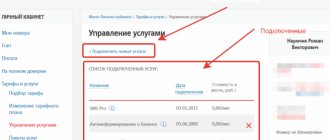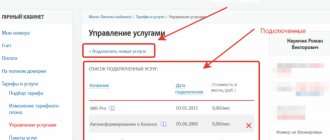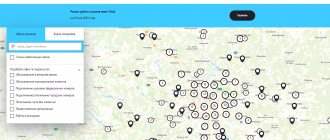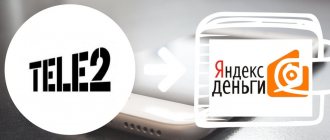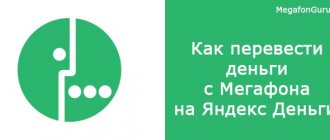Integrating payment options into the functionality of a mobile operator has positive and negative sides. For example, MTS clients often complain that money is debited from their card through pay.mts.ru topup. A debit notification indicating this function is sent to the number owner when making purchases and paying bills. Let's look at the situation that has arisen and whether it is possible to disable this option.
Debiting from the card for the PAY.MTS.RU TOPUP service
Why is he withdrawing money?
The first option is due to your absent-mindedness. If you yourself have activated the “easy payment” function from MTS. There, in addition, the operator offers to link your bank card so as not to have to go through the terminals again. And if you agree, then you will discover a large commission, as much as ten percent. There is a possibility that you didn’t connect anything yourself at all, since in 1818 this function was connected automatically.
Well, the second option is scammers. But you would immediately understand that it was them. They operate according to the same scheme. They call under the guise of operators and start talking nonsense about why you are in danger. They convince you that all the money can be written off and now a code will be sent to your phone, call it. And as soon as you call him, you automatically transfer money to this scammer, and he hangs up and won’t call him again. And all this happens in the format: “Urgently or a disaster will happen.” As a result, the victim does not have time to think everything through properly and acts recklessly.
Roaming
In some cases, you can refuse a service (any service, not just those described in this article) while traveling in order to avoid personal financial expenses while roaming. The fact is that standard methods will not work when roaming. Therefore, the only method to solve the problem is to do the following:
- make a phone call;
- wait until the specialist gets in touch and responds to the request;
- follow instructions. Most often, all actions come down to pressing buttons at certain moments.
If all actions were performed correctly and in the required sequence, then very soon after the end of the call, “Easy payment” from MTS will be completely disabled.
All the tools listed in the article will help you disconnect from the service offered by MTS. Moreover, all methods can be implemented within a few minutes.
How to get my money back?
First of all, call the operator and find out with him where the amount was written off. We also do not recommend that you immediately go to top up your account, as attackers can withdraw them again. To prevent this from happening:
- Log in to the application again yourself, do not share the code with anyone. After entering it, the other person will automatically be kicked out of the account.
- Go to PC – payment management – print the latest money transfers.
- We go to the MTS department, where we write a return application with this piece of paper.
Detailed instructions for disabling MTS “Easy Payment”
Not all communication services offered are beneficial. Therefore, some time after connecting, a person sometimes comes to the decision to refuse the option due to its uselessness, unprofitability or unsafety. You should find out how to disable it on MTS even before activating it. The instructions for performing this operation below explain step by step the procedure for each method of disabling the service. Any user can choose the option that is most suitable for the conditions in which he finds himself.
What kind of write-off is this?
Pay.mts.ru topup is an indication of the transaction for the “Easy Payment” operation in the MTS Money service. The same designation may indicate the debiting of funds from the card towards this service. For example, you topped up the balance of your number from a card, and the payment was made through MTS Money - then in the transaction report you will receive the indication “MTS TOPUP”.
The MTS money service is an electronic wallet and mobile bank. To pay, you can select your phone balance, wallet account, or bank card. You can log in to your personal account through the website or mobile application.
For what purposes is the service used:
- payment of utilities;
- replenishment of the operator’s balance (including other providers);
- payment for purchases;
- Money transfers;
- taxi fare, etc.
By the way, many banks have switched to this designation. Now, when making a direct transfer from a card to a mobile account (of other operators), the client can receive notifications “MEGAFON TOPUP”, “TEKE2.RU TOPUP”, “YOTA TOPUP”. All this is connected with the introduction by operators of their own payment systems, through which all transactions are carried out.
Extensive functionality is designed taking into account the dynamic rhythm of life of a modern person. This will allow you to carry out operations without entering details. To log in to the application, you will have to enter the number and password that you can receive during registration; you will be sent an SMS for confirmation.
MTS Money service introduced its own cards
Algorithm for sending a USSD request
This method is suitable for cases when the client has inaccessible Internet. All shutdown operations can be performed using a regular cell phone, using a specific set of numbers and symbols. To disable the MTS Pay option:
- dial the character combination *111*1#;
- press the call button;
- From the menu that opens, select the “disable” function;
- send a request.
Confirmation of service deactivation will be an SMS notification from the telecom operator, which will be received by phone.
Problems with the pay.mts.ru service
MTS has activated the service for all subscribers without notifying them. Because of this, many users are unaware of the service until an inexplicable charge occurs. The financial sector attracts scammers, and maintaining anonymity (for example, when buying someone else's number) only makes them bolder. There are many schemes through which attackers obtain the necessary information.
How scammers operate.
- They introduce themselves as MTS employees, extracting a verification code from an SMS, which is actually a confirmation for payment or authorization.
- They use mass mailing via e-mail or social networks.
- They create malware for PCs and smartphones.
- They represent themselves as employees of a bank, other commercial or government organizations.
Are there any disadvantages?
- Commission for conducting payment transactions.
- The limit on making a payment for a product or service is 15,000 rubles.
- You can transfer no more than 30,000 rubles per day.
- The amount of transfers per week should not exceed 100,000 rubles.
- You can use the option only 5 times in one day.
- Once one payment has been sent, the next one can be made no earlier than 15 minutes later.
- There are many scammers who try to deceive subscribers using the service.
What to do if you detect a write-off pay.mts.ru topup
It’s worth noting right away that the Pay MTS service is tied to the balance of your phone. Therefore, any transfer of money to another account, payment for paid subscriptions or services can be displayed in the details as a TopUp debit.
If write-offs are detected, you must first do the following:
- Open your account on mts.ru and check the lists of paid subscriptions. You can also check their complete list using the command *111*152#.
- Deactivate any paid options by number if you do not need them.
- Carefully study the “Autopayments” tab.
- If it is difficult for you to determine what is being written off, contact a specialist by phone.
A break-in is a possible option, but in this case there is no need to panic. There is time to return the funds, but to do this you must strictly follow the instructions. It is important to detect a write-off in a timely manner, because the return period may be limited. What should be done:
- Log in to your MTS Money personal account - this will interrupt the session if the attacker was able to pass authorization.
- The first step is to change your password.
- Block the card and order a reissue of the card (if you created it within the framework of MTS Money).
- Call support and find out how to submit an online application to dispute a money transfer.
- Contact an MTS branch, online consultant or hotline operator, reporting the situation.
The list of recommended actions should be supplemented by checking your smartphone and PC with anti-virus scanners, while removing suspicious applications. Today, viruses can perform a huge list of functions, which include stealing money from the balance sheet as a special item.
Today, scammers use various tricks to steal money from cellular network subscribers. After some frauds are discovered, others are developed. We are talking about the MTS Easy Payment service. It is not the cellular network operator who deceives people, but the criminals who do it on behalf of the company. MTS easy payment scammers, who got it, how to get it back?
Basic shutdown methods
In fact, disabling such a service is not as complicated a process as it might seem. Today, subscribers are offered many ways to refuse such an offer from MTS. All of them are listed below.
Voice menu
One of the common methods of disabling the service is to use the voice menu to perform an action. In order to refuse “Easy Payment” in this way, it is enough:
- call number 0890;
- press the call button;
- click on “0”;
- perform other actions according to the instructions of the voice robot.
After all actions have been completed, the subscriber will receive a corresponding message on the phone about deactivation of the service provided. However, there are other methods to resolve the issue.
USSD requests
Another common method is using the USSD command. This method is much simpler, because here you don’t even need to call the operator and listen to the robot. All you have to do is use the following algorithm:
- dial the command *111*1# on your device;
- in the menu that appears on the screen, you need to select “disable”;
- transmit the appropriate request and wait until a response from the operator arrives.
Mts pay easy payment scam how to disable
If you encounter fraud when using the MTS Easy Payment service, what should you do? First you need to figure out what the error is?
Please note the following points:
- Availability of single-phase identification. The application does not send password requests again when transferring money to another number.
- Lack of notification about activating the service and prohibiting the communication of passwords sent via SMS.
Cellular network users must independently understand that under no circumstances should they disclose the password sent in the message to anyone. This is the most important rule when collaborating with mobile operators.
Detailed instructions for canceling the service through your MTS personal account
The capabilities of a person who has connected a user’s personal account on the official MTS website are significantly expanded. He can disable the option in his personal account, among other services. To do this you should:
- log in to the site;
- from the “Manage payments” section, select the line “Easy payment”;
This method is convenient because it can be used around the clock without the involvement of MTS specialists.
Disabling the service while roaming
The need to cancel the “Easy Payment” service may arise when the client is roaming. In such a situation, many means of deactivating the option do not work. Therefore, the optimal solution is to call the MTS contact center number +7 (495) 166 36 73. Payment for this call will not be debited from the user’s account. The communications company specialist should describe the problem that has arisen. He will provide detailed instructions on how to turn off the service; the client will only have to press the necessary buttons on the phone. After successful completion of the procedure, the user will receive an SMS notification.
Content ban information
You can refuse the “Easy Payment” service and other MTS services by activating the “Content Ban” option. This method protects the client not only from messages from number 6996, but also from possible paid subscriptions and advertising mailings of some applications. This can be done using one of the following methods:
- by dialing the character combination *152*2#;
- by calling the telecom operator;
- by disconnecting in the client’s personal account.
The Content Ban service is convenient to use to configure phones used by children or elderly people.
Sources:
https://igrolevel.ru/pay-mts-ru-topup-spisali-dengi-chto-eto-kak-otkluchit/ https://denegkom.ru/mobilnye-perevody/mts/kak-otklyuchit-uslugu-legkij- platezh-na-mts.html https://dengiplatezhi.com/svyaz/mts/podrobnaya-instruktsiya-po-otklyucheniyu-lyogkogo-platezha-mts.html
Procedure when visiting an MTS office
If the MTS office is located nearby and the opening hours allow the client to visit it in person, then it may be more convenient to use this method to cancel the service. You should remember that in addition to your mobile phone, you need to have your passport with you. The company employee will need to make sure that he is communicating with the owner of the phone.
Important! You must visit the office in person. You cannot entrust the operation to disable the service to relatives or friends.
The deactivation process itself goes very quickly, after which the user leaves with a phone from which the option has already been removed.