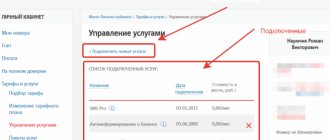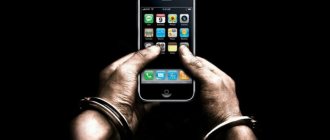The provider's subscribers often wonder where the money from MTS goes and whether it is possible to stop the flow of additional costs. The reasons for debiting can be very different - connecting paid services, calls to unknown numbers or abroad, accepting paid incoming calls and connecting a new tariff with additional services. Below we will look at how to control expenses and find out in time where the money is going on MTS. We will also provide a number of recommendations to minimize costs in the future.
Personal account and application “My MTS”
If you have been using one service package for several months and your balance suddenly becomes zero, you should investigate and look for the reason. The answer may be hidden in an additional paid option that was activated without your consent or the user simply forgot that he had previously activated them.
A personal account has been implemented for all users of the company. To gain access to the service you must register. To do this, you need to enter your phone number. After which he will receive a notification containing a code combination of numbers. Enter them in the initialization form, and you will find yourself in the main menu of your Personal Account. On this page you will see the current status of your balance. To check why they are withdrawing money from your MTS phone, follow the instructions:
- Log in to the system using your account.
- On the main page, find the “services” tab and click on it.
- The screen will display a list of current options and their features. Check availability of paid subscriptions.
- You can find out information about write-offs for the current month by selecting an option in the “expense control” tab.
- Determine the time interval, and data on the cost of SMS sent, calls made and connected options will appear on the screen.
- In the “details” section, write your email address and a report for the specified period will be sent to it.
Attention! Using the service and inquiring about expenses is free.
You can perform the same list of actions in the “My MTS” mobile application. First, install it on your device. You will find it in the App Store or Google Play. When starting, you will only need to provide your cell phone number; in the future, authorization will occur automatically. You can analyze the cost of all connected options and your expenses. To do this, click on the “Account Balance” icon, and then open the “Expense Control” tab. A chart will appear on the display showing all payments for the current month.
How to find out via the Internet where the money goes on MTS
You can find out where the money is going through your Personal Account on the website of the MTS Russian operator. To do this, on any page of the mts.ru website in the upper right corner you need to find the “My MTS” link. When you click on it, a context menu appears, where you need to select and click on the “Mobile communications” item.
After this, the subscriber is taken to the authorization page in the Personal Account. Here you need to enter your phone number and password for your account. If you don’t have a password yet, you can quickly receive it via SMS by clicking on the corresponding link to the left of the red “Login” button.
To find out about all connected services, on the main page of your Personal Account in the “My Services” section, find the link “All connected and available services.” Click on it and go to the “Service Management” page.
Here you will see a full list of connected services with information about payment for them.
Another way to find out about expenses on your account is to go from the main page of your “Personal Account” to the “My Account” section. Here you need to select the “Cost Control” link.
On the updated page you can see expenses - both for the current and past months.
For example, to find out your expenses for the entire period of using your phone number and where the money goes from your account, you need to click on the “Expenditures for past months” link.
Here you select the period you are interested in or check the box next to the “select all” item.
Below you need to mark the item how and in what form you want to receive the report: table, chart or graph. Then click on the “Show” button.
Here you will see a list of all services: both paid and free, you can see and check where and for what funds were debited from your account.
Verification via USSD command
To control expenses, there are the following USSD combinations:
- *100# is the standard code for checking the balance status on the SIM card. After entering, you will receive a notification with the requested information.
- An excellent analogue of a personal account is the 111 service. Dial a simple sequence of characters *111#, and you will find yourself in the settings menu. To see where the money is going, follow the recommendations that appear on the display.
- Dial *152# and you will find yourself in the expense control service. To order details for a certain period, click on the corresponding button in the menu.
- *152*3# activates the “Balance under control” option, within which the user will receive daily notifications after each withdrawal of funds from their mobile account. There is a fee for the option, the cost of which can be found in the service description on the official website.
- *152*1# is a free function that provides the subscriber with information about the last five debits from the balance over the past day. With its help, you will find out for what purposes your finances were spent.
Reasons for write-off
Most often, the reasons for writing off a large amount lie in:
- Connecting paid services (sometimes this happens by accident, so the subscriber does not notice how he agreed to a paid subscription).
- Making calls to unknown numbers or abroad. accepting paid incoming messages.
- Connecting to a new tariff with additional services that have been in trial mode for some time.
MTS charges money for incoming calls
There are only 3 situations when MTS charges money for incoming calls:
- When the subscriber is abroad (roaming).
- When the client is in Crimea (communication conditions here differ from foreign countries and from other regions of Russia).
- If the subscriber voluntarily agrees to accept a paid call (the user is warned about each such call in advance).
All other incoming messages are free.
Paid services
Paid services that users do not know about are connected in two main ways:
- when a subscriber follows a link in a message, which automatically means consent to subscribe (fraudsters actively take advantage of citizens’ curiosity);
- when visiting an infected website and clicking a button on it confirming your subscription (however, the offer to click the button does not say anything about paid services).
New tariff
The last option for charging funds for paid options is due to the fact that the operator provides customers with access to such services when changing the tariff plan. However, initially they are free, since there is a grace trial period. After its completion, money is withdrawn every day or monthly (depending on the conditions for charging the subscription fee).
Call to MTS operator
To find out why MTS withdraws money, simply contact specialists using the short number 0890. After this, you will hear a voice menu, the informant will offer you a number of specific actions. You can select them or wait for the operator’s response and ask him where the funds from your phone went. It will provide you with all the necessary information about the status of your balance, as well as all the latest payment transactions. The call to the MTS operator is free.
Viruses
Currently, progress is being seen in absolutely everything. Unfortunately, viruses can now be present not only in computers, but they have also reached cell phones. Some virus programs are aimed specifically at constantly debiting money from the subscriber’s account. This may be another reason why money disappears from your phone. How do they get into the phone? Everything is very simple. A subscriber on some service once left his phone number. This can be detected by using an antivirus program. If viruses are found, the phone will have to be “cleaned”.
In MTS communication stores
MTS has a huge network of service stores throughout the country. If you decide to find out why money was withdrawn from your personal account, visit one of these places, having previously viewed the location on the map. Ask the manager to find out and provide you with all the detailed information about the latest payments. Give him a specific period or order details of all transactions. To do this you will need to provide your passport. A specialist will advise you about all available options, tariff plans and promotions, and will also help you solve the problem of money leakage from your balance.
Find out information about expenses for today
Every day, the operator’s divisions work to implement and launch innovative projects, taking care of customers.
All MTS subscribers, regardless of the location in which they are located, can use communication services without extra costs. An additional financial control team has appeared in the service of the Big Three operator. You can receive free information about the current day's charges directly to your phone. To do this, call 0890 and ask to send a statement of expenses to your number, then you will receive an SMS with the history of the funds spent.
You can quickly find out information about expenses for today in MTS at any time. The add-on service offers a simple method that does not require the Internet to use. The necessary information can be obtained using a mobile phone. The information received will show a list of events made by phone over the past hours of the current day and the resulting debits.
How can I view the list of events?
The additional service team from your mobile phone will help you deal with the leakage of funds. This is done simply.
- dial the combination *152# call key;
- wait until the request is completed;
- select the item “Expenses for today”;
- click the “Submit” button;
- when you receive a notification that the application has been sent, confirm the wait with the “OK” button;
- get a report that shows a list grouped by type.
What will the submitted report show?
The received notification will show the cost of calls, messages and spent Internet; the report will include fees for connected services if the charge has passed during this time.
Cost information is collected and grouped according to services:
- calls to each number are summarized in a separate line, the total duration of calls and one amount are shown;
- SMS are also grouped by numbers;
- Internet traffic is grouped by network type, the number of MB and price are shown;
- information and entertainment services are shown without write-off time.
Features of application
The message with expenses for today is formed from the actions that have passed since the beginning of the current day until the time of the request. Therefore, it is more rational to check money at the end of the day, when conversations are finished, SMS are sent, movies are watched.
During your stay abroad, payments for services provided may be delayed, and therefore information about the funds spent may not be up to date.
Good afternoon
The easiest way to find out what MTS money was withdrawn for is to call the toll-free number 0890 from your mobile phone and ask. In this case, you will need to provide the full name of the SIM card owner and his passport details.
If you want to see everything for yourself, or for some reason do not want to call, below I will tell you how to find out why you withdrew money through your MTS personal account. You can log into your personal account from any device with Internet access (computer, tablet, phone).
Disabling unnecessary options
If you find out that money is leaking from your balance, try disabling useless paid services and subscriptions. Check in advance, using the methods indicated earlier in the article, which options you do not need. To deactivate, use one of the following methods:
- Find the options in your personal account or mobile application and delete them.
- Call the four-digit number 0890 and ask a specialist to deactivate unnecessary functions.
- Visit your nearest operator's service center in person. Cancel useless services with the help of an employee.
- Enter short USSD commands. To delete all paid content, enter *152*2#.
In the menu, click on the desired link. Internet assistant – *111*919#, allows you to manage subscriptions.
The peculiarity of unnecessary options is that they can connect without the permission of the SIM card owner and withdraw money from your balance every day. They can usually be recognized by sending SMS messages in the form of advertisements.
Questions from subscribers
What to do if the account details do not determine where the money goes?
In this situation, you need to contact the operator’s office as soon as possible or call the Megafon help center. Usually, it is at the stage of communication with the manager that the subscriber learns about the additional paid conditions of his tariff.
That is why you should always carefully read the terms of the contract concluded with the operator.
The fact that you signed it yourself means you agree to pay for additional services and subscriptions, so the money is withdrawn legally. In this case, there is only one way out - change your tariff plan to a more suitable option.
What to do if money is withdrawn illegally?
If you are still sure that the provider’s actions have violated the terms of the agreement and the funds are being debited illegally, you need to go to the company’s office and write a written statement of claim. It will be reviewed by employees and, if the write-off actually occurred due to an error by the provider, the amount on the account will be adjusted. However, this happens extremely rarely. In case of a serious conflict, it is better to change the operator, keeping your phone number.
The main thing when detecting questionable write-offs of money from the balance sheet is to find out their cause as soon as possible and eliminate it. Otherwise, a debt may form on the SIM card, which the operator will subsequently be able to repay from another number that belongs to you.
Quite often, mobile subscribers find themselves disappearing for unknown reasons. Here are some tips on how to clarify this situation for yourself.
What could it be?
- You accidentally subscribed to the mailing list of some online resource, and it is paid.
- Frequent calls or sending messages abroad.
- Frequent long conversations.
- Going beyond the tariff plan, leading to higher prices for services.
What to do?
The first option is to contact your mobile operator or call center by phone. If you don’t know the call center number, look for it on the operator’s website, or if the Internet is not at hand, go to the nearest mobile phone store. Sometimes a call to the call center helps solve the problem completely.
The second option is to look at the accounts of your mobile number in your personal account on the mobile operator’s website. Check your connected services and subscriptions. Perhaps the number is connected to unnecessary expensive services, then turn them off. Study the latest outgoing calls, SMS, mms and their cost, as well as the cost of Internet connections by ordering cost details from the number.
The third option is to contact the cellular subscriber service center of your operator, they will help you understand in detail the costs for the number, check the costs, provide a list of connected paid services, and can also turn off unnecessary services upon request right on the spot. It is best to find out the address of the nearest customer service center at the call center.
Healthy:
Balance protection
The user can activate a number of services that will filter out useless applications and control all changes to the mobile account. Let's look at them in more detail:
- Content ban.
An interesting option for corporate tariffs, which limits and prohibits receiving information or advertising messages from short numbers. You will have to pay daily for use. This is 100% protection for your SIM card from paid subscriptions. You can connect it using all available methods except USSD commands. Just contact your personal manager to activate. You can ban not only SMS messaging, but also voice content. - Black list.
If you are tired of annoying interlocutors or organizations that send you unnecessary messages every day and try to get through to you, just block them. To add a user to the black list, enter the command *442#, and you will find yourself in the service management menu, follow the recommendations and enter the subscriber’s data. Send SMS: 22*хххххххххх to number 4424, where хххххххххх is the phone number without the first digit 8. There is a set cost for using the option; you will have to pay 1.50 rubles every day. The cost of the service may vary in different regions of the Russian Federation. - Living balance.
This option will allow you to be aware of all changes in your balance. After each transaction you will receive a corresponding notification. To connect, dial the USSD code *111*152*1#, after which a free promotional version will be installed for a month. To purchase the full version enter *111*150#. There is a fixed fee for the application - 1 ruble per day.
Attention! The cost corresponds only to the Moscow region.
Precautionary measures
To avoid getting into an unpleasant situation and not losing your finances for unknown services, take the following precautions:
- Try not to make calls to unknown short and landline numbers. In almost all cases, you will have to pay for them, because they are not included in the terms of package tariff plans.
- Do not enter your personal information and cell phone number on various sites on the Internet. Some resources can be used by scammers and hackers for their own purposes.
- Pranks and quizzes are often shown on TV. Do not try to send an SMS with a reply or call the specified contact, you are more likely to lose than win.
- If you receive a message on your phone about winning or winning a promotion and you are asked to call back or transfer money, do not open such letters. These are the methods that scammers use in search of easy money.
- Do not purchase equipment and SIM cards on the street from unlicensed sellers. After each replenishment, part of these funds can go into the pockets of criminals. Therefore, it is necessary to cooperate only with official distributors.
- When you activate a certain option or tariff plan, carefully study all the conditions under the asterisk. Typically, operators like to write hidden extras in small print at the end of the contract. A striking example: the service is provided free of charge only for a certain period of use; in the future, a constant fee is assigned for it. Sign contracts only after full review.
It is very easy to find out why money is withdrawn from MTS. In order not to lose all your finances, just check the characteristics of your SIM card periodically.
Account details
How can you find out on MTS where the money from your account was spent if there are no paid options on the number? The best solution in this situation would be to use detailing. The service is paid. The cost of obtaining information for one day is three rubles (thus, if funds were written off within the last five days, then it makes sense to order account details for this period, spending 15 rubles). In the transcript document, which will be sent to the subscriber by email, you can see which calls were made and SMS messages to which numbers were sent. Perhaps the decrease in balance is due to calls to long-distance numbers.