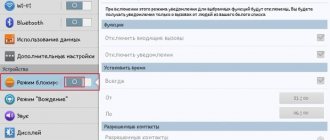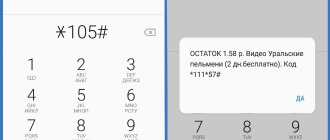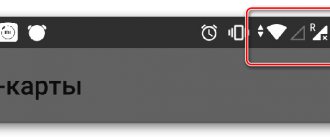Instant messaging is a standard feature that is provided by each provider, regardless of the connected tariff plan and mobile device model. Despite the availability of technology, many consumers may experience technical and software glitches. There is a list of popular reasons why SMS cannot be sent from a Tele2 phone. The user can solve most of them on his own; the main thing is to correctly identify the root of the problem. If a failure occurs, the corresponding error code will be displayed on the cell phone screen, and by deciphering it you can find the cause.
Why do errors occur when sending SMS?
Sometimes users are unable to send a text message. This can be caused by both internal and external reasons that do not depend on you.
Among the main problems are the following:
- Your account has a negative balance.
Even if you have an SMS package connected, you cannot use it while you are in the red. Enter the command `*105#` on your phone - this will allow you to quickly check how much money is left in your account. - There is not enough money to send SMS.
This is a similar problem, but its essence is different. Even if you are not in the red, if your balance is zero or a penny, you will not be able to send a paid message. And this is sometimes necessary - for example, messages to short numbers or to other regions are often paid separately, even if you have an SMS package. - The operator's signal is weak.
This may be due to terrain, weather conditions, or a specific location - for example, communications often work less well underground. As a result, the message may not be sent until the signal becomes stronger. - High network load.
Sometimes many users start sending messages at the same time, and the operator cannot cope with the load. For example, this often happens on New Year's Eve. Messages may not be sent for a long time and may arrive with a long delay. - SIM card is blocked.
Moreover, both the recipient’s SIM and your own can be blocked. Try calling the number you tried to write to - this way you will understand if there is a similar problem. - Blacklist enabled.
This works both ways - you won’t be able to write to people who are on your blacklist, or to subscribers you added there yourself. - The device's memory is full.
Delete old SMS messages and unnecessary files so that a new message can be sent and saved. - The settings for sending SMS messages have been lost.
To check if everything is in order, you need to go to the phone settings, open the “SMS” section, launch its parameters and make sure that the GSM channel for sending information is active. - The SMS center number is incorrect.
It is loaded automatically when installing a SIM card, but if you constantly move it from device to device, the settings may get lost. Then you need to enter the number manually. - There is a ban on sending SMS to short numbers.
This could be an operator service or the built-in tools of your smartphone. Until you disable the function, you will only be able to send SMS to “regular” numbers. - Problems with the SIM card.
If your SIM card is damaged or faulty, it may refuse to send SMS messages and cause problems with other communication services. This problem can only be solved by replacing or purchasing a new SIM card at the operator’s office.
Most of these problems can be solved quite easily. You just need to top up your account, clear the memory or reboot your phone for everything to return to normal.
You won’t be able to solve the other part on your own.
And some of the reasons require you to dig into the settings and change a few important parameters. We will examine these options in more detail.
Attempt 6: Device recovery
What I didn’t like about Windows was that the system was terribly slow after six months of very active work. Reinstalling always allowed me to take a deep breath and... kill a day and a half to install applications. With iOS, everything is simpler and the problem with sending SMS messages can be solved by a radical but effective method - completely restoring the device with deleting all data (later it can be restored from a backup copy).
1. To restore your iPhone, be sure to make a backup copy immediately before starting the procedure (details are described in the corresponding instructions); 2. Go to Settings - iCloud and turn off Find My iPhone .
3. Open Settings – General – Reset – Reset content and settings.
Confirm reset. In a few minutes you will receive a completely clean device with the ability to restore via backup or from iCloud.
(
3.50 out of 5, rated: 12)
Tele2 error codes
The most common Tele2 error codes that occur when sending SMS are 28 and 38.
Error 28 in Tele2 when sending a message stands for “subscriber not identified.” The reason for its occurrence may be an incorrectly registered number, a lack of money in the account, or incorrect SMS center parameters.
Error 38 when sending SMS to Tele2 means “network problems”. It appears when the signal is weak, the SIM card is blocked, or there are operator failures.
If you are unable to send SMS, then most likely you will see error 28 or 38.
However, Tele2 subscribers may encounter other codes:
- 21 - “message transmission rejected.” Most often it is due to your number being on the black list, as well as the inability of the subscriber to receive the message;
- 30 - “unknown subscriber”. This means that the number is blocked or does not exist;
- 41 - “temporary failure”. Occurs when there are problems on the operator’s line and usually disappears after a few minutes;
- 42 - “network overload”. Too many subscribers are trying to send SMS at the moment, try again later;
- 208 - “memory full.” Delete previous messages from your phone before sending a new one;
- 213 - “error loading data from SIM card.” Usually appears if your SIM card is damaged;
- 516 - “invalid length”. This means that you have exceeded the character limit. Divide your message into several and send them one after another.
There may be other code options. If you encounter an option that is not described above, call support at 611 and find out what it means.
Attempt 4: reset network settings
One of the possible solutions to the problem of sending SMS messages could be resetting the network settings . Resetting network settings will not affect your personal data and will not in any way affect the state of the iPhone phone book, but passwords for all saved Wi-Fi networks will have to be entered again.
Open Settings - General - Reset and select Reset network settings . To continue, you will need to enter the four-digit password you used as your unlock key. The iPhone will restart and you can try sending the message again.
If this point does not help, move on.
Problem with SMS center
If you have checked your balance, the SIM card is working normally, and technical support says that everything is in order on the operator’s side, the cause of the error may be the wrong SMS center number on your device.
An SMS center, or SMSC, is a storage device that receives all sent messages within the network. Your outgoing SMS arrives here first, and only then is redirected to the final recipient.
If the SMS center number is entered incorrectly, the message gets stuck, so you may receive various errors.
Usually this number is entered into the settings automatically the moment you install a SIM card into the device. But sometimes it may fail.
In such a situation, you will have to update the information manually.
Instructions vary greatly between devices.
For example, on Android phones and tablets, you need to do the following:
- Open the Settings app on your device.
- Find the “SMS”, “SMS messages”, “Text messages” or any similar option.
- Find the “SMS center” item and enter the number +79043490000 in the field that appears. It is intended for residents of all regions of Russia.
- Check the “GSM” option in the “Information channel” section, and “Text messages” in the “Message type” section.
- Save the information and restart your phone for the changes to take effect.
This option is not suitable for all Android smartphones. Some of them do not have an SMS settings menu.
Then you need to try another option:
- Open the dialing mode, and then enter the USSD command ##4636## here;
- Click on “Phone Information” or “Phone Information”. If you have several SIM cards, then select the version with the number at the end that corresponds to the slot;
- Scroll down to the “SMSC” field;
- Enter the number +79043490000 and click “Update”.
Close the menu, and then restart your phone.
For iOS users, everything is even simpler. Just enter the USSD request 50057672+79043490000# and press the call key. The number will be recorded automatically.
Why SMS Messages are not sent on iPhone and Money is available on Tele2
If the numbers do not match, then you need to change the SMS center. To do this, enter the command: “, *5005*7672* and the desired number corresponding to your operator,” .
Problem with group messages (read more...)
If the described methods did not help solve the problem with SMS, and you are convinced that the SIM card is OK, reset the network settings. In this case, Wi-Fi passwords and other Internet parameter data (for example, DNS) will be erased. To reset, go to “Settings” - “General” - “Reset”.
Prohibition of sending SMS to short numbers
Money is most often charged for sending SMS messages to short numbers, so this is a common method of telephone fraud.
To avoid accidental debiting of funds, many subscribers set a ban on sending SMS to such numbers on their numbers. This function is especially often used for children and elderly relatives.
The banning option may be included as part of the standard functionality of your phone. Then in order to disable it, you need:
- Launch SMS settings on your phone;
- Find the “Premium SMS” section;
- Allow submission and save changes.
The exact instructions depend on the specific device. Write or call your manufacturer's technical support so they can explain to you step by step how to do this.
You can also connect special services for banning.
In the case of Tele2, this is done only through the support service at 611 or at the operator’s offices. You cannot disable the option using your personal account or USSD request - this is implemented for protection, but is not very convenient.
During the call, you need to provide your passport details and code word.
If you decide to visit the salon in person, do not forget to take your passport and a phone with the required SIM card with you to check the work on the spot.
Remedies
If problems arise with sending SMS messages or receiving them, in some cases, after determining the cause, the subscriber can independently get rid of the errors. Let's consider what the user should do and what measures exist:
- If you discover that your smartphone is not working correctly, it is recommended to contact a specialist at the repair department. It is not advisable to open or repair the device without the appropriate skills, especially while maintaining the manufacturer’s warranty.
- If the problem is caused by a broken card, it can be replaced with a duplicate. Contact any provider service department and ask a representative to issue a new SIM card. After the replacement, all installed services, tariff plan and balance status remain unchanged.
- Deposit the required amount of funds into your phone balance to resume services.
- To re-register in the Tele2 operator network, you need to find a location with a stable connection and reception level. You can check the connection quality on the top panel of your smartphone’s home screen.
- Try not to overload the memory of your cell phone; if errors occur, first check the available space.
- At the end of the provided limit of free messages, activate additional renewal options or wait until the new billing period begins, try adjusting the package sizes.
In extreme cases, when it is not possible to accurately determine the root cause of SMS failures, contact the provider's technical support representatives by calling the 611 or by visiting a service showroom in the city.