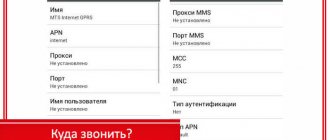Instructions
This instruction consists of five steps. You will need a special plastic spatula, long nails or some comfortable and soft thin object with which you can pry up some parts.
Step 1: Pry off the left edge of the back cover of the Samsung S4 with your fingernail or a spatula. A special connector for this is located at the level of the main camera and the power button.
Step 2: Insert a plastic spatula into the gap that has now formed and slide it from left to right, unlocking the latches sequentially (these latches are located along the entire perimeter of the inside of the telephone case). At the moment when the back cover has completely come away from the case, remove it and set it aside.
Step 3: After removing the back cover, be sure to remove the memory card from the special slot located directly under the main camera of the device:
- Lightly press the edge of the memory card until you hear a characteristic click.
- Remove the spatula or finger from the card - a click precedes the automatic ejection of the memory card with its retaining tray.
- Once this happens, remove the memory card and carefully place it in a place where it will not get lost.
- When assembling the Samsung S4, insert it following the steps in reverse order.
Work and personal numbers separately
Perhaps the most obvious way to use two operator cards is to separate your work and personal mobile numbers. Thus, many people have been using two numbers for a long time, fully appreciating all the convenience of this solution.
However, it is not necessary to separate two cards into work and personal, because you can make two universal cards from different operators. Often in our circle of friends there are people who use the services of different operators, and in order to maintain contact with them and not spend a lot of money on it, it would be rational to select 2 operators with affordable tariff plans and install their SIM cards in your smartphone.
Use for announcements
Today, many people use message boards to sell personal items. Most do this not with the goal of making money, but because of the desire to get rid of old unnecessary gadgets, small or outdated clothes and shoes. Unfortunately, having published an ad once and quickly gotten rid of your goods, potential buyers, advertising agencies and other subscribers often continue to call the specified phone number. To get rid of this problem, you can get a second SIM card and, if necessary, simply turn it off.
Getting automatic settings
The Tele2 operator has an impressive range of different mobile Internet settings for a huge number of mobile device models of well-known brands - from simple push-button phones to modern smartphones and tablets based on Android, iOS or Windows Phone.
You can order automatic Internet settings for your phone model by calling the toll-free number 679.
After that:
- The service will determine the model of your device, and if there are suitable parameters in the database, you will receive them via SMS in a few seconds. Set the received automatic Internet settings by clicking the “Save” button (it will appear in the message).
- Now make sure that the Tele2 profile is activated as the default Internet settings. Its standard name is “Tele2 Internet”.
- It would also be a good idea to check whether data transfer is allowed (the “Mobile data” menu item must be active). If you are using a phone with two SIM cards, then make sure that the Tele2 SIM card is selected in the “Mobile Data” section.
- The last step that separates you from being able to use the mobile Internet is rebooting your phone. Simply turn your device off and on again.
- Ready! Enjoy surfing the web from your smartphone or tablet!
What to do if automatic Internet settings did not arrive or were not installed on your phone? You will have to enter the parameters manually.
Choosing which SIM card to use to make a call
The phone supports two SIM cards (function 2 DUOS), but the call is always made from one without a request or confirmation (if the settings are default). By default, this feature is not installed; you have to manually select which SIM card to use by default before calling. Or an option is to dig into the settings so that it automatically issues a request when you call... Well, you can make all calls from a certain SIM card without requests, if one has a certain tariff for calls... Although many people use both, and always determine it themselves, in this case, it’s better to let The device provides a choice...
Let's go to the section:
Settings/SIM Card Manager/Voice Call/Always Ask
On the last right screen we see what request is executed when calling any contact
PS
By the way, I found and tested a working version, without settings. In the call log, click on the caller’s avatar (only on the avatar and not the contact name and a window will open with a choice of SIM card...
Features of installing a SIM card in Huawei honor 10
In previous models of Honor smartphones, a SIM card and a flash drive were inserted into a slot located under the back cover of the phone. In order to insert a SIM card into the device, you first had to remove and put on the back cover of the smartphone. And in Honor 10, the hybrid SIM card tray is inserted into a slot located on the front side of the smartphone, which makes it convenient and practical.
Smartphone owners who are interested in the question of whether it is possible to insert a flash drive into Honor 10 are forced to disappoint. In this model, the developers refused to install a slot for memory cards, since according to the company's monitoring results, less than 2% of phone owners use this function.
Setting up Tele2 mobile internet on Android
For Android smartphones, which include popular models from Samsung and Sony Xperia, the specific settings for setting parameters will differ slightly depending on the version of the loaded operating system.
For the youngest generations of Android up to version 2.3: open the “Wireless Networks” subsection, check the “Mobile Internet” box. Select the “Mobile network” menu, the “Access point” item, hold down the key to call the submenu - select “Create APN” in it.
For Android versions 4, 5, 6: in the “Data transfer” subsection, move the “Mobile data” item to the On position. For devices with two SIM cards, first select the Tele2 card you are using. Go to the “More…” submenu, “Mobile networks” section, “Access points” sub-item. Activate the submenu icon, go to initialize a new point.
Activation after blocking
In order to use the SIM after it has been blocked, you must carry out the activation procedure. To do this you can:
- Call the contact center at 611 and provide all the necessary information for identification.
- Go to your personal account in the appropriate section and click on “Unblock”.
- Come to the company office in person, taking your passport with you.
Each user, before activating a Tele2 SIM card, must study all possible methods in order to choose the most suitable one for themselves. Otherwise, difficulties may arise in the process.
SIMLOCK
If you bought a phone secondhand, you may encounter a mistake made by an unscrupulous seller. The smartphone will be locked to the services of one operator; you cannot connect to other networks!
This problem can be solved in several ways:
- Contact a service center specializing in such services;
- Use the services of a special online service;
- Buy a special adapter that allows you to unlock the radio module;
- Write a letter to the operator under whom the card is locked and ask to unblock it.
You will no longer worry if your phone does not see the 2nd SIM card, because we have discussed in detail ways to solve this problem! Bookmark our instructions, use useful tips and always stay in touch using any mobile number.
If your Android phone has two SIM cards
An Android phone with two SIM cards is usually purchased in order to insert two SIM cards, possibly from different mobile operators, and end up carrying one instead of two phones.
However, in fact, sometimes they still use one SIM card. For example, I gave up the idea of using a second SIM card in a dual-SIM phone. “The old fashioned way” I continue to use two phones. I refused, in particular, because of the problems that may arise when switching from a regular SIM card to a mini SIM card, which must be done for a dual-SIM phone. It turns out that it is advisable to first go to the bank to notify about the change in the size of the SIM card (and, accordingly, about the change in its serial number), although the phone number remains the same. But without the code that comes in an SMS message to your phone, you won’t be able to confirm many actions on the Internet.
In addition, it is not always possible to remember what, that is, what important but rarely used service account the phone is attached to and, accordingly, where else a problem may arise when changing the SIM card format. True, the existence of such sensitivity on the size of the SIM card still depends on the specific bank and specific services. Perhaps as technology develops, this problem will go away.
What to do if your smartphone does not see one or both SIM cards?
There are several reasons why a SIM card may not work. This may be related to the technical and software parts. Installing unofficial firmware is one of the main causes of failures in mobile communications. Installed elements may have been incorrectly rewritten or may not work with the selected phone model. To solve this you need to find a suitable version of the operating system.
Another reason is due to a broken SIM card tray. Most often, problems with connectors occur after a fall or mechanical failure. For example, after water or dust gets into the case. If the part is damaged, the smartphone will not accept any of the cards. A complete replacement of the part will be required. In rare cases, the problem can be resolved by cleaning the holder.
We recommend: How to turn on the flashlight on Android
The last option that could cause a failure is a problem with the card itself. To check its functionality, we recommend inserting it into another phone. If the connection does not appear on another device, this automatically excludes a problem with the system and parts of the smartphone. The card is replaced at the nearest operator's salon, after providing information about recent calls and passport data.
How to assign actions to SIM cards
Let's look at how to set up
actions for
two SIM cards on Android
. In the settings you need to go to the “Network and Internet” section, the name is relevant for version Android 9.0. In other versions, the signature is almost the same or the required functionality is located in the “SIM Card Manager” item.
Here you can configure Wi-Fi, mobile networks and VPN settings. Select the line “SIM cards”.
In the section you can disable SIM cards by clicking on the slider. Below are the parameters responsible for the actions for each SIM card. For example, adjust the priority for a certain operator when working with:
- Mobile data (Internet);
- Phone calls;
- SMS.
Important: If the SIM does not work, instead of the name under SIM 1 or 2 it will be written: “Card not found.”
Additional number for loyalty and bonus programs
Living in the modern world, using various services, shopping in chain stores and supermarkets inevitably leads to the fact that each of us becomes a participant in loyalty programs, discounts and bonus programs. In most of them, registration occurs by providing the client’s personal data. They include first and last name, as well as contact details (email address and mobile number). And if the “email” can be specified as “left” or special “for spam”, then we often give a valid number.
Despite the fact that all these online stores and services promise not to transfer your contacts to third parties, often the amount of spam and advertising offers received in the form of SMS and calls turns out to be quite significant.
In such cases, it becomes a completely rational decision to buy a second SIM card and use it as a “box” for spam.
Method number 3 - change the interface language to English
A fairly common problem with older firmware versions is the inability to activate a SIM card in Russian. Therefore, try changing the system language to English. The procedure is as follows:
- First you need to log out of your Mi account. To do this, go to Settings > Mi account > Go out
- Now let's change the language: Settings > Advanced settings > Language and input - select English
- Log in to your account again and the SIM card should be activated
- Change the language back to Russian
In some cases, after these manipulations, you may need to restart your smartphone.
Filling the gaps - expanding horizons!
Why set up SIM cards?
This needs to be done in order to receive calls only on one or two SIM cards at the same time, and also to be able to access the Internet from the selected SIM card, as well as distribute Wi-Fi.
An Android phone is essentially a small computer, so many computer approaches can be applied to it. Namely, the configuration of SIM cards occurs in hardware and software (hardware + software).
For example, if you enable only one SIM card on your phone programmatically, that is, make it active, and leave the second SIM card inactive, but do not disable it in hardware, then you will eventually see a crossed out circle icon on your phone. This icon means that the phone has two SIM cards, but one of them is empty, or rather, it is not in the phone.
The screenshots were taken on a Samsung Android phone and the settings are described using this model as an example.