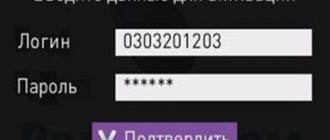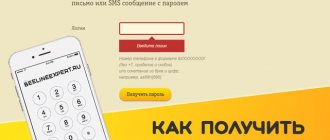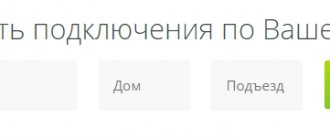To enter the Internet settings management menu from Rostelecom and perform certain operations, the user needs to know a special login and password. However, in some cases, the necessary information turns out to be lost, and almost no one knows where to get it again. At the same time, there are several different ways to recover your login and password from Rostelecom (and your Internet connection in particular).
Option 1 – Agreement
I have entered into an agreement with Rostelecom many times, and usually when you connect, it gives you a bunch of papers and various agreements, among which there is an agreement on the provision of communication services. It is in this agreement that the provider will necessarily indicate your login and password for access using PPPoE technology:
(click to enlarge)
In my memory, at one time they still issued small cards, which also indicated the Rostelecom login and password, covered with a protective layer for erasing. I looked through half the cabinets and still couldn't find it. By the way, perhaps you will have just such a thing.
PS The personal account is also indicated here.
How to find out your Rostelecom Internet login and password: basic methods
Access data to the Rostelecom Internet can be useful in many situations, so the issue of saving it should be approached as responsibly as possible. If you still failed to cope with the task, then you should learn 1-2 methods that allow you to find or recover the password and login of a user of Rostelecom services without much difficulty.
View the contract
The data that allows the user to access the Internet is provided upon concluding an agreement with the provider. They are indicated in the relevant documents. Therefore, the password and username (login) can be found out almost instantly if you look at the agreement signed with Rostelecom.
Increase
Attention! There, if necessary, you can find your personal account number and other significant information.
If these papers, as well as your login information, are lost, then you should not worry. The client can receive a duplicate of the document by personally visiting one of the provider’s offices (he will need to present a passport). In addition, there is another way to recover your Rostelecom Internet password.
It won’t work – Personal account
You cannot recover your password in your Rostelecom personal account - you can change it, provided that you remember the old one:
But here you can remember the login - seen in the figure above. But if you still want to change the password (suddenly paranoia torments you and forces you to change the password immediately after receiving it), then this is done here:
Why do you need a login and password?
A login and password are required to enter your personal account (PA) and manage network connection settings. When the Rostelecom set-top box asks you to enter data, but the user has forgotten it, you need to organize events to change personal keys. There are several ways out of this situation:
- Call the hotline and receive qualified assistance from the company operator on duty. The service operates 24 hours a day, so you can contact them at any time. Customer support staff will ask you to provide the personal information of the user for whom the contract was drawn up, the personal account number when connecting and the date of the last payment.
- If Rostelecom requires you to provide a login and password, this information is in the contract. The agreement always specifies login information.
- A visit to the provider's office will also help resolve the problem.
- Calling employees to your home, if it is difficult for the subscriber to come to the office on their own, will help resolve the issue of changing personal information.
Important! Login and password are the keys for the Rostelecom Internet, a kind of barrier against unauthorized entry into the network of other “users”. When the connection is not secure, third parties can take advantage of this, wasting Internet traffic paid for by a bona fide subscriber.
Rostelecom technical support
If you do not have access to email or mobile phone, you will need to go through a more complex procedure.
You need to call Rostelecom technical support (88001000800) and provide them with your personal data:
- What services are connected?
- Personal account from the contract.
- Full name of the person who signed the agreement.
- Passport data specified in the contract.
- New contact information for relinking your personal account and other information that the operator may request.
Technical support can also help you navigate remotely - for example, guide you through the re-registration procedure in your personal account, when all personal accounts will be linked to new contact information. The operator will not give out your login and password directly - after relinking the accounts, a temporary code will be sent to you by letter or message, then you can change it.
Remember that a request to verify the passport data of the owner of the contract for communication services in this case is a justified and mandatory procedure for identifying the subscriber. It is carried out to prevent attackers from gaining access to your personal accounts, bank card data linked to them and undistributed money in the account.
Login via social networks
For greater convenience, the provider allows its subscribers to log in to their account using linked social networks - Vkontakte, Yandex, Google, etc. Thus, if the user forgets his main access code, he can use the login and password of one of the social profiles, and thus enter the office.
Important! This function is available only if you initially linked a social profile in your Rostelecom personal account. Otherwise, you will not be able to log in, since the system will not be able to determine which personal account your social network is associated with.
If you are connected to a social network, then you don’t even need to find out the provider’s login password. Login will be done like this:
- Go to the page https://lk.rt.ru/
- Select one of the social networks (the one that was connected in your personal account!)
- On the social network page, enter the login password for this social network and give PassportProvider permission to use it.
- After verification, your personal account will open, where you can view/change your main login and password, and use all the functions of your account.
If your social network was not linked to your Personal Account, use other methods to restore access to the service.
Why is there no Internet access?
First of all, you need to find out what happened to the connection and whether the lost password is really to blame. Problems arise for the following reasons:
- suspension of service in case of negative and zero personal account balance;
- repair work on the line;
- line break or communication equipment output;
- connecting new equipment when the settings are reset to the original ones;
- software failures.
If the reason lies not in technical problems, but in the correctness of the entered login and password, then we proceed to search for them.
First of all, find the network connection icon and open all available connections. We find ours and try to connect. The login and password are saved automatically in the completed form, so the connection can be restored. If the form fields are empty, then only re-entering your login and password will help.
Field for entering the network security key
Where to get a service login for Rostelecom
The easiest way to find a Rostelecom service login is to know what it is. It (like the password required to authorize a personal account) is a certain sequence of characters and is always indicated in the agreement concluded with the company and on the user’s card. If we explain what a login is as simply as possible, we can call it the identification number (identifier) of the Rostelecom service.
In case of loss of documents, the necessary data can be found if:
- Examine the back of the TV set-top box, or read the user manual for these devices (usually the login is indicated there).
- Call the toll-free support number (8-800-1000-800) and provide the passport details of the person who signed the agreement to connect to the television service. After this, the operator will name the required login and also help the user log in to the site. It will not be possible to obtain the old password using it, but it can generate a new code combination that the client will use in the future.
- Receive a copy of the agreement with your login and password at one of the Rostelecom branches. However, it should be noted that the document can only be provided to the person who has concluded the agreement and only after presenting a passport. There, the client can ask the office staff to help him restore access to his personal account and carry out the personal account authorization procedure.
Reference! The user can change the service access password independently, but to do this he will need to indicate the previous code. If this code combination is unknown, you can click on the link for those who have forgotten the password and follow further system prompts. After this, the code is sent to the phone number that was specified during registration.
What is a login/password required for?
Typical cases:
- You have reinstalled the system and are setting up your Internet connection again
- There was a failure or viruses reset the network settings
- Either by mistake or by someone else, the connection settings were erased
Read > Review of the Rostelecom website
There are quite trivial situations in which you will need a password, but which, under certain circumstances, will make you nervous.
And so returning to the essence of the question, how to restore access to the network.
How to find out the password for your Rostelecom personal account: step-by-step instructions
This convenient tool is available in the mobile application and on the company’s official website at https://lk.rt.ru. To authorize it, a login-password combination is required. When concluding an agreement to connect any service, you are assigned a personal account. It will be useful for registering a personal account:
- Go to the registration page by entering the following link into your browser https://lk.rt.ru/#registration.
- Enter your full name and phone number included in the contract in the form, select the region in which the service is connected.
- Enter the captcha, click the “Continue” button.
- A password to enter your personal account will be sent to the specified phone number. In some cases, a temporary code may be received; it must be replaced with a permanent password that you set yourself.
Note! You should remember the login/password combination, or better yet write it down. You can recover your password in the future, but this will require additional time.
As soon as you register in your personal account, you will have a login and password. The first one is the phone number or the subscriber’s personal account. You come up with a password yourself, or receive it from your communication service provider.
Nuances
You won’t be able to find out your current password through your provider’s personal account; you won’t even be able to change it, although there is an option for this. The fact is that to change the password, the user needs to enter the current one, but there is none. But in LC you can find out your LSA number, which is required to receive data from the operator when calling. And with this number you can recover your password.
This is interesting: How to determine whether an IP address is white or gray: what's the difference?
Your mobile phone number and email address can help you remember your username and password, since they were used during registration. In any case, if you encounter problems with Internet access, you should not panic, any problem is solved through several channels, sometimes you just need to wait a little (for example, in the morning to visit the provider’s office).