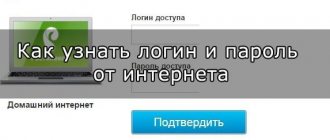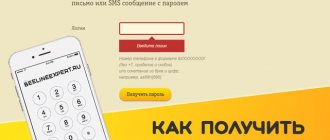Login is the username. To connect to the Internet from Rostelecom, you need to purchase equipment. The subscriber is given a login and password from Rostelecom, assigned in the settings through the personal account. If the user name is entered incorrectly, the program will not allow you to perform any actions. Sometimes a malfunction is associated with other problems:
- Repair work.
- Modem malfunction.
- The program on the device has failed.
- Incorrect entry of initial settings.
- Connecting a new device without settings.
- Insufficient means to use the Internet.
How to recover your login and password
If a subscriber has forgotten the login password, he can recover it himself using his contact information. When registering, he left a phone number or e-mail. They will help you get the password.
When all the authorization data is forgotten, then only company representatives - consultants in the call center, support chats and in offices - can save you in such a situation.
Through your personal account
Here you can find out your password in just a few steps:
- Go to the website lk.rt.ru.
- When you log into the Unified Account, an authorization window opens.
- There is a “Recover Password” button here. Click on it.
- A page will open where the subscriber is asked to choose the option of receiving a password - via SMS or email. Choose what is more convenient.
After this, the password will be sent to the selected address. You can use it to log into your personal account, and then change it in the settings if necessary.
Through feedback on the site
You can contact consultants on the official website. In the top menu, select “Help”.
Here the subscriber is given several options on how he can receive an answer from a specialist.
You can only access the online chat from your personal account and application. But if there is no login information, then this option is not suitable. There are three other ways:
- Select email. The application form will open. Here we fill in all the lines and in the text field write our request to recover the password and login from your personal account.
- Select Social Networks. After clicking on this option, a page with a selection of Rostelecom communities opens. Click on the one that has an account and write a message.
- Choose Viber. Users of this messenger can write a message to Rostelecom support service.
All these options are not the fastest for recovering a password or login, since you need to wait for a response from the operator. But if for some reason they are more convenient for the subscriber, then they are worth using.
In-app recovery
Just like in your personal account on the website, you can recover your password in the mobile application. To do this, you need to know the contact information associated with your account. Here's what to do:
- Download “My Rostelecom” on Google Play or AppStore.
- Open the application.
- Click on the “Login” button.
- Next – “Forgot your password”.
- A line will open in which write your phone number, login or e-mail.
After this, the password will be sent via SMS or email, depending on the recovery method chosen. Enter the information you provided when registering for your service. If the specified phone number or email does not match the one saved in the system, then you will not be able to recover your password.
Call support
If the subscriber uses Rostelecom mobile communications, then you need to call the number 8 800 181 1888. For users of home Internet and telephony, a hotline has been created 8 800 1000 800. If several accounts are linked in the Unified Account, then you can call any of the technical support numbers.
After connecting, the subscriber will hear an auto-informer. Press the numbers on the phone that correspond to its prompts. When you reach a live operator, ask to restore access to your personal account.
The consultant will ask you to provide personal information - the connection address, to whom the service is registered, you may need passport data or a code word. If there is no agreement, the operator can give a little hint, ask a leading question so that the subscriber remembers the control word.
When the specialist is convinced that the owner of the personal account is calling, he will send the password and login via SMS.
At the company office
You can receive your personal account login information by visiting a Rostelecom office in person. Don't forget to take your passport with you. The operator will check the data and issue a login and password to enter your personal account.
Here you can get a lot of other important information on your tariff, find better offers or connect additional services.
Alternative option
You can log in through your profile on social networks. Open your account login page. In the form for filling out your login and password, at the bottom of it there is a proposal to log in via social networks. Below are the most popular sites - choose the one where you have an account.
The system will ask you to access your personal data page - phone and email. Click Allow. If the data matches those stored in the Rostelecom database, you will be logged into the Unified Personal Account.
For your personal account
Who is interested in data for accessing your personal account, then everything is simpler here. Go here:
And then you either register or recover your password using known data. It's simple!
This is where I will end the article. If you have any questions or changes, please write about it in the comments. Help other readers!
- What login and password do you need to enter for the set-top box in Rostelecom?
Access to the Rostelecom personal account is not available to the first person you meet - the entrance for each user of communication services is protected by a login (name) and password (key). This is the only way to get into your personal account in order to begin carrying out actions with accounts and connected functions.
Login and password are unique for each user and are added to the subscriber’s account to manage services. That's why it's so important to remember them. If you forget your login and access code, you may find yourself in a situation where it will become impossible to remotely monitor your account status, connect/disconnect services and otherwise control Rostelecom services.
Where and how to store your password so as not to lose it
To avoid searching for a lost password, you need to save it. To do this, use these tips:
- Do not throw away the agreement that is drawn up when installing home Internet and telephony. It contains all the necessary data - password, login, code word.
- Write them down separately in a notepad or phone book.
- After the first login to your account via a computer, the browser will ask whether to remember this password. Click “Yes”, and next time the fields will already be filled in, all you have to do is click on the “Login” button.
- On the login page, find the “Remember me” item and check the box next to it. Now the data will be automatically entered into the appropriate fields.
Write down your data where no one else has access. If you wish, you can change the password at any time to a more convenient one, but do not make it too simple.
So, if you have forgotten your password, get it through the authorization form on the Rostelecom website. You can’t remember your login either, so ask a specialist for help. When the data is restored, write it down in your phone or diary so you don't lose it again.
Rate this article
0
Author
Vyacheslav
For several years he worked in mobile phone stores of two large operators. I understand tariffs well and see all the pitfalls. I love gadgets, especially Android ones.
Registration
Don't have a personal account yet? Then you need to register. Required:
- Go to the RT website.
- Proceed to the section with the office.
- Click on the registration item.
- Specify number, password, region.
- Go through confirmation.
- Follow the instructions to connect services.
- You can use LC.
Registration takes no more than 2-3 minutes. You can quickly connect the cabinet and start using it. In the future, the client will appreciate all the advantages of LC and there will be no difficulties in its use.
Why is there no Internet access?
First of all, you need to find out what happened to the connection and whether the lost password is really to blame. Problems arise for the following reasons:
- suspension of service in case of negative and zero personal account balance;
- repair work on the line;
- line break or communication equipment output;
- connecting new equipment when the settings are reset to the original ones;
- software failures.
If the reason lies not in technical problems, but in the correctness of the entered login and password, then we proceed to search for them.
First of all, find the network connection icon and open all available connections. We find ours and try to connect. The login and password are saved automatically in the completed form, so the connection can be restored. If the form fields are empty, then only re-entering your login and password will help.
Field for entering the network security key Sources used:
- https://vpautinu.com/nastrojki-routerov/rostelekom/login-i-parol
- https://wifigid.ru/sovety-po-nastrojke-routerov/login-i-parol-rostelekom
- https://rostelekom.su/kak-vosstanovit-parol-ot-wi-fi-rostelekom/
- https://telecomdom.ru/oborudovanie/parol-ot-routera-rostelekom
- https://help-wifi.ru/tekh-podderzhka/kak-uznat-login-i-parol-rostelekom/
- https://rostelekomlk.ru/kak-uznat-login-i-parol-interneta/
- https://rostelecomguru.ru/pomoshh/kak-uznat-svoj-login-i-parol-ot-interneta-rostelekom
- https://rostelecom-lk.ru/kak-uznat-login-i-parol/
- https://lkk-rostelecom.ru/kak-uznat-parol-i-login-interaktivnogo-televideniya-rostelekom/
- https://rostelekom1.ru/rostelekom/internet-rostelecom/4413-kak-uznat-svoy-parol-ot-podklyucheniya-k-rostelekom.html
- https://pc-consultant.ru/internet/kak-uznat-login-i-parol-rostelekom-internet/
Other situations
Have you lost access to your phone number or email? You can try to restore through an employee. But it is not a fact that a specialist will help the client with obtaining a password to the personal account in such a situation.
Another way is to personally visit the nearest branch. Necessary:
- Find the office address.
- The easiest way is to search for a branch on the website; a map is provided on the portal.
- Check working hours.
- Visit the office with your passport.
- Wait in line.
- Contact an employee and ask for help with restoration.
- He will check your personal information and provide support.
What should I do if the Rostelecom set-top box says “wrong password”?
In situations where you entered an incorrect pair, you should try again. If the numbers and letters are entered correctly, without typos, what remains is:
- reboot the set-top box, restoring the configuration after a failure;
- check the correct connection and connection of the cable to the router;
- carry out re-tuning, if you have sufficient skills and experience.
If you use the first approach, you should not complicate the task and look for a special reset button. It is enough to disconnect the equipment from the network and wait a little.
When checking the cable connection, remember that the wire is inserted into the third or fourth port of the receiver. When moving the cable, you will have to reboot the device again and wait for the result.
The third approach is suitable for experienced users, as it requires the appropriate skills. If they are missing, it is wiser to immediately entrust the matter to professionals.
Recovery through feedback
You can submit a request for restoration not only at the contact center, but also through the feedback form. Need to:
- Go to the RT website.
- Proceed to the bottom of the page.
- Click on the “Feedback” item.
- Specify email.
- Enter all information about the situation in the field.
- Send a request.
- The application will be processed within 2-3 days.
- You should receive a response from the company by email.
But this method is not the best. Typically, subscribers need to perform a quick recovery. When using this method, you will have to wait several days for a response, which will be a serious disadvantage.