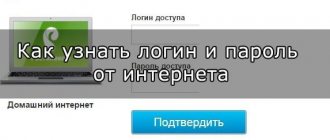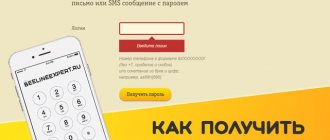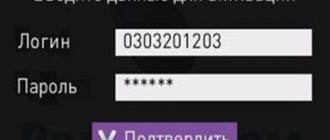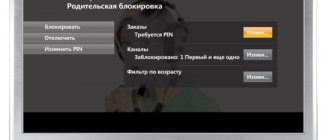It is difficult to imagine modern life without high-speed home Internet and digital television. And, the Beeline company strives to provide its subscribers with these services of the best quality, and to make their use as convenient as possible.
Until recently, in order to change the tariff you had to contact the provider’s office, and to top up your balance you had to look for an ATM. Now everything has become much easier! To manage your home Internet and digital television, there is a personal account, which you can log in from your phone or tablet, or from your computer.
Go to Personal Account
The My Beeline personal account is a modern and convenient tool for managing your personal account. It is always at hand, and all the most popular tools are available in one click. For example, you can use it:
- Find out your personal account balance, the amount of the subscription fee and the cost of connected tariffs and services.
- View the characteristics of current tariffs and, if necessary, adjust them or change them to more profitable ones.
- Get full cost details and network connection statistics.
- Block the Internet and home TV during the holidays.
Free unlocking of Beeline 4G modem
The difficulty is that for different models, not only from Beeline, but also from other operators, different actions are performed. You should make sure that you are trying the instructions below for the correct device. Otherwise, you will lose contact altogether.
First, we’ll tell you how to unlock the Beeline 4G modem Huawei e3370 4G. This can be done completely free of charge. Download the DC-unlockerclient program.
The program is free, but some actions require purchasing credits. 100 credits cost 1 euro. It allows you to unlock most models.
1. Launch the program.
2. Switch to Russian.
3. Click on the magnifying glass to determine your device model.
4. Type AT^FHVER and press ENTER.
5. If you have Huawei e3370, then you will see the following line.
6. Type the following command: at^nvwrex=8268,0,12,1,0,0,0,2,0,0,0,a,0,0,0. If everything is fine, the device will be unlocked. Or you will see Error.
7. If you have a different model, buy credits to unlock using the program. To do this, log in to the “Server” section and click the “Unblock” button.
Unlocking the Beeline ZTE mf823d 4G modem is also done using this program, or you can buy an unlock code. Only operators have this code, and you cannot find it out in the usual way. The same goes for picking - there are only 10 entry attempts.
How many unlock attempts with incorrect input
Before you start selecting a SIM card password, please note that if you write the security combination incorrectly three times, the provider will block it one-sidedly. The recovery procedure, which will require a PUK code, will help correct the situation. It is also provided in the documentation set. Without it, you will not be able to return the SIM card.
Entering a PAK has a limitation; ten attempts to unlock are given. After entering an incorrect combination above the set limit, the SIM card is permanently blocked and cannot be restored. The only way out is to contact the communication shop with a request to replace the card with a new one while preserving your personal information.
Advantages of using “Personal Account”
The main advantage of LC is the ability to save time. The subscriber can get acquainted with the information he is interested in without calling the hotline number or visiting the office. The self-service service allows you to check your account number and tariff, as well as activate additional services within a few minutes after authorization.
You can order detailed expenses in LC. This will prevent money from being debited from your account due to accidentally activated additional services and subscriptions. The detailing function is especially convenient when using non-unlimited tariffs. You can check your traffic consumption. Indirectly, the option can be used to control a child’s Internet use.
The LC always contains current offers. These could be, for example, discounts for connecting additional services, bonus points for timely payment, etc. If desired, the subscriber can switch to a more profitable tariff or one that meets his needs.
If necessary, you can contact the support service via your personal account. The response takes longer than when calling a hotline, but fewer active actions are required from the user. The subscriber does not have to allocate time to wait on the line, just send a message and wait.
Methods for obtaining a password
The combination of numbers for entering will be temporary. For future use, you should change the password at your discretion. There are several ways to obtain a temporary code.
Method 1. Via USSD request
This option is suitable for subscribers who do not have permanent or temporary access to the World Wide Web.
- On a mobile phone or tablet you need to dial the number combination *110*9#.
- Press the call key.
- Expect an SMS message with a password inside.
- Login to your personal account.
- Replace the code with your own to ensure maximum security.
The temporary password has a limited validity period - after 5 minutes it stops functioning.
To change the code combination, you need to click on the “Change Password” link, then you will need to enter the old password and the new one twice.
Method 2. On the operator’s website
If there are no problems with Internet access, the subscriber can use the following option:
- Visit the official website.
- Click on the “Personal Account” tab.
- Enter your mobile number in the special field.
- Press the “Receive password via SMS” button.
- Enter the combination in the appropriate box.
How to unlock for a fee
Let's look at the example of 3Ginfo.
- First you need to check if they can find a code for you that will allow you to unlock the device. Download Qualcomm drivers.
- Then download ZTE MF823 Manager 1.01.
- Connect the modem without a SIM card and launch the application. Click the Connect button.
- You will see your login and access password.
- After this, the driver installation will begin and the ALCATEL HS-USB Android DIAG 902D device will appear in the Device Manager in the COM ports section.
- Note the port number and click the "Detect" button. Select the required data from the list.
- After clicking on the “Read” button you will see the data: IMEI, Status, Encrypted, UnlockAttempts.
- Go to the page https://zte.unlockclub.ru/ and enter the IMEI and Encrypted values.
- If you see the inscription like below in the screenshot, then everything is fine and the necessary data will be selected for you. The code costs from 100 rubles - it is calculated individually for each type of modem. The average price on the website is 200 rubles.
Owners of contracts for several numbers
If several numbers are attached to your contract number, then to view all information on the numbers in your personal account, you need to contact:
- Go to the operator’s office and fill out an application, after which you will receive access to the specified email address;
- Contact an employee from the support center by calling the toll-free number 88007000611 or 0611. You will need to provide the full name and some passport details of its owner.
Without a password issued by the operator, access to information about payments and part of financial transactions will not be available. And the personal account of the modem is at the link.