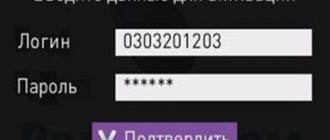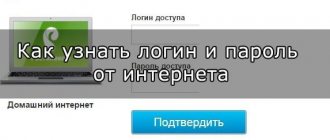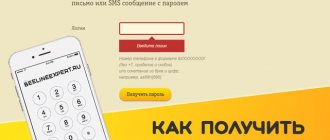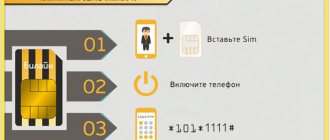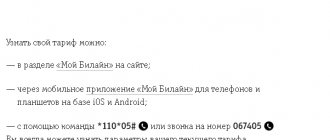What is “Parental Control” in Beeline TV?
A well-known Russian company created a special one. Using the service, you can control how teenagers view content. To set and configure a parental lock PIN code on Beeline, there is a simple way:
- Using the remote control, select the “Menu” option in the general section;
- set “Lock” in the “Parental Control” section;
- indicate a PIN code containing 4 digits;
- designate the TV where you want to set the restriction;
- click “Save”.
After saving the changes in the settings and following all the instructions, you can rest assured - now your child will not be able to access TV broadcasts that you have restricted. They can be viewed by users who know the PIN.
Other devices
Other remote controls are also used to control the Beeline or TV set-top box. Let's look at how to unlock the Beeline remote control on a Tatung TV. To do this, turn on the TV, press the TV and OK buttons, and then hold them for three seconds. The corresponding TV indicator should light up. Next, press 0 three times. The TV indicator should blink, after which the remote control will return to the initial settings. https://static.beeline.ru/upload/images/pdu-universal.pdf
Let's look at what the STB button on the Beeline remote control is for on the Jupiter T5-PM and 5304 SU, and how to unlock the remote control using it. In the first case, you need to press STB until the indicator lights up, and then enter the 4-digit code and press the mentioned key again. In the second case, operate the STB and TV simultaneously for five seconds and make sure that the red LED blinks 4 times. All the details in the visual design are here: https://static.beeline.ru/upload/images/jupiter-140817.pdf
Features of content blocking
In Video Rental there is a certain rating system where you can choose TV that is not recommended for showing to preschoolers and teenagers. For example, it is worth blocking “Russian Night”. If you enter and configure a password for content, the pin code for Beeline TV will, by default, restrict access to non-standard TV broadcasts.
| Age group name | Recommended viewing age |
| G | There are no restrictions on the film. |
| PG | It is recommended that you watch this video with your parents. |
| PG-13 | Films are allowed to be shown to persons over 13 years of age, but in the presence of their parents. |
| R | Under 18 years of age viewing is possible in the presence of an adult. |
| NC-17 | Films and videos are intended for persons over 18 years of age. |
Useful tips
After purchasing and installing the Beeline TV set-top box, the system asks Enter your PIN to unlock. These are only adult channels, and the operator provides the necessary login information. In the future, it can be changed at any time.
For convenient use of Beeline TV, consider the following points:
- Immediately check what PIN code is set on the set-top box to enter special TV channels.
- Change your password immediately after purchase and write it down in a separate place so you don’t forget it in the future and can easily unlock channels. This is important because the temporary code 3610 is easy to find on the Internet. This can also be done by teenagers who will have access to 18+ content.
- If you don't have children, there is no need to block channels at all. It is better to remove entry restrictions.
How to find out the password and unlock erotic channels in Beeline TV?
If necessary, you can limit access to television space created exclusively for an adult audience. Using this function, programs broadcasting erotica will be closed. But how can you find out the password to unlock adult channels on your Beeline set-top box?
You should select the site intended for an adult audience that you want to watch, and after clicking “OK”, indicate the four-digit PIN previously set to restrict access.
If you forgot and cannot remember what combination of numbers you entered, you can call 8-800-700-8000 to obtain the necessary information. To receive the correct information, you will have to indicate your full name, as well as provide passport details of the owner of the Beeline-TV package. You should call the same number if the automatic blocking PIN is not suitable for your region.
If the combination of numbers to restrict access was not entered by the owner of the set-top box, it is installed automatically. To unlock the desired channel, you need to enter the combination 3301 and you can watch the video of interest. You can change it later.
Recommendation! It is better to change the default PIN immediately, since the code can be easily found on the Internet. In this case, any student can connect to prohibited television broadcasts.
For convenience, it is recommended to set an easy-to-remember PIN of 4 characters. This could be your date of birth, wedding day, etc.
MTS TV is an additional option that is available to all mobile users of the MTS operator and is designed for convenient viewing of television programs, series, films and cartoons.
The service is designed to support personal computers, tablets and smartphones. There is an official application for mobile devices running Android, iOS and Windows.
This material describes the functionality in detail and adds instructions for logging into your personal account.
Content
Subtleties of unlocking Beeline, where to get the PIN code
First, let's look at how to unlock the Beeline TV set-top box. The general algorithm of actions is as follows:
- Install on the set-top box the TV channel that interests you. If everything was done correctly earlier, it is closed from viewing.
- Click on the OK button.
- Enter the four-digit PIN that the device requires.
If the Beeline TV unlock PIN code is entered correctly, the channel opens for viewing. Otherwise, the content remains private. If you don't know the password but want to access adult channels, try one of these options:
- Selection method. If you recently changed the PIN code to unlock Beeline TV, but forgot it, try going through the main combinations. This could be a simple group of numbers, for example, the birthday of someone close.
- Enter 3310. This is a universal combination that is suitable for unlocking many Beeline consoles. After entering this password, access to adult content will be open. The downside is that this happens for a limited time.
- Contact support. As an alternative, you can always dial the operator’s number and clarify the necessary information. To call, use phone number 8-800-70-080-00. Please note that call center specialists may ask several leading questions, for example, contract number, passport details and others. They need to make sure that the person dialing the number is a company customer and is over 18 years old. In communication with the operator, you can obtain other information, for example, how to remove the blocking of Beeline TV.
If you can’t reach the operator from your phone, try doing it from a different number. In this case, the call will be faster. The reason is that operators respond faster to calls from other companies, because these may be potential clients. As a result, the unlocking issue is resolved faster. Read what the KUB application is, it appeared in 2021.
MTS TV service
First of all, this is a great and easy way to watch your favorite films, television series and programs, along with documentaries and animated films online, including the ability to access the service from a mobile smartphone or tablet computer.
Useful information : when you connect to any package available on the official website, Internet traffic consumption will not be charged, since this service is subject to unlimited use for the duration of the service.
The following advantages can be noted:
- High quality resolution when watching any channel.
- Affordable pricing policy with different categories for connecting certain types of TV shows.
- No advertising videos while watching, enjoy your favorite movie without stopping.
- Simultaneous playback on two devices.
- The picture on the screen will automatically adjust to the quality of the signal, determining the best image based on the technical characteristics of the transmitting and receiving device.
- Preview channels.
- Possibility of using Wi-Fi instead of mobile Internet.
- Full support for high-speed modes in 2G, 3G and 4G.
How to connect
Each package has its own identifier, so it is recommended to first log into your account and read the detailed description of each category and cost.
Find out how to connect MTS TV based on the instructions for the subscriber:
- Download the application from the official source and install it on your phone. Launch it and enter your number and password from SMS.
- On a Tablet-PC on Android OS, after registration, you need to go to the profile tab and select the desired package to connect. A similar connection option is suitable for company phone owners
- Personal account from a personal computer. Immediately after logging into the mtstv.ru website, you will see key packages provided on a paid basis. Select the appropriate tariff for your interests and click on the “Connect” button.
- Dial the USSD request *111*9999# and click on the “Call” button (15 rubles per day).
How to disable
The procedure is practically no different from activation. To find out how to turn off MTS TV correctly, you should use the following instructions:
- Personal Area. In the subscription section, click “Disable” next to the one you don’t need. To completely deactivate, you need to select all subscriptions.
- Mobile app. Go to the “Profile” tab and remove paid packages one by one by clicking on the “Unsubscribe” button.
Important information : all USSD codes of this type can be found in the corresponding section of the package in your personal account or application.
Management and settings
The equipment set includes an Internet cable, switch, set-top box and connecting cords. Several connection schemes are available:
- TV only, in which the set-top box is connected to a switch and TV;
- Internet and TV, when a set-top box and a computer are connected to the switch;
- television + Internet via a router, in which a set-top box is connected to one port of the switch, and a Wi-Fi router is connected to the other port.
The set-top box is connected to the TV, if it is modern, using an HDMI cable, or so-called tulips, if it is old. In the first case, you need to plug the HDMI cable with one end into the output on the set-top box, and the other into the input on the TV. If tulips are used for connection, plug the colored cables on the set-top box and TV into the connectors of the corresponding color.
Now you can turn on the set-top box. If the connection is correct and the Internet is working, the firmware update will begin. When you start it for the first time, the set-top box will be ready for use in about 10–15 minutes.
All control and settings are done using the remote control. Through it you can switch channels, adjust the volume, set recording time, use social applications, the program guide is also available, and you can even log into your personal account to connect additional packages. Models may vary, so please read the instructions included with your product carefully.
Types of subscriptions
A total of 10 subscriptions are available, provided on a paid basis, on the territory of the Russian Federation.
Main categories of the official MTS TV portal:
- TV Channels from 15 rubles per day. The connection provides access to 153 channels in high definition. A monthly subscription will cost 300 rubles. You can make a payment from your mobile phone account or using a bank payment card.
- MTS TV Light from 150 rubles per month (44 channels).
- Television plus the Amediateka service at a price of 25 rubles per day of use (460 channels, films and TV series).
- The “Entertainment” category, priced from 10 rubles per day, contains 412 TV series and films.
- In the “Cartoons” section, at a viewing cost of 10 rubles per day, you can watch more than 133 animated films from world cinema and animation studios.
- For sports fans, the “Our Football” channel is suitable, which is connected with a monthly subscription fee set at 220 rubles every 30 calendar days.
- The basic “Start” package offers more than 800 films and TV series for every taste from only 10 rubles/day.
- A huge database of films is available when you connect to the Megogo entertainment package (a specialized Internet project) at a price of 10 rubles per day. Here you will find more than 8301 films.
- The “Amediateka” category is available at a base price of 20 rubles for every 24 hours of use and when connected, you can count on access to 318 television channels.
- The “IVI” section is gaining popularity among MTS subscribers, where as many as 4,307 series with films in good quality are available. You can use it for a price starting from 10 rubles per day.
Personal Area
developed a separate personal account for MTS TV as a separate service with unique functionality and settings for managing television.
Each network subscriber can count on independently connecting to television; to do this, you need to perform a number of specific actions.
In order to log in, you must first create a new account (registration procedure) and visit the official website for authorization.
Registration
The process of creating an account is quite simple and does not require a personal visit to one of the company's representative offices.
Instructions:
- We go to a specialized Internet resource at mtstv.ru
- In the upper right corner you need to click on the outermost icon with an arrow. A new form will appear with two tabs: “Login” and “Registration” - click the second option.
- Enter your mobile phone number in accordance with international standards, for example, and click on the “Receive password via SMS” button
Please note that if you have an active service to block the receipt of short SMS messages, you may not receive a confirmation code. Go to your MTS personal account to disable the subscription ban.
- Within 1-3 minutes, your number will receive an incoming message with a code, which will later serve as a password to your account on the MTS TV website.
Login to MTS TV personal account
Logging into MTS TV follows the same instructions for all users and does not differ from simple authorization for mobile communications. The first few steps are identical to the registration procedure.
Instructions:
- Go to the website mtstv.ru and click on the button to enter your MTS TV personal account (upper right corner in the horizontal menu).
- On the Login tab, enter the number.
- Below, enter the MTS TV password that was previously received in the message. If it has changed, indicate the current one that you installed yourself.
- After successful authorization, you will see a start screen with the main categories available for connection in your region.
Useful information : it is also possible to log in after registration by using the “MTS LOGIN” option - the basic account of a mobile communications user.
If you forgot your password
When the access code is lost, it is not at all necessary to call the technical support hotline. You can manage the password recovery process directly on the website.
Instructions:
- On the login tab to your MTS TV personal account, click on the “Forgot your password?” button.
- Enter a valid number from an account that has paid subscriptions and make a request by clicking on “Receive password via SMS”.
- Enter it on a new line or follow the login instructions step by step.
How many unlock attempts are there with incorrect input?
According to the standards of all cellular networks, a SIM card is blocked if the PIN password is entered incorrectly three times. And it is completely disabled when the PAC code value is entered incorrectly ten times.
Unblocking algorithm PIN 1:
- dial the command **05*PUK 1 on your mobile device*specify the new PIN1 value*repeat the new PIN1# value, and press the call button.
PIN2 unlocking algorithm:
- send the following combination from your mobile phone: **052*PAK2*enter the new PIN2 value*repeat PIN2#.
In addition, unlocking can be done through a personal account, calling an operator or at the provider’s office center.
Note! If you enter the wrong PUK code 10 times in a row, the SIM card will be blocked forever. In this case, you will have to order a new Beeline starter package.
Almost every Beeline subscriber uses cellular communications every day and periodically recharges their mobile phone. Some phone models ask for a PIN code after rebooting. That is, as soon as you turn off and turn on the phone again, a request to enter a four-digit code will appear on the screen. For most users this is not a problem. But what to do when you can’t remember a sequence of four digits and how to quickly find out your Beeline PIN code, without which further operation of the mobile device is not possible?
Mobile app
MTS is always the first among all operators in Russia to implement modern quality standards. Thanks to modern developments, the use of the service has become possible on smartphones and tablets with installed software from Microsoft, Apple and Google.
How to watch MTS TV on your phone:
- Go to the official repository of extensions (applications) or follow the links in accordance with the operating system of the device (Android, Windows, iOS).
- Download and install the program.
- Enter your username and password to log in (phone number plus code from the message).
Useful information : you can download the application using the free USSD combination *111*720# and click on the “Call” button.
Find out the PIN code of the SIM card
PIN and PAK codes serve as unique passwords to protect your phone from unauthorized access. Initially, they are provided to the user in an envelope along with the SIM card. In this regard, the surest way to find out personal codes on Beeline is to search for a starter package. If you cannot find it, you will have to find out the PIN code from Beeline technical support using one of the numbers:
- 0611 – only for calls from Beeline SIM cards;
- 8-800-700-0611 – for calls from any phone within the Russian Federation.
Having reached a representative of the cellular company, you will need to provide the passport information of the owner of the telephone number. After this, the issue is resolved in a matter of minutes.
How else can you find out the Beeline PIN code? Since contacting an operator by phone has been very problematic lately, you should know another verification option. Its essence is to visit one of the subscriber service centers. Naturally, it must be the owner of the telephone number, who has a passport with him. In the case of legal entities, the restoration of secret codes is considered upon an application submitted by an employee of the organization. The application form can be downloaded from Beeline’s official website or filled out directly at the company’s representative office.
Reviews
MTS TV is an excellent online service for mobile, computer and tablet. Now the need for a stationary TV is becoming irrelevant thanks to modern technology.
Below on the page are reviews from visitors who have had experience using or are planning to connect to the service. In order for your comment to be published, it is important to convey the essence of your proposal or question in detail.
For those who are looking for information about MTS satellite TV, it is here, with a detailed overview of tariff plans, setup instructions and types of equipment.
Telecom operators, providing home Internet and television, allow customers to use additional services from Beeline, which helps users strengthen control over children. It allows you to monitor access to websites on the Internet or to block viewing of certain channels on television, and if changes are made, an alert will be sent to the adult’s phone for confirmation.
Content
What to do if the PIN code was entered incorrectly 3 times?
It is known that the number of attempts to correctly enter the PIN code is three. If unsuccessful, access to the device will be blocked. Now the fate of the SIM card depends on the correct entry of the 8-digit pack code, for which the subscriber is given 10 attempts. You can find this secret combination on the plastic base where the SIM card was originally attached. 8 digits are hidden under a protective layer that can be easily erased with a coin.
To remove the blocking, you need not just enter the found numbers, but send a USSD request * * 05 * PUK1 * new PIN1 * repeat new PIN1 # .
Questions about PIN2 and PUK2 arise much less frequently. But if the user encounters a problem with the PIN2 code, then the following USSD request should be sent: * * 052 * PUK2 * new PIN2 * repeat new PIN2 # .
If all 10 unlocking attempts are unsuccessful, the Beeline SIM card will be blocked forever.
By the way, this is one of the effective ways to block a card yourself, after which the phone number stops functioning. In this case, the functionality of the number can only be restored through the procedure of replacing the SIM card.
To prevent searching for passwords from taking up free time, they must be kept in a certain place. It is better to store the plastic base from the Beeline SIM card with the codes indicated on it along with the contract for the provision of communication services. In this case, finding them will not be difficult.
If the default numbers are difficult to remember, you can change them using the “Security” menu in the phone settings. The length of your unique password should be between 4 and 8 digits. But even the changed password must be written down. And the best way to do this is with the starter pack, by changing the standard combination to a new one.
In conclusion, I would like to note that the request to enter a PIN code can be completely canceled by changing the parameters in the settings of the mobile device. But in this case, the information on the SIM card will not be protected.
Description for the phone from Beeline
The option for monitoring the content used consists of 3 functions included in the service settings:
- Time limit . Parents can set a time limit during which a child can watch programs or be on the Internet.
- Age limit . The user configures blocking access of a child's device to unwanted sites or individual categories.
- Visit report . The function allows you to control the sites your child visits.
The conditions of the option include connection and payment. You can activate and use the service throughout Russia.
If you install this service on your device abroad or leave the country, the option will work unstable or errors will appear. If problems arise, the service will be terminated.
Connection
You can activate the service in several ways. To immediately enable the option, you should use the command in USSD format. To do this, the parent needs to dial *934*adult number#. After entering and sending the command, parental controls will become available on the device. A message about activation of the service will be sent to the specified number.
Additionally, parental control is activated through the official website of the telecom operator. To do this, you need a personal account linked to the number. After logging in, go to the “Services” tab and find the required category in the list of options. After familiarizing yourself with the functions and details, you need to click on “Activate”. You can connect through a mobile application that provides access to your personal account. The activation procedure is similar to the steps on the official website. For Android devices, you can download the application from this link.
If necessary, the client can call the support center or the Beeline help desk. To do this, you will need to dial 0611 from your phone. You must follow the instructions from the autoinformer, and you will be connected to a consultant through the voice menu. The operator will prompt and advise you on activating the service. Otherwise, the procedure can be carried out by the consultant himself, subject to the provision of passport data necessary for identification.
Parental control app settings
The option is activated in the telecom operator’s showrooms. In this case, the user must be over 18 years of age. To connect in the salon, you will need to have identification documents with you. The cost of activating the option for Beeline subscribers is 0 rubles. Moreover, every day for 1 rub. a subscription fee will be charged. Money will be debited if the balance is positive. If there is no payment, the option is temporarily blocked.
Shutdown
To remove the option from a number, you will need to enter the request *934*0# and call. After this, an alert will be sent to the adult’s phone confirming the action. Otherwise, you can use your personal account using the website or phone application. To disable the option, you should contact a specialist from the operator’s office. To go through the procedure, you need to have your passport with you. If it is not possible to ask for help, then you should call 0611. Based on the recommendations of the answering machine, the client is redirected to an operator. To disable, you must provide your passport details.
General terms of use
The Parental Control service, which allows adults to control the actions of children online, requires a minimum of conditions for correct operation. First of all, it must be connected correctly and paid on time. The service covers the entire territory of Russia . It must be remembered that when outside the state, the service ceases to function correctly, and it will no longer be possible to control the child’s actions.
We recommend watching:
How to track your child's location?
To find out where the child is, using the help provided by the Beeline operator, you will need to use additional functions. To do this you will need the following services:
- "Locator";
- "Coordinates".
To activate the Locator function, you need to call 0783. However, there is a separate fee for the option, and it costs more. Every day 7 rubles will be charged from the parent’s number. In contrast to this feature, Coordinates is cheaper. Moreover, the option is convenient for parents. Searching for a child's phone number is carried out using the connection speed and Internet connection of the home region. To track a child's location, their phone must be active. If the smartphone is turned off, the signal will not be transmitted.
How to set a PIN code on a SIM card?
You can set a PIN code in the settings of your mobile device. For this you will need:
- Go to settings.
- Select Security.
- SIM blocking → Set up blocking.
- Check the box for “SIM card blocking”.
- Enter the required password.
Installing this function will create additional protection for your mobile device. After each phone reboot, you will be required to enter the password that was set in the settings. It is recommended to remember or write it down so as not to restore it in the future.
Home Internet control
You can install “Parental Control” from Beeline not only for 1 number. The option provides a limit of up to 20 devices. The service works when a child orders the required site to view. Then a message is sent to the parent’s number about the transition to the service on the Internet. Additionally, notifications are sent when you visit a blocked application.
The adult needs to send a response message asking whether it is possible to provide the child with access to the requested site. After confirmation, the service is entered into the database. You can manage access to Internet content through the application or the official website using your personal account. In the management settings you can see blocked websites.
Conditions for providing the option
The user can control up to 20 numbers. When one of the children wants to visit a prohibited portal or purchase a toy, the subscriber will receive a notification on the phone. You can approve or deny the action. It is proposed to immediately add the main unwanted services to the database by placing a block on them. Parental Control works throughout Russia. Outside the country, the service is temporarily suspended. The main thing is to pay for the service on time.
We recommend: Connecting to the “Super Caller ID” service in 5 seconds