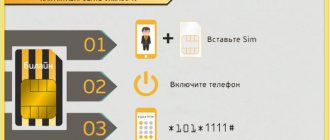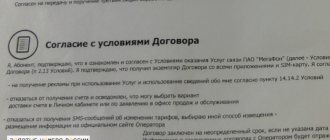Reasons for blocking
As we have already noted, in order to unblock your phone number, you need to find out why your Beeline SIM card is blocked. This is not difficult to do, because there are only five situations as a result of which a Beeline phone number can be blocked.
Quite often, using a Beeline number, the ability to use services can be blocked due to the client’s debt. The number will be registered on the network, incoming messages will be sent to it, but you will not be able to use any services yourself.
A possible reason for blocking a SIM card may be prolonged inactivity on a phone number. Conditions may differ for different tariffs, but for most the period of inactivity is six months. If no paid actions have been performed on a number for a long time, the number is blocked.
Blocking can also occur when these two factors coincide simultaneously. Thus, on tariffs without mandatory payment, after three months of non-use of paid services, blocking does not occur immediately. First, a daily fee of five rubles begins to be charged for maintaining the number. And this continues until the funds on the balance sheet are completely exhausted, or even go into negative territory, by no more than five rubles. After this, the provision of services by the mobile operator is blocked.
There are also two options for how a subscriber can make his Beeline SIM card invalid.
To protect against unauthorized use of the Beeline SIM card, you can activate the lock PIN code request, which will be requested every time you turn on the phone. If you enter it incorrectly three times, you will need to use the PUK code to unlock the Beeline SIM card. The number of attempts to enter it is ten, after which the Beeline number can be unblocked only by replacing the card. However, if you have lost your codes, it is better not to try to guess, but to request a PUK by calling the contact center.
The second option is the subscriber’s voluntary decision to temporarily not use his number. This solution is relevant not only if the card is lost, but also if a person leaves for a long time, or simply does not plan to temporarily use the number. Blocking through an operator or personal account will allow you to save the number, but suspend charging for the tariff used and additional services.
The last possible situation concerns a new telephone number. The fact is that after purchasing a SIM card, it is not enough to simply install it in the phone to start using it, but you need to activate the starting balance. To do this, you need to perform any action - a voice call, check your balance.
However, there is also a situation when there are funds on the balance, the number is not blocked, but the subscriber asks why my number is not working. In this case, the problem may be with the card itself, which could become faulty for a number of reasons. Among the most common are physical damage, moisture ingress, and network overvoltage. In this case, the SIM card itself and the subscriber’s phone number are not blocked, but the subscriber cannot check the balance or find out his Beeline number, since the SIM card is not active.
Incorrect PIN code entry
When you turn on your phone, a PIN code is usually required to enter the main menu (unless it has been previously disabled in the settings). If the PIN code is entered incorrectly 3 times in a row, the SIM card is blocked. But this is exactly the case when you can unlock the Beeline SIM card yourself. To do this, you need to find the plastic base to which the SIM card was attached; a PUK code consisting of 8 digits is written on it. You are given 10 attempts to enter the code correctly, after which the SIM card will be permanently blocked and can only be restored by contacting the Beeline customer service office.
What to do if the number of PIN code entries is exhausted
Entering a PIN code
into the phone is limited to three attempts.
If you enter the PIN code
, then the phone will be blocked and you will need to enter
the PAK code
. Its entry is limited to 10 attempts. This 8-digit code can be found on the plastic base to which the SIM card was attached. In order to see this code, you will need to erase the protective coating with a coin. Then you need to enter a USSD request:
**05* PUK1* new PIN1* re-PIN1 call button
If there is a question with PIN2 and PUK2, then enter the following USSD request
**052* PUK2* new PIN2* re-PIN2 call button.
If 10 unlocking attempts are unsuccessful, the SIM card will be blocked forever.
Remote controls are a practical, convenient thing; they allow you to use the TV with ease. To control IPTV set-top boxes of Beeline TV and TV, universal remote controls are used.
They are created by Motorola and are easy to use and compact. But often users have problems in practice; they may encounter a situation where the remote control is locked.
In this case, the product simply will not work and will not be able to perform the necessary tasks. That is why you need to figure out in advance how to unlock the Beeline TV remote control and how to use Cisco.
If you are faced with the task of setting up a remote control for a Beeline TV set-top box, then it is worth noting that the Motorola VIP 1216 and others are popular models. They are considered universal, so there should be no difficulties setting them up.
There are two main ways to configure, as evidenced by the instructions. They are significantly different from each other, but both have the right to be. If the remote control refuses to work normally, then you should resort to one of them:
- In the first case, you will need to reprogram the product yourself manually.
- It may seem simpler since you won't have to deal with reprogramming. You can manipulate the standard menu.
Various problems with equipment may occur, for example, it may happen that the remote control itself does not listen. In such a situation, it will be quite difficult to control the set-top box or the remote control. There are also cases when the problem lies in the digital set-top box.
Do not forget that the TV has a television receiver; it can also cause problems - it can ignore the signals sent by the remote control. In any case, you can cope with the problem; we have collected information about settings and instructions for you here:
Select your remote and download the official instructions.
Also, if you have an iPad, you can control the TV through the “My Beeline” application -
Home digital TV from Beeline offers its subscribers a new quality of viewing television programs and films. Using the capabilities of Beeline television, you can record television programs in digital quality, pause viewing, rewind the program and much more.
How to find out the PIN code of a Beeline SIM card
The first thing you should do is call the Beeline help desk from any phone to the free short number 0611. The telecom operator will provide the necessary information in the dialogue.
Important: The PIN code is blocked after 3 unsuccessful entry attempts. If it turns out this way, then you made a mistake three times in dialing the required combination and the operator blocked the number, you can resolve this situation by setting a new PIN code using the PUK code (a special code used for unlocking)
To do this, you need to enter the following command on your phone: **05*PUK code*, then dial a new PIN code and repeat dialing PIN code #
If it turns out this way, then you made a mistake three times in dialing the required combination and the operator blocked the number, you can resolve this situation by setting a new PIN code using the PUK code (a special code used for unlocking). To do this, you need to enter the following command on your phone: **05*PUK code*, then dial a new PIN code and repeat dialing PIN code # again.
If you were unable to find out the PIN code of the card yourself, then you can choose the nearest Beeline office in Moscow and resolve your issue with the help of managers in the communication salon. Beeline - Altufyevo Beeline - Beeline Airport - Annino Beeline - Arbat
Remote controls are a practical, convenient thing; they allow you to use the TV with ease. To control IPTV set-top boxes of Beeline TV and TV, universal remote controls are used.
They are created by Motorola and are easy to use and compact. But often users have problems in practice; they may encounter a situation where the remote control is locked.
In this case, the product simply will not work and will not be able to perform the necessary tasks. That is why you need to figure out in advance how to unlock the Beeline TV remote control and how to use Cisco.
If you are faced with the task of setting up a remote control for a Beeline TV set-top box, then it is worth noting that the Motorola VIP 1216 and others are popular models. They are considered universal, so there should be no difficulties setting them up.
There are two main ways to configure, as evidenced by the instructions. They are significantly different from each other, but both have the right to be. If the remote control refuses to work normally, then you should resort to one of them:
- In the first case, you will need to reprogram the product yourself manually.
- It may seem simpler since you won't have to deal with reprogramming. You can manipulate the standard menu.
Various problems with equipment may occur, for example, it may happen that the remote control itself does not listen. In such a situation, it will be quite difficult to control the set-top box or the remote control. There are also cases when the problem lies in the digital set-top box.
Do not forget that the TV has a television receiver; it can also cause problems - it can ignore the signals sent by the remote control. In any case, you can cope with the problem; we have collected information about settings and instructions for you here:
Select your remote and download the official instructions.
Also, if you have an iPad, you can control the TV through the “My Beeline” application -
Negative balance
If the phone number is blocked due to a negative balance on the account, unlocking the SIM card is also possible without outside help, you just need to top up the phone balance with an amount greater than the amount of debt, this can be done via the Internet using a bank card, through a self-service terminal or in any communication salon.
After withdrawing the balance to “plus”, the SIM card is automatically unlocked. To prevent your number from being blocked in the future due to a negative balance, you can use or simply regularly check your balance with the command *102#.
If you haven't used your SIM card for a long time
If the SIM card is not used for a long time (more than six months), it is blocked, and this problem can only be solved in the Beeline office.
You need to take your passport with you. If the SIM card is issued to another subscriber, then his personal presence with documents confirming his identity is required. Restoring the SIM card is possible, but it will take some time. Sometimes it is easier to buy a new SIM card than to restore an old one. In addition, if you have not used your number for a very long time, then it could well have been given to another subscriber. This recovery procedure is not free - usually the cost will be comparable to buying a new SIM card.
Blocking a number by a subscriber
If the subscriber has lost the phone, it is necessary to contact the operator by calling 0611 and temporarily block the SIM card to prevent its use by third parties.
Then you need to ask a specialist where and how to restore the SIM card: You will need to come to the Beeline office, where instead of the lost card, a new SIM card with the same phone number will be issued. This SIM card recovery process will take no more than half an hour. You can follow a similar scheme if your phone is stolen, or if your old SIM card is broken. At the Beeline office, the subscriber will need to present his passport and sign an application for re-issuance of the SIM card.
The SIM card has not been used for a long time
If you haven’t called anyone, sent messages or topped up your balance for more than six months, then the card has been automatically deactivated. It can only be restored at the customer service office. Don't forget to take a passport or a notarized power of attorney in your name if the SIM card does not belong to you. You will have to write an application to restore your SIM card. Please note that the activation procedure in this case will take quite some time.
Sometimes, when a number is not used for too long (usually more than a year), it may be transferred to another subscriber. Of course, you can return it, but not for free. Some people think that it is easier and cheaper to buy another SIM card.
Negative balance
A large debt has accumulated on your account; the balance has long gone into the negative. This is one of the most common reasons for blocking, but this problem is also the easiest to solve. You need to top up your account with an amount equal to or more than what you owe, and you will immediately gain access to all Beeline services. There are many ways to top up your account.
- Via the Internet using a bank card. To do this, you need to go to your personal account on the Beeline website, select the “Payment for mobile services” section, then your operator (of course, Beeline), indicate your phone number, the amount with which you want to top up your account and your bank card number.
- Through a payment terminal. On the screen you need to select the “Payment for cellular communications” section and the operator (Beeline). Enter your number, the required amount, confirm payment - and you're done. Do not forget that terminals most often charge a commission (about 10% of the payment amount).
- In the cell phone store. Contact any employee with a request to help pay the bill, dictate your number to him and give the required amount. In a few minutes the SIM card will be restored.
- On the website of the bank whose card you usually use. Go to your personal account, select your operator, enter the phone number and the required amount. This can be done on the website of any payment system, for example Qiwi or Web Money (provided that you have enough money in your electronic wallet).
If you know for sure that there are not enough funds on the card, and this is precisely the problem, you do not need to send messages to the operator or type short commands - it is useless.
There is such a thing (or “Promised payment”). Many people use it in difficult situations, when they urgently need to make a call, but there is no money on their balance. The bottom line is that the subscriber sends a request to the short number *141# and immediately receives the required amount of money into the account. After five days, this amount is debited from the account. If a number is blocked, this method will most likely not be available to you. But even if such an opportunity exists, it is not recommended to use it or even try to pay off the debt on time.
You can check your balance by dialing the short number *102# . The amount of your bill will be displayed on the screen. This service is absolutely free, even if you are not in your region. You can also do this in your personal account or through the free Beeline application, which you can download to your phone in the Play Market or AppStore. You don't have to pay for this either.
To avoid having your number blocked in the future due to a negative balance and to prevent large debts, connect. When the balance approaches zero, the account will be automatically replenished with the specified amount from your bank card. You can also set a certain number when money will be credited to your balance. You can activate the service in your personal account on the Beeline website or at the bank where you have a card.
Conditions for unblocking a number
The conditions for lifting restrictions depend on the reasons for blocking:
- Lack of desire or ability to use mobile communication services for any period of time. The only condition for removing the blocking is the presence of a positive balance.
- Theft or loss of a SIM card. The blocking is removed after the release of a new subscriber identification electronic module.
- Negative balance or outstanding subscription fee. If there is no money in the account, communication services are partially limited. The blocking is removed only if the balance is positive.
- Inactivity for an extended period of time. If a subscriber has not used communication services for a long time, then he can unlock the Beeline SIM card only in the offices of the mobile company. It is important to understand that the validity period of the number in the absence of activity is six months.
- Incorrect security code. To prevent unauthorized persons from using someone else's SIM card, the cellular company has provided a PIN and PUK code. An incorrect PIN code will result in automatic blocking. The conditions for restoring access to communication services are the correct introduction of the first or second security combination, contacting the mobile operator with a request to issue a new SIM card.
Why did it happen?
A SIM card can be blocked in the following cases:
- there is a large debt on your account;
- incorrect PIN code entry (you entered it incorrectly more than three times);
- you have not used the card for six months or more - in this case it is blocked automatically;
- You yourself once blocked a card and forgot about it.
Whatever the problem is, it can be solved. In most cases, a SIM card can be restored in a couple of hours maximum. Let's consider separately what to do in a given situation.
How to unblock a Beeline number?
We figured out how to block a number. The unlocking process is similar to one of the methods listed above.
By calling a toll-free number
Dial the number 88007000611 or 0611, after greeting the answering machine using the voice menu, unlock. Or wait until you are connected to the operator and ask to perform this operation. The operator will ask for your passport information and ask a security question.
Contacting the operator's office
Contact the nearest Beeline office, take with you your passport and the application required to unblock the number. The consultant will easily fulfill this request and you will return your number to work.
Refill
If your number has been blocked due to a lack of funds in your account, then you will only need to top up your phone balance by a certain amount. The main thing is to go from a minus to a plus. The unlocking process will occur automatically if more than three months have passed since the blocking.
Entering the code
Another reason why a Beeline subscriber number may be blocked is the entry of an incorrect PIN code. If there were more than three attempts, the system automatically blocks the number. The PUK code comes to the rescue, which is indicated on a special card included when purchasing a SIM card. If the card was lost, you can find out this code in your personal account on the website. However, in this case, be more careful; after the tenth incorrect attempt, access will be closed forever and the number will be blocked. Next, you will have to contact the Beeline customer support center.
"Personal account on the site
If access to communication services was limited at will, then you can unblock Beeline yourself through the “Personal Account” on the website. Login to the system interface is performed on the mobile operator’s website. The login (phone number without and SMS code) is entered into a special form.
Mobile app
An analogue of the “Personal Account” is an application for smartphones, so it can also be used to unblock a Beeline phone number. To perform this action, you need to go to the menu, go to “Settings”. After this, a page with the “Unblock number” button will open.
USSD command
For cases when the number is blocked by the subscriber at will, the cellular company has provided a USSD request to unlock the SIM card. On your phone you need to enter the combination *213# and press the call key. You need to dial this command from the number that needs to be unblocked.
You can send a request by e-mail to restore access to mobile communication services if the number was blocked due to the loss of the SIM card or its theft. Address for sending the appeal -
Top up your phone account
When blocked for non-payment, the subscriber is recommended to check why the funds were written off and why the debt arose. This can be done using the command *122# . After sending the request, you will receive an SMS with information about the latest paid charges.
Access to communication services is restored by crediting the required amount to the balance. You can deposit money into your account in any convenient way (for example, by transfer from an electronic wallet or bank card). The mobile operator also provides its customers with the opportunity to ask relatives or friends to top up their account. For this purpose, a special command is provided *143*[subscriber number]# .
How to find out who someone else's SIM card is registered to?
Finding out who someone else's SIM card is registered to is more difficult. If you find a SIM card at home and cannot figure out who it belongs to, you can try inserting it into your phone and logging into your Personal Account, receiving the password using the command *110*9#. However, you can only do this if the need to enter a PIN code is disabled.
Another thing is committing illegal actions using a phone. For example, fraud or threats. If you find yourself in such an unpleasant situation, remember: authorities (for example, the police) can request information about the owner of the number from the operator.
Submit a corresponding application to law enforcement agencies: the prosecutor's office, the FSB, the FSO, the police. The operator is obliged to provide detailed information at the request of law enforcement agencies.
How to unlock a Beeline SIM card without a PUK code
The PUK code is indicated on the SIM card holder and is covered with a protective layer. It can be used to unblock if the number was blocked due to entering the PIN incorrectly three times.
After entering the PUK incorrectly ten times, the card is completely blocked without the possibility of recovery. In this case, the subscriber will have to order a new one and separately find out whether it is possible to transfer the number to it with all the connected options and tariffs.
If the PUK is lost, you must contact the operator at 8-800-700-0611 or through the sales office. It is not possible to reactivate a SIM card in all cases, since blocking is often carried out by the operator itself due to debts on the subscriber’s account, late payment and other factors. If the number was lost or its deactivation occurred for another reason, you should not delay contacting the operator - the combination of numbers can be given to another client.
How to unlock a SIM card if the PIN code is entered incorrectly?
There are three options to correctly dial the four-digit activation code. If all attempts are unsuccessful - the numbers are entered incorrectly, the SIM will be blocked. To resolve the situation, after an erroneously dialed PIN code, dial the PUK code. You can find out the PUK combination on the back of the plastic card to which the SIM is attached.
Attention!
If you type PUK incorrectly 10 times in a row, your SIM card will be blocked. You cannot get another PUK or use this SIM card - you will have to order a new one.
What to do if the SIM card is lost?
A very unpleasant situation from which no one is immune. You pulled out your phone on public transport, on the street, or you dropped it yourself - it doesn’t matter, it’s not pleasant in any case. The first thing you should take care of is blocking your SIM card. Why is her loss so dangerous?
Everything is extremely simple. If it falls into the wrong hands, it will not belong to someone else, because the number is registered in your name. The new “owner,” for example, may talk up an impressive amount, and you will have to pay the debt. Unfortunately, such cases are not at all rare. As soon as you notice that you have lost your phone, immediately call your operator ( 0611 or 8-800-700-0611 ) and explain the situation. Your SIM card will be blocked immediately, thereby saving your nerves and finances.
Important! Never buy a SIM card from strangers. It is best to do this exclusively at a Beeline point of sale. What does this mean?
Firstly, when buying a SIM card without a passport, you may become a victim of scammers. For example, if you put a certain amount on your balance, you will end up receiving a significantly smaller amount. In addition, such sales of unknown SIM cards are illegal: they are often used by terrorists and criminals.
Even if you do not take into account such unpleasant options, you simply will not be able to solve the problems associated with unexpected card blocking. After all, you don’t know who really owns it, and in order for the operator to consider your application, the owner’s personal presence or his full name is necessary.
What else could be the problem?
Sometimes when you try to turn on the phone, the message “SIM error” may appear on the display. Many people believe that this means the SIM card is blocked, but this is a mistaken opinion.
Here's why this happens:
- you installed the SIM card incorrectly, or it moved as a result of falling or hitting the phone. Just put it back in place, most likely the device will work as before;
- You recently changed your cellular provider. Call your operator or contact directly - they will help you;
- The SIM card is broken or damaged. Don’t worry, the Beeline office will replace it for you in just a couple of minutes, keeping your number.
As you can see, sudden deactivation of a SIM card is not a reason to panic. Most likely, you will be able to solve the problem yourself without leaving your apartment. You just need to understand what the matter is, and then, following simple and understandable advice, understand the situation. There is always a way out: even if you can’t cope on your own, Beeline operators are always ready to help you.
Incorrect PIN or PUK code entered
Often, in order to turn on the phone, you need to enter a PIN code. If you fail to select it correctly three times in a row, the SIM card is deactivated and only emergency calls are available to you. To cancel the blocking you will need a PUK code. This is an 8-digit password designed to provide maximum protection for your SIM card. Where can I find it?
When you first took your SIM card out of the box, you probably noticed that it was attached to a small plastic element. It is on this piece of plastic, under the protective film, that the PUK code is located; it is issued only once, and you cannot change it to another. Here you can see your old PIN code.
Now you need to unlock your PIN. To do this, enter the following command:
**05*PUK code*new PIN code*repeat new PIN code#
If you threw away the packaging of your card a long time ago and don’t know the PUK, don’t worry. There are two options to solve the problem.
- Visit to the Beeline customer service office. There is such an office in every city. Don't forget to take your passport with you or, if the number is not registered in your name, a notarized power of attorney from the real owner of the number. Otherwise, the employee will not be able to help you.
If the number is registered to a legal entity, you will need a power of attorney from the manager with a signature and seal. The power of attorney must indicate the TIN, KPP and legal address of the organization.
You will need to write an application to provide PIN and PUK codes. After this, you will have to wait no more than an hour, and the card will be unlocked again.
- Unblocking by phone. Dial 8-800-700-0611 (if calling from a landline) or 0611 (if calling from a mobile phone) and follow the consultant’s prompts. All you need to do is provide your passport details, full name and number. If it belongs to an organization, dictate to the operator the TIN, checkpoint and legal address of your company.
It is important to remember that the PUK code can be entered 10 times. If you make a mistake 10 times, the SIM card will be deactivated forever, and all you have to do is replace it. This is very easy to do: contact the service office and write an application for a replacement SIM card. Remember that you must have your passport with you! When you receive a new SIM card, your old number will not change.
In addition to PIN and PUK, your phone may request codes such as PIN2 and PUK2, respectively. They provide additional protection for your device and support some of its features. You can find them there, in the box with the starter pack, and PUK2, like PUK, cannot be changed. Recovering these codes is easy: it is done using exactly the same algorithm as PIN and PUK. The only difference is that to activate PIN2 the command will be like this:
*052* PUK2*new PIN2*repeat new PIN2#.
Unlocking a SIM card using the PUK code (video):
To prevent such situations from happening again, you can simply disable PIN code entry in your phone settings. However, do not forget that then the card will not be protected: make sure that the phone does not fall into the hands of third parties. Better yet, don’t throw away the SIM card packaging at all when purchasing, it will always come in handy.
When is SIM card deactivation required?
The reasons are different for everyone:
- Leaving the territory of Russia and staying in roaming for a long time.
- Loss, damage to the SIM card/phone or simple unwillingness to use it.
- Temporary stop of debiting funds from the balance if such implementation is specified in the tariff.
And in these cases, blocking does not help at all:
- SIM validity extension. Assigning a number to you directly depends on the balance and date of replenishment of the number. You can not replenish it for 365 days to keep it for yourself. But, if the balance is zero or goes into negative territory, after 180 days the operator, on its own initiative, can block it.
- Suspension of settlements. This is an individual question for each tariff. Information about this should be found on the official website in a special PDF file with a detailed description of the tariff. In most cases, operators reserve the right to withhold money from the account.
The SIM card has not been used for a long time
If you haven’t called anyone, sent messages or topped up your balance for more than six months, then the card has been automatically deactivated. It can only be restored at the customer service office. Don't forget to take a passport or a notarized power of attorney in your name if the SIM card does not belong to you. You will have to write an application to restore your SIM card. Please note that the activation procedure in this case will take quite some time.
Sometimes, when a number is not used for too long (usually more than a year), it may be transferred to another subscriber. Of course, you can return it, but not for free. Some people think that it is easier and cheaper to buy another SIM card.
All possible options for unlocking
There are several options for restoring your number:
- through the Internet;
- through contact - center;
- by contacting the office directly;
- via email.
Let's consider each of these options separately.
- Internet. Don't want to waste time on long trips? You can activate your card without leaving your home; all you need is internet access. On the Beeline website, log into your personal account and find in the section. If you don't find one, follow the instructions on the website. Everything is described in very detail and clearly.
This method is suitable for you if you managed to register in your personal account before your SIM card was blocked or lost. It is advisable to do this as soon as you purchase it.
- Contact center. Help desk operators will always come to the aid of their clients. There are two numbers: 0611 and 8-800-700-0611 , they were mentioned above. Wait for the consultant to answer you, tell him your details, and after making sure that you are the owner of the number, he will help solve your problem.
- Customer service office. You can simply come with your passport and restore access to your number. The office employee will accept your application only after making sure that the card really belongs to you. If the SIM card is issued to someone you know, most likely, his personal presence will be required; a notarized power of attorney from him in your name may also be suitable.
Why is this method convenient? Nothing is required from you except an identification document. The staff will do everything for you, and completely free of charge. You just write an application to restore your number - and the problem is solved. In addition, the office will help you no matter why your card was deactivated.
- Email. It is better to use this method as a last resort, if all other options do not suit you. The thing is, the application process by mail takes longer, so be prepared to wait. You can find a sample application to unblock a number on the Beeline website. Fill it out, print it out, sign it and send a scanned copy to:
All necessary application forms, as well as a power of attorney form from the real owner of the number, can be found on the Beeline website. By filling out the application yourself, you will significantly save your time.
Free unlock
The free unlocking method is not suitable for all models, but the most common option is A100, so you can reflash it this way. So, unlocking occurs in the following sequence:
- Turn off the phone, remove the SIM card, turn on the device again.
- Send a request form *#06#. In response, a combination of numbers will be displayed - this is IMEI, which must be written down. IMEI can be obtained in a much easier way. It is usually indicated on the phone box, as well as inside the battery compartment.
- Download and install the zte-calc.rar program on your computer, run it and enter the previously received IMEI in the appropriate field, and then activate the code calculation procedure. You can generate an NSK code directly on a special website where an online calculator is located, but at the most necessary moment the Internet, as always, may not be available, so it is better to have a backup option.
- Send the following USSD command: *983*8284#generated NSK code.
After this, unlocking your Beeline phone will be completed, and you can use SIM cards from any operators.