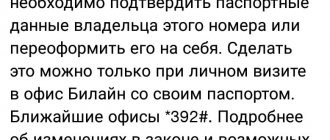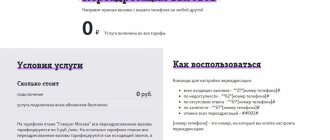Every subscriber using the services of cellular operators can detect such a nuisance as number blocking. For what reasons can blocking occur? How can I restore my number? How to make communication services available again? We will help you figure out how to unblock a number in this article. The recommendations below can be applied to a SIM card of any telecom operator operating in our country.
Reasons for blocking
Before moving on to the topic of the article and answering the question of how to unblock a phone number, you should explain the reasons that could become a catalyst for setting a communication restriction:
- Incorrect entry of SIM card codes (pin, pack) can lead to temporary blocking. Moreover, if you make a mistake ten times when entering the pack code, you can say goodbye to your existing SIM card - it will be blocked forever.
- Lack of funds on your balance may also cause suspension of communication services.
- Inactivity by the subscriber during the period specified in the bilateral agreement will result in the number being lost and the SIM card can simply be thrown away.
- The presence of a subscriber on your black list will make it impossible for you to receive calls. We will also tell you below how to unblock a number.
- Voluntary installation of communication restrictions. Some mobile operators offer their customers a service that allows them to suspend a number for a specific period. This may be relevant, for example, for people going on vacation. Such blocking allows you to suspend subscription debiting. charges according to the basic tariff plan and for services and options activated on the number.
What does “Call barring” mean on Megafon
This service allows a user of the Megafon mobile network to restrict incoming or outgoing calls without being associated with a specific number. The main purpose of the option is to protect against unwanted calls or spam. Also, using this service, you can prohibit making outgoing calls outside the country.
You can activate the service by entering special commands through the dialing menu. It is included in the basic package of options for each subscriber, so there is no additional connection fee required. Call restrictions can be configured or disabled as needed. You must first carefully study the algorithm of actions to manage this opportunity.
If you have problems connecting or setting up the service, it is recommended to contact your telecom operator for help. You can get advice remotely by calling or visiting one of the company's offices in person.
Procedure when a blockage is detected
If you find that you cannot perform operations with the SIM card installed in your mobile device (as well as a modem or tablet PC), you should first find out:
- Is the SIM card detected in the device?
- How long have you used the number (by use we mean the presence of charges, that is, the use of paid services).
- What is the state of balance?
- If the problem is due to the fact that it is not possible to receive a call from a specific number, you should make sure that the number (which cannot be reached) is not activated. This option is provided by all telecom operators. If such a service is activated on a number, then how to unblock the phone number? You just need to “extract” it from the blocked list.
Blacklist on MIUI
One of the widest ranges of contact blocking functions is offered to users by the MIUI shell on Xiaomi smartphones. To add a number, you need to find it in contacts or recent calls, click on the arrow next to the phone and select “Block”.
To remove and fine-tune the emergency settings, open the settings of the mobile device, then select “System applications”, “Phone” and “Antispam”. In this section, you can configure incoming messages, calls from contacts, hidden and unfamiliar numbers, and organizations that have several telephone numbers that differ by 1-2 digits.
- How to restore the phone book on iPhone
To cancel the blocking, you need to go to this menu and delete the one you need, as a result of which calls and messages will come from it again.
On MIUI ES has many functions
How to unblock a number if the number has not been used for a long time?
If you know that the number has not been used for a long time, that is, no calls have been made from it, no messages have been sent, etc., then most likely the number is lost to you. In accordance with the agreement that the subscriber signs when purchasing a number in a communication salon, in the absence of paid services for a certain period, a block occurs. The established period differs for each operator - for example, in Megafon it is three months, in Beeline it is six months. How to unblock a number in this case? In this case, it will most likely not be possible to restore the ability to use the number. There is a chance for those numbers that have only recently been blocked and have not yet gone on sale. In any case, you can find out whether there is a recovery method through the employees of the salon or the provider’s contact center.
Standard method
The principle of returning a person from an emergency has a minimal number of differences, regardless of the version of the operating system. Based on Android 9.0 with the latest security update.
To remove someone from the blacklist , go to the “Phone” panel. The “Recent” section will open, with the latest calls. If the blocking was carried out recently, press your finger on the screen in the place of the blocked element. From the context menu, select “Unblock”.
Note: Android smartphones can run executable files from a computer. Read more in: “How can I run an “.exe” file on Android?”
Through contacts
This method is suitable for those listed in the contact book. The built-in application does not have filters that sort mobile IDs. Therefore, you will have to search for everything manually and know which numbers need to be unblocked. Go to the “All applications” menu and write “Contacts” in the search bar.
In the search, enter what you want or search for the person manually and click on him. A card with brief information will open. To remove a mobile number from the black list, press and hold the element marked in the screenshot.
Tap on the “Unblock” item. A pop-up window will appear asking you to confirm the action.
Note: the instructions are suitable for recovery using the “Contacts” section in the “Phone” panel. Don't know how to set up SMS on Android? Read about this in the material: “How to set up SMS on your phone”
How to unblock a blocked number if the PIN or pack codes are entered incorrectly?
In the situation with the PIN code, everything is quite prosaic: if you enter the combination of numbers that can be found on the insert in the SIM card envelope three times incorrectly, you need to enter the pack. After this service, the number will be restored. You only need to enter the pack code if you know it for sure, since if you enter it wrong ten times, you can block the SIM card once and for all. If you have just such a situation, then there is no other way but to go to the operator’s office. Here they will replace your SIM card, keeping the same number.
How to check the Call Barring mode on MegaFon
There are several ways to find out whether the option is activated on a specific SIM card. Among the main methods are:
- entering the USSD command in the dialing line;
- call to the telecom operator.
The most convenient and fastest way is to enter the required command yourself, which will allow you to obtain detailed information about the current status of the Call Barring service. To check the status of the outgoing call barring service, enter the command *#33#, for incoming calls - *#35#, for international calls - *#331#. After entering the command, click on the call button.
Methods for removing a number from the blocked list (if activated)
How to unblock a phone number from a blacklist? This issue is especially relevant for those mobile network clients who periodically set bans on calls and receiving messages from specific people. Below is a list of requests for various operators in our country to remove a number from the blacklist. Please note that the syntax may change in some regions, which means that if the entered request does not work, you should check with the office or contact center staff how this operation can be performed:
- How to unblock an MTS number? *442*24*<number of a person from the black list, the ban on calls from whom should be lifted>#.
- For Beeline clients, the request looks different: *110*772*<number>#.
- If you have a SIM card from the Tele 2 operator, then you need to enter the command *220*0*<number># from the device.
- For owners of a Megafon number, the following combination will be useful: *130*7<subscriber phone number>#.
Social media
The “Black List” function can be found not only in phones, but also in all popular social networks.
By blocking other users, you limit the number of people who can send you text messages, call you, or post information on your wall.
VK
Adding a user to an emergency on VKontakte is very simple. Just go to his page and select “Block” under the photo.
To unblock, you can go to his page again at any time and click on “Unblock”.
There is another way to interact with emergencies on the VKontakte website. Go to settings. Click on the “Black List” item on the right side of the window.
Next, find the person you need and next to his name, click on “Remove from list.”
The social network Facebook also allows you to manage your own blacklist.
The only peculiarity is that a blocked person will no longer be able to view your page or even go to its address.
Also, your profile will not be available in his search or timeline.
To unblock another account, go to your page settings:
On the left side of the window, click on the “Block” item. Then, next to the username, click on “Unblock”:
Users of the social network Twitter can remove any user from the emergency situation. By going to its page and pressing the “Do not ignore” button in the action menu.
Classmates
Follow the instructions to remove a user from your emergency situation on the Odnoklassniki social network:
- Open your profile;
- Scroll down the page and click on “Other sections”;
- Among all the items, select “Black List”;
- Hover your cursor over the photo of the blocked person and click on the “Unblock” field that appears.
You can manage blacklists on Instagram only from the mobile application window. This option is not available on the web version of the site. Follow the instructions to remove a person from an emergency:
- Open the application and go to the account settings window (gear key in the first upper corner);
- Click on the “Options” >;
- In the new window, select "Blocked Users" >;
- Click on the desired user and select the appropriate key to resume access to your account.
Viber
In order to remove a contact from the emergency list in the Viber messenger, open the settings and click on the “More” item.
Select the section “Privacy”—“List of blocked numbers.” Select the user you want to remove from the list and click on the “Remove from…” button.
Telegram
To remove a contact from an emergency situation in Viber:
- Open a conversation with the user;
- Click on his name at the top of the window;
- In the pop-up list of actions, click on “Unblock User”.
When is SIM card deactivation required?
Conventionally, blocking can be divided into two types:
- Which are done by the operator. These are cases when the wrong PIN code is entered three times in a row or the subscriber misses the deadline (6 months), after which the card is disabled for non-use. In the first case it is temporary, in the second it is conditionally “forever” (reversible if the client wishes to restore the blocked Beeline number).
- At the subscriber's request. For example, he no longer wants to use the services of an operator. Or he just wants to suspend the tariff.
Also, upon request, disconnection can be carried out due to the loss/theft of the phone. In this case, deactivation is carried out only by calling the support service. This is the fastest way to solve the problem.
Is it possible to restore a SIM card? You will learn how to do this from another article about methods.
Please note: if you do not have enough information to figure out why the Beeline number is blocked and whether it can be made working again, contact support. This can be done by calling the phone number we indicated above, or through the “Help” section on the Beeline website.
There is even more information on the topic in the video:
Reason No. 2. Blocked page of the previous owner of the number
This happens both when linking a number to an existing page, and when registering a new page. The fact is that mobile phone numbers that are not used for a long time (about 6 months) go on sale again and end up in the hands of other people. In this case, to you. Some VKontakte page was previously registered to this number, which was blocked for violating the rules - usually this happens after a hack, when spam is sent from the page. Perhaps the page was even blocked forever. Along with the page, the phone number is also blocked, and it becomes impossible to link it to another page or use it for a new registration.
— My number works, it’s not blocked! Why does VK write that it is blocked?
— Because the word “blocked” in this case does not mean what you think. You think that a number can only be blocked by a cellular operator. For example, when there is no money in the account. And here he is blocked on VK. That is, VK itself prohibited the use of this number at home. This does not in any way affect the fact that you can use the number for other purposes - talk, write and receive SMS, use the Internet, and the like. Read below for the solution to the problem.
Solution
You need to contact support (READ MORE, DON'T STOP, BELOW WILL BE A LINK TO CREATE A REQUEST) with a request to unblock the number, since you purchased it in good faith and have no relation to the previous owner. As evidence, prepare a photo or scan of an agreement with a mobile operator or other document confirming this fact. It is advisable that your name, surname and telephone number in question be indicated there. If you take a photo, do it in good lighting and try to keep the text legible (in focus) in the photo. Possible on several sheets.
If there is no agreement with the operator, what can be provided instead?
- This could be a photo of a plastic card from which the SIM card is broken out and on which the mobile number is indicated.
- This can be details of the bill for the last month (usually it can be ordered at your mobile operator’s store or in your personal account on the website).
- These may be other documents proving that the number belongs to you.
How to connect and configure the service
To enable the option, use special commands. They are entered when the dialing line is launched. The command is selected depending on which option should be enabled.
To activate barring of outgoing calls, enter the command *33*1111#, restriction of incoming calls is activated by dialing the command *35*1111#, barring of outgoing international calls - *331*1111#.
The type of prohibition is selected by the user independently to suit individual needs, based on the goals and objectives set. If a subscriber often leaves the country and does not want to lose money due to roaming calls, he can activate a ban on outgoing or incoming calls outside of Russia.
If you want to block incoming calls, but at the same time maintain the ability to receive SMS, then after the standard command *35*1111# you should add code 19 (the ability to receive SMS is retained). Thus, the finished command will look like *35*1111*19#. The following codes are also available for more detailed settings:
- 10 (blocking all communication services);
- 11 (blocking voice communication only);
- 16 (blocking SMS only);
- 21 (data transmission blocking).
If a standard command is used without entering any code, a ban is set on all types of calls, data transfer and SMS.