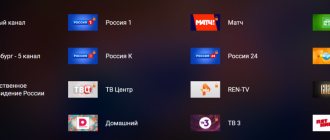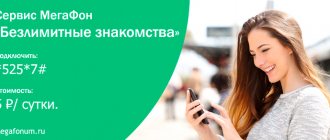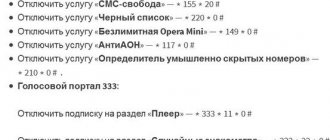In MTS, everything is thought out simply - subscribers receive services easily, you can activate a tariff in just a couple of minutes.
But what happens when there is a need to turn it off? And here the company has provided convenient conditions. If you are looking for how to turn off the tariff on MTS, you can rejoice - there are many ways to do this:
- via terminals;
- with the help of an operator – a company employee;
- through your personal account on the official website;
- via a short command.
Next, we will consider each of the listed methods in more detail so that you understand how you can disable the tariff on MTS.
Don’t forget to turn off the services if you only need the option for a day, because in this case the payment is daily – “I’ll pay later” can turn out badly.
Useful USSD commands
Short USSD commands are intended for interaction between an MTS client and a mobile operator. This means that with a simple request you can check your balance, find out your tariff, activate additional services, and also find out about the availability of existing paid options.
To find out the list of connected services, you need to dial the combination *111*11# on your phone and press the call button. There is no request fee.
In addition, to receive information you can use the short number 8111, to which you need to send a blank SMS. The data will be sent in a response message.
Voluntary blocking
Each subscriber has the right to suspend the MTS tariff for a while - this action is called “Voluntary blocking”.
This is a temporary suspension of SIM card service (for example, for the period when you are leaving the country), while contacts, balance, connected add-ons and the tariff itself are saved on it.
For the first 14 days the service is provided free of charge, after - 1 ruble per day.
How to perform a voluntary block?
- Through your personal account on the website: at the bottom of the menu, find the “Blocking” section, select “Voluntary”, click “Next”;
- Call the operator and ask them to perform the action for you (or visit the office): 8-800-250-0890.
- To disable voluntary blocking, go to the point of sale and write a statement. Within 15 minutes after it is registered by the manager, the number will become active.
Do other operators offer a similar option?
Although many may not like this arbitrariness, there is no point in switching to another mobile operator. Currently, for inactivity with a SIM card the following is provided:
| Operator | Conditions |
| Beeline | 5 rubles per day, starting from 91 days of inactivity |
| Tele 2 | 3 rubles per day, after 120 days of inactivity |
| Megafon | 5 rubles daily, in case of non-use of services for more than 90 days |
These conditions are specified in the service agreement, which the subscriber signs. Therefore, it is impossible to recognize the write-offs as unlawful.
Obtaining data on transactions performed during the day
Each MTS client can find out the latest debits from their account. For this purpose the following services are provided:
- Detailing of operations. The report shows calls, messages and other services used over a six-month period. You can request data in your personal account or at the customer service center. You must leave a corresponding request in the detailed details section. The answer comes to your personal account or by email. It is possible to independently choose the most convenient document format.
- "Today's expenses." Before you find out the last 5 write-offs on MTS, you need to dial the combination *152#. This service allows you to control funds written off during the day. This is especially true in cases where the client immediately discovered a leak of funds and wants to find out where and for what they were written off.
For customers interested in how to find out the latest money debits on MTS, it is enough to remember one number - *152#.
It is relevant both within the region and in roaming. The MTS company cares about its customers, therefore it provides data on the latest actions completely free of charge. The service is very convenient, as it helps to control the funds in the account and prevent them from being written off to unnecessary destinations. The client can at any time refuse many services and additional applications, as well as calls to expensive destinations.
As for the granularity, it allows you to make a complete analysis of your mobile activity. It will take more time to receive it than in the case of how to find out the last five write-offs on MTS. Depending on the selected period, a table of outgoing and incoming calls, as well as messages and active services is formed. The cost of each service and the frequency of its use are indicated, which makes it possible to calculate all expenses for mobile communications. Both operations are very useful and convenient.
From time to time, mobile phone owners have to face the problem of decreasing funds in their account. Often, when contacting the specialists of a company providing communication services or viewing the details, it turns out that a number of options are activated on the number that subscribers have never even heard of. Most additional newsletters and packages offered by mobile operators, such as MTS, are paid. For some, the subscription fee can be charged every day, for others - once in a certain period.
Noticing small changes in balance that occur on a daily basis is not so easy. Payment per period (some amounts may exceed 100 rubles) attracts more attention from the subscriber. Periodic MTS services - what they are, how they are connected, what actions should be taken to deactivate, how to check what is activated on a number - we will consider all these and other questions in this article.
How to view services on MTS that are connected to a number
If the subscriber has doubts about where the funds are going from the account, and there are suspicions that any additional services are connected, you should find out whether they are justified. To do this, you can use any convenient method: through a mobile phone, the Internet, or with the help of an employee of a company providing communication services. The most convenient option for viewing the status of the number and managing connected options and services is the user’s “Personal Account”. Here you can get complete information and get a list of MTS services that are activated for this subscriber.
How to disable the fee for the “90 days” tariff
Disabling daily MTS write-offs is quite simple. To do this, perform any paid action from the SIM card:
- send SMS;
- make a call;
- go online;
- change the tariff;
- connect to a paid service.
If there are not enough funds on your balance, you need to top it up. After this, the tariff plan will be fully restored. You can not use the number for the next 90 days, until the option with a daily fee is activated again.
How to check the date of the last debits
To receive information about why money is debited from your account, you should send a USSD request to *512#. After this, a text message will be received containing a report on the last 5-10 charges for the services of the cellular operator. SMS are not charged, regardless of the user's tariff plan.
Important! The number of charges depends on the region where the subscriber is served (for example, in the Moscow region the user will receive a report on the last 5 withdrawals, in St. Petersburg - about 10).
How to find out the date when Megafon's subscription fee was charged for any period
To clarify costs for longer-term use of services, you can use the “One-time detail” service. By activating it, the user can obtain information for any period of use. You can independently generate/order a report exclusively for the last six months. To obtain data about an earlier period, you should contact a Megafon communication salon with a passport.
To generate a report yourself, you can use one of the following options:
- Send a USSD request*105*803#, to which the operator will send an information alert about expenses. Attention! In different regions of the Russian Federation, other USSD commands may be used to request this service. You can find out the code for your region on the official Internet resource.
- Dial the short number 0500 and follow the instructions from the answering machine (free).
- Go to your “Personal Account” and select the necessary information for a certain period. The information can be viewed in the form of a message at the email address specified by the subscriber.
- Call 8-800-550-05-00, where the operator will help you order one-time details (free of charge).
- Go to the office of the cellular company Megafon (you must have an identification document).
MTS clients have the opportunity to receive information about all the services they use, as well as data on their cost. Providing a report on the funds spent per day makes it possible to analyze and distribute them correctly. Perhaps the client has connected services that he does not use, but the debiting of funds continues, because they are active. There are several options for how to find out the latest debits on MTS.
Disabling paid services through your personal account
The universal and most convenient way. You can log into your personal account with a permanent password, and if you have forgotten it, a temporary password will be sent to your phone via SMS. After logging in, on the left side of the menu you need to find the Services section - all information about active services, both paid and free, is hidden there.
You can view the services in a general list, but this is not very convenient, since the list of free options is quite large. Therefore, it is better to immediately select the “Paid Disable” menu next to the option that no longer interests you.
In the same menu, in addition to the connected services, all available MTS services are presented - perhaps you will find one that is relevant to you at the moment.
The list of paid services is conveniently divided into categories: cost control, discounts on calls, Internet, call and SMS management, roaming, entertainment, zero-cost opportunities, others. For example, in the “Internet” section you can find the popular paid service of Seti, which costs 4 rubles. per day allows you not to waste traffic on instant messengers and social networks.
While in your personal account, also check whether you have activated SMS and call packages, the money for which is debited automatically after the end of the main tariff quota.
Summary
The easiest way to cancel paid MTS services is in your personal account on the official website. You can also use the *111# mobile portal or mobile application. We recommend that you regularly check the list of active services in the application or in your personal account so that, if necessary, you can unsubscribe from irrelevant options.
If you are interested in how to disable the tariff on MTS, then the current conditions no longer suit you. Perhaps you don't have enough content or need a cheap plan for specific activities: telephone conversations, communication on the Internet. The mobile operator offers a dozen active tariff plans that cover all possible requests of its subscribers.
Not all users understand the “disconnect” command to mean switching to another plan; sometimes they are looking for how to remove the tariff from MTS, trying only to get rid of additional paid options or subscriptions.
Please note that in MTS it is impossible to completely cancel tariffs - a SIM card without an connected package will not work. If you really decide to permanently disconnect the number, terminate the contract and block the SIM card. It is also possible to temporarily suspend its operation by voluntarily blocking it.
We intend to talk about all of the listed situations in this article - make yourself comfortable and delve into the instructions. We're hitting the road!
Disconnection methods
Before proceeding with deletion, you need to find out whether your phone has subscriptions for which a subscription fee is charged. You can find out what paid services are connected to MTS here.
After this, a subscriber connected to the MTS telecom operator can independently remove all unnecessary connections from his contract. Moreover, for this he was offered several options at once, each of them has its own characteristics and advantages. Below you can find out all the available ways to remove unnecessary services.
Through a call to the operator
The option of removing an option from the phone is suitable for those who do not have the ability to perform this operation themselves. In this case you will need:
- Call one of the numbers - 0890 (only for MTS clients) or 8-800-250-0890 (from any phone).
- Select “Connection with operator”.
- Wait for connection (waiting time depends on the workload of operators).
- Report your problem.
- Confirm that you are a subscriber by providing your passport details.
Next, the operator will take the necessary actions to remove the specified options from the mobile phone. After which you will receive an SMS notification with information.
Via SMS
Most subscriptions are deleted by sending an SMS message with the text “STOP” or “STOP” to the number from which notifications are received. After this, the shutdown will occur automatically.
You can also opt out of paid inclusions as follows:
- Send an SMS to number 8111 with the text “1” (without quotes).
- After this, you will receive a response message with information about all connected options. Commands for disabling them will also be indicated.
- Next, all you have to do is dial the appropriate combination on your phone.
In the mobile application
To manage the number, the operator created the “My MTS” application, which has all the capabilities available in a standard personal account. Through this program it is easy to cancel paid and any other subscriptions available on the device. This operation is carried out in several stages:
- Installation. The first step is to download the program to your smartphone. This can only be done on Android and iOS through the App Store and Google Play services. Downloading is available for free.
- Authorization. Sign in. To do this, launch the application and enter your username and password for your account. If you are logging in for the first time, select the “Receive password via SMS” tab.
- Search option. After authorization, open the “Services” section. There will be a list with all the functions that are connected to the contract.
- Delete. Select the function you want to disable from the list and click on the cross. Next, confirm the shutdown by pressing the appropriate button.
As soon as the processing of the request is completed, an SMS notification will be sent to the user’s phone.
Via USSD portal
For all options provided by the operator, various USSD commands are available, with which you can configure, enable and disable additional functions. Find out which command you need to use to disable a particular function by going to the website mts.ru or by sending a message with the text “1” to number 8111.
In addition, you can disable it through the special “Expense Control” service, which can be used as follows:
- Take your smartphone.
- Dial *152#.
- Select the desired section.
- Press a specific key: 3 – to remove paid inclusions, 2 – to go to the list of current subscriptions.
Cancellation of options and services
As mentioned above, sometimes the user does not need to try to cancel the MTS tariff - perhaps he is simply not satisfied with paid options or services connected in a voluntary-compulsory manner. Such add-ons are usually included in the basic set of services associated with the tariff itself, that is, when you switch to a new plan, you simultaneously activate them.
Most often, the first months of use are free, and after that, a subscription fee is included - monthly or daily. This is the main reason why people want to disable these services.
So, instead of disabling my MTS tariff, just get rid of unnecessary add-ons. This can be done easily in the following ways:
- Through your personal account or mobile application;
- By calling the operator or visiting the company’s office;
- Through the "Expense Control" assistant: enter the command "NUMBER">' data-sheets-userformat='<"2":513,"3":<"1":0>,"12":0>'>*152 # + green tube, select “Paid services” from the menu. In a couple of seconds you will receive an SMS with a list of connected options, and commands for canceling them will also be indicated.
- Via USSD request. Codes are obtained using the method indicated above or on the website in the section describing the service.
Here is a list of the most popular add-ons and commands to disable them:
How to refuse MTS services through customer service
Another way to find out which periodic MTS services (what they are, we explained earlier) are activated on a number is to call the subscriber service at 0890. After connecting, you can use the automatic one and find out the necessary information. To dialogue with a customer service employee, press “0”. Do not forget to prepare the passport data of the number owner, otherwise the data may be refused, since information regarding a specific number is provided only to the owner of the SIM card.
Full blocking
If you decide not just to freeze the tariff on MTS, but to disable it forever and refuse the services of this cellular provider, completely block the SIM card. This can be done in the following ways:
- With the help of a manager at a communication salon - you need to visit the office and sign a statement that you want to disconnect the number and terminate the contract;
- Call the MTS hotline, indicate the problem, and an employee will deactivate it right during the conversation 8-800-250-08-90;
- Through your personal account - in the “Blocking” section, do not check the box next to the “Voluntary” item, immediately click on the “Next” button. If you are completely sure, confirm your intention.
Our article has come to an end, we have considered all the options with which you can disable and suspend the MTS tariff.
Remember, if you have problems with communication, we recommend that you do not jump into action. First you need to identify the source of the inconvenience, and then look for ways to eliminate it.
The last step is complete blocking; it is advisable to resort to it only in extreme cases. Know that there will be no turning back; after refusal, your number will immediately go for resale.
The question of how to disable MTS services is asked by many subscribers of this operator, because cases when a company imposes paid services on its customers are far from uncommon.
If you have noticed that recently funds have begun to disappear from your account or that the subscription fee for the tariff has suddenly increased, most likely the money is being “eaten up” by some service from MTS. This article will tell you how to disable paid services on MTS yourself. If you want to know how to disable paid subscriptions from this operator, you will find instructions in this article.
Useful MTS services
Among the company's options offered, you can find free MTS services, which can be really interesting and useful. Among them, we can highlight the ability to talk “in minus” (the “On Trust” option, provided free of charge). The minimum threshold is 200 rubles, the maximum is the amount of expenses per month x 1.5. It is provided to subscribers without prior connection. If necessary, you can refuse it.
“Promised payment” (MTS) is another service that can help out in a situation where there is no money in the account, but it is necessary to use communication services. You can borrow up to 800 rubles for three days from a mobile operator (the service is provided for a fee, the amount of payment depends on the amount of the promised payment). Activation is possible by command *111*123#.
For lovers of long calls, there are various packages with the number of minutes included and providing discounts on certain destinations. To surf the Internet from a mobile device, you can also select an option, for example “Bit” (75 MB/day free for a subscription fee of 150 rubles/month), etc.
Sending a request *110*subscriber number# will allow you to send the right person a request to call back at a time when the account does not have the funds necessary for the call. A request to top up the balance of your number can be sent to another MTS subscriber using the command *116*subscriber number#.