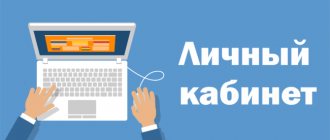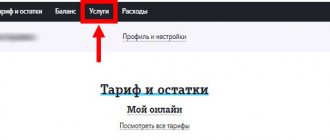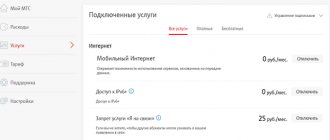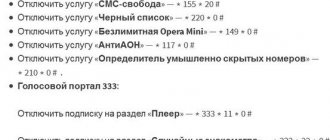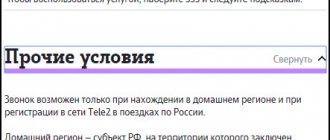What is “silence payment”
In Tele2, a fee for silence is the collection of a daily subscription fee from the SIM card owner if the latter does not perform any actions related to spending or crediting money to a phone number for a period of time equal to 120 days. Basic principles and conditions for charging for the inactive period of using a sim-card:
- Deadlines for assigning charges for lack of active actions. 120 days in a row without making transactions to spend or credit funds to a personal account. After this period of time, the next day, the daily debiting of money from the SIM card owner’s account in equal installments begins.
- Deadlines that provoke a complete blocking. For 180 consecutive days, the absence of similar actions described in the previous paragraph with a negative or zero balance on the account leads to complete blocking of the number and termination of the contract the next day after the expiration of the designated time period.
- Special conditions for terms: if, upon reaching 120 days, there was a positive amount on the account, then the countdown of 180 days leading to blocking of the number and termination of the agreement begins from the moment when the debiting of funds leads to a zero (or negative) balance.
- Actions of a subscriber who cancels the countdown to charges for an inactive period: making paid calls, sending short messages, using a tariffed Internet connection (including connecting gigabyte packages), connecting paid services, depositing any amount of money into the account. If one of the above conditions is met, the countdown of the period is again written off to zero and begins again.
- The amount of the daily fee written off as the right to use a SIM card for inactivity: 3 rubles.
Important! After termination of the contract, the return of the telephone number is not guaranteed. A new contract is concluded with one of the phones offered by the operator in the mobile phone store or selected by the subscriber in the online store on the company’s official website. If the number has not yet been transferred to another subscriber, you can try to return it by writing a statement at the office of the mobile operator.
How the fee is written off
When a client makes a purchase of a SIM card, the monthly payment date is the day the chip is activated. To find out how to change the write-off date in Tele2, you just need to set up tariffs in your virtual account. The following algorithm of actions is provided:
- Go to the portal.
- Go to the “Tariffs and Services” tab.
- Select the “Set up tariff” option.
- Change SMS, minutes or gigabyte limits.
- Save data.
The day on which the settings were changed will be the date of payment for the provider’s services. It is impossible to disable the subscription fee, but it is allowed to change the tariff for a product that does not imply a fixed fee. Then the money will be withdrawn upon the use of the connection.
It is convenient to set up your mobile tariff in the personal service “My Tele2”.
The operator cannot write off money without justification. If funds are withdrawn from the balance, it means that the user has an additional subscription or the tariff has been changed. When a user is not charged for the Tele2 tariff, then most likely he has a product without a fixed payment and he pays for the provider’s services based on his activity. There is also the possibility that the client does not have notifications set up about the amount due and there is already a debt on the account.
How to disable paid Tele2 services
Most subscribers choose Tele2 because they do not impose useless paid services for which they regularly charge money. Of course, the Tele2 operator still has several useful paid services that can be disabled at any time. Today we will talk about exactly this, how to find out about connected paid services and disable them if necessary.
Non-disabled paid subscriptions
Another option is when the subscriber connects any services useful to him as needed. An example would be “Zero Everywhere.”
The option is activated for a fee, and the subscriber must pay a subscription fee for each day.
Second example: paid Internet packages. By connecting it once, money will be charged monthly or daily (depending on the package). The subscription fee will be charged regardless of whether the provided traffic is spent or not . Likewise, traffic will be provided every time. To disable a package, you need to send a deactivation command.
How to disable paid services on Tele2
First of all, let's look at how to disable paid options using a smartphone. This won't be difficult to do. You will need the above description. By dialing *153#, you will see the list of active options. At this stage you should decide what your money is from the account.
If you are in doubt about whether to disable a particular service, dial the autoinformer with the command 655, here you will be provided with detailed information about the active option and described in detail.
Disable via the Internet
Many subscribers do not want to manage services via a cell phone, since in this case it is necessary to enter USSD commands. There is an alternative option - “personal account”. Through this useful service, you can not only disable all unnecessary options, but also familiarize yourself with them.
How to delete?
To disable services, follow these steps:
1. Open the offsite page in your browser (on your phone or PC) - login.tele2.ru.
2. Log in to your Personal Account (log in if you already have an account, or register).
3. In your profile, on the “My TELE 2” tab, click in the “My .
4. From the list, select and disable those options that you no longer need.
Attention! You cannot deactivate some options in your personal profile. These, for example, include “Beep”, “Automatic payment”. They are disabled using special USSD commands. More details about them can be found on the operator’s official website.
Disabling Tele2 subscriptions
To deactivate paid subscriptions, for example, “Tele2 Theme”, use the short command *152*0#. All you need to do is wait for an SMS notification in which you will be informed that the option has been disabled.
Also, thanks to this command, you can deactivate your subscription to the Tele2 TV service.
Additional shutdown methods
If for some reason you do not want to enter USSD combinations and use third-party self-service services, then you can proceed in an alternative way. By calling the help desk at 611, you can explain the current situation to the operator and ask him to deactivate this or that option that you no longer need.
You can perform this same operation in special offices of the Tele2 operator. Here, experienced consultants will help you solve your problem. Before going to the office, you must take your identification document with you. This is necessary to identify you.
If you are not the owner of a valid number, then the consultants will not be able to help you.
Ways to block a SIM card
There are several options for blocking, but some of them can freeze the SIM card forever; it is important to correctly determine the method for refusing the services of a mobile operator.
So, if you visit a communication store, you can easily suspend the service voluntarily or refuse it forever. When contacting the service center employees, do not forget to take your passport or other document to confirm your identity. If you need to close someone else’s number, then you need to have with you a certified copy of the power of attorney from the subscriber for whom the contract was drawn up.
Questions from subscribers
How to deactivate paid services and subscriptions?
The simplest option is to call the operator at 611. You can also use the “online personal account”.
Is it possible to find out from the operator what options are currently connected?
By calling 611, you will find out from the operator what services are connected to your number.
How to disable paid options via phone?
You need to dial the short command *153#, or use the “personal account” mobile application.
How do I know if there are active subscriptions?
Tele 2 provides, in addition to paid subscriptions (Beep, Black List, Caller ID, etc.), also free ones. To find out what services are connected to your phone, use the command *153#. After completing the request, the operator will send you an SMS, which will indicate all active services (the message is delivered free of charge).
To obtain information about subscriptions for which the operator charges, send a request - *144*6#.
How to disable paid services on Tele2?
The services of the cellular company Tele2 are interesting and useful, but daily charging of the subscription fee can cause a negative reaction from the subscriber and greatly affect his account. How to disable paid services on Tele2 when the need to use them has disappeared, and the client has decided that it is time to spend the money on something else? Read in this article.
First, let's define what additional services are on Tele2. This is a list of services with a daily subscription fee, giving the subscriber access to various types of opportunities.
Perhaps the most popular example is “Gudok”, a service that allows you to replace call tones with your favorite melody. The same list includes “Geosearch”, “Black List”, “AntiAON” and other similar services.
If we are talking about unsubscribing from subscriptions, you will need other instructions; by the way, they are also on our website. We recommend reading our article on how to find out what services are connected to Tele2 in order to find out which service to disable and which to leave.
So, how to disable unnecessary paid services on Tele2? There are several ways, all you have to do is choose the most convenient one.
Number transfer
Number portability or MNP is a service that allows you to change operators without losing your own number.
To use the MNP service, you will need to visit the communication office of the new operator, enter into an agreement with it and receive a new SIM card. In this case, it is necessary to inform company representatives of your intention to keep the old number. The entire procedure lasts about 8 days.
When switching from another operator to Tele2, everything is much simpler. New users of the tele2.ru Internet service are given the opportunity to independently change their mobile company. To do this, you will need to go to the “Go to Tele2” section, fill in the empty lines with your passport data and current number, and then click on the “Submit Order” button.
How to disable paid services on Tele2: methods
Subscribers often ask how to disable all paid services on Tele2 with one command from the phone. Previously, such a USSD command actually existed; you type the combination and almost all active services can be canceled. Currently the system works a little differently.
- The deactivation number for all connected paid Tele2 services is *153# and a call button. Did you dial this combination? Wait while the system processes your request. After some time, an SMS message will be sent to your phone number, which will contain a list of active services, their cost, as well as short numbers to disable each one. This way you can once again run your eyes through the list and finally decide what to turn off and what not.
How to remove a tariff from the queue in the Tele 2 application?
This depends on the specific tariff, they can be turned off by a simple set of characters like *code#, removed from the queue also using a code, you can find codes for all tariffs here https://tariftele2.ru/tarify/kak-otklyuchit-tarif.html
How to disable paid services from Tele 2?
Hello! Dial *189# and press call. In a few seconds you will receive information about all your connected subscriptions and how to disable them. Next, follow the instructions that you receive.
You can also call TELE2 customer support at 8 800 555 0611 or 611
and disable all paid services through the operator.
And another way is to use your personal account. Go to the TELE2 website, in the upper right corner click on the inscription “Login to your account”, enter your phone number, receive a login password via SMS and in your account go to the “Paid” section.
How to disable Family link manager?
How. this is unrealistic. parents downloaded Family Link. it is impossible to get out of it. I tried everything. stupid app, there are restrictions on everything. This application makes a child under 13 years old without a phone. You can’t even watch YouTube. Even deleting the account doesn’t help, it’s complete crap, who can delete this please help - I can’t suffer anymore.
I mistakenly changed the tariff on Beeline. How to return everything back without paying 200 rubles for changing the tariff?
- write an application to transfer the number to any other telecom operator
- a day later a girl manager from Beeline calls you and offers a more favorable tariff (my 450 rubles dropped to 250)
- very politely sending the girl
- another day a more assertive madam calls us, like a general manager)) she talks about improving the quality of communication especially for you, about demagnetizing SIM cards and other nonsense, etc.
- offers a tariff for 150 rubles with the same benefits!
- mission complete - we agree
How to transfer gigabytes to a subscriber on body 2?
- We send a USSD request for transfer: *974 * * # . Here's a simple example: *974*79534710222*5# .
- Through the mobile application - there is a special tab “Share gigabytes”.
- It’s also easy to send through your personal account.
How to disable all services on Tele2 at once
So is it possible and if so, how to disable all services on Tele2 at once? As we have already said, this possibility no longer exists at the moment. If you have difficulty disabling a specific function yourself, we recommend contacting an employee of this cellular company. You can dial the short number 611 and wait for the operator to answer.
However, not many people like to listen to a voice auto-informer; such clients can be advised to send a message on Viber or Telegram, fill out a feedback form on the website, or simply run to the nearest service point. Whatever method you choose, rest assured that your problem will be solved quickly, politely and efficiently.
- Here's the easiest way to disable paid services on Tele2 yourself from your phone - download the “My Tele2” application from the Play Market or AppStore. It is worth installing the application not only because it is a great way to remove paid services on Tele2, but also because it will become much easier to perform absolutely any action on your number. But let's return to our topic. Swipe from left to right to open a menu. Open the tab with information about active services. Here you will see a complete list of existing services - all that remains is to remove unnecessary ones.
Rostov-on-Don and region
- Unlimited 07_2019 – 450 rubles per month. (+11.1%)
- Unlimited 12_2019 – 500 rubles per month. (+10%)
- Unlimited 03_2020 – 550 rubles per month. (+9%)
- My Tele2 12_2019 – 10 rubles per day. (+10%)
- My conversation 12_2019 – 270 rubles per month. (+11.1%)
- My online 12_2019 – 350 rubles per month. (+8.6%)
Here, the first thing you should pay attention to is the change in the conditions of the “Unlimited 03_2020” tariff. It was closed to new connections and archived without changing the parameters in March 2021! This version of the tariff became available for connections in December 2019. It turns out that subscribers used this tariff for 3 months, then it was sent to the archive, and after another two months the subscription fee was increased. But that’s okay, because we remember that the tariff has already become “irrelevant”.
Mobile operators from the highway: commission for silence
In the modern world, an ordinary person has to deal with signing a large number of various contracts, such as, for example, a bank deposit agreement, an insurance agreement, a loan agreement, an agreement for the provision of mobile communication services, etc.
And, as often happens, only a few read the entire agreement carefully. However, this is a big mistake; you cannot relax even for a second. Unfortunately, almost always various contracts contain all sorts of unfavorable clauses and veiled commissions for the client, which no one, of course, focuses on. And then the client is simply informed that he signed the contract himself, which means he agreed with all the points.
Today the article will concern mobile operators, more precisely, their hidden commissions, which not everyone knows about.
I, as a professional depositor , have always recommended that my friends have a separate simple (push-button) phone to receive passwords from the Internet bank, SMS notifications on deposits, cards and other banking services. Moreover, it is desirable that it be some old phone model that can only perform primitive operations: receiving and sending messages and making calls. Naturally, any access to the Internet from a professional investor’s phone is out of the question. I repeat: it is better that it is technically impossible to install any mobile application or any other program on this phone. On such a “service” number, it makes sense to connect to the most common tariff without any service packages or subscription fees.
Accordingly, on a professional investor’s phone, the likelihood of picking up a virus is noticeably reduced (without access to the Internet, the virus will have nowhere to get on your phone, and besides, the resource capabilities of the old phone are simply not enough for a malicious program to install on it).
It turns out that a professional depositor’s phone works mainly in the mode of receiving messages and calls from the bank (which is free), as well as for making calls to the bank’s hotline, which are also mostly free. Some problems arise here: for all mobile operators, the situation in which you do not use their paid services means inactivity, for which they all write off a commission.
In general, literally every month cellular operators (affectionately nicknamed “OPSOS”) come up with new reasons and reasons for charging a commission. For example, quite recently there was news that Megafon introduced a fee for unmade calls, i.e. Callers will have to pay to listen to the message “...the subscriber is outside the network coverage area...” Here, however, there is a clarification that money will be debited if a subscriber who is outside the network coverage area or is disconnected has it connected (only almost everyone has it connected, because it is free for the subscriber himself):
The Society for the Protection of Consumer Rights has already managed to sue Megafon for violating the Law on Communications. According to the OZPP, by introducing a commission for failed calls, Megafon violates clause 5 of Art. 54 of the Federal Law of July 7, 2003 N 126-FZ (as amended on July 13, 2015) “On Communications ,” which states that “other communication services that are technologically inextricably linked with mobile radiotelephone communication services and aimed at increasing them are not subject to payment.” consumer value, including content services provided in violation of the requirements established by this Federal Law.”
We will monitor the development of the situation. Earlier, the Vedomosti newspaper wrote about a similar commission for failed calls from the MTS and TELE2 operators:
At the end of February, the mobile operator Megafon distinguished itself again. Megafon subscribers in the Moscow region from February 26, 2021 are now forced to pay for: