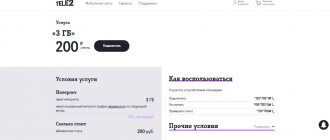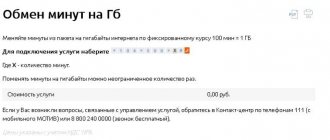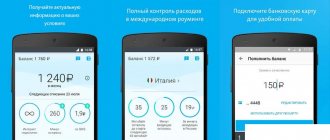Many Beeline subscribers have had such an unpleasant situation when they need fast Internet access, but the connection speed suddenly dropped, this can only mean one thing - the available high-speed traffic has been used up. This often happens when a subscriber forgets to control the rest of the Internet. Fortunately, there is a quick and easy fix - extending traffic on Beeline, spending just a few minutes on it. This can be done from a mobile phone or from a USB modem anywhere.
What to do if you run out of traffic? The first thing you need to find out is the remaining traffic on the number - you can do this by dialing the command *102# call, or using any other method described in the article: How to check the remaining traffic on Beeline. And after that, you can use one of Beeline’s additional services to increase Internet speed.
When is traffic extended?
Keep an eye on the remaining balances in order to extend the speed in advance.
It’s worth renewing your package when, checking your balances, you realize that there won’t be enough megabytes until the end of the month. And it doesn’t matter how much is left until the subscription fee, which indicates that the conditions have been updated.
Important! It is worth understanding that unused balances will “burn out” immediately upon the onset of a new period.
How can I find out the balance?
Step-by-step instructions on how to find out the remaining traffic:
- Through your personal account. To do this, you need to go to your account, select “tariff plan”, then click “remains”.
- Through the application. To do this, you need to go to the application, find “Internet traffic” under the yellow bar, and you will be shown all the information on this menu item, including balances.
- Through the operator. To do this you need to dial the appropriate number:
- 0611 – following the autoinformer and pressing the necessary keys, you can activate the service yourself or call a “live” operator;
- 88007000611 is a number that you can call directly to the operator from any landline or mobile phone.
After checking your balances and realizing that they will not be enough until the upcoming period, use the “Auto-renewal” and “Extend speed” options.
At the moment, there are several existing options for extending the Internet. In some cases, this feature is included in the tariff plan.
Ways to extend the use of Internet traffic from Beeline
The mobile operator Beeline has appeared on the market for quite a long time. The number of its subscribers and available tariffs is growing every year. Unfortunately, not all users can configure certain functions on their own. This is especially true for inexperienced smartphone users – pensioners or children. Most of them need detailed and step-by-step instructions with an explanation of each individual action. Internet renewal is no exception to the rule, and many do not know how it works and how much it costs. That is why further we will discuss in detail exactly how you can order additional traffic packages, and which services are best to use.
Using the services of the mobile operator Beeline, you can always check whether the subscriber needs to additionally connect Internet traffic packages. To do this, you just need to execute the USSD command *102# and check how many gigabytes of Internet are left in your account from the main tariff plan. More detailed information can be found at any subscriber support center, at a mobile phone store, or simply by calling the support operator-consultant at the short number indicated on the official website or on the SIM card packaging.
Important! If a person thinks that the traffic he has left is not enough for him, then he should use one of the options for extending the Internet. Fortunately, the company offers a wide range of additional renewal options, which are available to absolutely every client using various methods: sending a USSD command, ordering on the official website in your personal account, or by sending an SMS.
Next, it is recommended that you familiarize yourself with the list of offers for auto-renewal of speed and understand how to purchase Internet traffic on Beeline.
The traffic has run out - how to renew it?
To extend your traffic, you need to buy an additional speed package or select any option provided by the operator. Namely:
Auto-renewal 100 MB; 1 gigabyte; 4 gigabytes; Auto-renewal 5 gigabytes; Boundless Internet - new!
1 gigabyte for 250 rubles
This is a one-time connection package. Cost - 250 rubles*
*prices may vary in different regions
Speed - 236 kbps when using GPRS/EDGS (2G) and 21.6 Mbps when using UMTS/HSDPA (3G)
You can connect to the extension of Beeline Internet traffic using the command *115*121# or by calling 0674093221
You can connect through your Personal Account or through the application: (Services - Next Mobile Communications." Detailed instructions on how to connect 1 GB to Beeline are in another article.
Important! This method cannot add additional Beeline Internet traffic for the following tariffs:
- "Internet for computer"
- "Internet for tablet"
- "Zero doubts"
- "Welcome"
- "All 1"
- "Everything 2"
- "All 3"
- "All 4"
- "All 5"
The option will not work in roaming. The additional speed package is valid until it is time to connect to the main package of your tariff. If you have not managed to spend the received gigabytes before this time, they are not cumulative with the main package.
Cost of speed extension by 1 GB
The service requires a one-time connection fee of 250 rubles. There is no daily subscription fee for service.
How to activate the service
The subscriber can use the service by dialing the number 0674093221 or sending a request *115*121#.
4 gigabytes for 500 rubles
How to add Internet traffic at high speed to Beeline - connect to a package for a one-time connection.
Cost - 500 rubles
Speed - 236 kbps when using GPRS/EDGS (2G) and 21.6 Mbps when using UMTS/HSDPA (3G)
This service for extending traffic on Beeline can be activated by calling 0674093222 or using the command *115*122#
You cannot extend Beeline traffic using this option on the following tariffs:
- "Internet for computer"
- "for tablet"
- "Zero doubts"
- "Welcome"
- "All 1"
- "Everything 2"
- "All 3"
- "All 4"
- "All 5"
Additional article on the topic: Beeline traffic balance - all ways to see.
If you are in roaming, then you will not be able to use the service. If you activate this option, its effect will last exactly until you are credited with monthly network access. Gigabytes of the additional package are not combined with the main one.
Service cost
The fee for using and connecting the service is automatically debited from the subscriber's account in the amount of 500 rubles. There is no daily fee for using the service.
How to buy additional 4 GB of Beeline traffic
The operator allows you to choose the most convenient option for connecting to the service:
- Enter the command *115*22#.
- Call from your mobile device to the number 0674093222.
Automatic speed renewal: 5 gigabytes for 150 rubles
As you have already noticed, the two previous options are not suitable for all tariff plans and, moreover, are not affordable for everyone. But, there is a solution to this problem -. If you activate it on your number once, you will no longer need to take additional packages - at the moment when your main volume of network connection ends, you will be connected to another five gigabytes for only 150 rubles, and this will be repeated as many times as You need.
Connection cost is free.
The cost of Beeline extended speed 5 GB is 150 rubles.
Speed - 236 kbps when using GPRS/EDGS (2G) and 21.6 Mbps when using UMTS/HSDPA (3G)
You can extend Beeline Internet traffic by 5 GB, in other words, activate the service, by calling 067471778, or using the USSD command *115*23#
You can disable the service so that your traffic is not replenished automatically using the command *115*230# or by calling 0674717780
This option on Beeline, to extend high-speed traffic, is available for tariff plans:
- "Internet for tablet"
- “For computer””All 5”
- "All 4"
- "All 3"
This option is not available in roaming. If your basic tariff provides Internet access only in your home region, then this option will operate accordingly. If your tariff plan provides access to the network throughout Russia, then the option will also be valid throughout the country.
Price
The operator does not charge an additional fee for connecting the service. The user pays only for packages - the cost of one service package is 150 rubles.
Connection
The subscriber can activate the service in one of the ways he likes:
- Send a request * 115*23#.
- Make a call to number 067471778.
How to buy 100 MB of traffic on Beeline
Here is a description of the “tiniest” package, because perhaps you didn’t have enough just a little, and it’s expensive to extend access to the network with a large volume.
Connecting the service - *115*23# Number to connect the service *115*230# Number to disconnect 0674717780.
You also need to understand that there is an auto-renewal that will be activated every month if the package runs out, and there are one-time offers available for a month. With “Auto-renewal” you don’t have to do anything to extend Beeline Internet speed.
"Extend the speed"
Beeline provides 1 GB, 3 GB or 4 GB of Internet data.
This feature is available on all “Everything” tariffs and within the “Huawei”:
- To connect 1 GB, you need to call 0674093221 or use the code *115*121#.
- To get 4 GB, you need to dial the number 0674093222 or the combination *115*122#.
You can use the free Beeline service by going to the official website. Here you will be answered how to enable and disable possible options and other questions that may arise.
If it is important for you to stay always online, and you do not want to monitor the status of the remaining traffic, then you will probably be interested. When the available traffic runs out, it allows you to activate automatic speed extension on Beeline in packages of 100 MB or 5 GB:
- The 100 MB auto-renewal version is available on Beeline’s “Zero Doubts”, “Welcome”, “Vseshechka”, “All 1” and “All 2” tariffs. The cost of each additional package is 50 rubles each.
- The option to extend the speed by 5 GB is valid on the “All 3”, “All 4” and “All 5” tariffs - it is activated automatically after the main traffic package is used up. Each additional 5 GB will cost the subscriber 150 rubles.
The service can also be activated independently on other tariff plans or as an addition to the Highway option.
The commands for connecting and disabling automatic speed extension are the same for both versions of the service. On all tariffs listed above, the available versions of the option are already connected and are activated automatically as soon as the main traffic package ends. On other tariffs, only the youngest version of 100 MB is available.
If the service is not active on your tariff, you can activate it using the USSD command 11523# or by calling 067471778.
If the service is no longer needed, then to disable it you should dial the command 115230# or call 0674717780.
The effect of additional traffic for both services is limited by volume and time - it is important to have time to spend additional megabytes before the start of the new billing period of the main tariff, otherwise they will be reset to zero.
Method four
If the main “consumer” of Beeline Internet traffic is social networks, there is an option not to spend it at all. No, you don’t have to give up your favorite entertainment, you just need to activate it. Thanks to it, you can almost fully use the most popular social networks: view posts, respond to them, listen to music. Traffic will be consumed only by video files and clicks on external links.
- The command to activate the service is *115*85#
- Command to disable the service – *115*085#
Both operations are free.
Limits and restrictions
For all of the options listed, the maximum Internet speed is 21.6 Mb/s (for 4G networks – up to 73 Mb/s). Once the additional traffic is exhausted, the speed will drop to 64 kbps. The services are available to all Beeline clients who have an amount on their account equal to the cost of the package.
Disabling renewal
If you no longer feel the need for the option and want to know how to disable the service, then we hasten to please you that you do not need to disable it. After all, the validity period of the option will end when the allocated traffic or paid period ends. However, you can independently and free of charge deactivate the service at any time by calling the short number 0611, USSD *115*230# or by calling 0674717780, also in your personal account.
So, we have introduced you to the possibilities of activating and deactivating access speed extension options for various volumes of Internet traffic, and told you about the features of each package. Based on your needs, choose the appropriate amount for which the user wants to extend the connection without restrictions for uninterrupted use of the mobile Internet network.
Renewal conditions and Internet speed
Let's consider the conditions:
- The main condition for restoring Internet speed is where you live. Conditions and connectivity directly depend on the region.
- The second, but no less important condition is your tariff plan. Upon renewal, the speed returns to normal for your location.
- The maximum declared speed is achieved only under ideal conditions: living close to a network tower, the phone’s ability to receive high-speed Internet, an operating system capable of quickly processing information.
"Highway" line
Unlike the convenient comprehensive solutions “Everything”, which offer both minutes, SMS and gigabytes of the Internet, “Highway” has a minus - the option provides only gigabytes, but some note the convenience of this line.
It is great for USB modems, for people using tablets. Let's take a look at the Highway line of capabilities.
500 MB
The first limit in the Highway line. The cost of the service is 4 rubles per day or 90 rubles per month. You can connect using the command *115*03#, disconnect *115*030#.
4 GB
The cost is 18 rubles per day or 400 rubles per month, if you choose a one-time write-off.
Attention! Beeline offers a gift - a free package of TV channels if you activate this volume of options.
5 GB
The next package costs 7 rubles per day or 190 rubles if you choose monthly payment. Connection method *115*05#, disconnection method *115*050#.
8 GB
This option is optimal for tablets, but if used sparingly, it can be used on a modem. To connect, you should contact the operator using the toll-free short number 0611. The cost is 400 rubles. per month, daily payment is not provided.
10 GB
Medium size package. The cost is 290 rubles. To connect you need to dial *115*07#, to disconnect *115*070#.
20 GB
The penultimate one in the Highway line. Intended for use in conjunction with a USB modem. Cost 390 rub. To connect, dial *115*08#, to disconnect *115*080#.
30 GB
Maximum package "Highway". Costs 490 rubles. To connect, enter *115*09#, to disconnect *115*090#.
Internet option "Highway"
One of the most frequently mentioned services when it is necessary to extend traffic for Beeline is the “Highway” option developed by the operator. Made in various variations, depending on the amount of traffic required by the client. This helps the user make a choice in favor of the number of megabytes that he really needs.
- Highway 6 GB will require a monthly payment of 400 rubles. Connect by dialing *115*06 or calling 0674-07-173;
- Highway 12 GB will cost Beeline users 600 rubles per month. Connect with the USSD command *115*07# and the call button, or by making a call to 0674-71-74;
- For Highway 18 GB, subscribers will have to pay 700 rubles. To connect, dial *115*08# or call 0674-71-75;
- The most expensive Highway 30 GB will cost a Beeline client 1,200 rubles per month. Connect by dialing *115*09# or calling 0674-71-76.
You can disconnect from any type of Highway by dialing the code *115*000# or by calling 0674-117-410.
Nuances of Internet renewal
You need to remember some points regarding the use of the service:
- The service does not need to be disabled, it will be disabled automatically when its validity period expires;
- You can connect as many times as you like;
- As the number of gigabytes of Internet in the package increases, the price of 1 GB decreases.
Which service should I choose?
The choice of option depends on how often the subscriber requires additional megabytes of the Internet and in what quantity. If he regularly exceeds the monthly limit, and uses the Internet to watch movies and download music, then it is better to activate “Auto-renewal speed 5 GB”. If, however, regularly exceeding their monthly traffic, the client accesses the network solely to view websites (read news, find out the weather forecast or traffic jams, etc.), it is better to activate “Auto-renewal 100 MB”.
will be more beneficial for those subscribers who need additional Internet periodically. When they themselves will be able to connect the option at the right time.
Megafon: no worse than others
Megafon's traffic extension option, in my opinion, is also very attractive and convenient. In any case, its conditions are no worse than those of its competitors. Or maybe even better, thanks to:
- Comfortable price: 70 Mb of high-speed access to the World Wide Web costs only 19 rubles. They are at your disposal until the end of the day.
- Because additional traffic begins to be used after the quota of the main tariff is used up, and not immediately after purchase. After all, why should something that you paid for before go to waste?
- Opportunities to change the tariff plan without fear of losing the paid package of additional traffic. But with the condition that the new tariff also supports this option.
There are 3 packages of different sizes to choose from: 70 Mb, 1 Gb and 5 Gb.
During the billing period, additional web traffic can be activated an unlimited number of times. The service operates within the same territorial boundaries as the user’s main tariff. In international roaming and in some regions (Crimea, Chukotka and a number of others), where per-megabyte payment is used, it is not available.
Extend Internet XS
- Volume – 70 Mb.
- Price – 19 rub.
- Valid until the end of the day.
- What tariffs apply: “Internet XS” for a smartphone (a plan where 70 Mb of traffic is provided every day of the billing period). It is also available on some tariffs for tablets and USB modems, but the official website does not specify which ones.
- Connection methods: command *372# , SMS to 050009061 or through your personal account.
Extend Internet 1 GB
:
- Package volume – 1 Gb.
- Connection price – 210 rub.
- Validity period – until the end of the billing period of the main tariff plan (maximum 1 month).
- For which devices: smartphones, tablets, USB modems and routers.
- What tariffs are valid: “Internet S”, “M”, “L” and “XL”, as well as some others (check which ones exactly in your personal account).
- Connection methods: command *370*1*1# or through your personal account.
Extend Internet 5 GB
- Package volume – 5 Gb.
- Connection price – 450 rubles.
- Validity period – until the end of the billing period of the main tariff plan.
- For which devices: tablets, USB modems and routers.
- What tariffs are valid: “Internet S”, “M”, “L” and “XL” and some others (check in your personal account).
- Connection methods: command *370*2*1# , through an account on the operator’s website or Megafon communication salon.
Tele2: varied and inexpensive
Discount operator Tele2 traditionally pleases subscribers with low prices. So, 5 Gb of quite comfortable Internet for up to 30 days will cost 250 rubles, which is almost 2 times cheaper than competitors.
Add 5 Gb and 3 Gb traffic
The cost of connecting a 3 Gb package is 150 rubles, 5 Gb – 250 rubles. The action will continue until the end of the billing period (maximum 30 days).
Service Management:
- 3 Gb: connection – command *155*181# , disconnection – *155*180# , status check – *155*18#
- 5 Gb: connection – *155*231#, disconnection – *155*230# , status check – *155*23#
Both options are available to users of tariff plans that include a web traffic package. You can find out whether the selected option is supported on your tariff in your subscriber account on the Tele2 website.
Add traffic 500 Mb and 100 Mb
The price of an additional 500 Mb is 50 rubles, 100 Mb is a record minimum of 15 rubles. The packages last up to 24 hours.
Options are available to users and “Internet from phone”.
Package management:
- 500 Mb: connection – *155*171# , disconnection – *155*170# , status check – *155*17#
- 100 Mb: connection – *155*281#, disconnection – *155*280# , status check – *155*28#
Another 500 Mb
Connecting will save you from having to manually purchase Internet traffic each time. As soon as you use up your tariff quota, it will be added automatically. Activation of the service costs 50 rubles, megabytes are paid according to the terms of the main tariff plan.
The maximum number of automatically added packages during one billing period is 5 pieces.
The option is available to subscribers of any Tele2 tariffs (with Internet) on all mobile devices.
To activate “Another 500 Mb” dial the command *155*412*1 #, to disable – *155*412*0 #, to check the status – *155*412 #.
General terms
For those who often use the Internet on their phone, Beeline KZ offers several options for purchasing mobile traffic. The offer allows you to purchase gigabytes for a fixed monthly fee. The larger the volume purchased, the cheaper it costs.
The subscription fee is charged at the beginning of each month, from 00:00 to 03:00. If there is a lack of funds on the balance at this moment, the service is blocked and mobile traffic will begin to be charged at the subscriber’s tariff rates.
Payment debiting and limit updating are tied to the calendar month, and not to the number of days!
Having activated the package, for example, on August 20, you need to take into account that it will be available only until August 31, and on September 1 a new subscription fee will be charged.
Additional Information:
- If all traffic was exhausted ahead of time, then the cost of one Megabyte will be 8 tenge;
- If the limit has not been used by the end of the period, it expires and is not carried over to the next month;
- The offer is valid only when located in Kazakhstan;
- When the package is activated, previously connected Internet services will be disconnected automatically;
- Subscribers of the “Change everything for …” and “Everything for …” tariff lines first consume the volume of the package, and then the traffic according to the tariff plan;
- The offer is available only to subscribers of the advance payment system.
Results and conclusions
For all Beelene subscribers, gigabytes are provided in the form of packages of various sizes. This depends on the chosen tariff and on the amount that the user is willing to provide monthly to the operator for using the worldwide network. And when the monthly portion runs out, users are given the opportunity to purchase additional gigabytes.
Now that you know how to extend speed and traffic on Beeline, although not for free, you will never be left without the Internet. However, for a nominal 100 rubles you get access to a huge world of social networks, instant messengers, virtual cinemas and libraries - aren’t they worth such little money? The choice is yours!
Additionally:
Each tariff has its own options available for connection; you can check them in the “My Beeline” application on your smartphone. Go to the Internet tab and then All options, look at the packages that are available to you and select the one you need. Don't forget to top up your phone balance before connecting.
For example, here we will tell you how to connect the Highway.
"Extend the speed"
Beeline provides 1 GB, 3 GB or 4 GB of Internet data.
This feature is available on all “Everything” tariffs and within the “Huawei”:
- To connect 1 GB, you need to call 0674093221 or use the code *115*121#.
- To get 4 GB, you need to dial the number 0674093222 or the combination *115*122#.
You can use the free Beeline service by going to the official website. Here you will be answered how to enable and disable possible options and other questions that may arise.