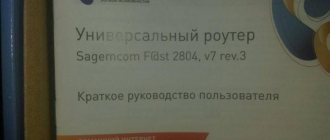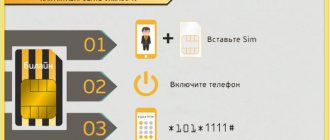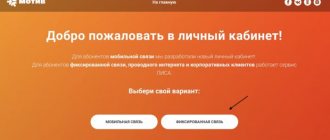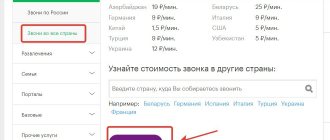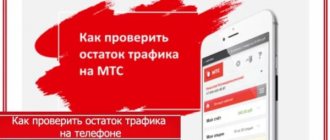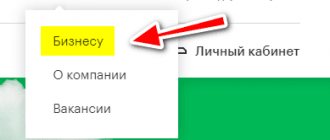Back in ancient times, when Internet access via dial-up and at a speed of 28.8 Kbps was considered simply an excellent option, many life-affirming texts were written about Remote Work. They say that in just a little while, the geographic location of an employee will cease to be of any importance, because the Network will allow one to connect to centralized company resources from anywhere. And you will be able to calmly, in your favorite chair, sipping hot tea from your favorite mug, do your favorite work, away from the cramped office and fuss. And what career prospects will open up for people living in the outback - words cannot describe.
Over the years, however, it has become clear that holders of a very small range of professions can work remotely. And even then not all, but with fairly strong self-organization: many of us are not able to find the strength to stop drinking tea from our favorite mug and do something useful. We need an office as an organizing environment, and a scoundrel boss as a neurostimulator. As for the residents of the outback, they, of course, can get a remote job, but it is quite primitive and not very regularly paid (we like to offend virtual employees - read any forum where freelancers gather). Still, personal communication means a lot, and it is naive to expect that a capital company will make a serious bet on a never-before-seen inhabitant of the outskirts of Astrakhan. Even if he is a hundred times smarter and more committed than a similar candidate who got hooked on Bibirevo.
Articles about Remote Work are usually illustrated with pictures like this. Well, let's not be original
But it also happens differently. For example, you left Astrakhan and settled in the legendary Bibirevo. You are respected in the area, you work in a wonderful company in the capital, you feel like a real Muscovite (the closer you are to the Moscow Ring Road, the stronger the feeling!), but then the Moscow summer suddenly arrived. It’s hot, hot asphalt underfoot, stuffy in the apartment, sweaty brothers-in-arms on the subway. And near Astrakhan, by the way, the Volga River flows into the Caspian Sea. It smells cool, and already a couple of meters from the shore such bream are swimming. And after a working day you can meet up with old friends and go fishing. And then sleep, breathing natural, unconditioned air.
Especially for girls, we are publishing another fantastic picture of Remote Work
Tempting, isn't it? And if your job responsibilities allow you to leave the concrete metropolis, why not move to your small homeland or some other pleasant place? If only there was Internet...
In fact, work is work even in the most heavenly place. The question is, where can you go when all your work is done?
Meanwhile, despite the impressive successes in the “internetization” of the country, making access to the Internet on the road as comfortable and uninterrupted as at home and in the office is not so easy. We will talk about some difficulties and ways to overcome them in this material.
MTS intranet and national roaming in Russia in 2021
The roaming service in other regions of the world is a special mode of using modern communications outside the distribution of the provider. At the moment, there are two main types of such proposals:
- Intranet tariff. It is characterized by optimal accessibility from a financial point of view. The client, while located in any corner of the country, will be served by different regional networks of the operator;
- National differs from intranet in that if the operator does not cover a particular region, guest services will be provided by another provider.
If there are no towers in the person’s territory or the partner’s coverage is wider, the resources of another provider are used. The number in such a situation is completely preserved.
Content
What are the ways to provide Internet access to a private home:
- A popular Internet option is fiber optics. This includes a stable signal, high speed, and round-the-clock technical support from professionals. But most often, fiber optic networks are not carried into the private sector. It is too expensive to install equipment and lay cables in protective casings.
- Through telephone lines - low, unstable speed with high ping, but it is inexpensive.
- Satellite Internet is expensive equipment and high cost of services, an option for regions where other connection methods are not possible. Link to a new article about satellite Internet.
Everything about satellite Internet: what it is, how much it costs and how to connect
- Mobile Internet is convenient, widespread and inexpensive; the balance of pros and cons is optimal for most subscribers. We will consider this option in more detail.
MTS services in roaming in Russia
Among the MTS services available and completely free for subscribers in roaming in Russia, the following can be noted:
- Making a call to the company's call center if you need to contact an employee. To do this, you need to call 0890 and do it whenever you want.
- You can always visit the operator’s website and use the mobile version of the portal.
- If you dial *111*33#, you can find out about all the profitable offers that are current at one time or another.
- Accepting incoming messages.
- Connecting the Help Out option. The service allows you to make calls and send messages to the operator’s subscribers at the expense of the recipient. To do this, dial the combination *880#.
The company does everything to provide comfort to its customers. Subscribers can feel relaxed when traveling.
Tariffs for MTS roaming in Russia
To save on calls while in different parts of the Russian Federation, you can use one of three tariff plans:
- Inbox when traveling within the Russian Federation is a special option that allows you to receive numerous incoming calls completely free of charge. To activate this service, you will need to send *111*473#, it is possible to send the combination 473 to phone 111. The price of the service is 15 rubles per day.
- Option Everywhere at home - here you can get relatively inexpensive calls to all modern Russian communication companies. Their cost is 3 rubles per conversation minute. To activate, you will need to send a text with the numbers 3333 to 111. You are allowed to use the system request *111*3333#. The subscription fee here is 240 rubles for a full reporting month.
- The Everywhere, Like Home Smart offer is one of the most advantageous offers, which provides completely free outgoing and incoming calls directed to the mobile operator of the native operator in any Russian region. The cost of such a popular service is only 100 rubles per month. The connection is made using a special combination that looks like this *111*1021#.
Having chosen the appropriate option, you can connect and use the tariff with comfort and benefit. There are several important points to take into account when going through this process.
Wired Internet
To avoid any confusion, let me clarify an important point. The provider connects your apartment to the Internet. You can connect a router or one computer indoors. A router is like an Internet splitter. You can connect several cables to it and run an Ethernet computer network across the rooms. Or turn on Wi-Fi on your router and use wireless Internet within the router’s signal coverage area.
Wired Internet providers are developing network coverage in multi-storey buildings. Attics house routers that are connected by cables to other hub routers. The provider has a main server room where all connections converge. From the router in the attic, wires run through the entrance and apartments.
The provider runs an Ethernet cable with an RJ-45 connector into your premises, and this completes the process of connecting to the Internet. The cable can be immediately inserted into the network card of a computer or laptop, or into the WAN socket of a router. Employees carry out the initial setup on the selected device and leave an information booklet. I recommend using a router, because... There are several advantages:
- Wi-Fi Internet for smartphones
- No binding to the computer's MAC address
- Some kind of protection from thunderstorms, which means there is less chance of the computer burning out due to lightning strikes
Let me explain the second point: providers record the MAC address of the device to which the Internet is connected. If you move the LAN cable to another computer, the network will not work and the IP address will not be obtained. You need to write down your MAC address in advance so that you can later change the MAC address to it on the new device. Or contact technical support so that they can change the MAC address in the database. Fixing the MAC address is used to exclude cases of illegal connection to your Internet. Sometimes you can rent a Wi-Fi router from a provider, but it’s better to buy it right away. There are interesting terms of agreement with free transfer of the router to your property.
How to choose a provider
Providers differ:
- coverage area
- cost of tariffs and connection
- maximum speed
- stability of operation and quality of technical support
- Equipment, cables and wiring technologies
For example, the provider may or may not install an uninterruptible power supply (UPS) for the router. UPS determines whether the Internet will work when the lights go out. You can find home and office providers who work at your address on the CHOOSE.NET project website. You can filter the results by city of the Russian Federation, subscription fee, connection speed, digital television service, and read reviews. You just need to enter the street and house number, and select the appropriate Internet and TV service provider.
Next, choose a tariff with a fixed monthly subscription fee and click the “Connect” button to leave a request. The site presents popular providers and tariffs for comparison, it is free.
As a rule, on a wired Internet the traffic is unlimited, the speed is good, and the ping is minimal. Most complaints about wired Internet are related to a lack of communication due to a break in the communication line between houses, or due to the failure of one of the routers. Each home is not directly connected to the server, so problems on one node along the way to your home become your problems. In general, if the service is available, then this is the best option in terms of quality and price.
What is normal internet speed?
When connecting to the Internet, you should choose the required connection speed for yourself. For everyday tasks, such as surfing the Internet, checking email, instant messengers, social networks, watching FullHD videos on Youtube, online games and music, a 30 Mbit/s tariff is sufficient. If you want to watch videos in UltraHD 2K quality, then it’s better to take a closer look at 50 Mb/s; UltraHD 4K and comfortable torrent downloading - 100 Mb/s; 8K video – 150 Mb/s. Make a small allowance for the difference between the maximum regulated download speed and the actual one.
Speed is indicated in megabits per second. To get megabytes you need to divide by 8, because there are 8 bits in one byte. In reality, bits are also spent on service data, so to get real bytes, you need to divide by 9. Please note that bits are indicated with a lowercase letter (MB/sec), and bytes with a capital letter (MB/sec).
ADSL connection
Wired Internet includes an ADSL connection via a telephone line. Conventional modems with speeds up to 56Kb/s are a thing of the past, but in some hard-to-reach places an ADSL modem with a hub or router is still optimal. If you have a telephone line, it is worth checking with your telephone provider to see if they offer ADSL Internet service.
ADSL technology is not very different from Ethernet Internet: the electrical signal travels through copper wires and is decrypted by the receiving device, in this case an ADSL modem, and not a network card. ADSL transmission speeds vary greatly depending on the telephone company's equipment, the distance to the communications site, the thickness of the wires, and the encoding technology used. On average, you can expect a speed of 1.5-6 Mbit/s. At a short distance of up to 1500m and a noise-free communication line, you can achieve 12 Mb/s. ADSL2+ technology allows you to accelerate to 25 Mb/s.
How to activate roaming in Russia on MTS?
There are quite a lot of options for connecting to the selected convenient tariff plan. If we are talking about special commands and SMS, they are described above. Along with them, there are other options for how to connect MTS roaming in Russia:
- Using your personal account. After registration and authorization, you will need to go to the Management section. After finding this option, it will be enough to simply move the slider to the active position;
- You can always contact the contact center staff at 0890 for the operator’s clients and at +74957660166 for clients from other countries;
- The method of visiting a nearby operator’s office is often used.
Each client has the opportunity to choose the best option for himself, based on his desire and capabilities.
Is it possible to connect for free?
The connection operation is free, but only if certain requirements are met:
- The number must be active;
- Having a positive account balance;
- Use of MTS services for at least six months with a mandatory replenishment of the account every month in the amount of 650 rubles. If a person uses the services throughout the year, the size of the incoming amounts will not matter.
If various questions arise related to how to enable roaming, the user can always contact a company employee using the hotline. Professionals will do everything to provide their clients with comfortable and affordable communication.
Additional terms
A subscriber of any tariff plan can activate the service. When you turn on the service, the amount for connection and subscription will be automatically debited. fee for 1 day. The Internet is calculated with a gap of 50 KB and will be rounded up to the nearest whole gap. The service provides free incoming calls only to subscribers located in the Crimea and Sevastopol.
To stop the subscription fee from being debited from your account when leaving the peninsula, turn off the option from Tele2.
It is impossible to purchase a Tele2 SIM card in Crimea from official representatives at the beginning of 2021. Now on the peninsula there are roaming tariffs for all Tele2 subscribers. In Crimea, Tele2, like other Russian cellular network operators, fulfills its obligations to customers through the cellular operator Win Mobile.
It is difficult to ensure a stable connection through roaming. Some subscribers complain about the quality of communication. But still, Tele2 mobile communications in Crimea have a large service area. Call and get through successfully, perhaps from almost any part of the peninsula. Note that in 2021, Tele2 communications, according to customer reviews, worked worse than this year.
How to disable roaming on MTS?
If you need to disable roaming, you can use different options, just like when activating it. Among the methods presented on how to disable MTS roaming in Russia, the following can be noted:
- Sending a USSD command. The combinations here may be different, it all depends on what roaming tariff plan was connected.
- You can send an SMS message. The digital combination must be sent to 111, and the text of the message also depends on the category of the selected roaming.
- Using your personal account. After authorization, you need to go to the Service Management section and find the page with the appropriate roaming. Just a few clicks are enough to deactivate the previously enabled option.
- Phone call to the contact center. You should be prepared for the fact that you will have to wait quite a long time for a response from a company employee. For clients located in the Russian Federation, the number is 88002500890, for those living abroad the phone number is +74957660166. After connecting with a specialist, you just need to make a request to disable the service.
Users of this operator can always personally visit the company’s office and disable the option there. In this case, you must have your passport with you.
When is the option needed?
If there is a need to travel between regions of the country and at the same time there is a need to regularly receive information online, you can use the “Internet in Russia” option. This service relieves the subscriber of roaming tariffs for Internet traffic outside the home region.
The option is available for users with connected tariff plans “All Inclusive”, “Megafon-Login Optimal” (archive tariff), “Megafon-Online with 4G+ modem”. Also, the “Internet in Russia” option is combined with other optional improvements for the Internet from Megafon.
Important! does not have its own Internet traffic package. Its main task is to provide a Megafon subscriber anywhere in the country with the opportunity to receive online services at home prices as part of the connected Internet option, and not at the roaming price of 9.90 rubles. for 1 MB.