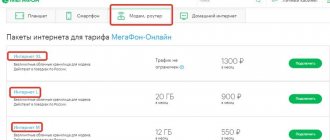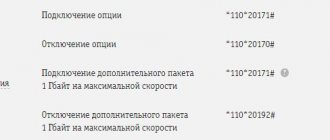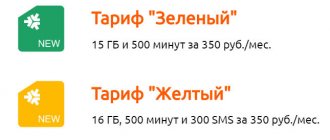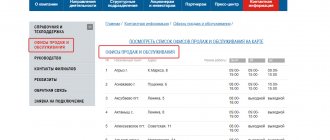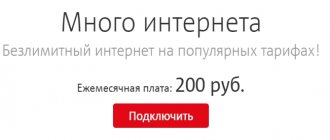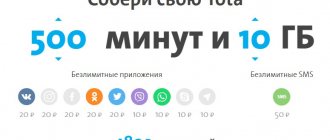MTS has quite a few tariffs and options for mobile Internet, and most of them provide a limited traffic package. Speed and traffic restrictions cause dissatisfaction among many subscribers. Agree, it would be great to never think about how to check traffic on MTS, but simply use the mobile Internet without restrictions. Unfortunately, completely unlimited Internet without any restrictions is a thing of the past, but several offers on the Russian communications market can still be identified today. Thus, the “Internet 4 Mbit/s” option of MTS deserves special attention. This option includes unlimited Internet with an unlimited traffic quota.
As we have already said, there are currently no offers with unlimited internet without any restrictions. You can find a tariff or option without a traffic quota, but there may be restrictions on using a SIM in a modem, distributing the Internet via Wi-Fi, etc. Of course, the MTS “Internet 4 Mbit/s” option also has pitfalls. The most important drawback of the option is indicated by its name. However, in addition to the speed limit, there are other important features. In this article we will look at them all.
Description of the special MTS tariff for laptops
With the “For Laptop” tariff, access to the network is provided using a USB modem into which a SIM card is inserted. Thus, the client not only gets access to the Internet, but also the ability to make calls and send SMS messages.
The tariff includes the following services:
- Unlimited Internet.
- Optimal connection speed.
- Free incoming calls and SMS.
- The ability to make calls and send messages anywhere in Russia.
All this is at the disposal of the person who connects MTS “Unlimited Internet for a laptop”. There are also additional options, which will be discussed further.
Price
The fundamental factor influencing the choice of a tariff plan is the size of the subscription fee and the cost of the services provided, which attracts the company's customers with a more favorable price compared to competitors and a wide range of capabilities.
The monthly payment for the tariff is 750 rubles. (depending on your region of residence, the amount may vary). For this money, a client can enjoy unlimited network access for an entire month at optimal speed, which is enough not only to read social media feeds, but also to watch videos.
Since after connecting to this TP the subscriber receives a USB modem and a SIM card, if necessary, he can insert a SIM card into the smartphone to make calls and send SMS. The tariff price does not include any services other than the Internet. Therefore, you have to pay extra for calls and messages.
The cost of other services according to the tariff:
- Outgoing calls to MTS throughout Russia and numbers of other operators in the region of connection - 5 r/min.
- Calls to numbers of other telecom operators registered outside the home region – 12 rubles/min.
- Sending one SMS message to an MTS number or to a subscriber of another operator in your region – 1.85 rubles.
- The cost of an SMS message sent to another region or republic, regardless of the operator, is 2.85 rubles.
- The cost of one message to a number registered outside of Russia is 12 rubles.
Call and message rates can be assessed in different ways. For those who plan to regularly make calls from a SIM card designed for modem, the cost will seem too high. But for rare use, the drawback will not be noticeable and will become an excellent bonus that expands the capabilities of the tariff.
How is the tariff fee charged?
Each MTS tariff plan or any other mobile operator has developed a special system for charging subscription fees. For example, there are TPs where monthly payments are not provided, and funds are withdrawn from the balance after performing a specific action. In addition, there are tariffs where the cost is indicated per month, and debiting occurs daily.
The “For Laptop” tariff plan has a stated subscription fee of 750 rubles. This amount is debited every month, starting from the day of connection. That is, if a person activated the tariff on September 22, then the first payment will be made on the same day, and the next one on October 22.
Monthly payment, as many clients believe, is more convenient compared to AP, which is withdrawn every day. This way, the client does not need to worry about having a certain amount of money on the balance sheet. It is necessary to top up the account only by the date specified in the contract. It may change if the subscriber has not made a payment for several days.
Monthly payment debiting applies only to options included in the TP. That is, once a month 750 rubles are withdrawn for using the Internet. When a client activates an additional service, makes a call or sends an SMS, the debit occurs immediately after the action is completed. By sending an SMS, the specified amount will be debited instantly. The same applies to calls that are charged per minute if the conversation lasts more than 3 seconds.
Modems from cellular operators
Providers program devices for their SIM cards. The software loaded into the modem's memory blocks the ability to work with SIM cards from other operators. But the device still provides a high-speed connection to the network, switching between different types of communication and Wi-Fi distribution. The rating presents the five best modems for unlimited Internet.
Huawei E3372H MTS
Wireless connection type : 3G, LTE;
Maximum throughput : 100 Mbps;
Price : 3890 rub.;
Yandex Market rating: 4.7.
Huawei E3372H MTS is sold as standard with a SIM card for connecting to the Internet. Works with routers that support USB modems. When you first connect to a PC, it automatically downloads the driver and MTS software. There is an LED on the top panel. The indicator changes color to blue when connected to 3G and pale blue when connected to an LTE network.
The device is equipped with two CRC-9 connectors for MIMO antennas. The firmware allows you to send SMS and collect traffic statistics.
Advantages and disadvantages
Stable connection
Possibility of connecting two MIMO antennas
Gets very hot during prolonged use
MegaFon M150-2
Wireless connection type : 3G;
Maximum throughput : 150 Mbps;
Price : 2990 rub.;
Yandex Market rating: 3.2.
The modem comes with pre-installed Internet settings from your provider. Automatically connects to the nearest 4G+ network when connected to a PC. MegaFon's built-in software allows you to collect statistics on traffic used and time spent on the Internet. The modem is compatible with Mac OS and Windows (including Win10).
There are 2 connectors on the case for connecting external antennas. The device provides a stable connection throughout the entire 4G coverage area. Supports AT commands and configuration via built-in firmware.
Advantages and disadvantages
Consistently high transfer speed
There is a connector for an external antenna
Durable plastic housing
Unstable MegaFon firmware
DS Telecom DSU7
Wireless connection type : 3G;
Maximum throughput : 7.2 Mbps;
Price : 1200 rub.;
Yandex Market rating: 3.4.
DSU7 combines the functions of a modem and a Wi-Fi router. Supports 3G networks. Up to 8 devices can connect to Wi-Fi. Doesn't work with 3G+ or 4G networks. The modem has non-Russian firmware. Some domestic companies are not on the list of operators.
Advantages and disadvantages
Works with all operators
Low price
Frequent connection interruptions
Lack of 3G+ (HSPA+)
Yota USB 4G LTE
Wireless connection type : 3G, LTE, 4G;
Maximum throughput : 20 Mbit/s;
Price : 2890 rub.;
Yandex Market rating: 1.7.
Yota USB 4G LTE has a simple design and small size. When connected to a computer, the logo lights up bright blue. One of the interesting solutions of this device is a rotating USB port. Thanks to it, the modem can be connected to a computer or laptop vertically. But the USB connector is not protected, so you need to use it carefully.
After connecting to the PC, it automatically connects to the network. By default, in addition to the Internet, Wi-Fi distribution is active. This feature can be disabled in the firmware. The maximum number of devices connected via Wi-Fi is 8. To collect statistics and fine-tune the modem, you will need to install the Yota Access program on your computer. The application allows you to change the tariff, download firmware updates, and check the connection status.
Advantages and disadvantages
Easy setup
Average range
Pleasant lighting
Gets very hot
Loses network every 2-3 hours
Beeline HUAWEI E3370
Wireless connection type: 3G, 4G;
Maximum throughput : 150 Mbps;
Price : 2590 rub.;
Yandex Market rating: 1.8.
HUAWEI E3370 supports GSM and LTE technologies. There is an LED indicator on the case. When connected to a 3G+ or 4G network, it lights up in light turquoise, to 2G – green, to UMTS – blue.
Beeline's standard web interface allows you to check your balance, change your tariff plan, and find out your incoming and outgoing connection speed. The user will be able to send SMS, make calls, update the firmware. The connection status displays the signal strength.
Advantages and disadvantages
High speed
Stable connection
Inconvenient firmware
Comparison of models
| Characteristics | Huawei E3372H MTS | MegaFon M150-2 | DS Telecom DSU7 | Yota USB 4G LTE | Beeline HUAWEI E3370 |
| Supported networks | 3G, LTE | 3G | 3G | 3G, 4G | 3G, LTE, 4G |
| Maximum throughput, Mbit/s | 100 | 150 | 7,2 | 20 | 150 |
| price, rub. | 3890 | 2990 | 1200 | 2890 | 2590 |
| Yandex.Market rating | 4,7 | 3,2 | 3,4 | 1,7 | 1,8 |
Is it possible to use a modem from one operator and a SIM card from another?
Yes, such a possibility exists. To do this, you need to change the service provider’s firmware to a universal one. By default, the modem's factory software supports working with SIM cards from all operators. The service provider downloads its software before selling devices. It blocks support for SIM cards from other companies.
Most operators work with Huawei and ZTE devices. The manufacturer and model of the modem are usually indicated on the IMEI sticker. Unlocking the modem and downloading new firmware is carried out on the PC. Before the procedures, you need to disable the antivirus and remove user software from the operator from the computer. In order to reflash the modem, you will need:
- modem driver;
- factory firmware;
- code calculator (for Huawei modems);
- flashing program (ZTE Software, DC Unlocker, Balong Flash, etc.).
Reflashing the modem voids the warranty. You also need to remember that all work is carried out at your own peril and risk. If an error occurs during unlocking, the modem will stop working. Current firmware for modems can be found on the 4pda forum.
For whom is the MTS Unlimited Internet for Laptop tariff suitable?
It would be naive to assume that the tariff in question is the most profitable in the MTS line and will suit absolutely every client of the company. This is wrong. The subscriber needs to carefully study the terms of service and decide for himself whether it is worth switching to the “For Laptop” tariff plan.
For those who are going to use a SIM card in a smartphone, the tariff is definitely not suitable. Such people need to make a choice in favor of one of several TPs created specifically for mobile devices. But there is also a group of subscribers who will certainly like this tariff and bring extremely positive emotions.
The “Laptop” tariff is suitable for:
- For those who do not have access to wired Internet in their home or apartment.
- For those who plan to travel frequently with a laptop and want to regularly access the Internet anywhere in the city.
- For those who need full-fledged unlimited data, not limited to a certain amount of traffic that is allocated for a month.
- For those who, in addition to the Internet, need the ability to make calls and SMS.
In this way, you can form an image of a person who will benefit from the “Laptop” tariff. This is a person who actively moves around the city and needs constant access to the Internet.
Services not included in the tariff plan
Since this MTS tariff was created specifically for Internet access via a 4G modem, the “For Laptop” package does not include packages of minutes and SMS messages.
However, if you wish, you can make calls and write messages from the SIM card to which the tariff is connected.
- Outgoing calls to MTC numbers, other operators, as well as landline phones in Russia - 5 rubles. in a minute;
- Outgoing messages to subscribers of MTC and other operators in the country - 2.5 rubles. a piece.
You can receive incoming calls and SMS messages for free.
Pros and cons of the tariff plan
Any service provided by MTS or another telecom operator, be it Megafon or Beeline, has both advantages and disadvantages. There are no tariffs that can satisfy the needs of all users. However, this does not mean that there is not a person who is completely satisfied with TP. There are such people, but they usually turn a blind eye to the negatives.
Each person has their own pros and cons, which can be attributed to the “For a laptop” tariff. But if you study the opinions of people who have already become acquainted with this TP, it is possible to compile a list of the most frequently mentioned advantages and disadvantages.
Pros:
- Works on laptops and computers running all popular operating systems: Windows, Linux, MacOS.
- Ability to access the network without being tied to a specific address.
- The ability to make calls and send messages, if necessary, using a SIM card to access the network.
- Unlimited Internet.
- Access to absolutely all services on the network that are not blocked as required by Russian legislation.
- Relatively low AP.
Minuses:
- The Internet connection speed is quite low, which does not allow you to comfortably watch movies in HD quality.
- The connection speed directly depends on the quality of coverage in the populated area (in remote areas where 3G does not reach, the connection works using the outdated 2G standard).
- Forced speed limit when downloading files through torrent clients and file hosting services.
- Expensive calls within Russia and within your home region.
Visually, the tariff has more advantages than disadvantages. But it all depends on the preferences of a particular client. For some, the speed will be enough to allow them to watch movies in SD quality, while others will be disappointed that the operator limits the ability to download files.
USB modems 4G and 3G
If you need a mobile and compact solution without complex setup, then the best modem for a laptop or desktop computer will be a “whistle”, which works with a standard USB interface and is simply inserted into an available connector. You must first insert a SIM card from a cellular operator into the modem. The device does not require charging or additional power, and drivers are installed automatically.
In urban environments, 4G and 3G modems are practically no different from each other. Their maximum speed is equal to the network throughput limit (for 3G modems - up to 42.2 Mbit/s, for 4G - up to 300 Mbit/s) or the device itself. However, outside the city everything changes dramatically.
If the purpose of the purchase is to use a “whistle” in a country house, then the model should be selected based on the following factors:
- operating frequency of the connection channel;
- supported operators;
- USB interface type.
The best USB modems for 4G generation networks operate at frequencies up to 40 MHz, which provides maximum speed. If the device operates only at 10 MHz, then, regardless of the quality of the coverage, its speed will be limited to 75 Mbit/s.
In 2021, in relative proximity to cities, 4G and 3G modems operate at fairly high speeds. However, operators cannot yet guarantee good reception in remote areas. Here, depending on your luck: in one dacha village Beeline catches, in another Iota, and in the third one and the other, but in one house the Beeline is stable, and in the neighbor’s it falls off every 5 minutes.
It is also worth paying attention to the SIM card format. Of course, you can replace Micro with Nano or, conversely, Nano with a standard-sized card in any operator’s store, but this is an additional waste of time.
Let's move on to the rating of the best models. They are compatible with SIM cards of all Russian operators.
HUAWEI E8372H-153
Supported networks : 3G, 4G;
Maximum throughput : – 100 Mbit/s;
Connection port: standard USB;
Price: 3800 rub.;
Yandex Market rating: 4,7.
This modem is equipped with a high-quality radio transmitter, which provides stable high connection speeds close to the maximum throughput of the device even with relatively weak network coverage.
When connecting a device to a USB version 2.0 port, the speed will decrease, since the indicator will “hit” the limit value for the connector.
Advantages and disadvantages
no blocking for a specific telecom operator;
automatic switching between 4th and 3rd generation networks (if there is no 4G network coverage in the area, the modem will automatically switch to 3G without breaking the connection);
built-in driver – the user does not need to search for and download the software independently;
Availability of Wi-Fi access point mode (up to 10 connections simultaneously).
length – 94 mm;
inability to work on operating systems of the Linux family.
HUAWEI E392 3G/4G
Wireless connection type : 3G, LTE, 4G;
Maximum throughput : 100 Mbps;
Price : 4600 rub.;
Yandex Market rating: 4,6.
HUAWEI E392 3/4 is a portable modem for computers and other mobile devices. When connected, it blocks two USB slots. The key advantage of the device is its powerful built-in antenna. It provides low ping even on 2G networks.
The modem automatically switches between 2G/3G/LTE networks. This allows you not to lose your Internet connection when leaving the coverage area. By default, in auto mode it connects to the LTE network, but you can manually set the priority to only 2G or 3G. Compatible with most modern routers.
Advantages and disadvantages
Supports all types of communication
There are connectors for connecting external antennas
Big size
Gets hot during prolonged use
ZTE MF79
Wireless connection type: 3G, 4G;
Maximum throughput: 150 Mbps;
Price: 3300 rub.;
Yandex Market rating: 4,5.
ZTE MF79 3G/4G creates a secure connection to the Internet with a radius of 10 m. Externally, the USB modem resembles a small flash drive and weighs only 32 grams. Supports Mac, Linux, Windows. Once connected, it automatically downloads drivers. There is a signal and Wi-Fi indicator on the modem body. A maximum of 8 users can connect to the network. The case has a slot for an SD card.
Advantages and disadvantages
Stable Wi-Fi operation
User-friendly interface
There are no connectors for an external antenna
Reboots when overheated
ZTE MF823D
Wireless connection type: 3G, LTE;
Maximum throughput : 100 Mbps;
Price : 3200 rub.;
Yandex Market rating: 4,6.
ZTE MF823D is suitable for organizing a home network. The USB modem operates in network card emulation mode. Connects to your computer automatically without installing drivers or third-party software. The case does not have a jack for connecting an external antenna.
The firmware has a built-in statistics collection function. It displays the amount of downloaded data and frequently visited sites. There is a function for reading and writing SMS, checking the balance. The main panel of the web interface also displays the signal level, frequency, and interference indicator.
Advantages and disadvantages
High data transfer speed
Easy setup
There is no access via telnet.
AnyDATA W140
Wireless connection type : 3G;
Maximum throughput : 100 Mbps;
Price : 2190 rub.;
Yandex Market rating: 4.1.
AnyDATA W140 is suitable for SIM cards of any Russian operators. The Internet modem automatically downloads the driver when connected to a desktop computer or laptop. Doesn't work when connected directly to an Android device. The network can only be distributed from a computer. Automatic and manual Internet connection is available.
The network status is determined by the light indicator. The light flashes when the connection is not established. The main feature of the modem is its clear built-in firmware in Russian. It supports the functions of a notebook, sending and reading SMS, collecting statistics, and USSD commands.
Advantages and disadvantages
Works with all operators
Easy to set up
Back cover play
Heats up
HUAWEI E1550 3G
Wireless connection type : 3G;
Maximum throughput : 3.6 Mbps;
Price : 1550 rub.;
Yandex Market rating: 3.9.
HUAWEI E1550 is a popular, compact USB modem for working in a 3G network. Basic firmware supports reading and group sending of sms, voice calls. Sending USSD commands is possible. The device is compatible with DVRs, car radios and some router models.
There is a slot for a 4 GB MicroSD memory card. The built-in software allows you to connect to any providers not only in Russia, but also in the CIS countries. In backward compatibility mode, the modem automatically connects to the 2G network.
Advantages and disadvantages
Maintains connection for weeks
Suitable for all operators
No 4G
There is no connector for an external antenna
Comparison of models
| Characteristics | HUAWEI E8372H-153 | HUAWEI E392 | ZTE MF79 | ZTE MF823D | AnyDATA W140 | HUAWEI E1550 |
| Supported networks | 3G, 4G | 3G, LTE, 4G | 3G, 4G | 3G, LTE | 3G | 3G |
| Maximum throughput, Mbit/s | 100 | 100 | 150 | 100 | 100 | 3,6 |
| price, rub. | 3 800 | 4600 | 3300 | 3200 | 2190 | 1550 |
| Yandex.Market rating | 4,7 | 4,6 | 4,5 | 4,6 | 4,1 | 3,9 |
How to connect unlimited Internet to your laptop
Owners of laptops or computers who require uninterrupted access to the Internet can always switch to the tariff in question. This can be done by both existing MTS clients and those who use the services of other operators.
The owner of a SIM card from another operator who wants to switch to the MTS “Unlimited for Laptop” tariff plan must provide information about himself upon first connection, going to the office with a passport or filling out a form on the website.
Tariff connection methods:
- At the company office, contacting an employee.
- On the website mts.ru.
- Via USSD request *111*3621#.
- Call the help desk at 8-800-250-08-90.
The transition to the “For Laptop” tariff plan occurs within a few minutes for existing clients. Anyone who purchases an operator SIM card for the first time must contact the office or order a SIM card on the MTS website.
How to connect the “Internet 4 Mbit/s” option of MTS
The presence of a speed limit is a significant drawback of the “Internet 4 Mbit/s” option, but nothing can be done about it. MTS has no other offers with unlimited Internet for a computer without restrictions on speed and traffic. Of course, you can distribute the Internet via Wi-Fi from your phone using the “Smart Unlimited” tariff, but then in addition to the main subscription fee you will have to pay another 30 rubles per day. As a result, this option will be almost twice as expensive as the “Internet 4 Mbit/s” option. That is why this option has its own consumers who are completely satisfied with its conditions.
If you decide to connect the “Internet 4 Mbit/s” option, then another unpleasant nuance awaits you. The fact is that the option cannot be activated using a command or SMS ; they simply are not provided.
The option is activated automatically when purchasing the MTS Connect-4 tariff plan. In principle, you can activate the option yourself, but provided that you recently purchased a 4G modem or 4G MTS router. The option is connected through the website internet.mts.ru. If you do not want to buy a new tariff for the MTS “Internet 4 Mbit/s” option, you can call the MTS operator and ask to connect the option. True, there is no absolute guarantee that the operator will be able to fulfill your request.
Tariff connection conditions
Any Russian citizen can switch to a tariff plan that allows you to comfortably use the Internet on a laptop. However, there are a number of conditions without which connection will not be possible.
To switch to the “Laptop” tariff you need:
- Purchase an additional USB modem (sometimes it is provided free of charge as part of a promotion).
- When connecting for the first time, provide your passport information.
- Top up your personal account with the amount specified in the contract as the monthly subscription fee.
There are no longer any restrictions for those who wish to connect to the TP in question. After concluding the agreement, the new client will become a full-fledged MTS subscriber who will be able to use all services and support.
Cost and composition
The subscription fee for the “For Laptop” tariff from MTS depends on the region in which the subscriber is connected.
So, in Moscow and the Moscow region the price is 800 rubles. per month of use. In St. Petersburg and the Leningrad region it will cost a little cheaper - 750 rubles. per month.
As part of the tariff plan, the user receives:
- Unlimited Internet traffic;
- Maximum access speed 4 Mbit/s;
- Distribution of traffic via Wi-Fi, Bluetooth or USB without additional charges;
- Possibility to remove the speed limit for 3 or 6 hours for an additional fee.
The maximum connection speed on the MTS “For Laptop” tariff is small, but it is quite enough for surfing, communicating online, listening to music and watching videos.
If you need to download some heavy file in a short time, you can use the option to increase the speed or look for a Wi-Fi access point nearby.
Additional options that may be needed
The “For Laptop” tariff plan has a number of disadvantages that customers would like to bypass. Of course, some are satisfied with the available connection speed and the cost of calls with messages. However, some people probably want to increase the quality of the Internet, remove restrictions or get free minutes and SMS. There are additional options for this.
The most popular option, which is added to the tariff additionally, is “Maximum speed”. It allows you to remove the restriction for 3 hours for 95 rubles and 6 hours for 150 rubles. To connect, you need to use USSD requests *637# and *638#, respectively.
May also be needed. It increases the maximum connection speed to 10 Mb/s. This is already enough to watch movies in high speed format. The subscription fee is 200 rubles per month. To connect, use the command *111*3622#, the interface of your personal account or mobile application. Services that reduce the cost of calls or add a package of minutes are not provided for this tariff.
Connection features
First of all, it is worth noting that among MTS offers, home Internet is not the most popular line. But the company strives to attract as many customers as possible by holding promotions and reducing the cost of the service. In this case, the operator promises the following:
- high speed;
- no interruptions;
- free cable laying to the apartment and installation of equipment;
- if you connect to TV, the basic package will be free;
- impressive selection of home plans;
- credit payment method (first goods, then money).
If we jump ahead a little and answer the question about prices, we will say right away: they remain at the level of other providers.
Comparing the cost of home connection in Moscow from Rostelecom and MTS, we see a difference of 1 ruble.
But the equipment is offered free of charge only in Moscow; in other regions it is rented, usually 10 rubles per month.
How to disable the “For laptop” tariff of MTS
Disconnecting and connecting to a tariff are two different processes. However, both of them are so simple that even a beginner can cope with the task. But at the same time, it is necessary to distinguish between those who want to choose another TP and those who want to refuse to use MTS services.
Anyone wishing to change the tariff must:
- Send a USSD request in accordance with the selected TP.
- Make the transition in your personal account on the website mts.ru.
- Switch to another tariff through the mobile application.
Anyone who wants to refuse MTS services once and for all must contact the company’s office to terminate the contract. The addresses are presented on the official resource of the operator mts.ru. You can also simply not replenish your account for 3 months, after which the contract will be terminated unilaterally.
Which MTS tariff is better to choose for the Internet?
Having studied each offer from a mobile communication and Internet provider, the question arises, which tariff is profitable? Much depends on what gadget will be used to access the World Wide Web, how often and how much traffic the client will use monthly. For smartphones they often choose “X”, for tablets – “For tablet” and for PCs – “For laptop”, respectively.
The most inexpensive advantageous offer remains the “Smart mini” plan; for it you will need to pay only 400 rubles per month. “Smart Unlimited” is considered the most flexible and comfortable, since it provides a large selection of packages, easy to change and reconnect. For those who regularly spend money from an MTS Smart Money bank card, it is possible to activate the Tariff for free.
What is the access speed on the “For laptop” tariff?
Although the tariff plan intended for laptops is stated to be unlimited and guarantees optimal speed, the Internet quality is not always enough to watch movies in HD. Plus, the operator significantly reduces traffic when downloading files. Everyday speed is 4 Mb/s. If music, video and other data are downloaded via the Internet, it drops to 512 Kb/s.
The access speed also depends on other conditions. When the network is overloaded, the quality of the connection is significantly reduced. And in such remote regions as the Chukotka Autonomous Okrug, the speed is even 128 Kb/s.
How much does Internet access cost up to 4 Mbit?
The service provides for monthly billing, in which 750 rubles are deducted from the subscriber’s balance. There are no additional charges unless used while outside your home region.
Rules for charging fees
The first time the monthly fee is withdrawn from the account immediately after connection. In the future - with the onset of the day the number of which corresponds to the connection date. MTS equipment automatically checks the subscriber's balance before the planned deduction of fees. If there are not enough funds, the ability to access the Internet is blocked. The ban does not in any way affect the functionality of the SIM card, which does not depend on GPRS. Access is restored automatically as soon as the balance appears sufficient for debiting.
Important information! If there is no planned date for withdrawing the subscription fee in the month, the money will be deducted on the last day. For example, you connected “Internet 4 Mbit/sec.” August 31. In September and other months with 30 days, money will be debited from the account on the 30th, and in February - on the 28th or 29th.
If at the time of the scheduled debiting of funds the subscriber's account is blocked (for administrative, financial reasons, due to loss or on the subscriber's personal initiative), the operation is postponed until the operator unlocks the SIM.
How to increase the speed on the “For laptop” tariff of MTS
4 Mb/s is a speed that is enough to read news and quickly load pictures. However, you won’t be able to watch movies in high quality and download files without restrictions with the “For Laptop” tariff. Therefore, the company offers to connect one of the additional options.
presented in variations at 3 and 6 o'clock. During this time, all restrictions will be lifted for the subscriber. Activation of the option will cost 95 and 150 rubles, respectively, and for activation the commands *637# and *638# are used. In addition, it is possible to increase the connection speed from 4 Mb/s to 10 Mb/s by connecting. It is activated through the request *111*3622# and costs 200 rubles/month.
0 0 Votes
Article rating
Description
The Internet is the main focus of this proposal. The “For Laptop” tariff plan provides users with unlimited Internet from MTS at speeds of up to 4 Mb/sec.
This speed will be sufficient for:
- online video views;
- playing online games;
- listening to music;
- as well as for downloading large files (usually the download speed is 1.5 GB per hour).
Packages of minutes and SMS messages are not provided in the tariff plan. But it is possible to use calls and send messages with the “For Laptop” tariff plan. As part of an additional option, subscribers can take advantage of the “Turbo Button” offer to increase the data transfer speed. The tariff is open for connection and transition from October 30, 2017.
Roaming
The cost of the MTS “For Laptop” tariff when roaming in Russia is 50 rubles. per day. The fee will be charged the first time you connect to the Internet outside your home region.
In Chukotka you will have to face a speed limit of up to 128 Kbps.
You can find out the cost of overseas roaming on the official website. There, in a special column, enter the city where you are traveling and find out the prices.
Advantages and disadvantages
Any tariff has its own advantages and disadvantages. Moreover, each person decides for himself which minus can be turned into a plus and vice versa. Among the advantages:
- Ability to access the network from a PC or laptop.
- Using the Internet without being tied to a specific location.
- Availability of services for sending SMS and making calls.
- Unlimited Internet access.
- Low subscription fee.
There are also disadvantages:
- Not everyone will like speed.
- The quality of the network depends on the coverage in the region.
- Restriction on downloading torrents.
- Quite expensive calls and SMS.