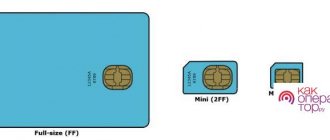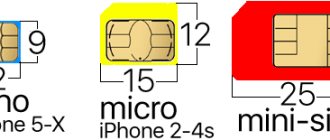Do it yourself. How to put two SIM cards and microSD in one slot
How to use the universal slot to its fullest? Make a combined SIM card with a built-in memory card!
A hybrid slot that allows you to install either 2 SIMs or a SIM and a flash drive is the scourge of our time. Separate slots are steadily appearing in smartphones in the lower price segment. Most of the popular, noteworthy models force you to get out with flash drives connected via OTG .
Or purchase a device with more memory. The manufacturers' policy is clear - to make as much money as possible by offering a smartphone with an increased amount of internal memory for much more than the cost of the memory itself.
Why is this necessary?
Smartphones with a minimum amount of internal memory usually cost much less than their counterparts with larger storage. Applications and content are perfectly placed on the card, so almost all brands retain the ability to install it (with the exception of some overly “principled” Chinese brands).
Typically, in a “paired” tray, the contacts of the microSD memory card and the second SIM card are in different places. If desired, they can be combined - and nothing prevents them from working simultaneously. There are no software restrictions.
For which smartphones can a hybrid SIM+microSD be made?
For almost any smartphone that has a slot design similar to the one shown in the picture above. Yes, the contacts of the flash drive and SIM card are directed in the same direction. However, they use different sets of contacts with different heights to operate.
Some companies deliberately reduce the thickness of the slot, or change the direction of the elements in the tray. In such cases, you first need to turn to specialized communities dedicated to discussing the relevant smartphone.
In addition, it is worth considering that the tray and its slot are not designed for increased thickness of elements. Therefore, problems are observed in certain models with hybrid “microSD+SIM”. Only a thematic forum can provide accurate information.
ATTENTION!
You carry out all the manipulations described below at your own peril and risk. We do not accept any responsibility for any damage you may cause to your device.
The chances of damaging the SIM card are greatest. To a lesser extent - a MicroSD memory card.
Determining the correct position of elements
First, you will need to determine the correct position of the SIM card in the tray. Cards from different operators may have different contact configurations.
It makes sense to outline the outline that will fit into the slot - this will make it easier to trim. It is also necessary to estimate the maximum allowable thickness of the SIM card.
SIM manufacturing
After we have decided on the size, it is necessary to separate the SIM card itself (chip) from the plastic base. Two methods are used for this:
1. Heating the SIM card from the plastic side at a temperature of about 200 degrees for 30-60 seconds to 1 minute. In this case, the plastic is separated from the chip using a knife or blade. 2. Chemical dissolution of the plastic substrate using dichloroethane (POISON! Use only in a ventilated area!), acetone or a similar solvent - for example, 646.
The separated chip will require additional processing. First you need to get rid of any remaining glue on the back side using a knife or solvent - carefully so as not to damage the contacts.
Then you will need to carefully trim the contact pad of the SIM card to place it on the microSD in accordance with the first point. It will take 1-2 mm on each side.
Connecting SIM and microSD
After preparing the SIM card, you need to check whether there are any interferences during installation on the side of the flash drive itself. In some cases, it is necessary to file off the tubercle on the reverse side using a small (jeweler's) file.
Typically, instructions recommend attaching the SIM to the memory card using double-sided tape. In fact, it is better to carry out the following manipulations:
— make sure that the combination will fit flush or barely sticking out in the slot; — glue the elements to each other using cyanoacrylate- (“Moment Superglue Gel”), carefully gluing the SIM card around the edges.
If necessary, cyanoacrylate is easily destroyed using specialized compounds from the store or nail polish remover without acetone (isopropyl alcohol).
Checking the work
Finally, you need to check that all actions have been performed correctly. If everything is done correctly, then the simultaneous work will look like this: If the memory card is not visible, you need to tin the contacts of the memory card with a soldering iron, or stick a strip of electrical tape on the back side so that the contacts become a little higher.
Precautionary measures
The thickness of the elements should be minimal. There should be no gaps between the SIM card and the flash drive. Gluing along the edge is required - if the SIM card sticks out even a little, there is a chance that when you pull out the slot, you will leave it in it.
It is recommended not to remove the tray after manufacturing and installation. Therefore, you should be concerned about the capacity of the microSD card - and do not skimp on cards with a larger capacity. As practice shows, the chance of ruining a SIM card is much greater - it is the one that gets stuck.
In addition, before manufacturing, you should contact the specialized community for information: are there any problems with using hybrid microSD+SIM. Especially when making it for the first time.
Many brands have problematic smartphone models: for example, Meizu M2 Note. “Sandwich” has every chance of breaking the universal slot.
(28 votes, average: 3.96 5)
Source: https://www.iphones.ru/iNotes/682158
We cut the SIM card to the size of a micro-SIM
At the moment, there are few gadgets left in the modern world that support standard SIM card options; micro SIM cards have taken their place. For example, iPhone 4 and 4S are equipped with micro sim, which appeared in 2003. And iPhone 5, 5S, 5C, 6, 6 PLUS, 6S, 6S PLUS, SE, 7, 7 PLUS have a smaller SIM card format - nano-sim. Therefore, in our article we will raise the question: how to trim it yourself.
You can reduce the SIM card at home, or you can entrust this task to specialists. You can cut the card yourself at home using available tools: scissors or a stationery knife, a manicure file or sandpaper and a caliper or a simple ruler. After trimming, the SIM card can still be inserted into a regular phone.
How to insert it into a regular phone after changing the SIM format
The cropped SIM card can be put into a regular phone, but to do this you need to return it to its original appearance. To do this, you should contact a specialized online store or the nearest communication store, they will explain how to insert it and offer an adapter for such SIM cards. The best option would be to purchase a whole set, since it includes a set of stickers that will firmly connect the adapter to the antenna so that it does not fall out. If you haven't found such stickers anywhere, regular tape will help you.
Did you like the article?
Then you can support her with a like on social networks. You've already subscribed to the site's news above, haven't you?