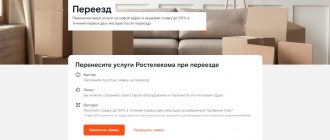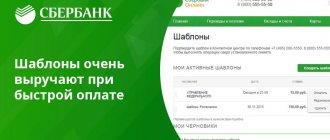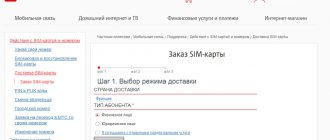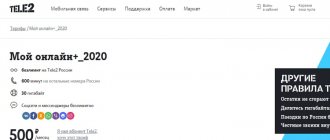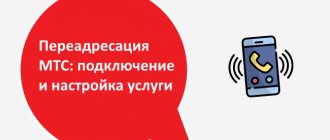Rostelecom's ping is affected not only by the actions of the provider, but also by a host of other reasons that need to be taken into account when reducing server response time. But it is also impossible to completely exclude the activities of the service company, therefore, in order to cope with troubles and guarantee a stable connection, you need to approach the current situation thoughtfully.
The first thing you need to do is make sure that freezes in an online game are related to ping, so as not to waste time solving a problem that does not exist. The next step is to find the location of data loss and latency. And only then can you move on to finding the reasons and reducing the response time.
Everything you wanted to know about ping
To understand this concept, let's imagine a simple situation where you go to the store to buy something and then return home. So, a retail outlet can be compared to a server, the buyer can be represented as a client, and the time spent there and back will be the ping. It’s the same with computers - you send a request to the server, for example, in some online game, the server accepts it and sends the necessary signal to the personal computer, which arrives in a certain time, this is the response time, that is, ping.
Ways to measure Internet speed Rostelecom
The simplest way to check Rostelecom speed is to use our service. For this you will need:
- visit the portal and open the verification page;
- press the button prompting you to start testing;
- Wait a little while the system takes measurements.
After that, all that remains is to compare the obtained parameters with the conditions of the connected tariff plan and, if they turn out to be less than those declared by the provider, it is worth looking for the cause of the problem.
It is worth emphasizing that before testing, it is worth preparing the computer for testing. Need to:
- stop active downloads, cancel and block updates (including Windows update);
- disable background programs and widgets that use part of the traffic;
- disconnect extraneous devices and devices from your home Wi-Fi network;
- If such an opportunity exists, replace the wireless network connection with a cable connection (LAN).
That is, before conducting the test, you need to disable and delete everything that can consume traffic, since without this it is impossible to get accurate results.
Service Speedtest.net
In addition to our service, you can check the speed of Rostelecom Internet on the portal speedtest.net. In this case, users will have to perform the same actions as described above:
- prepare the computer for measurements;
- visit the portal to take the test;
- press the button that starts the calculation process;
- wait for the results.
This similarity is explained by the fact that the verification algorithm used by the services is almost identical. It consists of sending a small packet of data from the user’s computer to the server. The program measures the transmission speed, the time it takes to deliver a packet, and the speed at which data is received, and then shows the results to the reviewer.
Testing Internet speed by Rostelecom with other services
In addition to the mentioned speedtest service, Rostelecom can be checked in other ways. To do this, you can visit the portals:
- 2ip.ru;
- or Yandex. Internet meter.
Their differences from the previously described programs are minimal, so users can safely use these sites. The services of all the services listed are free, access to them is unlimited, and the measurement time is a few seconds.
How to find out the response time of Rostelecom (ping)?
This setting is checked via the command line. Open it with administrator rights, and enter the name of the server we need with the game, for example, ping vindavoz.ru, and look at the numbers that appear. The average figure will be the response time from your device to the server.
The same information can be obtained by simply specifying the server’s IP address, and the system utility will do the calculations. Now let's look at methods on how to lower Rostelecom's ping, and what can affect the response.
How to lower ping in Android games
Almost everything said above also applies to Android phones. Here you also need to monitor updates, downloads and server selection. Otherwise, maintaining ping in the required state will not be easy, and it will not be possible to avoid deterioration of the Internet.
Sources
- https://www.hardtek.ru/ping
- https://pomogaemkompu.temaretik.com/2086290322635623133/kak-ponizit-vysokij-ping-10-sposobov/
- https://exploit.media/tech/speed-up-internet-connection/
- https://club.esetnod32.ru/articles/analitika/ne-tormozi/
- https://vgtimes.ru/guides/72564-kak-snizit-ping-v-onlaynovyh-igrah.html
- https://anisim.org/articles/kak-ponizit-vyisokiy-ping-chto-delat/
- https://ping-rate.net/kak-umenshit-ping-v-igrah/
[collapse]
What can cause high ping?
- Low-speed Internet tariff or poor transmission lines from the provider.
- Receiving traffic through a modem - signal loss most often occurs for this reason.
- Bad conditions of the telecom operator - try connecting to another one.
Of course, these are quite expensive methods, and not everyone can boast of a wired Internet, especially in remote areas, so for such users the task of reducing the ping so that a particular online game starts faster is very important.
What can be done to reduce
Owners of powerful computers with high-speed Internet traffic may not notice the response time; their connections are fast. Well, other users simply need a downgrade so that a browser game or some Internet resource is available as soon as possible. Probably, many have noticed that when watching online movies, the signal transmission/reception speed is practically unchanged, but when starting any modern game, the server responds much more slowly. This can only be explained by the high costs of all computer resources and the network itself; you need to “try hard” so that all moving pictures are displayed correctly online.
Change server
This method cannot help everyone, but still, some online games are distributed from several servers at once, tied to a specific game, and our task is to find the closest one to our computer. Again, specific factors that will influence the response should be examined:
- For example, if you live in Vologda, and the reception stations of your service provider are located right there, but the game server is in Moscow, then you cannot calculate a low figure.
- Or there are many intermediate devices through which the signal gets to you. All these routers connecting you to the server significantly increase the signal delivery time.
If you are interested in a specific game, then you should find the closest source of data transmission to your computer, for example, World of Tanks, enter its original address into the command line, and then at random look for the one with the lowest ping and join it .
Update network card drivers
Most problems are related to outdated software. Outdated drivers may not handle data transfer correctly. Replacing the software with a new version from the manufacturer will help solve the problem.
Set priorities
In many cases, this method helps; the gamer’s task will be to increase system resources for a particular game:
- Launch the problematic software.
- Open the task manager (key combination CTRL+ALT+DELETE).
- Find the running process with the game - from the manager panel, click on the “priorities” task and set the value to high.
All this can be done every time you start the software with the game, and the problem may disappear.
Fighting viruses on PC
If you didn’t know, we want to “make you happy” - viruses significantly reduce productivity, so you need to clean your computer from various kinds of dangerous programs and applications. Run your antivirus program and remove any infections found. But the antivirus software itself also consumes a lot of computer resources, so you can turn it off while playing. It is also important to know that all hidden downloaders, torrent clients, messengers, simply eat up PC resources, which are so necessary for the gameplay. If the connection goes through a router, then a direct connection will help solve the problem.
If the problem is with your ISP
Call and tell Rostelecom technical support about your problems; it is quite possible that you will have to reconnect via a different connection. If all else fails, then you will have to make a drastic decision - to give preference to another Internet service provider, with good network equipment and transmission lines.
What should be the ideal ping?
There is no perfect ping. But it is well known that the lower this indicator, the faster and better the computer will operate on the network. If the value of the indicator exceeds 100 milliseconds, then the user will notice an unpleasant delay in work, since due to such a large indicator the response time of servers on the network will increase. As a result, you may experience delays in games, freezing, and other lags. See also:
Did you like the article? Share with friends:
Ping and Bandwidth: How Fast is Your Internet?
Before changing anything, let's figure out what quality your Internet connection is and what ping in games you can count on? The ping value is a fairly convenient way to measure how quickly your Internet connection can exchange data packets with certain servers.
This has a direct bearing on online games, which may experience latency. For example, if your ping is 350 ms, then this means that you see events in the game 350 ms later than they actually happen. To play online comfortably, you need the lowest possible ping value. It also depends on the type of game you are playing.
Some of them may simply be unavailable with a ping of 200 ms, and some even with 50 ms. As for the gameplay itself, every extra 50 ms noticeably worsens the gaming experience. Also keep in mind that ping is not universal.
Depending on your location and the location of the server you are trying to contact, the ping will be different. You can use the GameServerPing service to check the quality of the connection to servers for certain online games. High ping means high server response speed, which can be a deciding factor in some games.
As you can see, my connection has good speed when connecting to European servers, and excellent speed when connecting to US servers. But in the case of Japanese or Australian ones, the connection is very slow, due to their distant physical location from me. For small games this may not be critical, but if we are talking about heavy AAA games, then we cannot do without a fast connection.
Ping performance characteristics:
- Less than 20 ms is excellent. With this value, you can safely play even the heaviest online games.
- From 20 - 50 ms - good. A very popular value, you won't notice any lag, although most professional gamers prefer to stay below 20ms.
- From 50 - 100 ms - average. You may experience some lag and your opponents may be ahead of you.
- 100 -300 ms is bad. You will see constant freezes, and your opponents will catch you doing it.
- More than 300 ms is not playable. With such a connection, the game will be a set of separate changing frames.
Also, in addition to ping on certain servers, the key value is the bandwidth of the Internet connection. Broadband may not be required for most online games, but the data reception speed should be at least 30 Mbps. If at this time someone is talking via video or watching Netflix through your network, then you will already need a 100 Mbps connection. But, of course, the more the better.
To check the speed of your connection, go to the online test. We recommend using SpeedTest or Fast.com. In addition to the most popular services, you can use SpeedOf.me and SpeedSmart.net.
SpeedTest.net automatically recommends connecting to the nearest server, which promises minimal ping. But what if you're playing against someone from another continent? In such cases, high ping is inevitable.